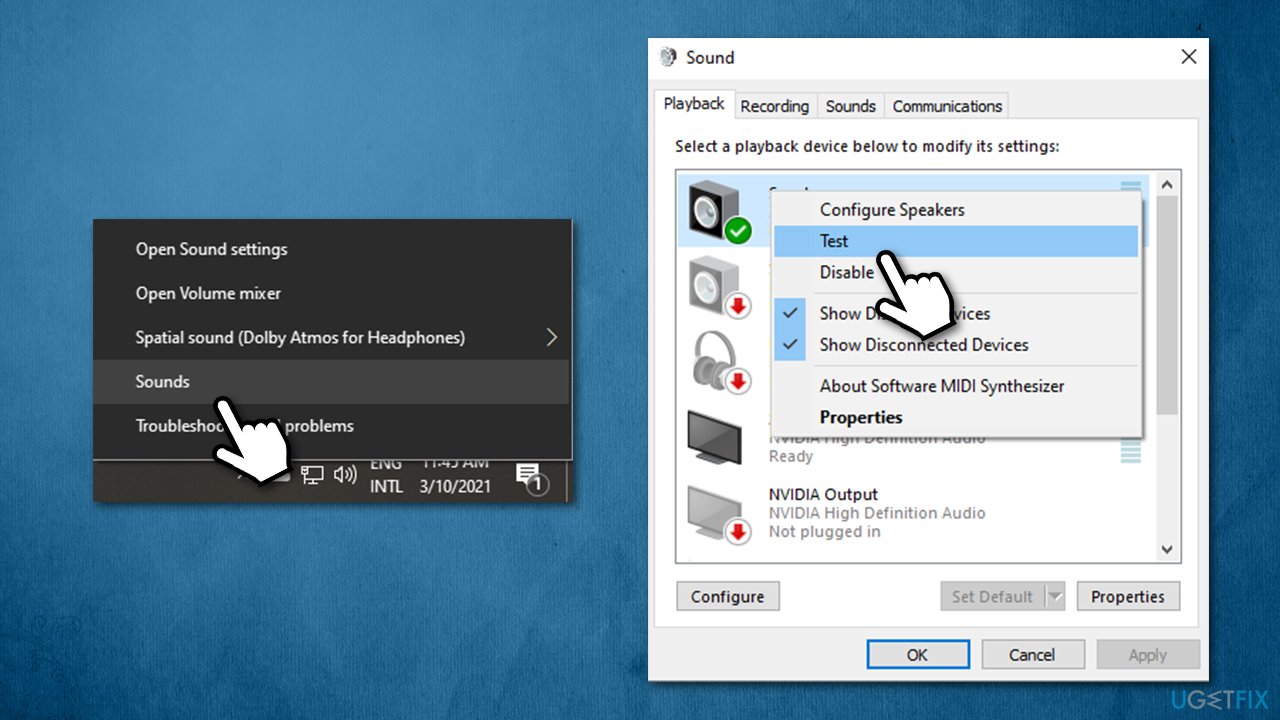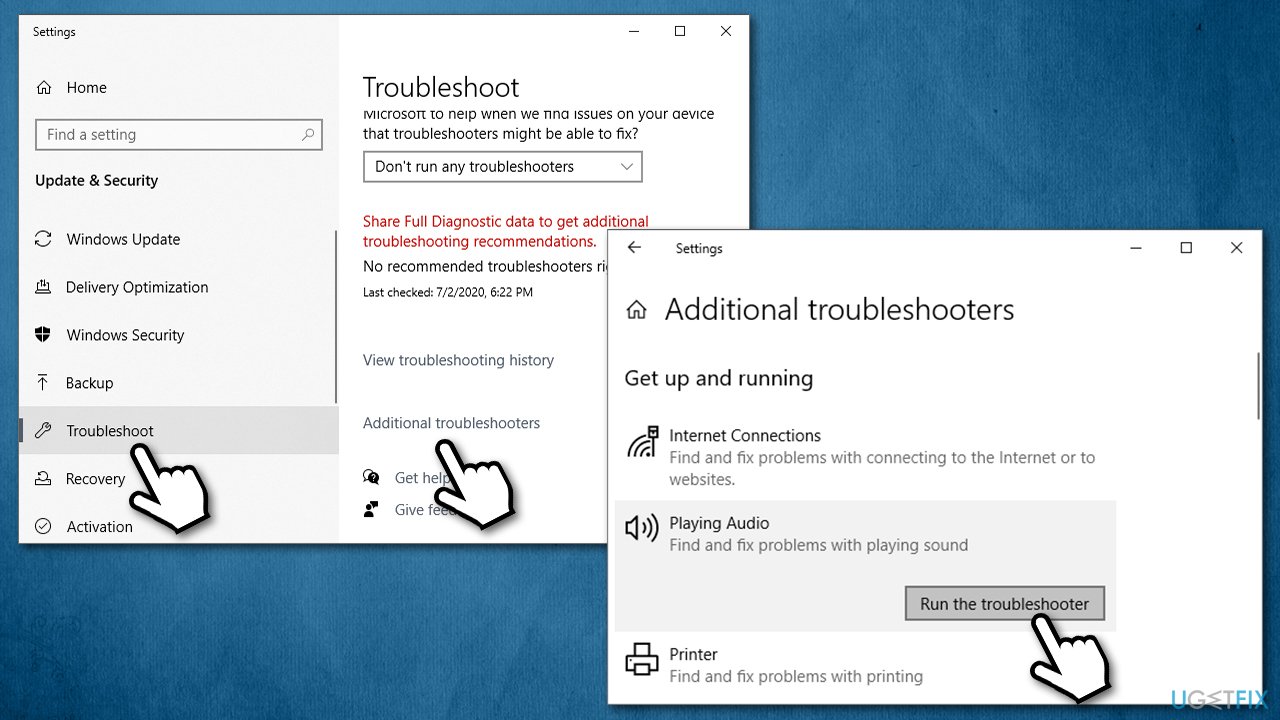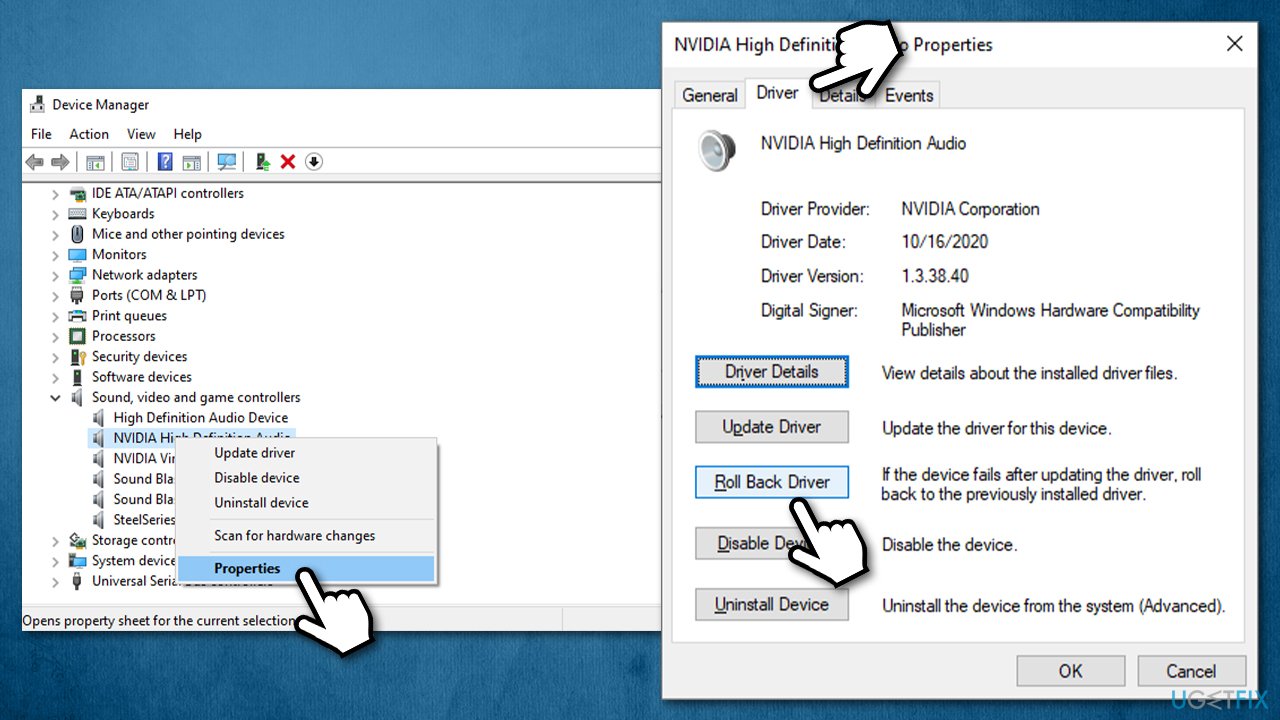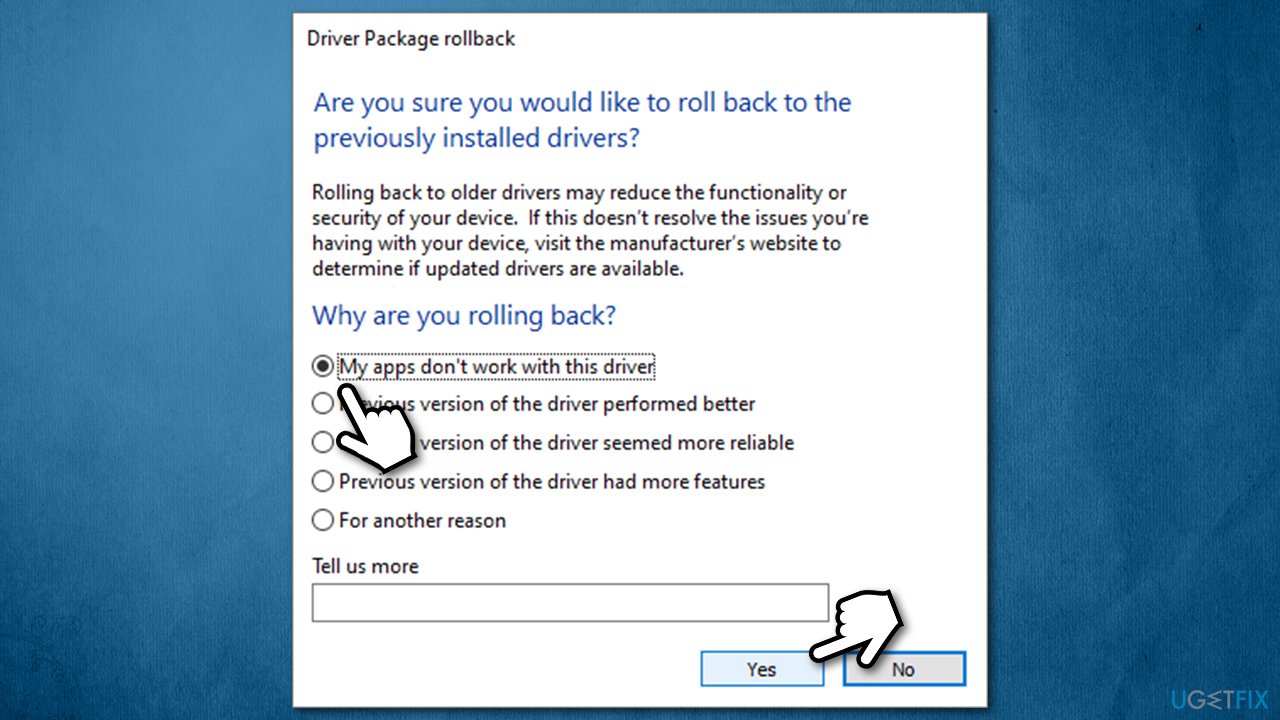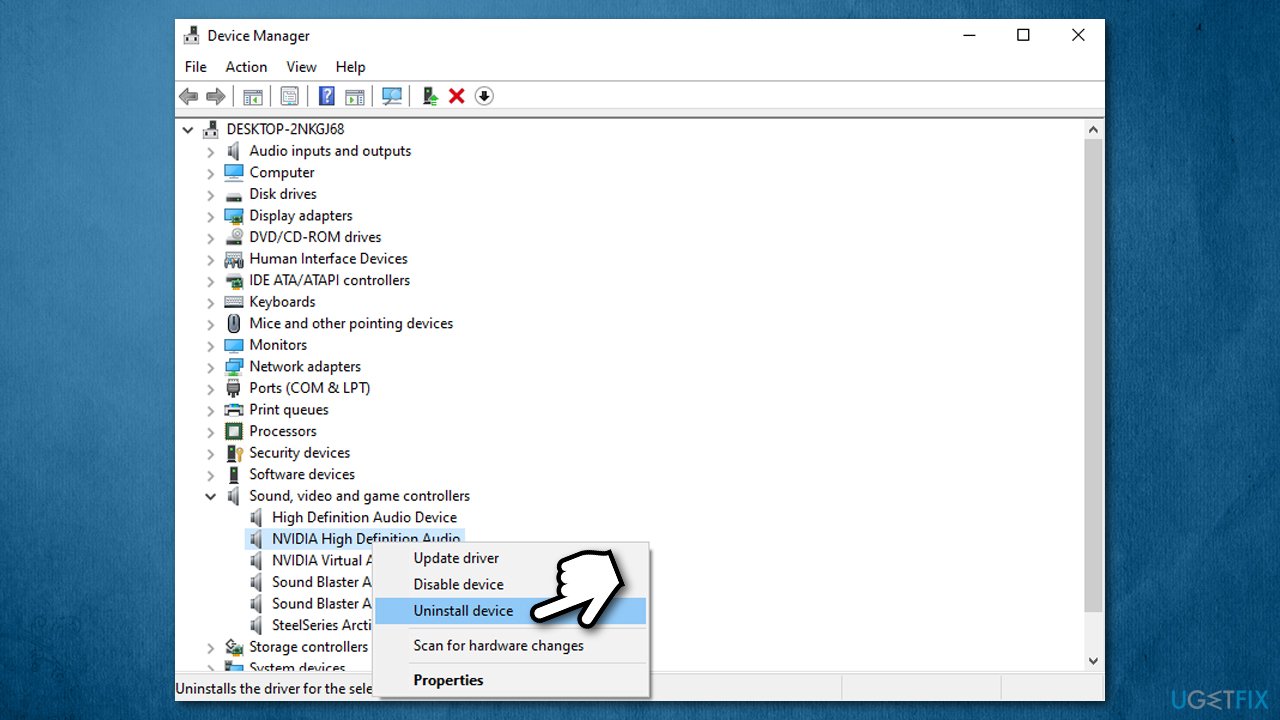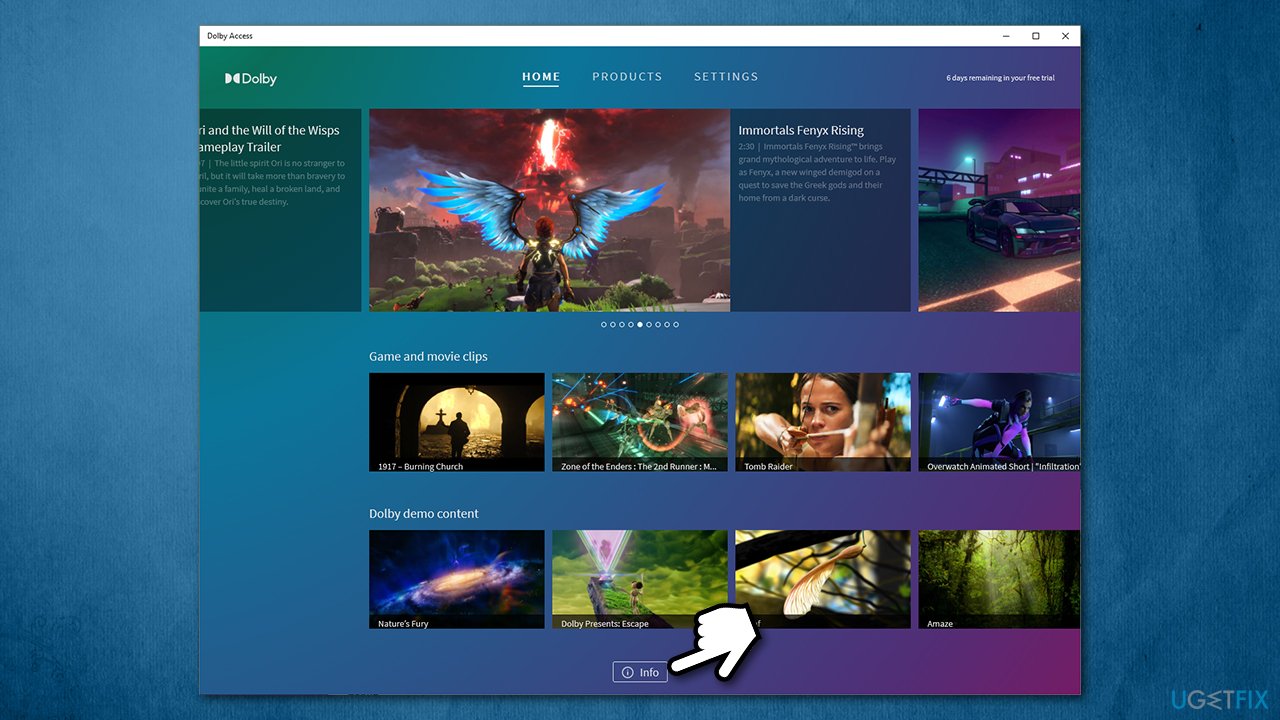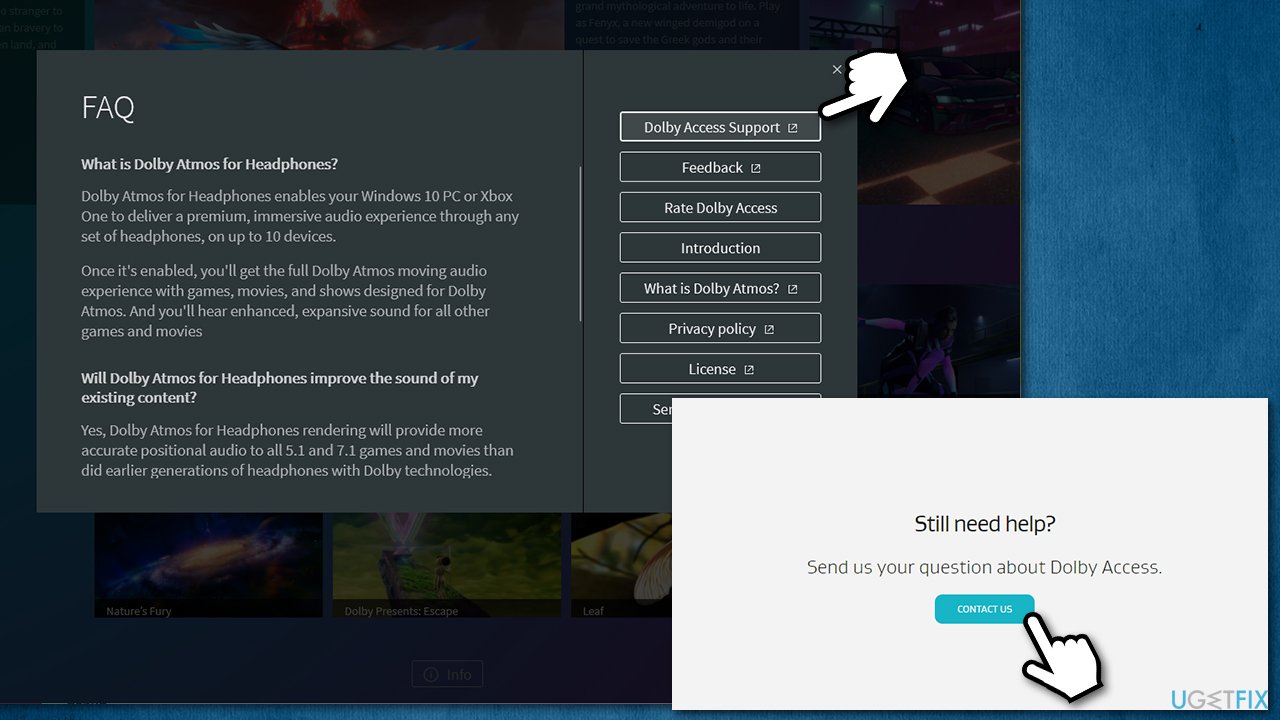Question
Issue: How to fix Dolby Atmos no sound issue on Windows?
Hi, I am trying to setup my Dolby Atmos for Home Theater on my Dell laptop running Windows 10. It seems like it says “Ready to use,” but once I connect everything and choose Dolby Atmos, there is no sound coming out at all (even though it works on other modes). Is there anything that could be done to fix this? Thanks.
Solved Answer
Dolby Atmos is a digital surround sound system that allows users to enhance their video or gaming experience by providing various audio enhancements. According to the developer, it allows the playing of multichannel movie soundtracks, which makes the audio more three-dimensional, in addition to the normal 5.1 or 7.1 channel audio[1] configuration.
The system can be bought separately and then connected to other devices – one of them is a Windows 10 computer. Although it is also important to note that there is ATMOS surround sound technology that can be commonly found in Windows PCs, tablets, phones, and other devices and should not be confused with the Dolby Atmos Home Theater mode.
Unfortunately, many users have been complaining about technical issues surrounding this technology, particularly when they try to connect the Dolby Atmos Home Theater mode via Windows computer. While some people said they could not hear the sound at all, others claimed that they received the “Something went wrong” error during the setup process.
There could be several reasons for audio malfunctions on a Windows PC, especially when talking about new technology being added. If something is fundamentally wrong with the operating system, for example, system files are corrupted, users may struggle with additional assets being added. In this case, we would strongly recommend trying a Windows repair tool FortectMac Washing Machine X9 – it can find and fix underlying problems automatically within just a few minutes thanks to its patented technology.

In most cases, Dolby Atmos no sound issue is related to failures within the configuration process or incompatible, corrupt drivers[2] that are installed on Windows. Below you will find several methods on how to fix various audio issues with this amazing technology.
Fix 1. Set Dolby Atmos for Home Theaters as default output source
- Click on the speaker icon at the bottom-right corner of your screen
- Here, you will see an arrow button next to your playback device – click it
- Set the default to Dolby Atmos for Home Theaters.
Fix 2. Use the “test” function after connecting the sound system to the PC
One of the most simple fixes that many users may overlook is testing the sound via your computer sound settings.
- Right-click on the speaker icon at the bottom-right corner of your screen and select Sounds
- Go to Playback tab
- Right-click select Test

- See if that helped your sound issues.
Fix 3. Run Audio troubleshooter
Check for audio issues with the built-in Windows troubleshooter:
- Right-click on Start and pick Settings
- Go to Update & Security
- On the left side, pick Troubleshoot
- Here, click on Additional troubleshooters if you can't see them listed on the right side of the window
- Select Playing audio and click Run the troubleshooter.

Fix 4. Roll back your sound driver
- Right-click on Start and pick Device Manager
- Expand Sound, video and game controllers section
- Right-click on the driver and select Properties
- Go to Driver tab
- Click Roll Back Driver

- Select the reason for rolling back and pick Yes.

Fix 5. Reinstall your sound drivers
In some cases, the reason may lie within incompatible drivers altogether, so you should try reinstalling them altogether. Here's how:
- Go back to the Device Manager and expand Sound, video and game controllers section again
- Right-click on the the device and select Uninstall device

- Proceed with uninstallation and then reboot your PC.
Now you need to download and install the newest drivers, which can be done via Device Manage also, although it is not the optimal option by far. When dealing with problems, it is highly recommended you download the latest drivers from the manufacturer's website. If you are unsure which driver version you need or which device you are using, you can opt for an automatic option with DriverFix updater.
Fix 5. Update or rollback Dolby Access app
According to many users, they started having Dolby Atmos sound issues after a Windows update since the Dolby Access app update comes along. Unfortunately, these things happen due to compatibility issues, and software developers need to fix them. Thus, if you are using an older version of the app, you should go to Microsoft Store and download the newest version.
Likewise, if you installed a new update for Windows or Dolby Access, you should roll back to the previous version of the app. Instead of relying on third-party websites (which could be offering malware[3] instead of a legitimate app) for this option, you should get a legitimate version instead. Here's how:
- Go to Home section of the app
- Scroll down and click on Info

- Select Dolby Access Support
- Scroll down until you see Still need help? section
- Click Contact Us

- Fill in the required fields and describe your problem and submit the form
- You will receive the required information via your email.
Repair your Errors automatically
ugetfix.com team is trying to do its best to help users find the best solutions for eliminating their errors. If you don't want to struggle with manual repair techniques, please use the automatic software. All recommended products have been tested and approved by our professionals. Tools that you can use to fix your error are listed bellow:
Access geo-restricted video content with a VPN
Private Internet Access is a VPN that can prevent your Internet Service Provider, the government, and third-parties from tracking your online and allow you to stay completely anonymous. The software provides dedicated servers for torrenting and streaming, ensuring optimal performance and not slowing you down. You can also bypass geo-restrictions and view such services as Netflix, BBC, Disney+, and other popular streaming services without limitations, regardless of where you are.
Don’t pay ransomware authors – use alternative data recovery options
Malware attacks, particularly ransomware, are by far the biggest danger to your pictures, videos, work, or school files. Since cybercriminals use a robust encryption algorithm to lock data, it can no longer be used until a ransom in bitcoin is paid. Instead of paying hackers, you should first try to use alternative recovery methods that could help you to retrieve at least some portion of the lost data. Otherwise, you could also lose your money, along with the files. One of the best tools that could restore at least some of the encrypted files – Data Recovery Pro.
- ^ Surround sound. Wikipedia. The free encyclopedia.
- ^ What is a driver?. Microsoft. Documentation.
- ^ What is Malware?. Forcepoint. Cyber education encyclopedia.