Question
Issue: How to fix ERR_BLOCKED_BY_ADMINISTRATOR error in Google Chrome?
Whenever I attempt to use Chrome, I get an ERR_BLOCKED_BY_ADMINISTRATOR error, which results in me not being able to use the internet at all. This is my personal computer, and I do not have an administrator. I'd appreciate the help.
Solved Answer
Google Chrome is one of the world's most popular web browsers, developed by Google. It boasts speed, simplicity, and security to provide a seamless browsing experience for users across the globe. Chrome's versatile features and a vast library of extensions have made it a favorite among individuals and businesses alike. But like any software, it's not free from the occasional error or glitch – one such issue is the ERR_BLOCKED_BY_ADMINISTRATOR error.
This particular error, ERR_BLOCKED_BY_ADMINISTRATOR, can be an annoyance for Chrome users. It presents itself whenever users attempt to access certain or all websites via the browser, effectively obstructing their browsing experience. Although the error message implies that access has been blocked by an administrator, it may not always be the case.
In corporate environments, network administrators often establish certain browsing restrictions for various reasons, ranging from maintaining data security to preventing the misuse of corporate resources. These restrictions might trigger the ERR_BLOCKED_BY_ADMINISTRATOR error when employees attempt to access blocked websites.
However, an intriguing aspect of this error is its occurrence on personal computers where the users are the sole administrators. This is commonly due to underlying issues within the browser or the system itself. For instance, it can be caused by the improper configuration of Chrome's settings or problematic browser extensions. It might also result from the unintentional alteration of system settings by third-party software, which Chrome interprets as an administrator-enforced restriction.
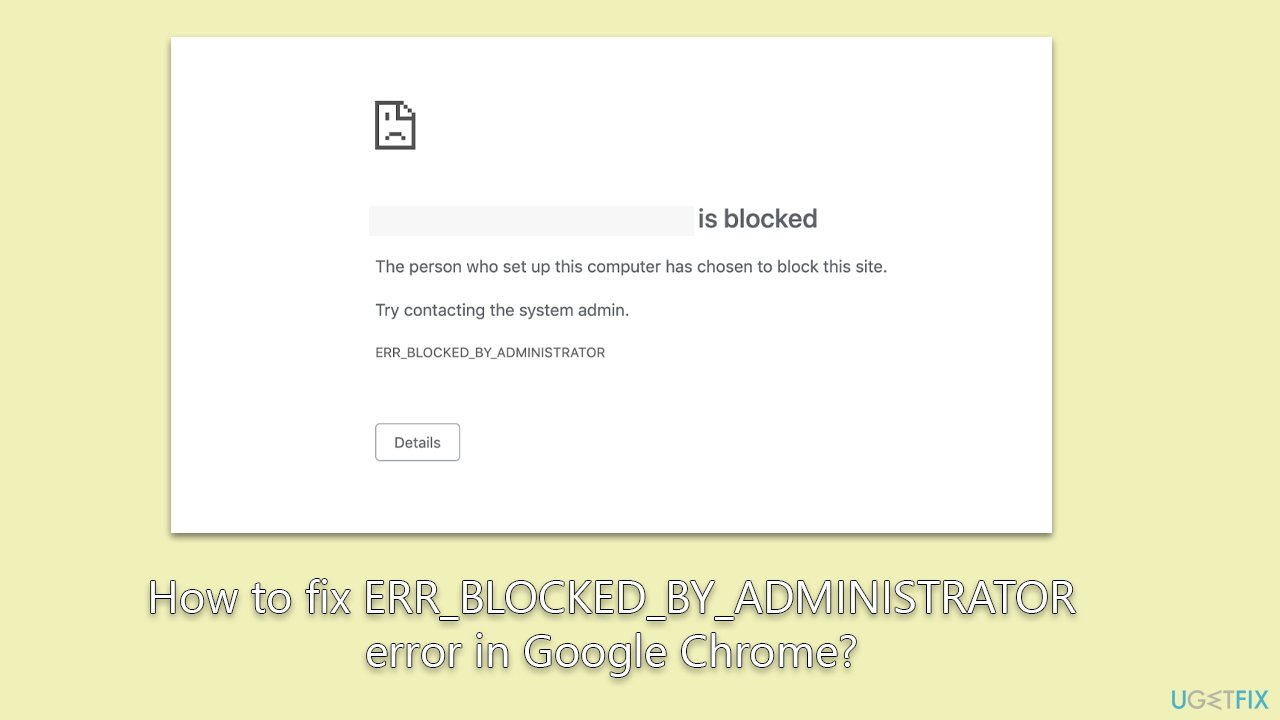
Fixing the ERR_BLOCKED_BY_ADMINISTRATOR error involves a series of troubleshooting steps. These may include checking Chrome's settings, managing browser extensions, and reviewing system settings among other measures. Although the error can be frustrating, a systematic approach to resolving it can lead to success.
Detailed instructions to diagnose and resolve the ERR_BLOCKED_BY_ADMINISTRATOR error in Google Chrome can be found below. Before proceeding, we recommend running a scan with a powerful PC repair tool FortectMac Washing Machine X9 to determine inconsistencies in Windows and resolve errors automatically.
1. Clear cache files
Accumulated cache and cookies can sometimes lead to such issues.
- On your Google Chrome browser, click the three-dot (⋮) menu button at the top-right corner of the screen.
- Select Settings.
- Under Privacy and security, select Clear browsing data.
- Under time range, pick All time.
- Select Browsing history, Cookies and other site data, and Cached images and files.
- Click Clear data.
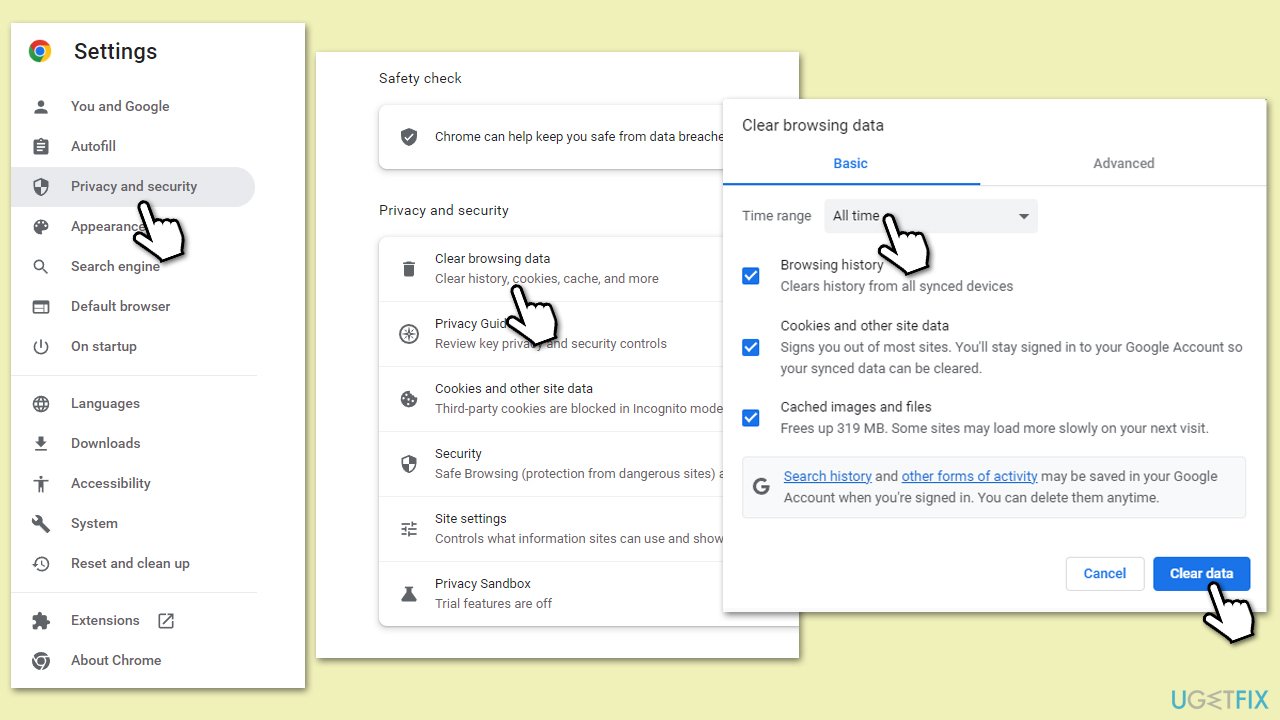
2. Remove unwanted browser extensions
Potentially unwanted applications are one of the most common reasons for the error to occur, so we recommend removing malicious ones. If you aren't sure, simply remove them all and then reinstate them one by one later.
- Click the three-dot menu button at the top-right corner of the screen.
- Go to Settings and go to More tools.
- Select Extensions.
- Here, you will find the list of the installed extensions.
- You can either delete them by pressing Remove or toggling the switch to disable them.

3. Check your antivirus settings
In some instances, the ERR_BLOCKED_BY_ADMINISTRATOR error in Google Chrome might be triggered by the settings of third-party software like firewalls or antivirus programs. These security tools, while crucial for protecting your system, can sometimes inadvertently block access to certain websites in an effort to maintain system integrity. It is therefore recommended to review the settings of your firewall and antivirus programs.
Make sure they are configured correctly and not impeding your browsing experience. Keep in mind that each program has its unique interface and settings, so you might need to refer to the specific guide or manual for proper instructions. By ensuring these tools aren't the cause of the issue, you move one step closer to restoring your seamless browsing experience.
4. Update your browser
Checking for updates is a process where you verify if the version of the software you are using, in this case Google Chrome, is the most recent one released by the developers. Google Chrome typically updates in the background when you close and reopen your computer's browser. However, if you haven't closed your browser in a while, an update might be pending.
- Click the three-dot menu button at the top-right corner of the screen.
- From the drop-down menu, hover your cursor over Help, then click About Google Chrome.
- You will be directed to a new page that automatically checks for updates. If an update is available, it will automatically start to download.
- If an update is found and downloaded, you must relaunch the browser for the update to take effect. You'll see a Relaunch button; click it to restart Chrome and apply the update.
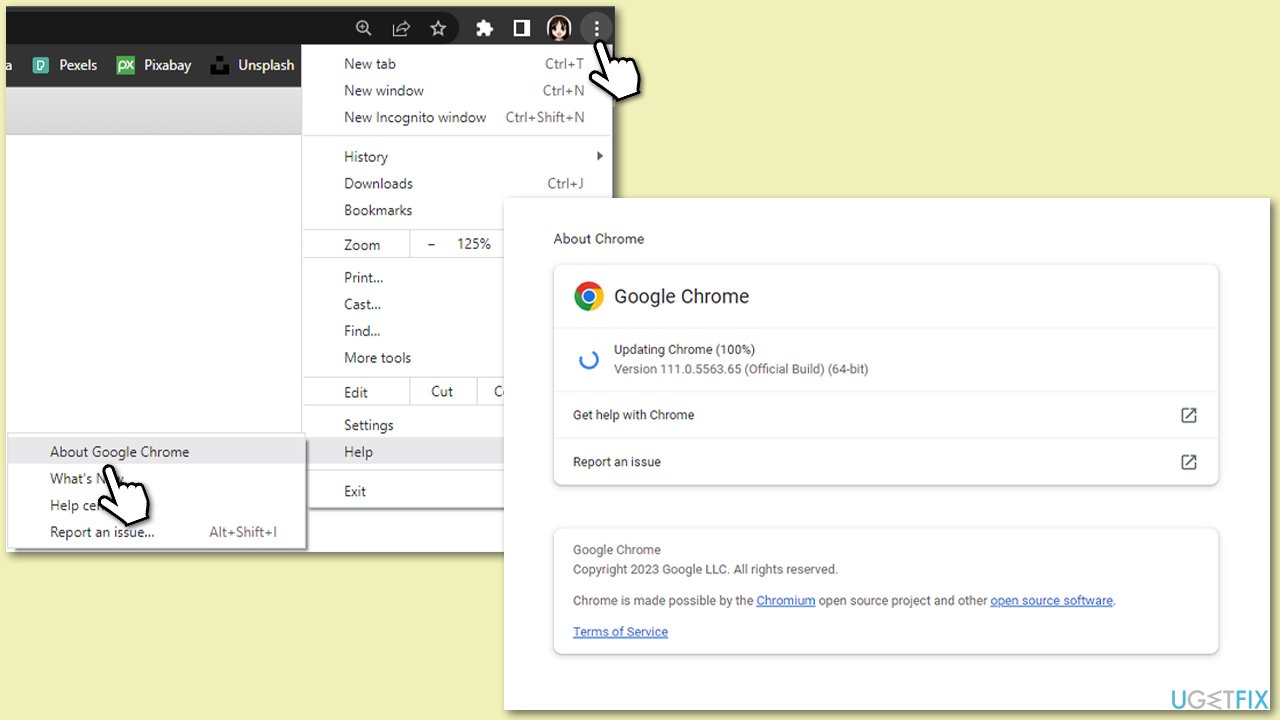
5. Modify the registry
This fix is needed when you are unable to remove the restrictions despite trying previous solutions.
- Type regedit in Windows search and press Enter.
- When UAC comes up, click Yes.
- In the new window, navigate to the following location:
HKEY_LOCAL_MACHINE\Software\Policies\Google\Chrome - On the right side of the window, you should see the URLBlocklist entry – right-click and select Delete.
- Next, navigate to the following location:
HKEY_CURRENT_USER\Software\Policies\Google\Chrome - Delete the URLBlocklist entry as well.
6. Reset your browser
Finally, you can try resetting your browser as follows:
- Open the menu and go to Settings.
- On the left menu, click Reset settings.
- Click Restore settings to their original defaults.
- When the confirmation prompt shows up, click Reset settings.
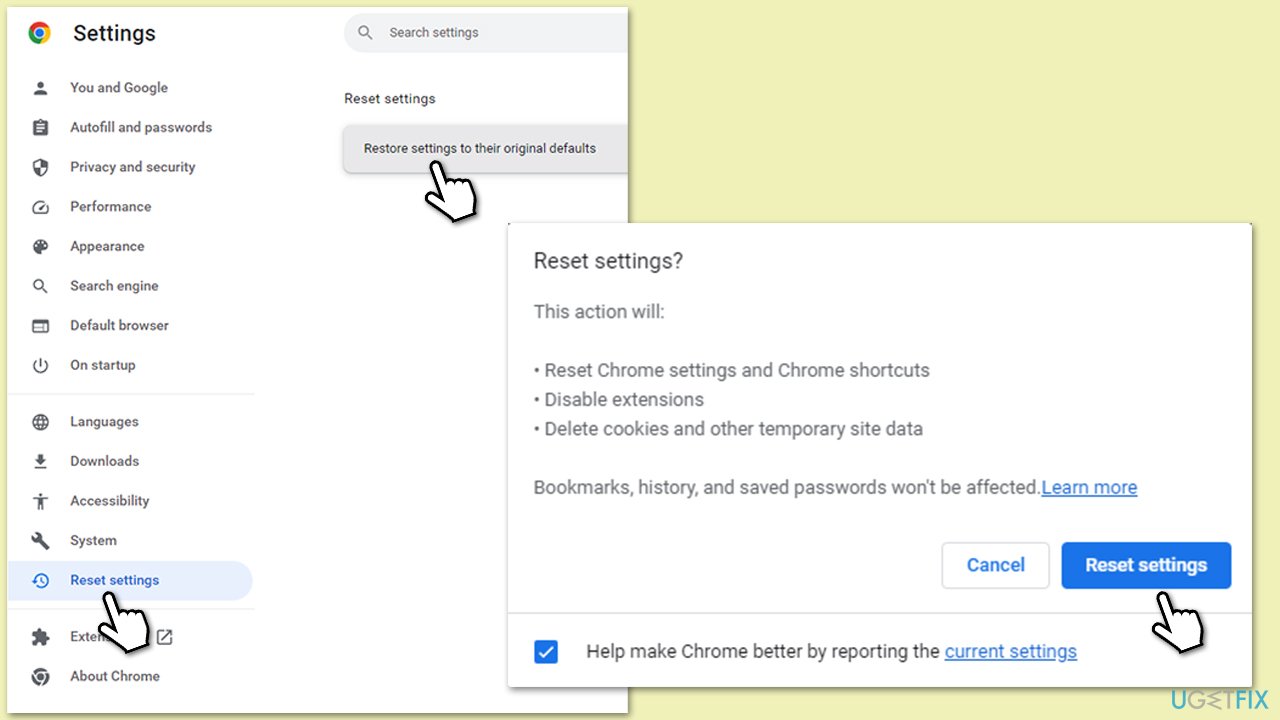
Related topics that might be useful:
- “Some settings are managed by your organization” – how to fix?
- How to fix ERR_HTTP2_PROTOCOL_ERROR in Chrome or other browsers?
Repair your Errors automatically
ugetfix.com team is trying to do its best to help users find the best solutions for eliminating their errors. If you don't want to struggle with manual repair techniques, please use the automatic software. All recommended products have been tested and approved by our professionals. Tools that you can use to fix your error are listed bellow:
Access geo-restricted video content with a VPN
Private Internet Access is a VPN that can prevent your Internet Service Provider, the government, and third-parties from tracking your online and allow you to stay completely anonymous. The software provides dedicated servers for torrenting and streaming, ensuring optimal performance and not slowing you down. You can also bypass geo-restrictions and view such services as Netflix, BBC, Disney+, and other popular streaming services without limitations, regardless of where you are.
Don’t pay ransomware authors – use alternative data recovery options
Malware attacks, particularly ransomware, are by far the biggest danger to your pictures, videos, work, or school files. Since cybercriminals use a robust encryption algorithm to lock data, it can no longer be used until a ransom in bitcoin is paid. Instead of paying hackers, you should first try to use alternative recovery methods that could help you to retrieve at least some portion of the lost data. Otherwise, you could also lose your money, along with the files. One of the best tools that could restore at least some of the encrypted files – Data Recovery Pro.



