Question
Issue: How to fix ERR_FILE_NOT_FOUND error in Google Chrome?
Hello, I was developing and testing my own extension when I received an error ERR_FILE_NOT_FOUND (Your file couldn’t be accessed. It may have been moved, edited, or deleted.) Any idea how to deal with this?
Solved Answer
Google Chrome, developed by Google, is a widely used browser with millions of users globally. Since its introduction in 2008, it has become popular for its speed, user-friendly design, and support for various add-ons and extensions. Despite its advantages, users may occasionally face issues, one of which is the ERR_FILE_NOT_FOUND error.
This error is most commonly encountered by individuals developing their extensions or by users while browsing the web. The ERR_FILE_NOT_FOUND error indicates that Chrome can't locate a necessary file to load a web page or an extension. This could be due to incorrect file paths in an extension's code, accidental deletion of files, or even URL typing errors.
Addressing the ERR_FILE_NOT_FOUND error can often be resolved with a few straightforward steps. In many cases, the error is caused by a conflict with other extensions installed on your Chrome browser. Carefully checking the list of extensions and reinstalling any that may be causing the issue can often solve the problem.
This process may involve removing the extension and installing it again, ensuring that it's done correctly to avoid any conflicts. If the error persists despite these steps, resetting Chrome to its default settings can sometimes be an effective solution. Detailed instructions on how to carry out these steps can be found in the comprehensive guide below this article.
Remember, it's crucial to maintain a clean and well-functioning system environment, and tools like the FortectMac Washing Machine X9 PC repair tool can play an instrumental role in achieving this. While it won't directly resolve the ERR_FILE_NOT_FOUND error, it excels at repairing corrupted system files, resolving registry issues, and cleaning up junk files, providing an optimally performing system for your browser to operate in.
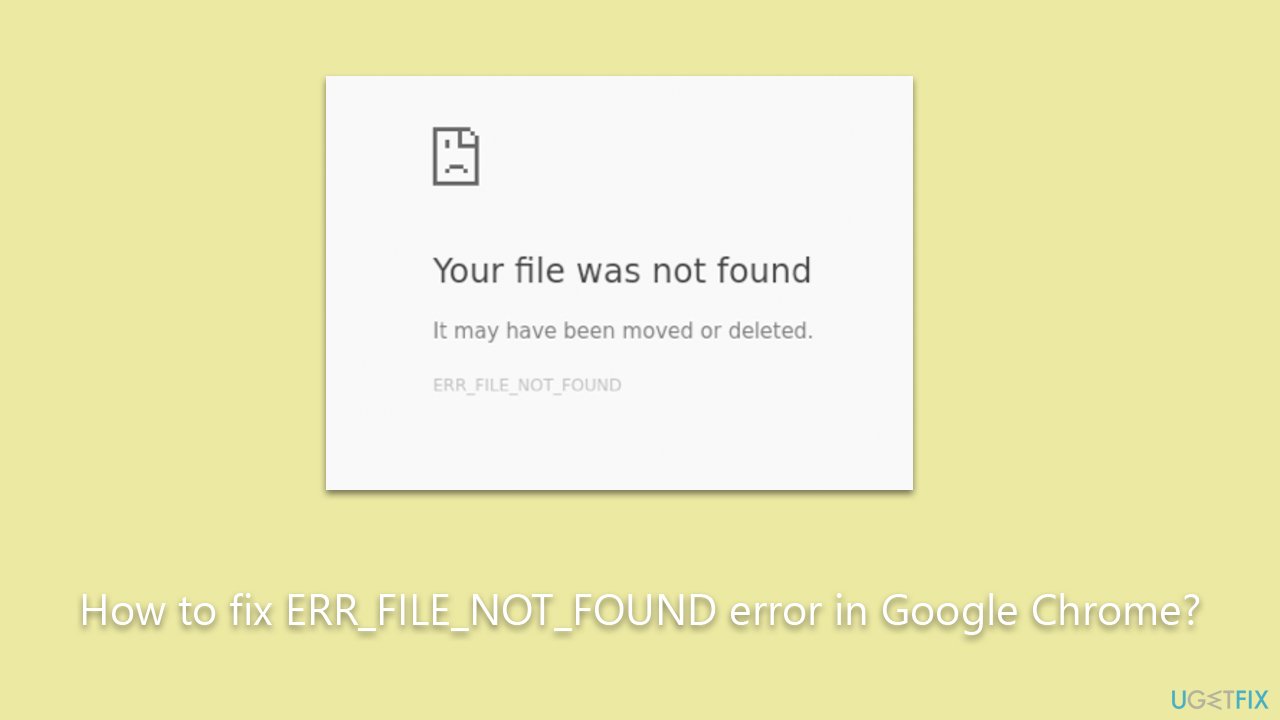
Fix 1. Check the URL path
The ERR_FILE_NOT_FOUND error can sometimes occur due to a simple typing error in the URL. If Chrome cannot find the file at the specified URL, it will display this error. This can be solved by confirming that the URL is accurate.
Instructions:
- Double-check the URL you are trying to access.
- Look for any typing errors or misplaced characters.
- Correct the URL, if necessary, and try to reload the page.
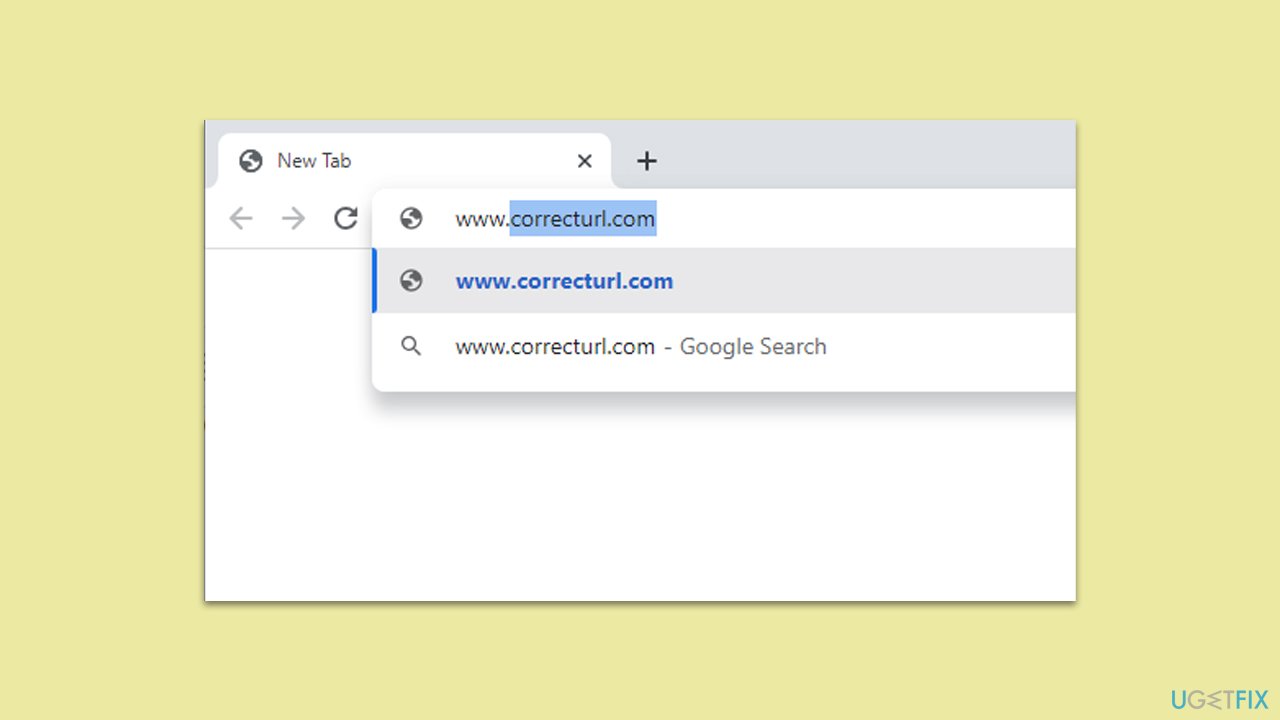
Fix 2. Disable problematic extensions
Extensions can enhance the functionality of Chrome, but they can also cause conflicts or errors. If an extension is coded incorrectly or conflicts with another extension, it can cause the ERR_FILE_NOT_FOUND error. Disabling the problematic extension can resolve this issue.
To make it easy, simply disable each of the extensions at the time. To do so, follow these steps:
- Open Chrome and go to the extensions menu (three vertical dots in the top right corner, then Extensions > Manage extensions).
- Look through the list of installed extensions.
- Disable each extension one by one, each time checking if the error persists.
- If the error disappears after disabling a certain extension, uninstall that extension.
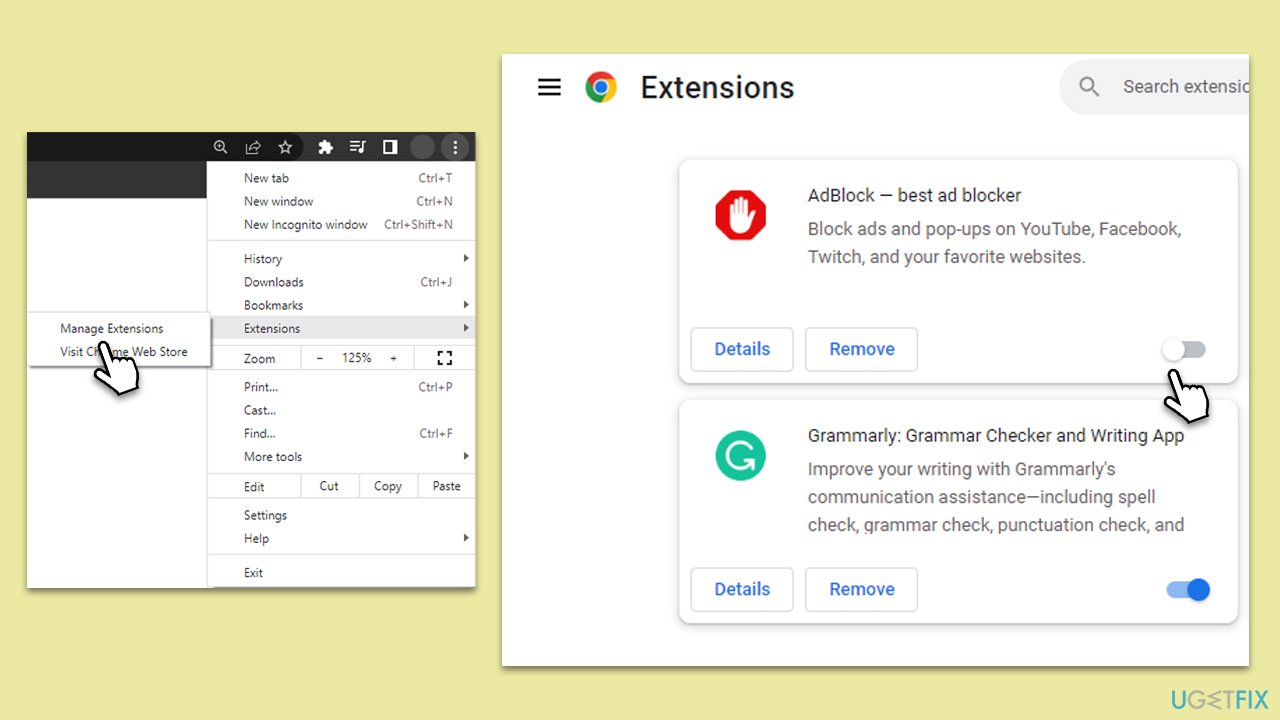
Fix 3. Uninstall problematic extensions
In certain instances, a standard uninstallation of a Chrome extension may not be sufficient if the extension has left residual files on your system. These leftover files can sometimes cause continued issues, like the ERR_FILE_NOT_FOUND error. A more thorough removal process can be performed by directly accessing and clearing the extension files from Chrome's directory in the Windows file system.
- Press the Windows + R keys simultaneously to open the Run window.
- Copy and paste the following path:
%LOCALAPPDATA%\Google\Chrome\User Data\Default\Extensions - Press Enter. This will take you directly to the Extensions directory, where Chrome stores extension files.
- Here, you will see various folders named with what appear to be random strings of characters. Each of these corresponds to an extension installed in Chrome.
- To identify which folder corresponds to the problematic extension, you can cross-reference the folder names with the ID of the extension on the Chrome extensions page (found at chrome://extensions in your Chrome browser).
- Once you have identified the folder corresponding to the problematic extension, delete it. Be sure only to delete the identified folder to avoid affecting other extensions.
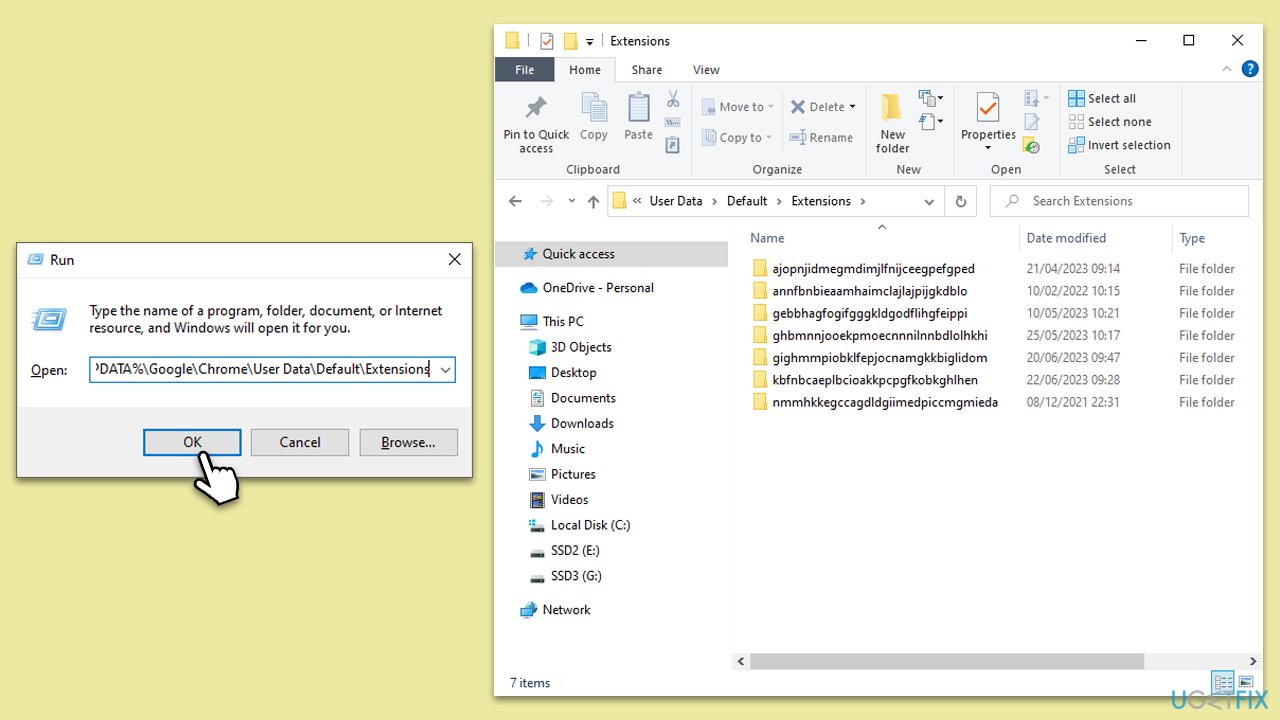
Please remember to take caution while handling system directories, as wrong deletions can lead to further issues. Always cross-check before deleting any files or folders.
Fix 4. Reset Chrome
If the issue continues, resetting Chrome to its default settings may resolve the problem. This action will clear temporary data and revert any changes that might have caused the ERR_FILE_NOT_FOUND error.
Instructions:
- Open Chrome and go to Settings (three vertical dots in the top right corner > Settings).
- On the left menu, click Reset settings.
- On the right side, you should see the Reset settings section.
- Click Restore settings to their original defaults and confirm the action by clicking Reset settings.

Repair your Errors automatically
ugetfix.com team is trying to do its best to help users find the best solutions for eliminating their errors. If you don't want to struggle with manual repair techniques, please use the automatic software. All recommended products have been tested and approved by our professionals. Tools that you can use to fix your error are listed bellow:
Access geo-restricted video content with a VPN
Private Internet Access is a VPN that can prevent your Internet Service Provider, the government, and third-parties from tracking your online and allow you to stay completely anonymous. The software provides dedicated servers for torrenting and streaming, ensuring optimal performance and not slowing you down. You can also bypass geo-restrictions and view such services as Netflix, BBC, Disney+, and other popular streaming services without limitations, regardless of where you are.
Don’t pay ransomware authors – use alternative data recovery options
Malware attacks, particularly ransomware, are by far the biggest danger to your pictures, videos, work, or school files. Since cybercriminals use a robust encryption algorithm to lock data, it can no longer be used until a ransom in bitcoin is paid. Instead of paying hackers, you should first try to use alternative recovery methods that could help you to retrieve at least some portion of the lost data. Otherwise, you could also lose your money, along with the files. One of the best tools that could restore at least some of the encrypted files – Data Recovery Pro.



