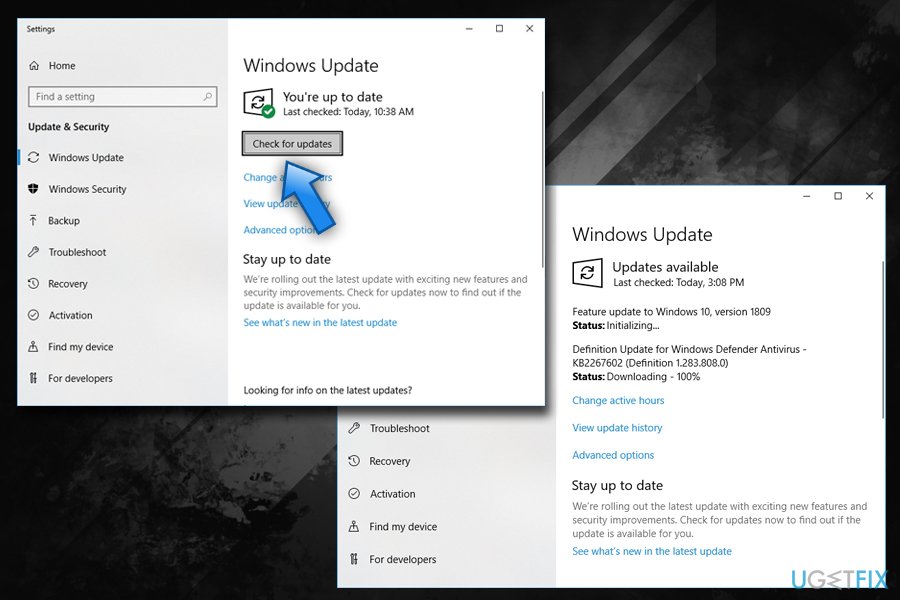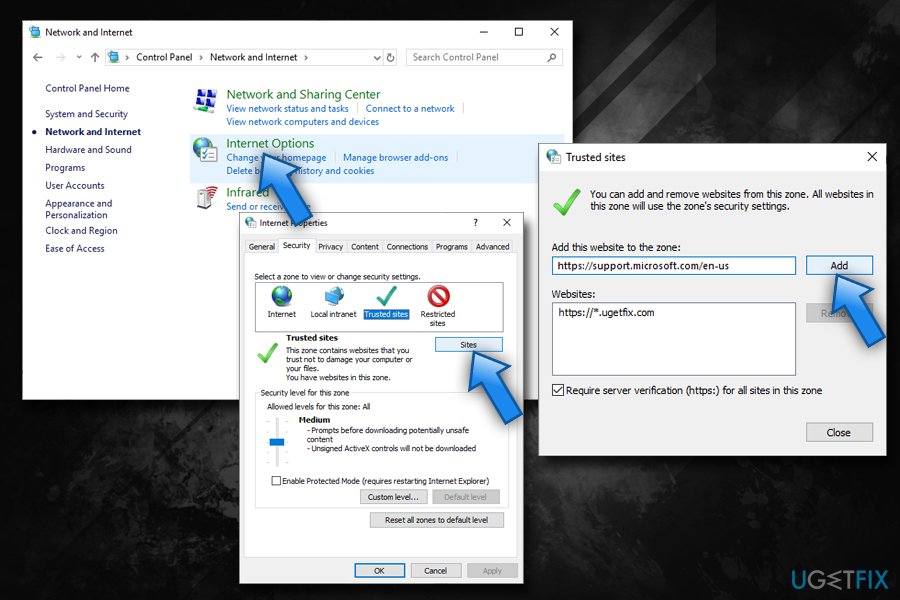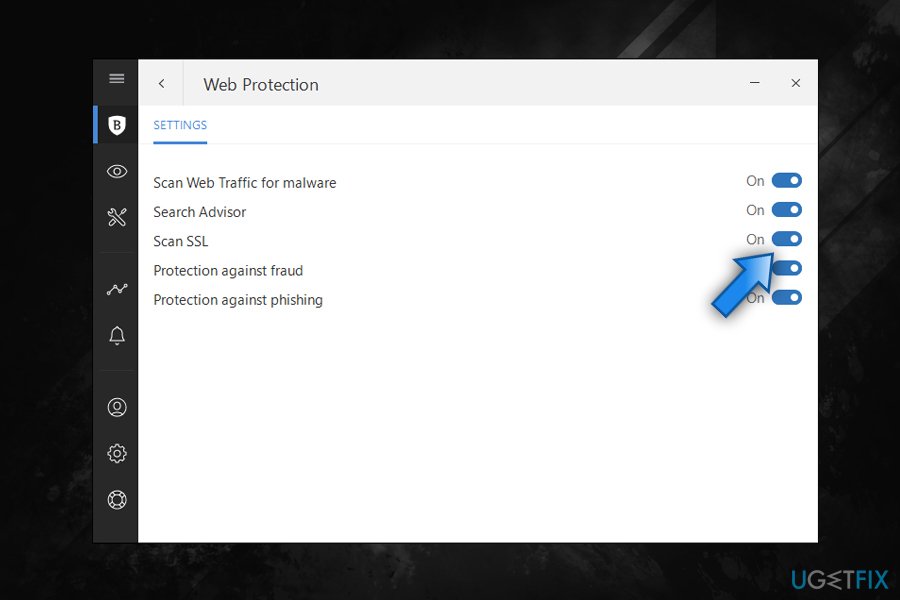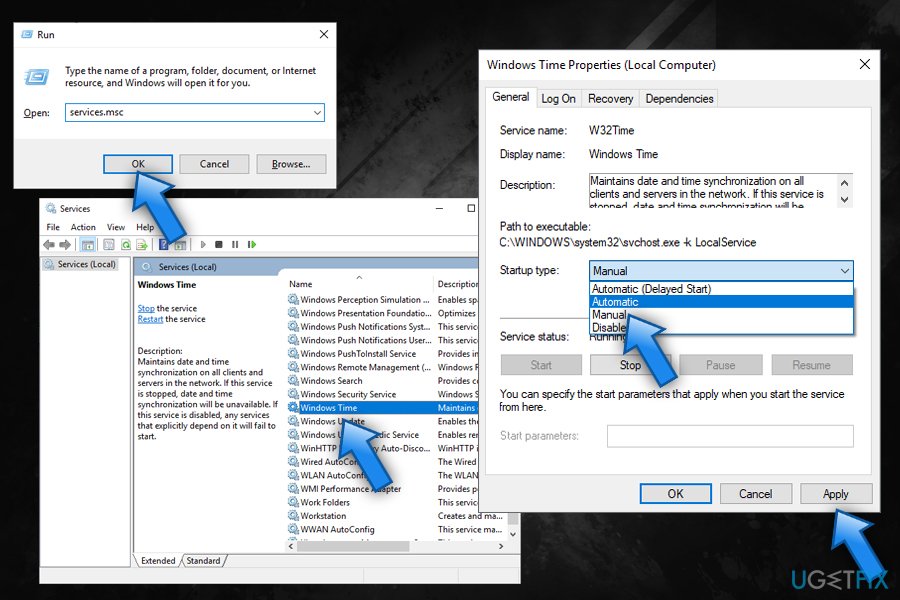Question
Issue: How to fix ERR_SSL_BAD_RECORD_MAC_ALERT error?
I recently updated my Windows 10 PC, and now I cannot access many sites, including https://support.microsoft.com/en-us. I use Google Chrome web browser, and it shows an error message instead of loading the site – ERR_SSL_BAD_RECORD_MAC_ALERT. Is there a way to fix this? Many thanks.
Solved Answer
ERR_SSL_BAD_RECORD_MAC_ALERT is an SSL certificate error that is specific to Google Chrome browser – while MS Edge users would encounter an equivalent – INET_E_DOWNLOAD_FAILURE error. SSL certificates are crafted for your own safety – they use a cryptographic key to digitally sign the owner of the site and bind a domain name and the organization together. If some problems arise with the certificate, users might start receiving various SLL errors, including ERR_SSL_BAD_RECORD_MAC_ALERT.
While no particular sites are connected to ERR_SSL_BAD_RECORD_MAC_ALERT error, users cannot access legitimate and trusted sites, such as Microsoft support or Google support domains. Therefore, there is no doubt that these sites have a valid certificate, and the problem lies somewhere else.
One of the most likely culprits and ERR_SSL_BAD_RECORD_MAC_ALERT error causes is third-party anti-malware software that is set to scan all the encrypted connections. Nevertheless, other reasons, like the outdated Google Chrome web browser, can also be the cause of the problem.

However, to fix ERR_SSL_BAD_RECORD_MAC_ALERT error, you will have to apply various solutions that we provide below. Before you do that, however, we would recommend you to scan your computer with FortectMac Washing Machine X9, it can fix various errors and repair damage done by malware when trying to recover from the infection.
For the record, you should not enter financial or personal information into sites that do not provide a safe connection (HTTPS)[1] that includes a valid SSL certificate, as the data can be intercepted and stolen not necessarily by website authors but hackers. Consequently, you might face money loss or even identity theft.
Fix 1. Update Google Chrome and Windows
Regardless of what type of computer problem you are facing, updating the software should be your first troubleshooting option. In this particular instance, you should make sure that Windows are updated, as well as Google Chrome. The latter should update automatically as long as you turn off the browser and enable it again. To update Windows, follow these steps:
- Right-click on Start button and select Settings
- Go to Update & Security
- On the right-side, click on Check for updates

- Windows should automatically download and install the latest updates
- Reboot your computer
Fix 2. Add problematic sites to Trusted sites list
This ERR_SSL_BAD_RECORD_MAC_ALERT error fix helped many users, so you should try this method if you are having problems with just a few particular sites and the issue is not universal:
- Type in Control Panel into Cortana's search box and hit Enter
- Go to Network and Internet > Internet Options
- Select Security tab and click on Trusted sites
- Click on Sites
- Type in the problematic site address and click Add

- Try entering the website
Fix 3. Stop the anti-virus scanning the encrypted connections
ERR_SSL_BAD_RECORD_MAC_ALERT was mostly present in computers of users who used such anti-malware tools like Bitdefender.[2] It is important to keep your system protected, so you should not uninstall security software completely. However, you can disable the excessive HTTPS scanning (note that these instructions apply to BitDefender and can differ depending on security application you are using):
- Go to Features and select Web Protection
- Select Settings
- Under Scan SSL option toggle the switch to the left to turn the feature off

Fix 4. Set Windows Time service to automatic
Many SSL errors are connected to incorrect time settings. To permanently fix ERR_SSL_BAD_RECORD_MAC_ALERT or similar SSL errors, you should set the startup time of Windows Time service to automatic:
- Press Win + R on your keyboard
- Type in services.msc and hit Enter or click OK
- Scroll down and locate Windows Time service
- Double-click on it and to open its Properties
- Under Startup type, pick Automatic from the drop-down menu
- Click Apply and then select Start

- Reboot your computer
Fix 5. Change the settings of your router
Another way to fix ERR_SSL_BAD_RECORD_MAC_ALERT error by changing the MTU[3] (Maximum transmission unit) rate to 1400. For that, you will have to log in to your router environment via the browser (you need to know admin credentials which you obtained when setting up the account with the ISP).[4] You should try using a default IP address to enter the account, such as 192.168.0.1, 192.168.1.1, 192.168.2.1, or 192.168.1.100.
Once inside, look for such option like Advanced, Setup or WAN settings where you would be able to change the value of MTU. Set the size to 1400 and press OK.
Repair your Errors automatically
ugetfix.com team is trying to do its best to help users find the best solutions for eliminating their errors. If you don't want to struggle with manual repair techniques, please use the automatic software. All recommended products have been tested and approved by our professionals. Tools that you can use to fix your error are listed bellow:
Access geo-restricted video content with a VPN
Private Internet Access is a VPN that can prevent your Internet Service Provider, the government, and third-parties from tracking your online and allow you to stay completely anonymous. The software provides dedicated servers for torrenting and streaming, ensuring optimal performance and not slowing you down. You can also bypass geo-restrictions and view such services as Netflix, BBC, Disney+, and other popular streaming services without limitations, regardless of where you are.
Don’t pay ransomware authors – use alternative data recovery options
Malware attacks, particularly ransomware, are by far the biggest danger to your pictures, videos, work, or school files. Since cybercriminals use a robust encryption algorithm to lock data, it can no longer be used until a ransom in bitcoin is paid. Instead of paying hackers, you should first try to use alternative recovery methods that could help you to retrieve at least some portion of the lost data. Otherwise, you could also lose your money, along with the files. One of the best tools that could restore at least some of the encrypted files – Data Recovery Pro.
- ^ What’s the Difference between HTTP and HTTPS?. GlobalSign. GMO internet group.
- ^ RR_SSL_BAD_RECORD_MAC_ALERT, aka at my wit's end!. Reddit. Social network and forums.
- ^ Maximum transmission unit. Wikipedia. The free encyclopedia.
- ^ Bradley Mitchell. Follow These Steps to Connect to Your Home Router as an Administrator. Lifewire. Tech Untangled.