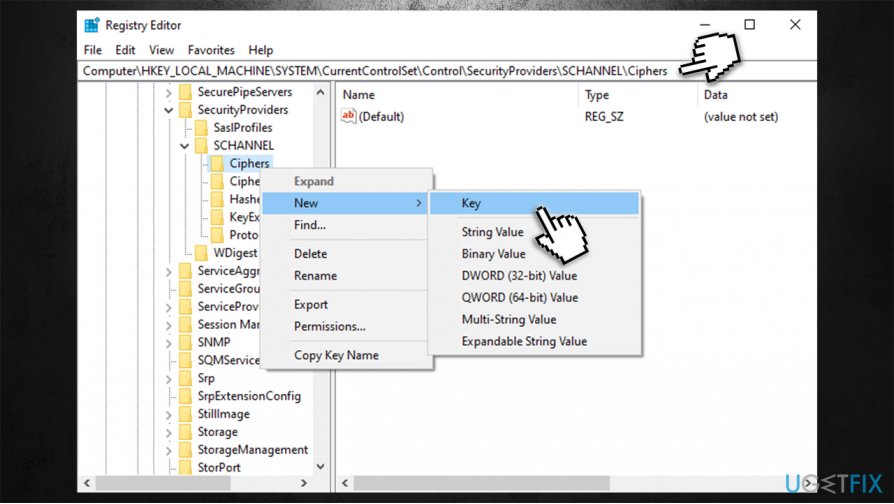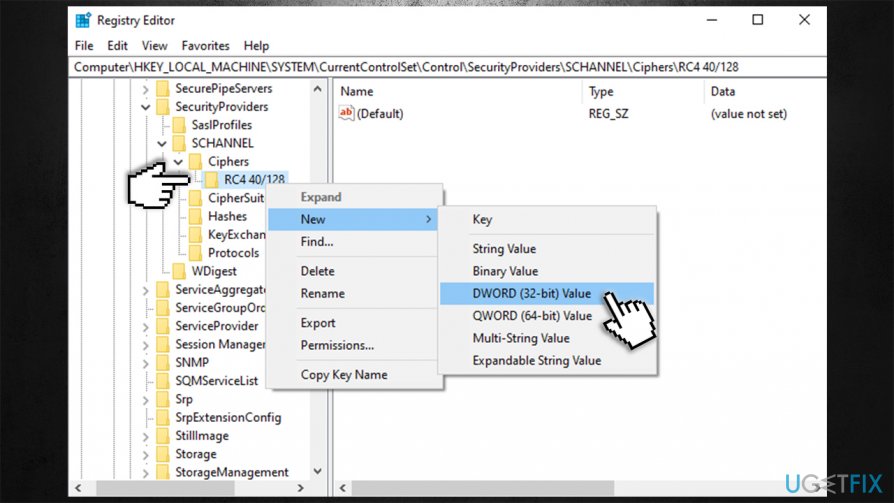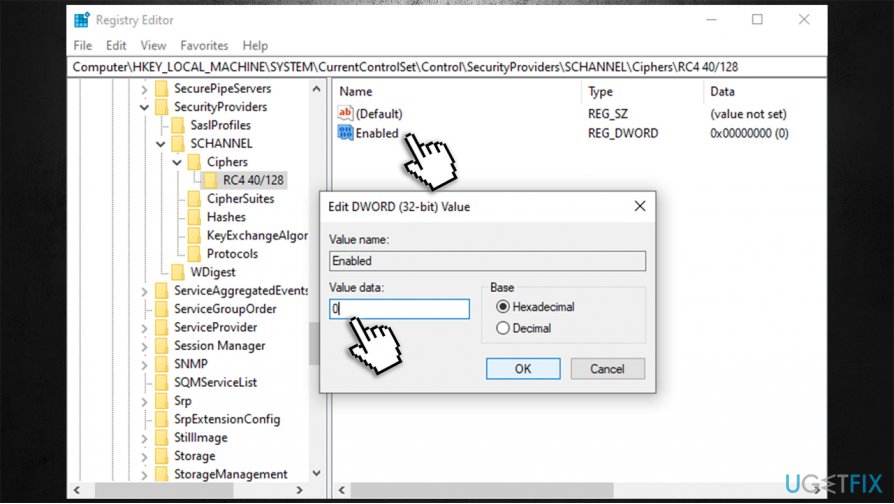Question
Issue: How To Fix ERR_SSL_VERSION_OR_CIPHER_MISMATCH Error?
I noticed that I couldn't visit certain sites via Internet Explorer and Chrome due to ERR_SSL_VERSION_OR_CIPHER_MISMATCH error. I just discovered that the problem goes away when using Firefox – but Chrome is my favorite.
Can you explain what I should do in order to fix ERR_SSL_VERSION_OR_CIPHER_MISMATCH on Chrome and IE?
Solved Answer
The ERR_SSL_VERSION_OR_CIPHER_MISMATCH error prevents users from accessing some websites, including the most popular ones. The issue is more prevalent on older operating systems and browsers, although some users reported the error appearing on Windows 10 and the most recent Google Chrome version.
This error is otherwise known as “This site can't provide a secure connection” or “Client and server don’t support a common SSL protocol version or cipher suite.” Regardless of how you look at it, it causes significant inconvenience to users, as they are unable to visit a requested website/websites.
As evident, the error is related to an SSL (Secure Sockets Layer)[1] certificate. Otherwise known as a public key certificate, an SSL is commonly used by websites in order to encrypt the connection between the user's web browser and the webserver.[2] When successfully implemented, it prevents the attackers to modify sent data or read sensitive information provided by the user. It is an extremely vital security component that most developers now use.
When you are trying to access the website after entering a URL, the browser attempts to establish the connection with the host server, checking for a valid SSL certificate. If the browser encounters issues while verifying these checks, it produces an ERR_SSL_VERSION_OR_CIPHER_MISMATCH error.
ERR_SSL_VERSION_OR_CIPHER_MISMATCH error the web browser displays the following message:
This site can’t provide a secure connection
ERR_SSL_VERSION_OR_CIPHER_MISMATCH
Unsupported protocol
The client and server don’t support a common SSL protocol version or cipher suite.
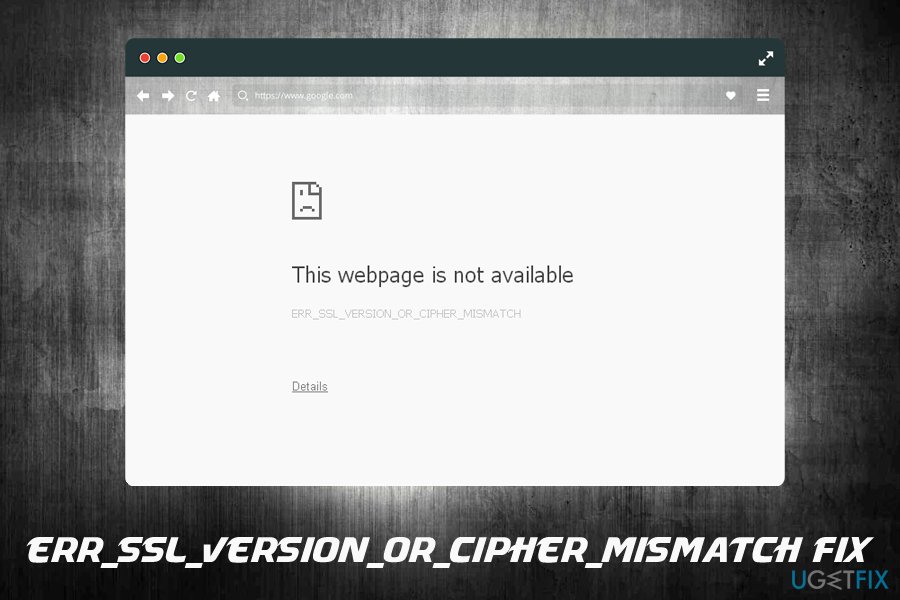
ERR_SSL_VERSION_OR_CIPHER_MISMATCH is common among even the most prevalent services, including:
- GoDaddy[3]
- WordPress
- Chaturbate.com
- Cloudflare
- Sonicwall
- NGINX
- Apache Tomcat, etc.
The ERR_SSL_VERSION_OR_CIPHER_MISMATCH error may prevent people from accessing insecure websites, so it's advisable to double-check the domain before re-trying to access it. Another reason why this error occurs – the site you’re trying to access uses old protocols that your browser identifies as insecure.
It goes without saying that this error occurs and prevents you from visiting particular websites for your own safety. If for some reason you absolutely must access a certain website, you can try these workarounds that we prepared – they will help you fix the ERR_SSL_VERSION_OR_CIPHER_MISMATCH error.
Note that, in some cases, the error might show up because of other reasons, such as slow internet connection or overly-aggressive security software.
This video has all the information for eliminating this problem:
Method 1. Delete Browser Cache and Cookies
Browser cache and cookies might be the main reason you are seeing ERR_SSL_VERSION_OR_CIPHER_MISMATCH error. Make sure if is not the case by following these steps:
- Open Google Chrome and go to Menu > Settings.
- Scroll down and click Advanced.
- Locate Clear browsing data and click on it.
- Then, select Cookies and other site data and Cached images and files, and press Clear data.
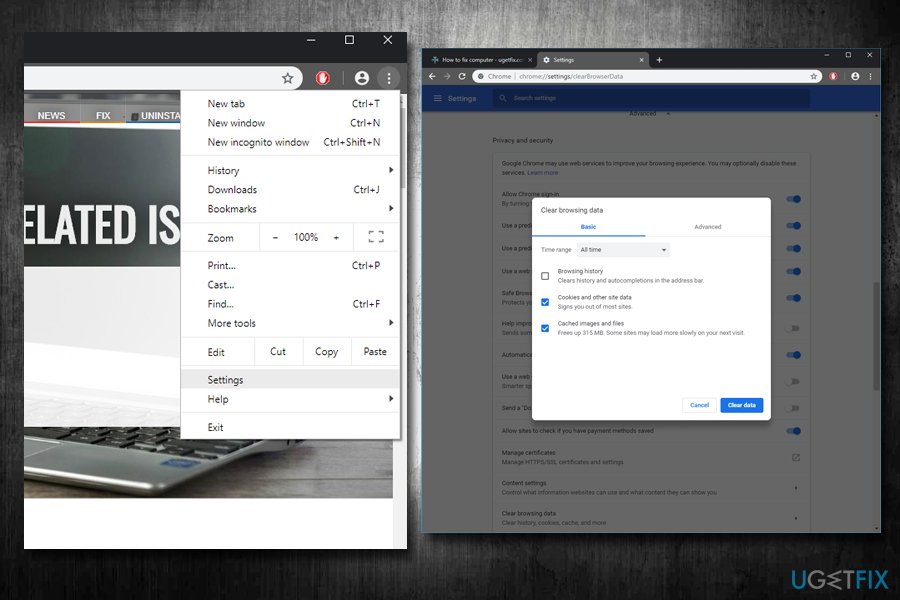
Method 2. Deactivate SSL/HTTPS Scanning to Fix ERR_SSL_VERSION_OR_CIPHER_MISMATCH
You can temporarily deactivate one particular feature in your anti-virus or anti-malware program if you have one on your computer. Computer security software performs SSL Scan that can be turned off.
The instructions provided below are prepared for Bitdefender users because this security software is known to be the one that can causes ERR_SSL_VERSION_OR_CIPHER_MISMATCH error. Remember – it is doing so for your own safety, so consider turning the feature back after visiting your preferred website.
- Open Bitdefender.
- Navigate to Modules > Web Protection.
- Click on Scan SSL to toggle it off.
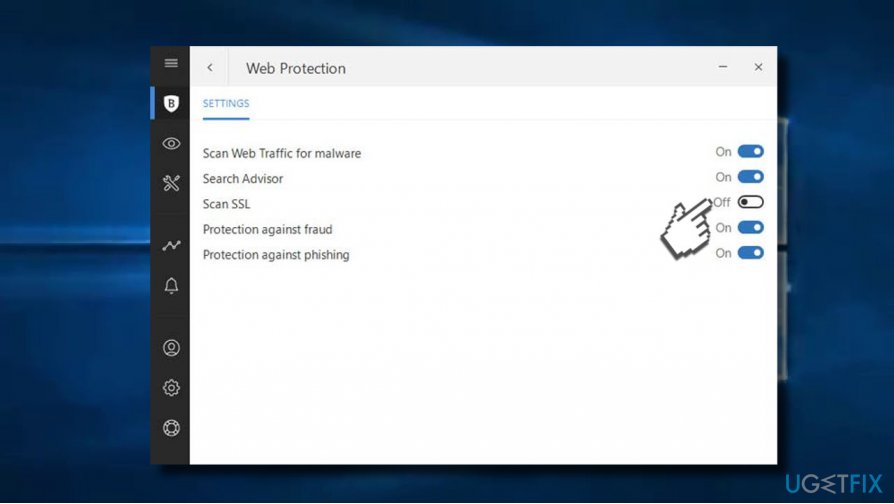
In case you are using Avast, do the following:
- Open Avast. Go to Settings > Main Settings.
- Deselect Enable Web scanning and HTTPS scanning. We strongly suggest that you turn these back on once you visited your desired website.
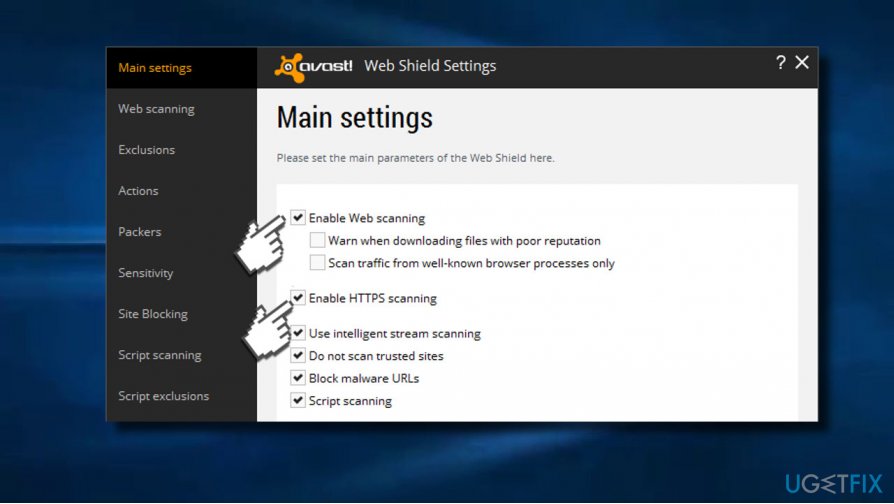
Method 3. Disable QUIC protocol
Chrome can sometimes display ERR_SSL_VERSION_OR_CIPHER_MISMATCH error when QUIC protocol is enabled. To disable it, follow these guidelines:
- Open Google Chrome browser.
- Type in chrome://flags into the address field and hit Enter.
- Press CTRL + F, type TLS 1.3 and click OK.
- Disable QUIC protocol from the drop down menu on the right.
Method 4. Enable TLS 1.3
- Open Google Chrome browser.
- Now, type chrome://flags into the address field and press Enter.
- Press CTRL + F, type TLS 1.3 and press OK to locate the section.
- Enable the TLS 1.3.
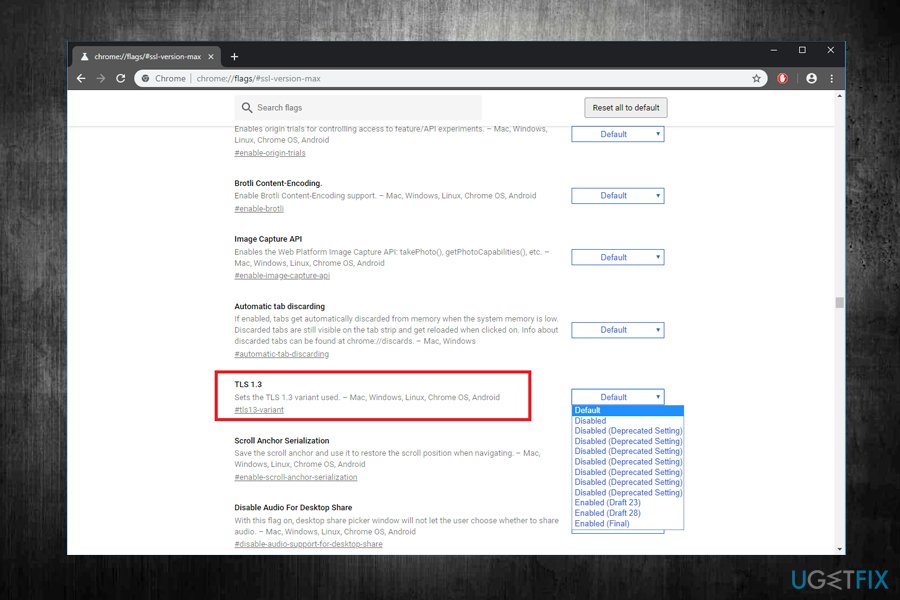
Method 5. Disable RC4 encryption
RC4 encryption cipher has been discouraged from use for many years now – the main reason being its lack of security. In other words, RC4 is no longer considered to be secure encryption and, if the site is trying to encrypt data using it, it might result in errors when trying to access it. Here is the fix (note: backup your registry before any modifications are made!)
- type in regedit in Windows search and press Enter.
- If User Account Control pop-up shows up, click Yes.
- Go to the following location (you can paste it at the top):
HKEY_LOCAL_MACHINE\\SYSTEM\\CurrentControlSet\\Control\\SecurityProviders\\Schannel\\Ciphers
- Right-click on Ciphers and select New > Key.

- Name it RC4 40/128.
- Now right-click on it and select New > DWORD (32-bit) Value.

- Name it Enabled and double-click it.
- If the value is not set to 0, do so and press OK.

- Exit Registry Editor.
Method 6. Disable VPN
Some users reported that the error was occurring on all websites every half an hour or so. If you are using a VPN, it might be the cause of such behavior. In some cases, VPN providers switch to another IP than initially connected to for optimization reasons, but it might also stop the SSL encryption on the particular website, resulting in the ERR_SSL_VERSION_OR_CIPHER_MISMATCH error.
If you are using a VPN to bypass restrictions for Netflix, for example, we highly recommend using Private Internet Access instead, as it is configured not to interrupt secure connections when users are connected.
Method 7. Use an outdated version of browser (not recommended)
Consider installing an older version of your browser. However, we do not recommend taking such drastic methods only to access a potentially dangerous website. Is it really worth the risk? The older browsers often have various security flaws that can be easily exploited by cybercriminals.
If you use an outdated browser, the simplest illegal trick can help hackers to take control of your computer.[4] Careless visits to a dangerous website may end up in a serious infection.
Instead of trying to bypass security restrictions, think about your security. The website you are trying to access is blocked by ERR_SSL_VERSION_OR_CIPHER_MISMATCH because the browser is trying to protect you from revealing sensitive data on hardly secure Internet websites. If you are sure that the Internet page you are trying to access is safe, try using FortectMac Washing Machine X9 and see if it fixes the issue.
Repair your Errors automatically
ugetfix.com team is trying to do its best to help users find the best solutions for eliminating their errors. If you don't want to struggle with manual repair techniques, please use the automatic software. All recommended products have been tested and approved by our professionals. Tools that you can use to fix your error are listed bellow:
Protect your online privacy with a VPN client
A VPN is crucial when it comes to user privacy. Online trackers such as cookies can not only be used by social media platforms and other websites but also your Internet Service Provider and the government. Even if you apply the most secure settings via your web browser, you can still be tracked via apps that are connected to the internet. Besides, privacy-focused browsers like Tor is are not an optimal choice due to diminished connection speeds. The best solution for your ultimate privacy is Private Internet Access – be anonymous and secure online.
Data recovery tools can prevent permanent file loss
Data recovery software is one of the options that could help you recover your files. Once you delete a file, it does not vanish into thin air – it remains on your system as long as no new data is written on top of it. Data Recovery Pro is recovery software that searchers for working copies of deleted files within your hard drive. By using the tool, you can prevent loss of valuable documents, school work, personal pictures, and other crucial files.
- ^ What is an SSL Certificate?. Global Sign. The leading provider of trusted identity and security solutions.
- ^ Marshall Brain. How Web Servers Work. HowStuffWorks. Tech tips, tricks, and how-tos.
- ^ Error "Site can't provide a secure connction". GoDaddy. Community.
- ^ Gary Robbins. You surf internet porn. Fine. But do you know how to avoid the hackers?. The San Diego Union-Tribute.