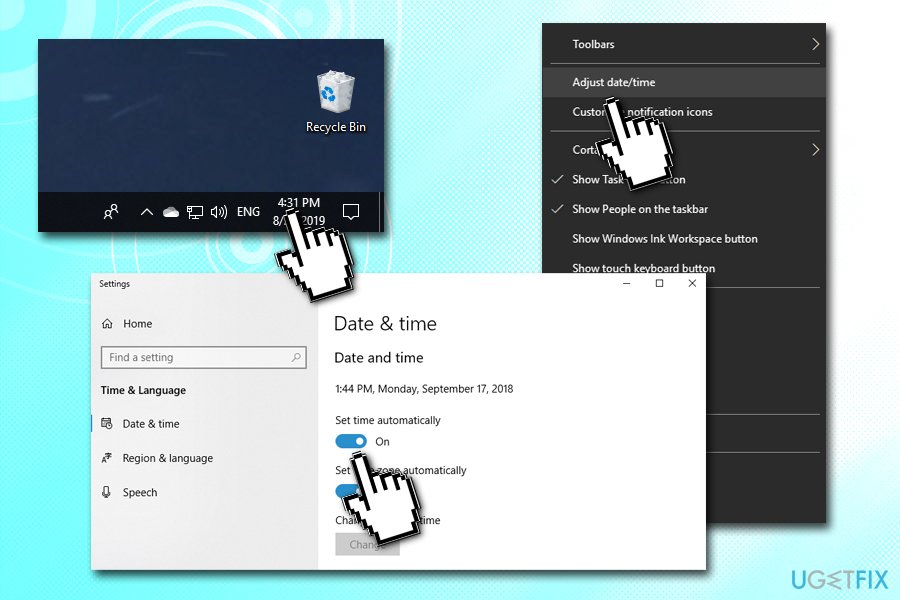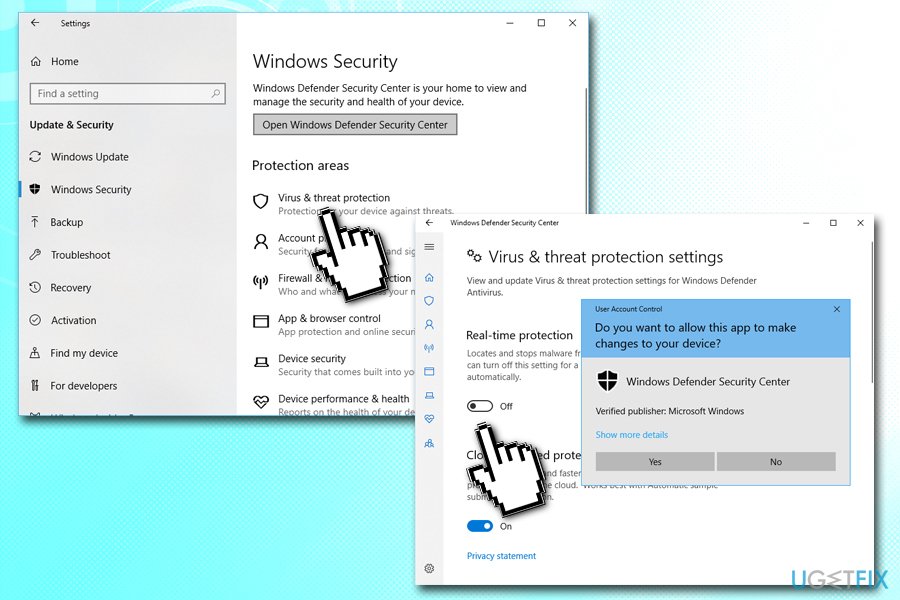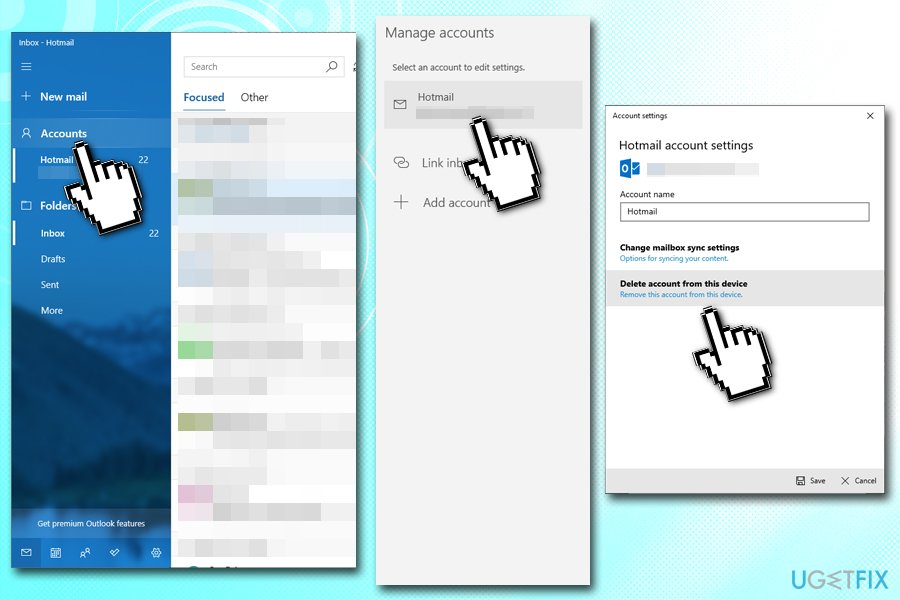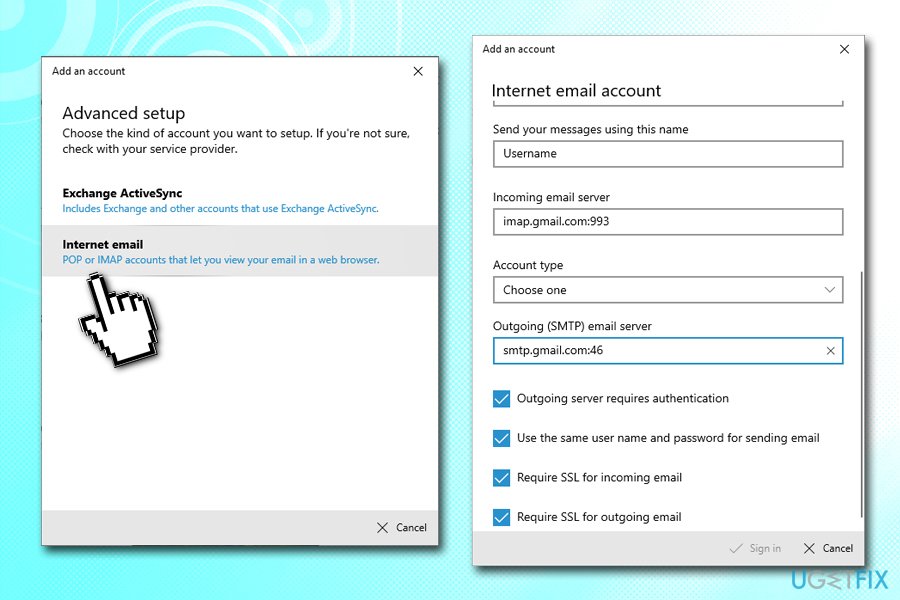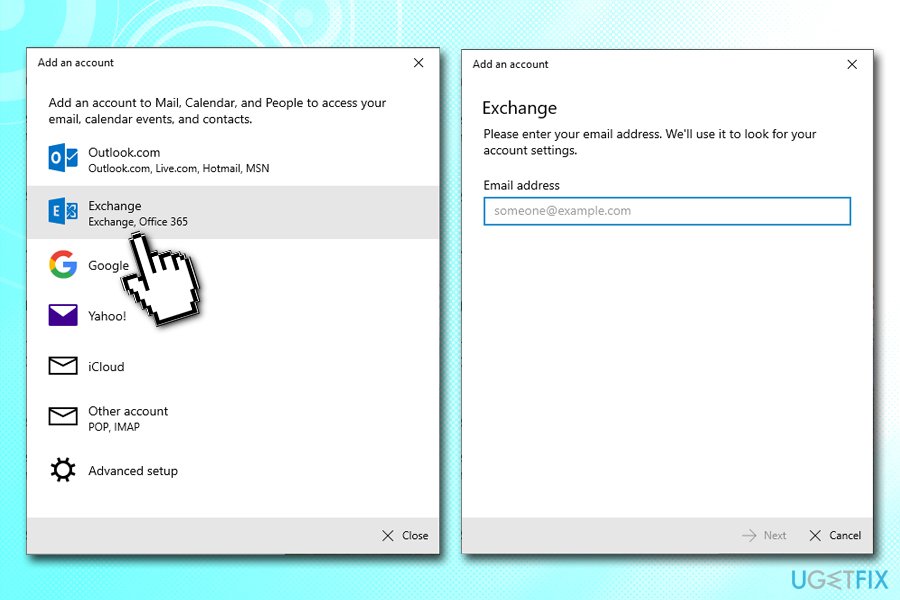Question
Issue: How to fix error 0x8000000b?
Hello. I recently bought an HP laptop, and I would like to add my email to it, but as soon as I try doing so, I receive and error 0x8000000b. Please help me fix this problem? Thanks.
Solved Answer
Windows 10 came with multiple useful features, and one of them is the possibility to sync your other email accounts into one and keep them all conveniently in one place – it applies to Google, Hotmail, and other email services. Unfortunately, some users started complaining about the syncing email error – 0x8000000b. Due to the error, users unable to connect their most used email services.
The message that users see upon encountering 0x8000000b error says:
Something went wrong
We're sorry, but we weren't able to do that,
Error code: 0x8000000b
Error codes are provided by Windows for users to be able to troubleshoot the problem and finding ways to fix 0x8000000b. Fortunately, there are several solutions for the problem, and they work well for most of the users.
There might be several reasons for 0x8000000b error appearance, such as outdated operating system, bad internet connection, antivirus software, incorrect time and date settings, etc. However, in most of the cases, users reported that they managed to fix the 0x8000000b error as soon as they used Advanced IMAP settings.
IMAP[1] stands for Internet Message Access Protocol and is used by email service providers to retrieve messages from the server using the TCP/IP[2] connection. Therefore, using advanced settings helps users to resolve the issue with the 0x8000000b error.
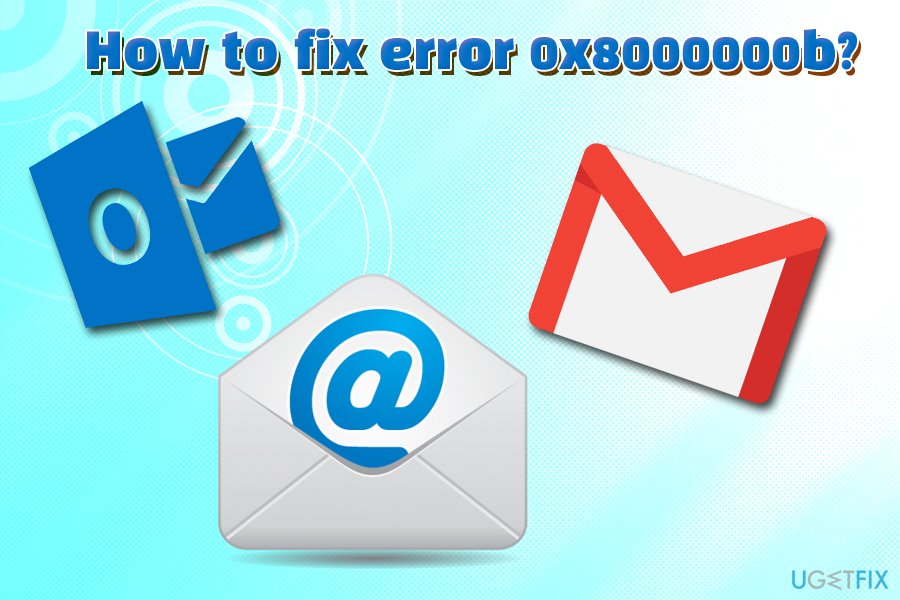
Please carefully follow 0x8000000b error fixes below. We will start from the more simple solutions and will then moved to more advanced ones (they should not take too much time to complete).
Before you start, however, we want to advise you to check your computer for malware with the help of security software such as FortectMac Washing Machine X9. It can also repair multiple issues when it comes to corrupted system files, virus damage, and many other sections. It can save you much time when dealing with various errors and the Blue Screen of Death.[3]
Fix 1. Check your time and date
It is surprising how many problems computer users resolved after realizing that their date and time settings were incorrect.
- Right-click on the Date and time widget you can find at the bottom-right of your screen
- From the menu, select Adjust time/date
- In the newly-opened window, you should see Date & time parameters on the right side
- Toggle the Set time automatically and Set time zone automatically switches off
- Wait a few seconds and toggle them to the on position

Fix 2. make sure your operating system is updated
Make sure your Windows is updated appropriately:
- Right-click on Start and select Settings
- Click on Update & Security
- In the right pane, pick Check for Updates
- The updates should download and apply automatically
- Reboot your PC
Fix 3. Temporarily disable Windows Defender or other security application
- Right-click on Start and pick Settings
- Click on Update & Security
- On the left pane, click on Windows Security
- Under Protection areas, select Virus & Threat protection
- Under Virus & threat protection settings, pick Manage settings
- Under Real-time protection, toggle the switch to the left to turn the protection Off

Fix 4. Re-add your email account
- Type in Mail into the search box and hit Enter
- Click on Accounts
- Select your account
- Pick Delete account from this device
- Confirm with Delete

- Re-add your account once again and see if it still shows up with 0x8000000b error
Fix 5. Use advanced IMAP settings
We will show how to use advanced IMAP settings for Google and Outlook accounts:
Gmail
Before you do anything, you need to make sure that IMAP is enabled on your Google account. Login to your email via the browser and then go the following link: https://mail.google.com/mail/u/0/#settings/fwdandpop. Under IMAP access, select Eable IMAP and click on Save Changes.
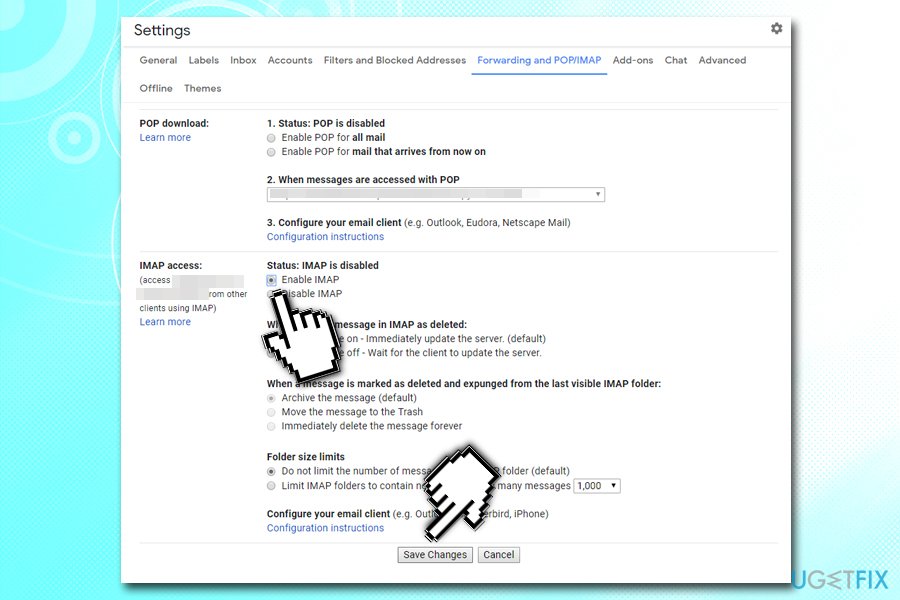
Then go back to your Windows mail app and follow these steps:
- Open Mail app and click on Accounts again
- Select Add account
- In the newly-opened window, pick Internet email
- Enter your details
- Once you reach the Incoming email server section, type in the following:
imap.gmail.com:993
- At the very bottom, you should see Outgoing (SMTP) email server section. Type in the following:
smtp.gmail.com:46
- Finalize the registration with Sign in

Outlook
- Go to Add account section on the Email app
- Select Exchange
- Enter your email address and click on Next
- Enter your password
- Select Sign-in

Get rid of programs with only one click
You can uninstall this program with the help of the step-by-step guide presented to you by ugetfix.com experts. To save your time, we have also selected tools that will help you carry out this task automatically. If you are in a hurry or if you feel that you are not experienced enough to uninstall the program by your own, feel free to use these solutions:
Prevent websites, ISP, and other parties from tracking you
To stay completely anonymous and prevent the ISP and the government from spying on you, you should employ Private Internet Access VPN. It will allow you to connect to the internet while being completely anonymous by encrypting all information, prevent trackers, ads, as well as malicious content. Most importantly, you will stop the illegal surveillance activities that NSA and other governmental institutions are performing behind your back.
Recover your lost files quickly
Unforeseen circumstances can happen at any time while using the computer: it can turn off due to a power cut, a Blue Screen of Death (BSoD) can occur, or random Windows updates can the machine when you went away for a few minutes. As a result, your schoolwork, important documents, and other data might be lost. To recover lost files, you can use Data Recovery Pro – it searches through copies of files that are still available on your hard drive and retrieves them quickly.
- ^ Margaret Rouse. IMAP (Internet Message Access Protocol). WhatIs. IT website.
- ^ Internet protocol suite. Wikipedia. The free encyclopedia.
- ^ Chris Hoffman. Everything You Need To Know About the Blue Screen of Death. How-to Geek. Site that explains technology.