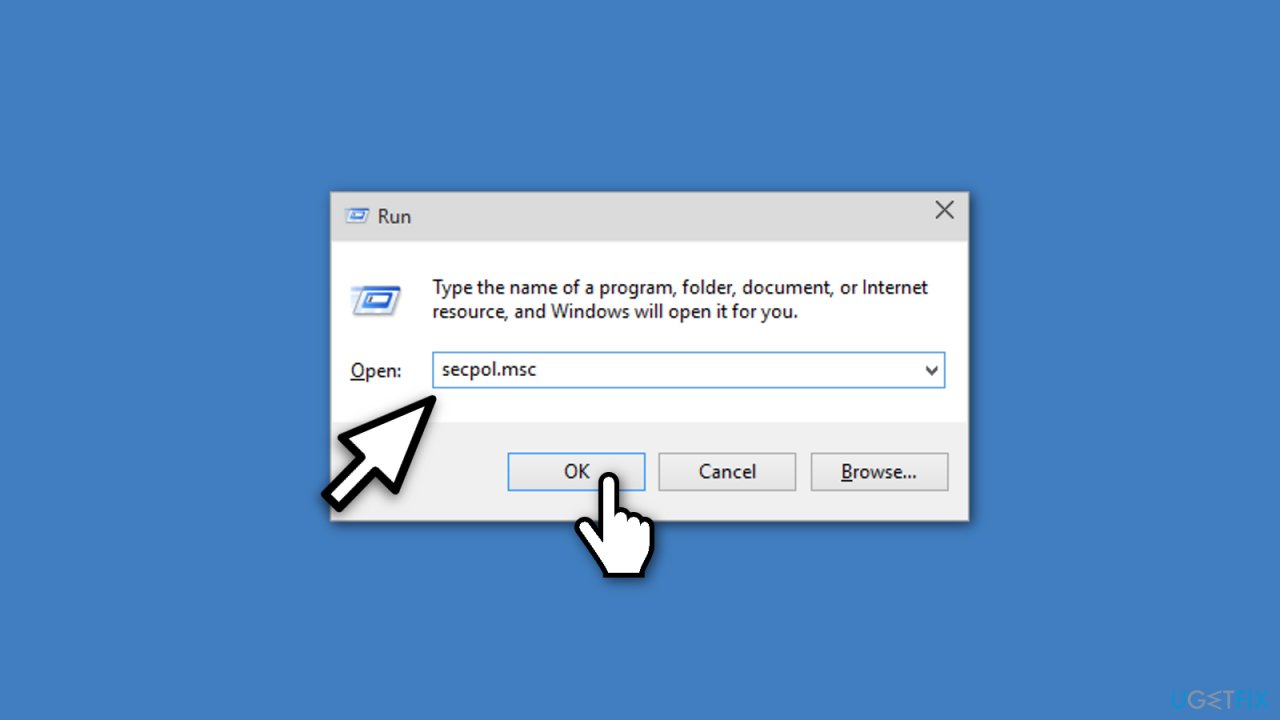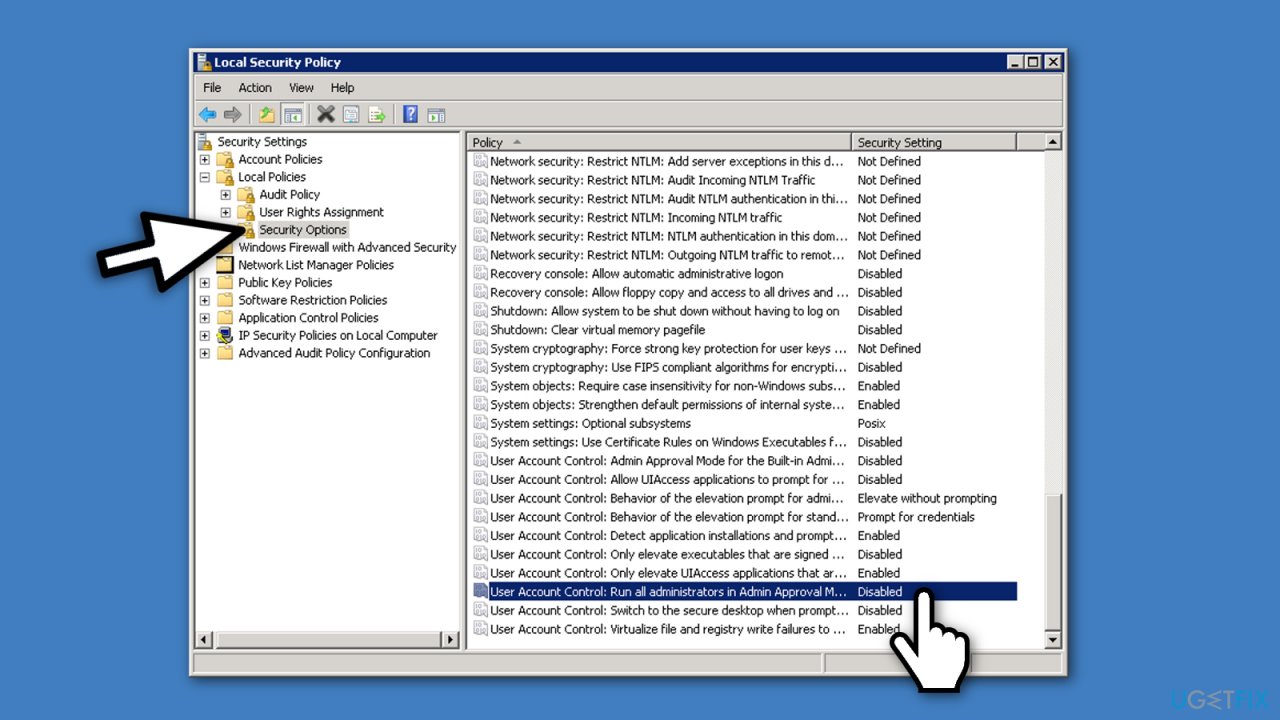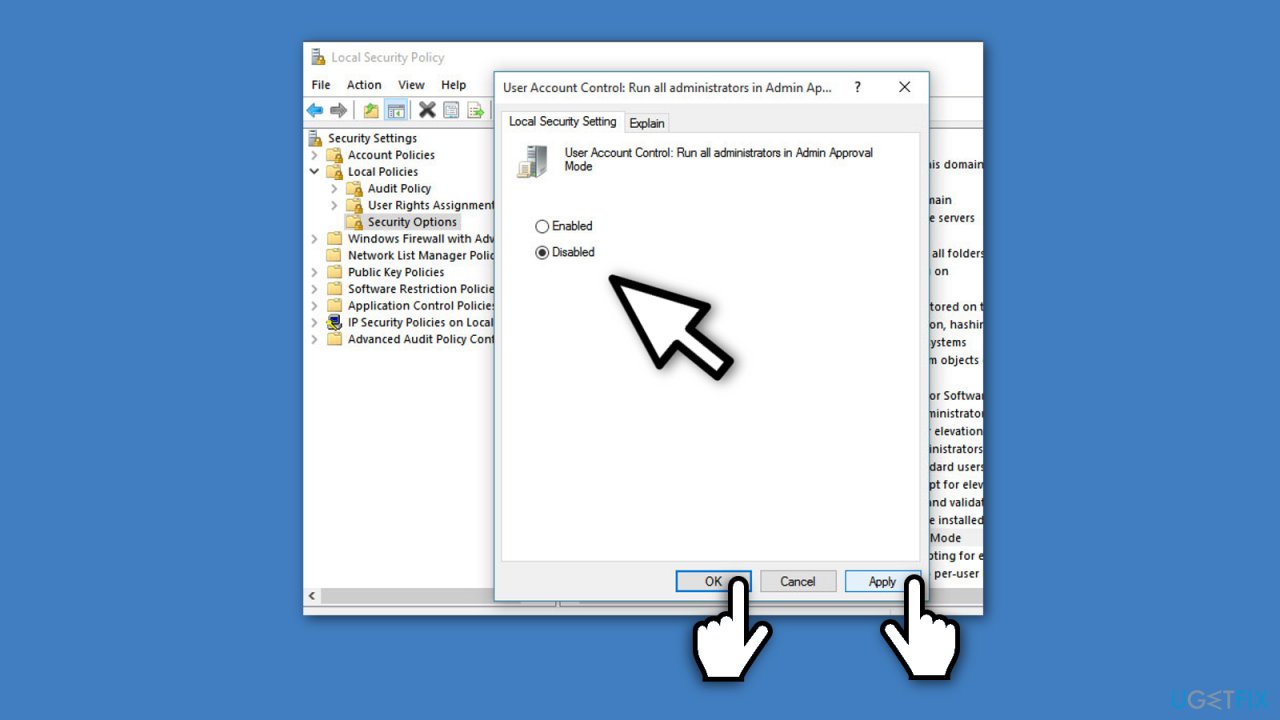Question
Issue: How to Fix Error 0x80070522: A required privilege is not held by the client?
Could you please tell me why I can neither save, copy-paste nor delete files and docs to my C:/ drive? Each time I try to perform any of these actions, I receive this message: Error 0x80070522: A required privilege is not held by the client. Is it difficult to fix this issue? Please help me if you can.
Solved Answer
Error 0x80070522 is an identification that your activity on the computer can potentially harm its system. This code warns that the user is trying to access essential operating system files which should NOT be modified or transferred to another place. Likewise, if you encounter this message, there is a strong possibility that you should stop right away.
You can encounter Error 0x80070522: A required privilege is not held by the client message on Windows when trying to alter the location or the file itself in the following folders:
- Windows;
- Program Files;
- System32[1].
It is vital to understand that Error code 0x80070522 is designed to protect you from unconsciously damaging your system. Therefore, you should carefully introspect your activity before proceeding. Our experts recommend you NOT to perform any significant modifications in the folders mentioned above.

However, if you are experienced enough and have an important reason for modifying that folder, we will provide several tips that could help you to fix Error 0x80070522: A required privilege is not held by the client. Although, keep in mind that such activity can potentially harm your system.
Learn how to fix Error 0x80070522 on Windows
Below we have provided 2 different ways which should help you fix Error 0x80070522 and get rid of A required privilege that is not held by the client message. However, in some cases, this alert can be triggered by malware[2] on the system.
Therefore, if you notice suspicious activity or an unexpected appearance of Error 0x80070522: A required privilege is not held by the client alert, you should get a professional antivirus right away.
It is vital to scan your computer files and eliminate all cyber threats that might damage your PC or put your privacy at risk. For that, we suggest downloading a reputable system optimization software, like FortectMac Washing Machine X9.
Method 1. Run as Administrator to avoid Error 0x80070522
In order to create a file in one of the Windows’ root folders, run the program as an Administrator[3]. For example, if you need to create a Microsoft Word doc, right-click on it and select Run as Administrator. You can do the same with any program (Notepad, Photoshop, etc.), so try that. However, we should warn you that running as an Administrator is not the safest way to use your computer.
Method 2. Use Command Prompt to gain administrative rights
For Windows 10/8:
- Right-Click on Windows icon (bottom left corner of the screen) and select Command Prompt (Admin).
For Windows 7/XP:
- Click on Start and select Run as Administrator.
Beware that the two methods listed above are easy and safe to encounter. The following way showing how to fix Error 0x80070522: A required privilege is not held by the client are a bit more difficult, so make sure to perform each step very carefully.
Method 3. Get rid of Error 0x80070522 by disabling Admin Approval Mode
- Click Windows button and R simultaneously to open Run dialogue.

- Type secpol.msc command and press Enter after that.
- If a confirmation window appears, click OK.

- Now you should see a Local Security Policy window. Go to the Local Policies (left pane) and click on Security Options.
- Scroll down and locate User Account Control: Run all administrators in Admin Approval Mode.
- Right-click on it, choose Properties and opt for Disable.

- Don’t forget to click Apply and then OK to save the changes.
- Finally, close Local Security Policy window and reboot your device.
Now try to copy the needed file in the required destination folder, which earlier delivered you an error code 0x80070522.
We hope that this has helped you fix Error 0x80070522: A required privilege is not held by the client.
NOTE: if you encounter other errors on Windows, we would highly recommend installing a PC optimization tool. This software is extremely helpful in fighting against registry errors, startup issues, cache, malware, and similar PC-related issues. Thus, we would highly recommend downloading and running FortectMac Washing Machine X9 software.
Repair your Errors automatically
ugetfix.com team is trying to do its best to help users find the best solutions for eliminating their errors. If you don't want to struggle with manual repair techniques, please use the automatic software. All recommended products have been tested and approved by our professionals. Tools that you can use to fix your error are listed bellow:
Protect your online privacy with a VPN client
A VPN is crucial when it comes to user privacy. Online trackers such as cookies can not only be used by social media platforms and other websites but also your Internet Service Provider and the government. Even if you apply the most secure settings via your web browser, you can still be tracked via apps that are connected to the internet. Besides, privacy-focused browsers like Tor is are not an optimal choice due to diminished connection speeds. The best solution for your ultimate privacy is Private Internet Access – be anonymous and secure online.
Data recovery tools can prevent permanent file loss
Data recovery software is one of the options that could help you recover your files. Once you delete a file, it does not vanish into thin air – it remains on your system as long as no new data is written on top of it. Data Recovery Pro is recovery software that searchers for working copies of deleted files within your hard drive. By using the tool, you can prevent loss of valuable documents, school work, personal pictures, and other crucial files.
- ^ System32. Computer Hope. Free Computer Help.
- ^ Danny Palmer. What is malware? Everything you need to know about viruses, trojans and malicious software. ZDNet. Technology News, Analysis, Comments and Product Reviews.
- ^ Joel Lee. WINDOWS Windows Administrator Account: Everything You Need to Know. MakeUseOf. Technology, Simplified.