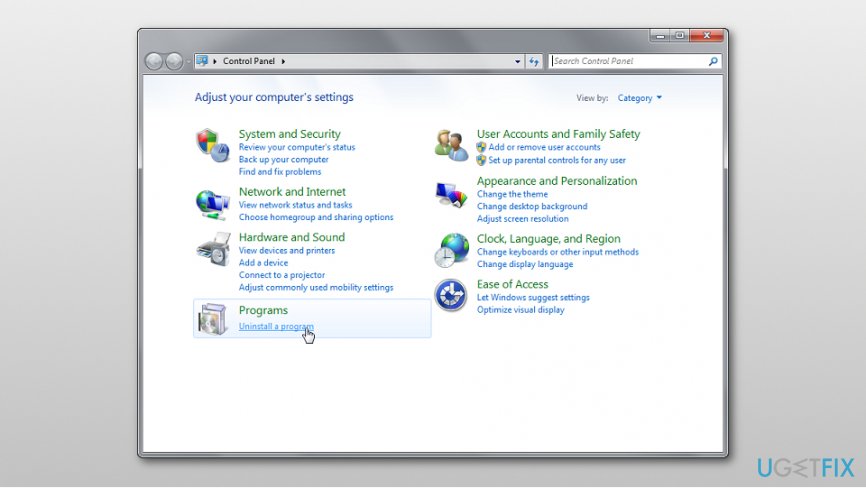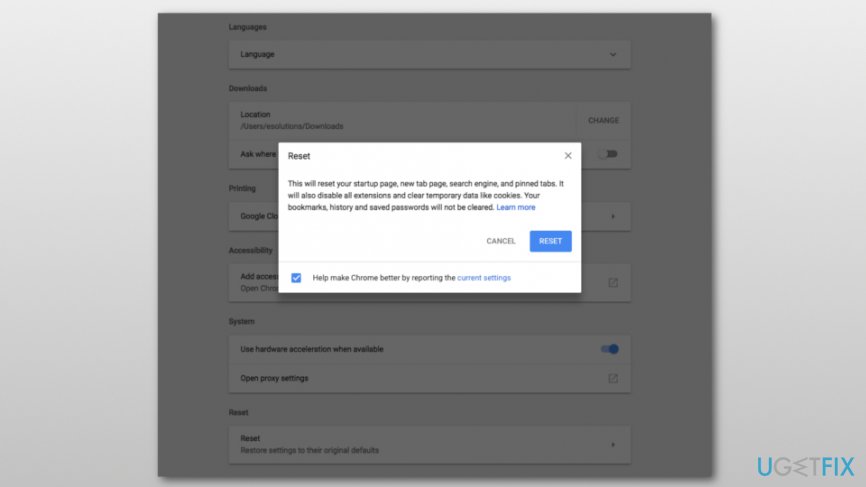Question
Issue: How to fix Error Code 022-023-251 on Google Chrome?
My Google Chrome browser often shows me a website delivering Error Code 022-023-251 and tells that my computer was locked because I watched child pornography. However, none of this is true. Is there a way to stop my browser from this activity?
Solved Answer
Error Code 022-023-251 is a non-existent error that is created by cyber criminals. It’s an example of technical support scam which is also known as “Chrome Security Warning” scam[1] because it is mostly targeted at Google Chrome users. Scammers want to trick people into calling a fake phone number to so-called Microsoft technicians:
SECURITY WARNING
Error Code 022-023-251
Do not ignore this critical alert.
If you close this page, your PC access will be disabled to prevent further damage to our network.
Your PC has alerted us that it has been infected with a virus and spyware. The following information is being stolen…
Facebook Login
Credit Card Detail
Microsoft Account Login
Photos stored on this PC.
You must contact us immediately so that our engineers can walk you through the removal process over the phone. Please call Microsoft within the next 5 minutes to prevent your PC from being disabled.
However, we want to stress out that this Error Code 022-023-251scam has nothing in common with Microsoft[2] or other legitimate company. Therefore, you should not believe in the information provided in the pop-up or the scam website.

Typically redirects to the technical support scam website shows up after adware[3] infiltration. It’s a type of a potentially unwanted program (PUP) that is designed to display commercial content on the website, such as ads, pop-ups, banners or hyperlinks, or triggering redirects to promotional or scam site.
Thus, in order to stop receiving the 022-023-251 error, you have to find and delete adware from your Windows computer. Additionally, you should reset affected web browser in order to delete third-party or publishers tracking cookies and other invisible entries.
Ways to get rid of 022-023-251 error
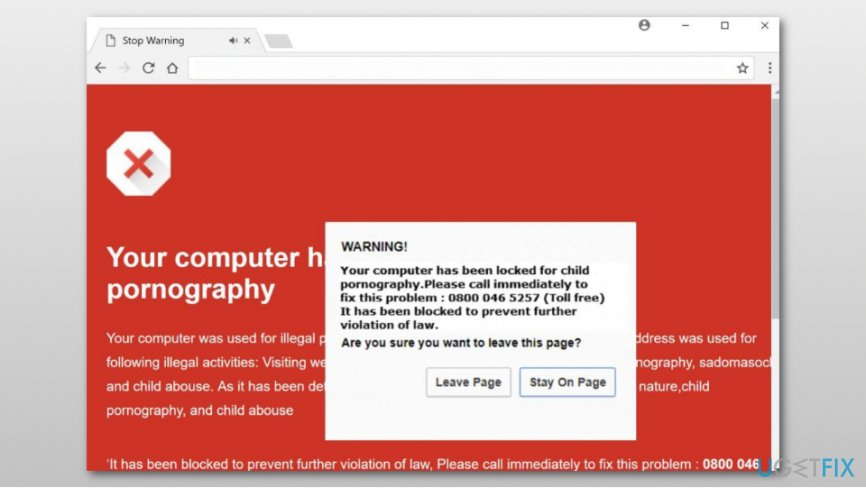
If your Google Chrome frequently opens a scam website and you have noticed an increased amount of ads when browsing the web, your computer seems to have adware infection. You can get rid of it either automatically or manually.
Method 1. Stop redirects to scam website by using anti-malware software
The easiest way to stop seeing error 022-023-251 is to perform a system scan with reputable security software. We highly recommend completing this task with Reimage Reimage which is capable of identifying and removing malicious components, as well as fixing computers from the damage.
However, after scanning the system, it is also recommended to reset affected web browsers.[4] The 022-023-251 scam aims at Google Chrome users. However, you should also check other installed browser in order to make sure that any adware-related components were not installed on the system too.
Method 2. Remove Error Code 022-023-251 manually
Step 1. Find adware which is responsible for displaying 022-023-251 error via Control Panel:
- Access Control Panel via Start menu.
- Navigate to Programs and Features (or Uninstall a Program, or Add/Remove programs – this may differ due to different versions of Windows OS).

- When you see the list of installed programs, look up for the suspicious applications you do not remember installing.
- Click on these entries and choose Uninstall option.
- Click OK to save the changes.
Step 2. Uninstall suspicious browser extensions from Google Chrome
- Open Google Chrome.
- Click on the menu icon and navigate to More tools and access Extensions.
- You will see the list of installed extensions. Uninstall all questionable entries by clicking the trash icon next to it.
Step 3. Reset the browser to fix 022-023-251 error code
- Open Google Chrome.
- Access Settings and click on the Advanced link.
- Scroll down to the end until you see Reset option. Click on it.

- In the appeared pop-up window click Reset button.
Repair your Errors automatically
ugetfix.com team is trying to do its best to help users find the best solutions for eliminating their errors. If you don't want to struggle with manual repair techniques, please use the automatic software. All recommended products have been tested and approved by our professionals. Tools that you can use to fix your error are listed bellow:
Access geo-restricted video content with a VPN
Private Internet Access is a VPN that can prevent your Internet Service Provider, the government, and third-parties from tracking your online and allow you to stay completely anonymous. The software provides dedicated servers for torrenting and streaming, ensuring optimal performance and not slowing you down. You can also bypass geo-restrictions and view such services as Netflix, BBC, Disney+, and other popular streaming services without limitations, regardless of where you are.
Don’t pay ransomware authors – use alternative data recovery options
Malware attacks, particularly ransomware, are by far the biggest danger to your pictures, videos, work, or school files. Since cybercriminals use a robust encryption algorithm to lock data, it can no longer be used until a ransom in bitcoin is paid. Instead of paying hackers, you should first try to use alternative recovery methods that could help you to retrieve at least some portion of the lost data. Otherwise, you could also lose your money, along with the files. One of the best tools that could restore at least some of the encrypted files – Data Recovery Pro.
- ^ Olivia Morelli. “Chrome Security Warning” scam. How to remove? (Uninstall guide). 2-spyware. Spyware and security news.
- ^ Protect yourself from tech support scams. Windows Support. The official Microsoft website.
- ^ Adware. Wikipedia. The free encyclopedia.
- ^ Reset Chrome settings to default. Google Chrome Help. The official Google Support website.