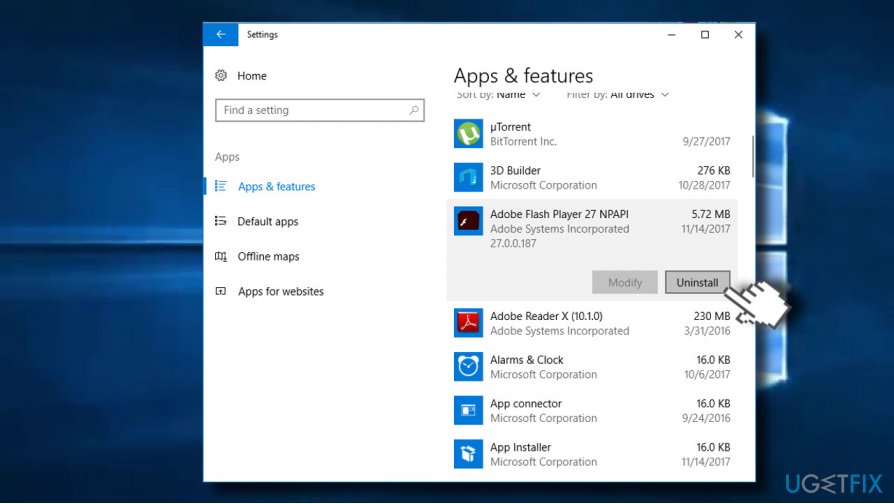Question
Issue: How to fix Exploit.swf.bd virus warning?
Hello. Could you please help me to remove the Exploit.SWF.bd virus? Today I’ve started receiving a notification that Windows Firewall Security is damaged by Exploit.SWF.bd. I’m supposed to call for technical support, but I don’t trust those services, so I prefer removing it myself.
Ran a scan with Windows Defender and it detected a couple of adware programs. The Exploit.SWF.bd virus was not detected, so I keep receiving the alarming pop-up on my web browser. Could you please help?
Solved Answer
According to McAfee, Exploit.SWF.bd is a Trojan horse,[1] which is usually distributed via e-mail, hacked websites, peer-to-peer networks, and similar ways. The nature of Trojans is to steal personal information, such as credit card details, but they are often exploited for injecting other viruses, such as Zeus,[2] into the operating system.
In most of the cases, Trojans are easily recognized by professional anti-malware tools, but it’s a must to renew its security definitions before executing the scan.
Despite the fact that Exploit.SWF.bd is an existing cyber infection, the pop-up alert reporting about this infection generated by your web browser indicates the fact that you became a target of scammers.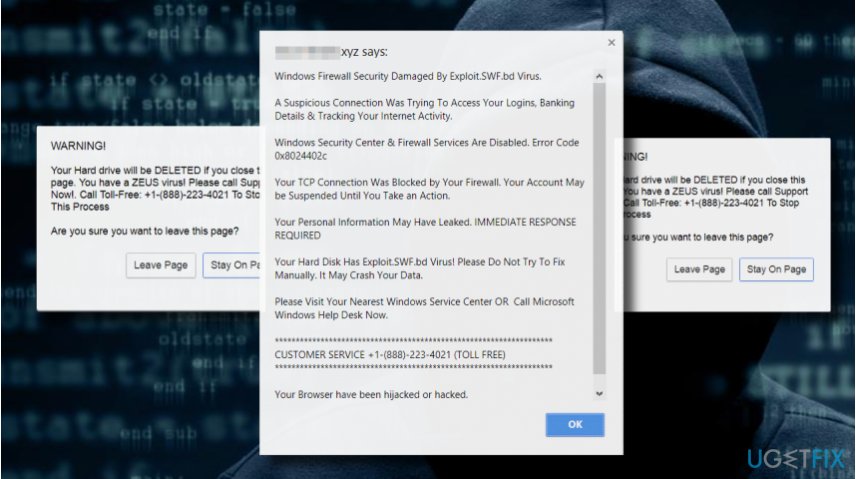
“Windows Firewall Security Damaged By Exploit.SWF.bd Virus” Alert is a Scam
For the last couple of weeks, cyber security-related forums are receiving many questions about a pop-up alert on a web browser, which claims that Windows Firewall Security is Damaged by Exploit.SWF.bd Virus. The report further identifies the Error Code 0x8024402c and warns about a possible leakage of logins, banking details, and Internet activity.
The most intimidating part of the Exploit.SWF.bd Virus alert is the removal of hard drive if the PC’s user decides to close the pop-up. “Windows Firewall Security Damaged By Exploit.SWF.bd Virus” pop-up is yet another Tech-Support-Scam.[3]
The alert contains a “Toll-Free” customer service number, which should be dialed to remove the infection and prevent data leakage, but restrain from dialing it because it’s owned by scammers.
Scammers use Exploit.SWF.bd Virus pop-up to gain remote access to people’s computers
Do not call for “Customer Service” using +1-(888)-223-4021 number. First of all, the crooks on the other side of the handset may try to get your trust by explaining the “Windows Firewall Security Damaged By Exploit.SWF.bd Virus” pop-up in a very professional manner. Furthermore, they may ask you to install software that is needed to remote desktop connection.[4]
Furthermore, they may ask for your ID and password. This way scammers are capable of accessing people’s computers remotely and then easily getting their credit card details, logins, and similar information.
Fixing Exploit.swf.bd scam
The “Windows Firewall Security Damaged By Exploit.SWF.bd Virus” scam is usually triggered by adware infection. Therefore, to stop the fake message from appearing, you have to eliminate the adware and then necessarily reset your web browser.
IMPORTANT: the removal of adware is now sufficient. If you leave web browser infected, it will keep returning the Exploit.swf.bd scam. Thus, make sure to reset your web browser’s default settings.
Several people reported that the pop-up started emerging right after clicking on a link provided in an email message. In this case, we would recommend scanning the system with a professional anti-malware tool, such as FortectMac Washing Machine X9 to eliminate possible infections and then block the sender of the email.
The removal of adware infections can be initiated both manually or automatically. If you have never dealt with an adware-type program before, we would highly recommend using a professional antivirus, which will eradicate the infection completely. Nevertheless, you'll have to reset your web browser manually.
If you want to remove Exploit.SWF.bd virus notification manually, you have to:
Step 1. Disable web browser's process
Usually, the Exploit.SWF.bd pop-up freezes the web browser. Therefore, you should press Ctrl + Alt + Del and open Task Manager. Open Processes tab and find your web browser's process. Click it and select End Task.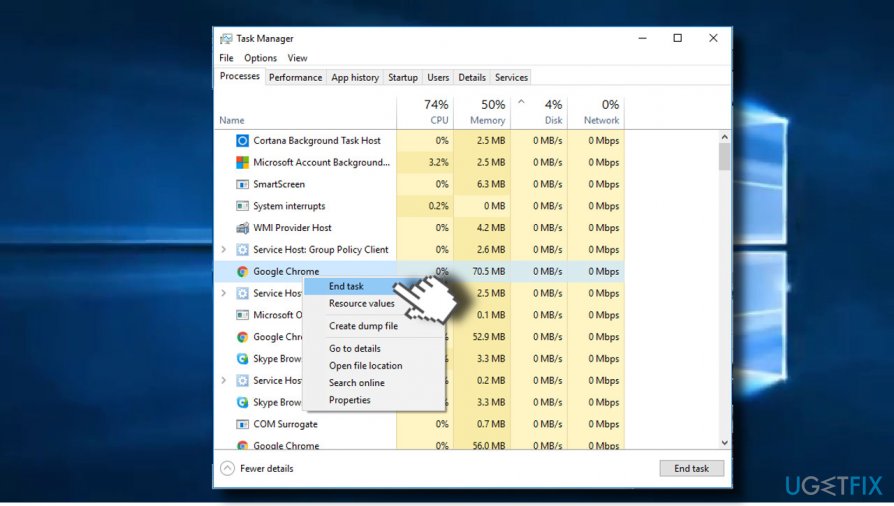
IMPORTANT: the next time you open the browser, DO NOT restore the last browsing session.
Step 2. Remove the infection
- Open Start > Control Panel > Programs and Features > Add/Remove Programs (Windows 7, XP).
- Press Windows key + I to open Settings. Select Apps and open Programs & Features section on the left pane. (Windows 8, 10).
- Carefully check what programs have been recently installed. Select the unknown/suspicious program, click it, and select Uninstall. To confirm the removal, click OK/Uninstall.

Step 3. Reset your web browser
If after removal of the Exploit.SWF.bd scam root, make sure to reset your web browser to eliminate potentially unwanted plug-ins and other supplements. 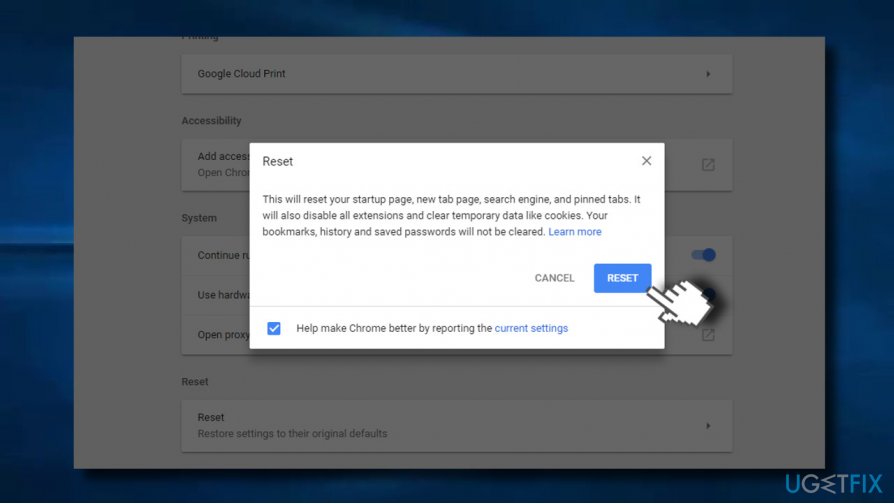
Google Chrome
Mozilla Firefox
Microsoft Edge
Internet Explorer
Repair your Errors automatically
ugetfix.com team is trying to do its best to help users find the best solutions for eliminating their errors. If you don't want to struggle with manual repair techniques, please use the automatic software. All recommended products have been tested and approved by our professionals. Tools that you can use to fix your error are listed bellow:
Prevent websites, ISP, and other parties from tracking you
To stay completely anonymous and prevent the ISP and the government from spying on you, you should employ Private Internet Access VPN. It will allow you to connect to the internet while being completely anonymous by encrypting all information, prevent trackers, ads, as well as malicious content. Most importantly, you will stop the illegal surveillance activities that NSA and other governmental institutions are performing behind your back.
Recover your lost files quickly
Unforeseen circumstances can happen at any time while using the computer: it can turn off due to a power cut, a Blue Screen of Death (BSoD) can occur, or random Windows updates can the machine when you went away for a few minutes. As a result, your schoolwork, important documents, and other data might be lost. To recover lost files, you can use Data Recovery Pro – it searches through copies of files that are still available on your hard drive and retrieves them quickly.
- ^ Virus Profile: Exploit-SWF.bd. McAfee. Virus database.
- ^ Alice Woods. Terdot is back: Zeus virus spin-off now steals social media data. 2Spyware. The highest-quality information about malware and general security.
- ^ Tech support scams. Microsoft.
- ^ Mauro Huculak. How to use the Remote Desktop app to connect to a PC on Windows 10. Windows Central. News, Forums, Reviews, Help for Windows Phone.