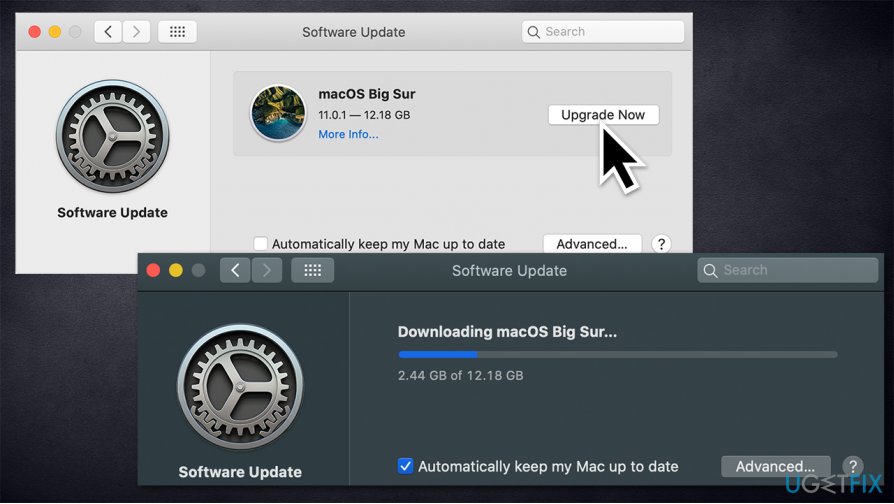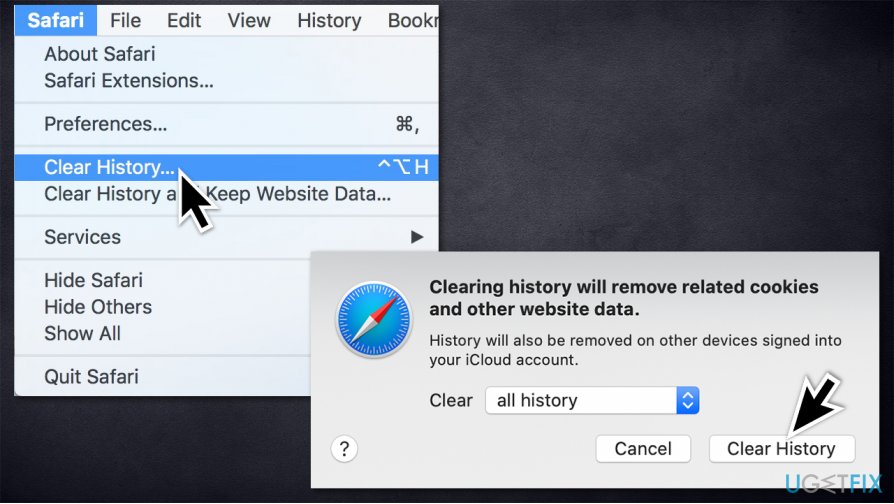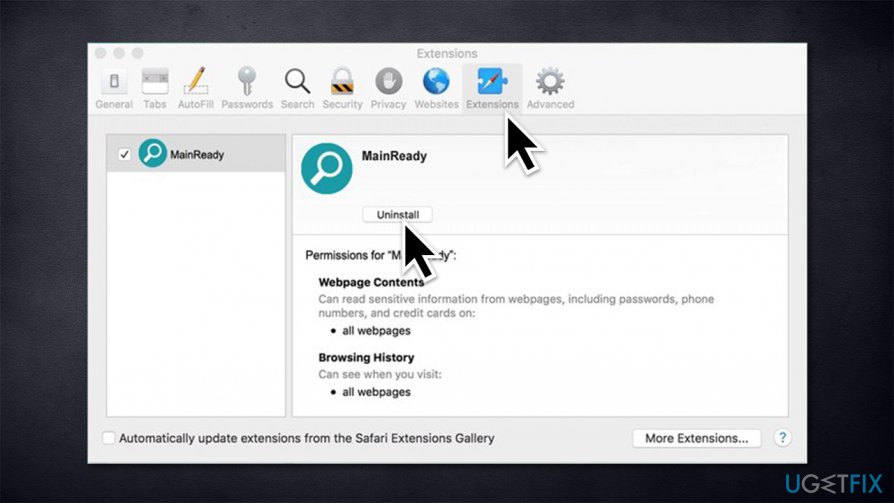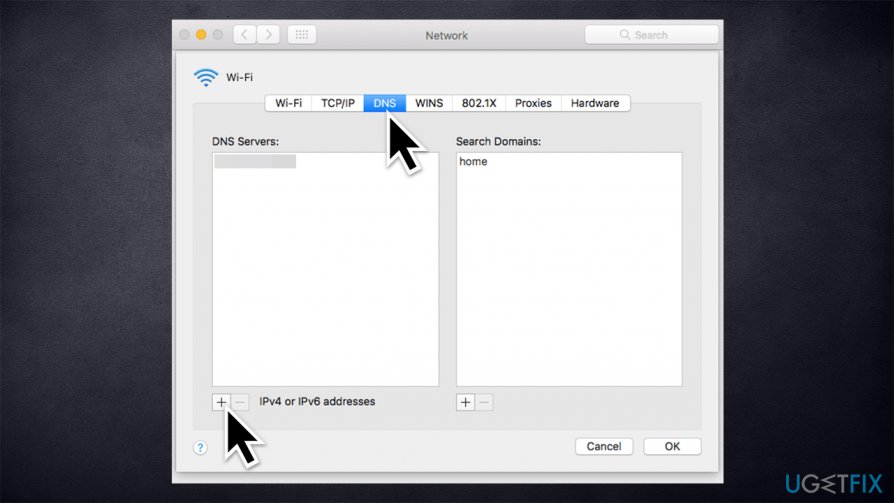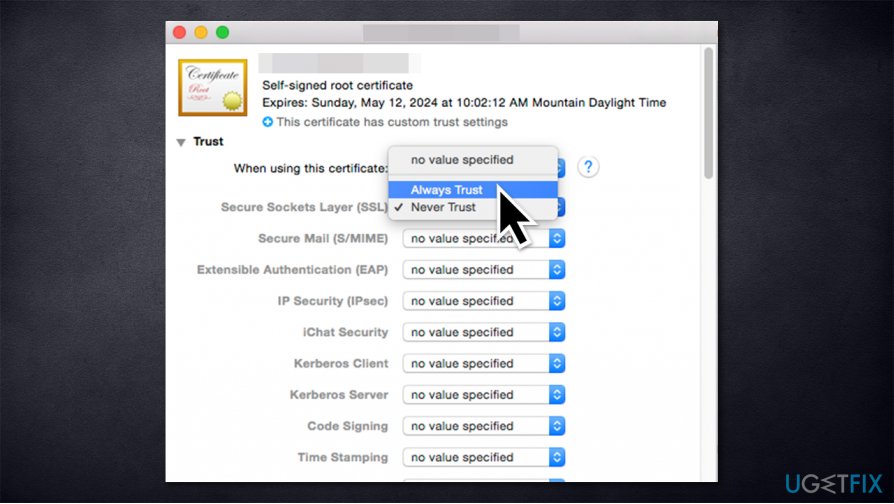Question
Issue: How to fix Facebook problems on Safari?
Hi, when I try to use Facebook on Safari, it works extremely slowly, especially when I try to type something. I do prefer Safari over Chrome, but looking at how the latter works just fine with just about anything, I was thinking of switching unless I find a way to fix this irritating issue.
Solved Answer
Safari is one of the most popular web browsers, especially when it comes to macOS and iOS, although it can also be used on other platforms, such as Windows or Android. Initially, users liked to replace the default browser with Google Chrome, as back then, it was more lightweight and faster. However, things definitely changed since many years ago – people criticized Chrome's privacy policies, increased number of phishing attacks, as well as its ability to overload the computer's CPU.[1]
Since Safari is considered more privacy-focused and less battery-draining, many Mac users shifted over to this browser. Besides, it is more compatible with macOS-based systems, making it another reason to choose Safari over everything else. Due to this, Safari's popularity skyrocketed, and it is now the second most used browsing application in the world.[2]
While many users were happy with Safari, it does not avoid problems – users complained about such errors like “There was an error reloading pages” or “Can't establish a secure connection.” While these issues are more or less related to configuration settings or SSL certificate expiration of the website, Safari problems on Facebook and other websites are what causes users to turn their back to this browser for good.
Many users complained about Facebook problems with Safari. Some people said that the problems started as soon as Catalina was implemented by Apple in October 2019, although many complained that issues prevailed even after the Big Sur update late last year.
The most annoying thing about the issue that Safari lag when using Facebook or other social media platforms. Users complained that even after they stopped typing, the browser would continue doing so after that. In other cases, FB Messenger was not accepting user photos.

Not only Facebook is affected by all sorts of issues. For example, people claimed that while scrolling through msn.com, the page is “jumping” rather than moving smoothly.
While all these issues might not be negating the ability to browse, there is a substantial negative impact on users' web browsing quality. Therefore, there is a great need to fix Facebook problems on Safari as soon as possible. Luckily, you don't need to jump back to CPU-hogging Chrome, as there are several steps you can take to eliminate these issues on Safari.
Before you begin, we highly recommend you try using FortectMac Washing Machine X9, as lag and other issues could be caused by an overwhelming amount of junk files that accumulated over time.
Fix 1. Update Safari
If your Safari is suffering from stability issues, it might be that there are updates that are waiting for it. Apple is always fixing various bugs and improving the performance of apps, so it is time to ensure that you are running the latest version of the browser:
- Click Apple Menu and select System Preferences…
- Pick Software Update from the list.

- Select Safari and pick Update.
Fix 2. Update to Big Sur
While some users said that Safari problems on Facebook and other sites prevailed even after the update, others claimed that precisely this solution helped them fix the problem. Big Sur brings in multiple improvements to design, interface, and the support for Apple-designed processors. This version of the operating system can guarantee the best compatibility and application interactions, so it is highly recommended to upgrade from Catalina or older versions.
You can update via the Store:
- Click on Apple Menu and select System Preferences
- Pick Software update.

Alternatively, you could navigate to the official web page from Apple and download Big Sur from there. Note, you might want to check “Installation failed” error fix if it shows up to you during the download.
Fix 3. Clear browser cache, cookies and other data
Browser cache, cookies, and other data can accumulate over time and begin slowing down your browser. Here's how to clean it (you should make it a routine – clear web data every few months at least):[3]
- Click Safari and select Clear History…
- Under Clear, pick all history from the drop-down menu
- Confirm with Clear History.

Fix 4. Remove suspicious browser extensions
Suspicious browser extensions can cause Safari to work poorly. In some cases, these might show up on your browser seemingly out of nowhere. Here's how to get rid of them:
- Click Safari > Preferences…
- Pick Extensions from the menu
- Select the unwanted extension and then click Uninstall on the right.

Fix 5. Adjust DNS settings
- Pick System Preferences and then Network
- Select Advanced and navigate to the DNS tab
- At the bottom (under DNS Servers), pick +

- Type in 8.8.8.8 and hit Enter
- Press the + again, type in 8.8.4.4 and press Enter again.
- Click OK.
Fix 6. Set Facebook's certificate to “Always Trusted”
- Open Facebook.com
- Click on the Secure (Lock icon) button within the address bar and select More information
- Select View Certificate and check which certificate is in use
- Go to Details tab and click Command + Space buttons simultaneously
- In the Spotlight Search enter Keychain
- On the left panel select System Roots and look for the appropriate certificate
- Select it and expand the Trust section
- From When using this certificate section select Always trust.

Repair your Errors automatically
ugetfix.com team is trying to do its best to help users find the best solutions for eliminating their errors. If you don't want to struggle with manual repair techniques, please use the automatic software. All recommended products have been tested and approved by our professionals. Tools that you can use to fix your error are listed bellow:
Protect your online privacy with a VPN client
A VPN is crucial when it comes to user privacy. Online trackers such as cookies can not only be used by social media platforms and other websites but also your Internet Service Provider and the government. Even if you apply the most secure settings via your web browser, you can still be tracked via apps that are connected to the internet. Besides, privacy-focused browsers like Tor is are not an optimal choice due to diminished connection speeds. The best solution for your ultimate privacy is Private Internet Access – be anonymous and secure online.
Data recovery tools can prevent permanent file loss
Data recovery software is one of the options that could help you recover your files. Once you delete a file, it does not vanish into thin air – it remains on your system as long as no new data is written on top of it. Data Recovery Pro is recovery software that searchers for working copies of deleted files within your hard drive. By using the tool, you can prevent loss of valuable documents, school work, personal pictures, and other crucial files.
- ^ Tim Chawaga. Safari vs. Chrome for Mac: 9 Reasons You Shouldn't Use Chrome. Make Use Of. Technology, Simplified.
- ^ Global market share held by leading desktop internet browsers from January 2015 to June 2020. Statista. Statistics portal.
- ^ David Bisson. Why it’s a good idea to clear your browser history and cookies. Graham Cluley. Computer security news, advice, and opinion.