Question
Issue: How to fix Far Cry 6 error "Maine-15F" in Windows?
Hi, I had been getting Maine-15F in Far Cry 6 the whole day yesterday. I thought its a temporary thing, so I just waited, and today, the problem continues. Is there something I can do to resolve this? I am playing on Windows.
Solved Answer
Far Cry 6 is a first-person shooter video game developed by Ubisoft. It is set in a fictional island nation called Yara, and the player takes on the role of a guerrilla fighter battling against a dictator named Anton Castillo, who is played by Giancarlo Esposito. The game features a large open world, dynamic weather, and a variety of vehicles, weapons, and animals to interact with. Far Cry 6 was released on October 7, 2021, for PlayStation 5/4, Xbox Series X/S, Xbox One, and PC.
Even if the game features a single-player campaign, an option to play online with friends is also available. As many opt to play together, they need to have a working internet connection to join the multiplayer mode. Unfortunately, some users reported that they were getting the Far Cry 6 error “Maine-15F” whenever they tried to play with friends online. It reads:
Warning
An error occurred.
Attention: Maine-15F
While under some circumstances, the error might go away by itself after some time, it is not always the case, as players reported not being able to play the multiplayer due to the “Maine-15F” error for several days or even weeks. This can become a real problem, as it renders the game useless for some.
In most cases, the Far Cry 6 error “Maine-15F” is related to internet connection issues. A bugged account can also be the cause of this error showing up, in which case resetting the Ubisoft password could do the trick. There are several other reasons for the error to occur, all of which we address below.
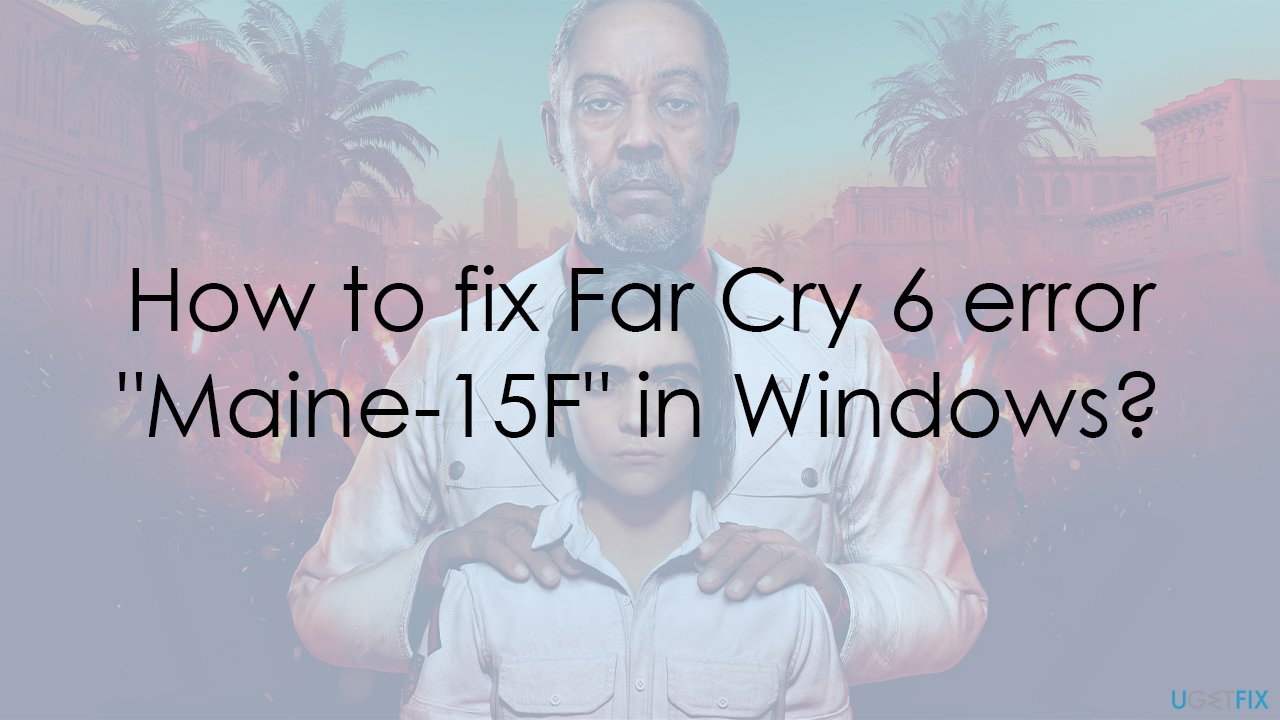
Before proceeding, we recommend you scan your system with FortectMac Washing Machine X9 Windows repair tool, which can quickly and easily locate all the corrupted system files and replace them with brand new ones, resolving BSODs, DLL errors, registry corruption issues, and more.
Fix 1. Reboot your system
If you got the “Maine-15F” error for the first time, your first task should be restarting the game. Simply quit the game fully and then restart your computer – this will reset all the associated services and other components related to the game's functionality, i.e., Epic Games services.
Fix 2. Link your PlayStation or Xbox account
Some users who got the error were using PlayStation or Xbox to play the game. In such case, you need to make sure that your Ubisoft account is linked to your PlayStation or Xbox account.
- Open your browser and navigate to the official Ubisoft website.
- Log in with your Ubisoft account credentials.
- Click on your Icon at the top-right and then select Account Management.
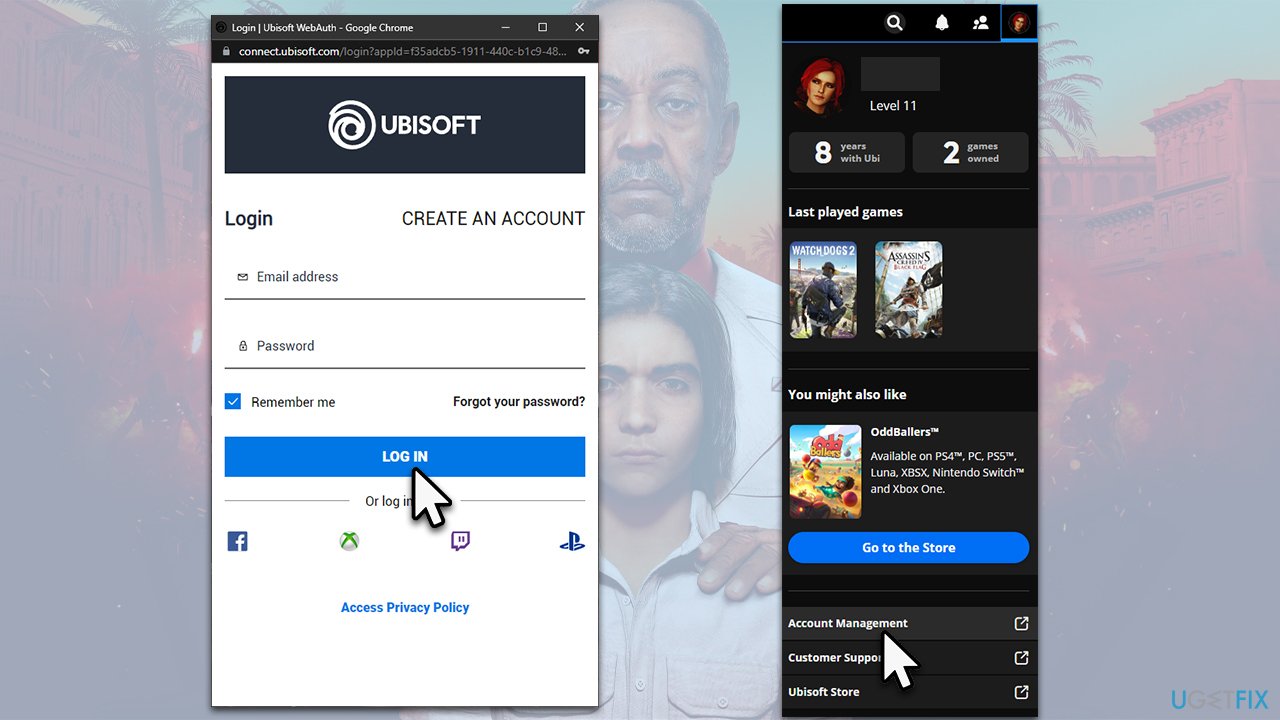
- If prompted, click Continue.
- On the left, click Account information.
- Scroll down to the Linked accounts section.
- Pick the PlayStation or Xbox and click Link.
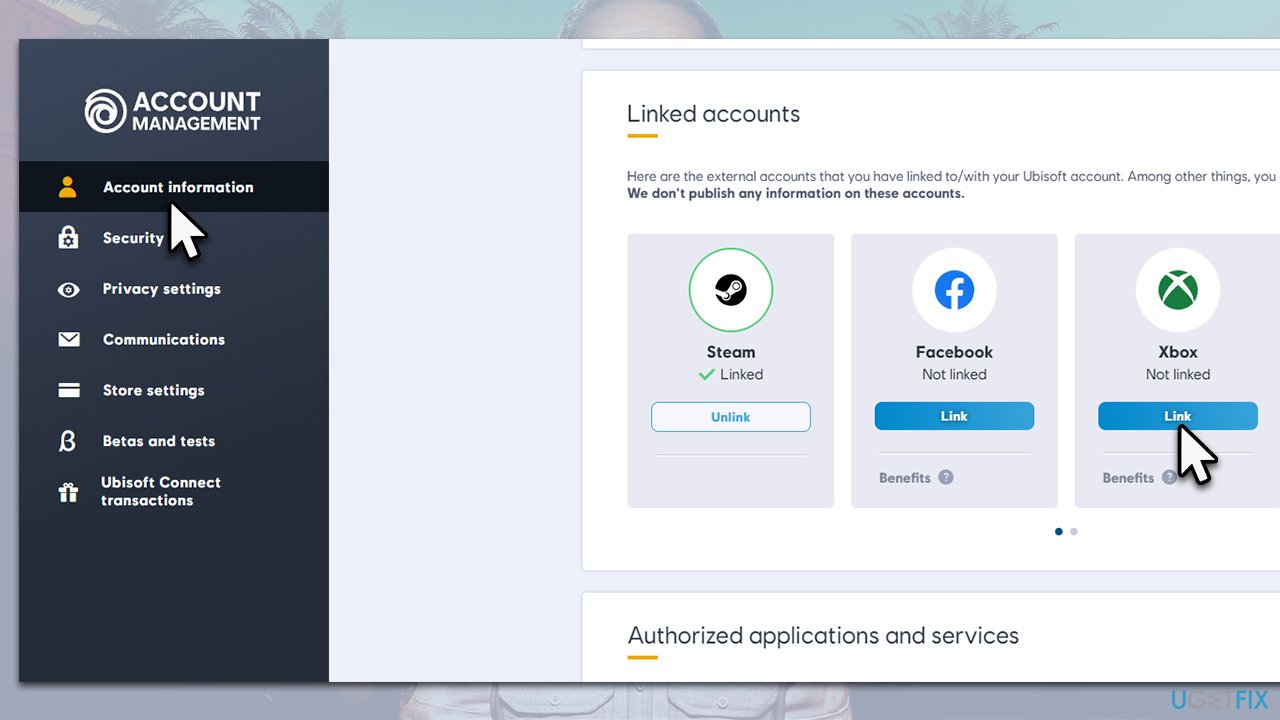
- Click Continue.
- When you get asked whether you want to link your account, click Yes.
- Try playing the game again.
Fix 3. Change your online status
Some users reported that setting the account to Invisible status caused the “Maine-15F” error in Far Cry 6. Change it as follows:
- Open your Ubisoft app.
- Click on the profile picture of your account.
- Set the status to Online.
Fix 4. Reset Ubisoft account
- Log out of your Ubisoft account.
- In the login screen, click Forgot password?
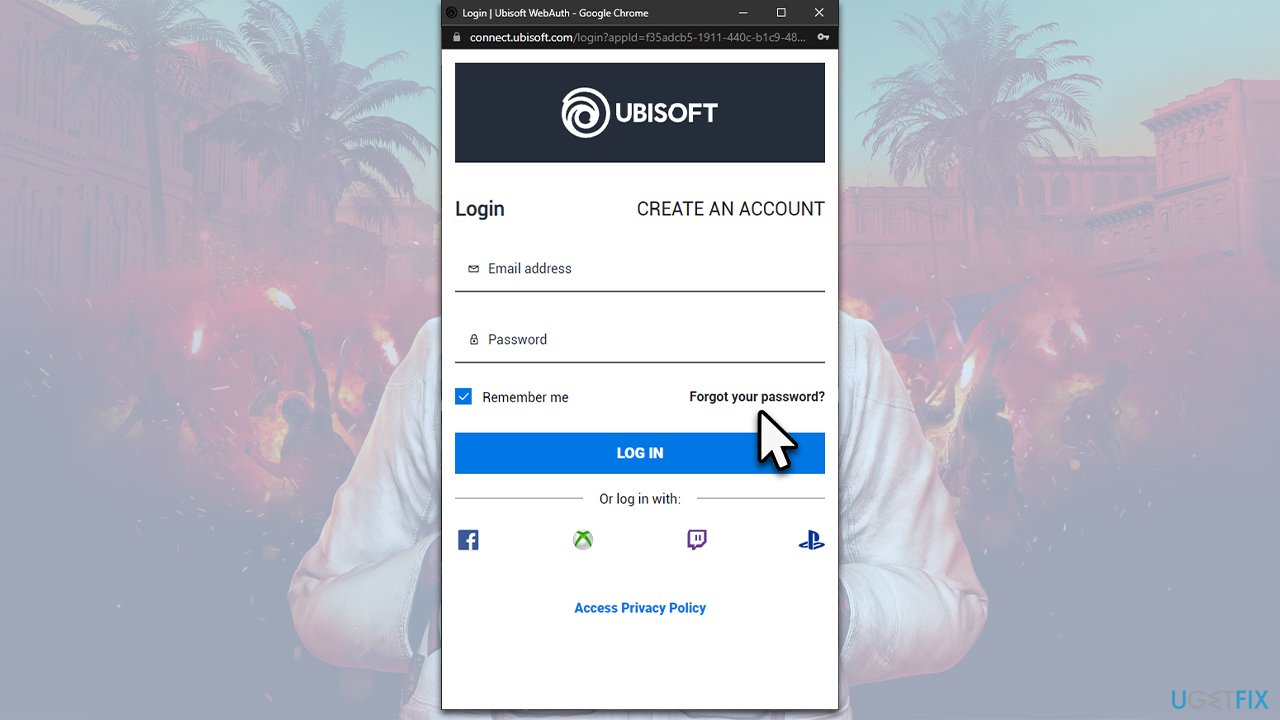
- Enter your email address when prompted and click Submit.
- Now open your email and check for a message from Ubisoft.
- Click on the link provided.
- Enter the new password and launch the game again.
Fix 5. Few other tips
In some cases, the reason you can't play the multiplayer lies within Ubisoft servers being offline. The easiest way of checking this is by accessing websites such as Downdetector.

Likewise, some people said that they managed to get rid of the error after reinstalling the game. You can use one of the game launchers (Epic Games or Ubisoft Connect) to do so, or you can simply access the Apps and Features section and, remove the game, then reinstall it.
Contacting Ubisoft support also helped them to resolve the error – you can write the ticked on the official website.
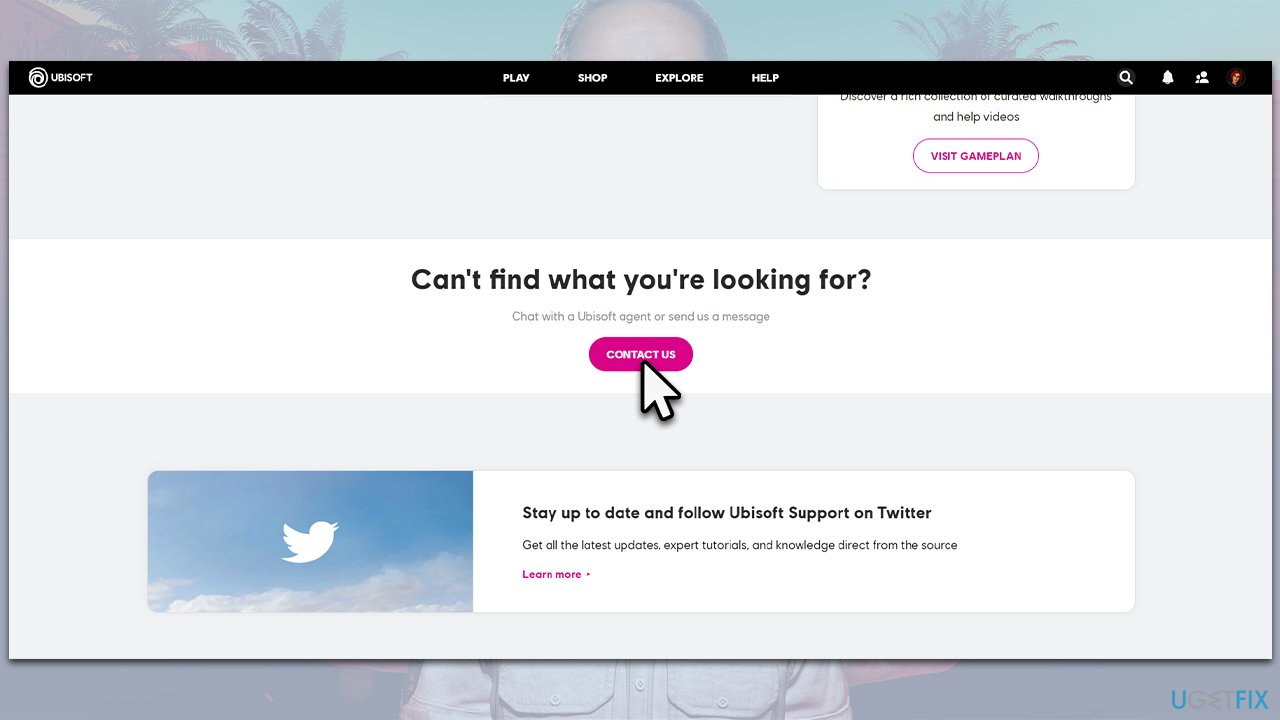
Repair your Errors automatically
ugetfix.com team is trying to do its best to help users find the best solutions for eliminating their errors. If you don't want to struggle with manual repair techniques, please use the automatic software. All recommended products have been tested and approved by our professionals. Tools that you can use to fix your error are listed bellow:
Access geo-restricted video content with a VPN
Private Internet Access is a VPN that can prevent your Internet Service Provider, the government, and third-parties from tracking your online and allow you to stay completely anonymous. The software provides dedicated servers for torrenting and streaming, ensuring optimal performance and not slowing you down. You can also bypass geo-restrictions and view such services as Netflix, BBC, Disney+, and other popular streaming services without limitations, regardless of where you are.
Don’t pay ransomware authors – use alternative data recovery options
Malware attacks, particularly ransomware, are by far the biggest danger to your pictures, videos, work, or school files. Since cybercriminals use a robust encryption algorithm to lock data, it can no longer be used until a ransom in bitcoin is paid. Instead of paying hackers, you should first try to use alternative recovery methods that could help you to retrieve at least some portion of the lost data. Otherwise, you could also lose your money, along with the files. One of the best tools that could restore at least some of the encrypted files – Data Recovery Pro.



