Question
Issue: How to fix File System Error 1073741515 in Windows 10?
Windows 10 file system error 1073741515. Need your help as I can't open apps, run Windows 10 as admin or even reboot into Safe Mode. Very few articles on this error and no useful information. Need your help asap.
Solved Answer
Windows 10 file system error 1073741515 is a Windows 10 specific problem. Although it's not very common, it belongs to the group of fatal Windows errors since it may cause random system's restarts ending up with 0xC0000135 error and BSOD.[1]
Besides, the System Error 1073741515 can prevent most of the apps, including inbuilt Windows apps, such as Cortana, Edge, and Photos app from launching. Many people reported that this error pushes them into a vicious circle since they cannot initiate the following tasks:
- Open programs;
- Run Windows with administrative privileges;[2]
- Boot the system into Safe Mode with Networking;
- Launch antivirus programs;
Many factors can trigger “File System Error – 1073741515,” but the most common are related to virus infection, a JavaScript code injected into the system, presence of corrupted Windows registry entries or software conflict.

In many cases, people manage to fix System Error 1073741515 by addressing missing .dll files.[3] You can do that with the help of FortectMac Washing Machine X9. This multi-feature tool is capable of fully optimizing Windows OS and scanning the system with a powerful AV engine.
Another reason why you are currently dealing with 1073741515 error might be related to inappropriate software removal. Each application, especially the one that does not have a built-in uninstaller, has to be rooted out from Windows Registry. Otherwise, it leaves a bunch of related files that becomes cache.
Cached data should also be eliminated with the help of Reimage, so scan the system and fix System Error 1073741515 automatically. In case an automatic system scan did not help to fix 1073741515 error on Windows, try the following solutions.
Undo Windows the latest Windows update
If the error 1073741515 started harassing you right or soon after the installation of one of the latest Windows updates, try to uninstall the update. This fix applies for those who cannot open apps that belong to Microsoft, Photos app, Edge, Cortana, File Explorer, and similar,
- Press Windows key + I to open Settings.
- Open Update & Security tab.
- Click on the View installed update history link down below Check for updates button.
- On the new window, select Uninstall updates.
- Select the update which might have influenced PC's problems, click on it and select Uninstall.
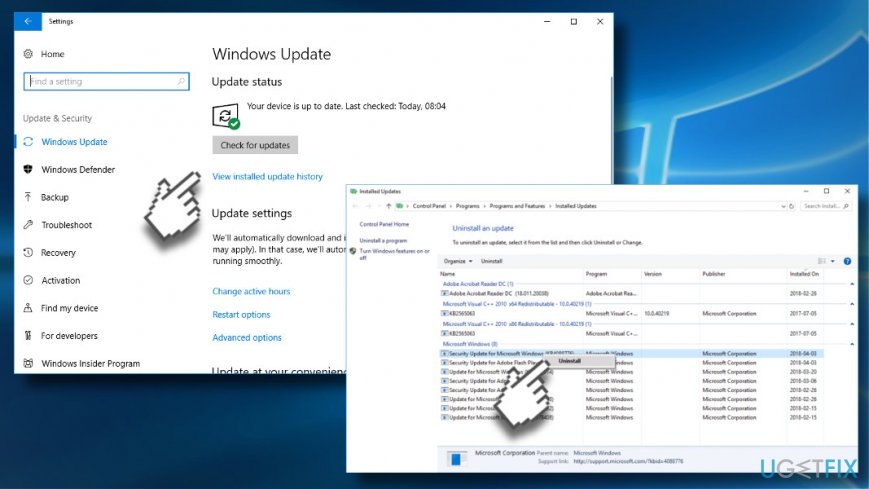
NOTE: some of the Cumulative Updates containing patches for security vulnerabilities may not be allowed to remove.
Disable security software
The System Error 1073741515a might be the outcome of the software conflict. According to Windows users, they consider this bug to be related to Win10, BitDefender, and MBAE. Try to disable BitDefender or another antivirus you are using and check if the error reappears.
If that did not help, try a clean boot:
- Press Windows key + R, type msconfig, and press Enter.
- Once System Configuration window opens, switch to the Services tab.
- Mark Hide all Microsoft services box and select Disable all.
- Now open Startup tab and select Open Task Manager option.
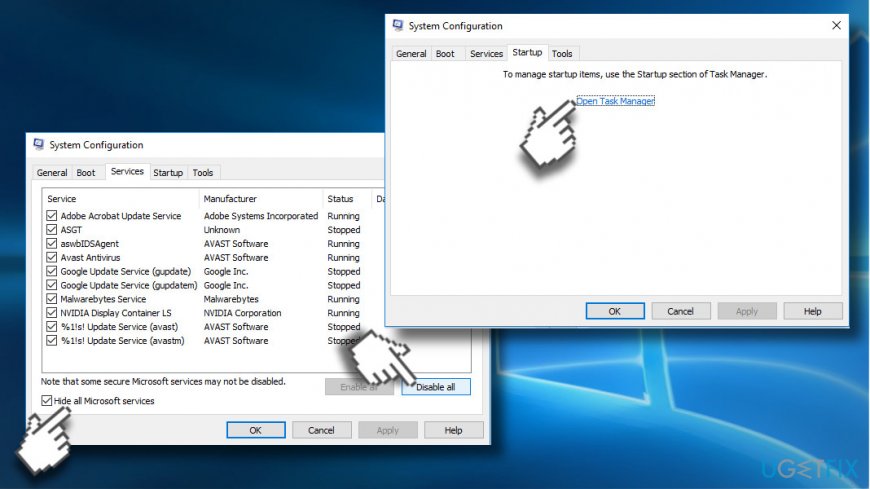
- Mark all startup items and select Disable.
- After that, close Task Manager and press OK to save the changes.
- Restart the system.
Boot the system into Safe Mode with Networking
If you cannot launch anti-virus or run multiple programs on your PC, we would highly recommend you to boot the system into Safe Mode with Networking:
- Reboot your PC and press Shift + F8 on Windows startup screen.
- Then look for Repair this PC option and click it.
- Select Troubleshoot and opt for Advanced Options.
- Click Startup Settings option and select Safe Mode with Networking.
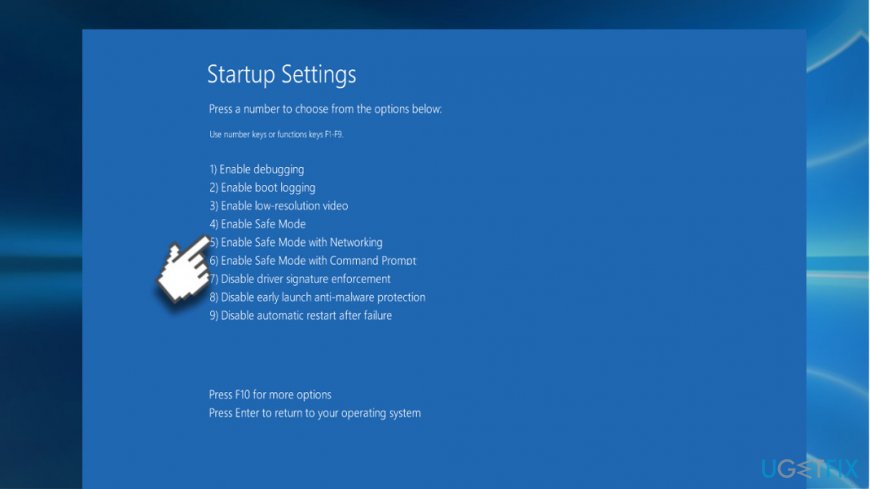
Reset Windows
Windows 10 has an inbuilt Windows Recovery option. Although it's not the same as a fresh install or reinstalls, it's nearly them. Windows Recovery won't wipe your files out, though it will delete third part apps and terminate unnecessary processes. To perform Windows Reset, you should do the following:
- Press Windows key + I to open Settings.
- Select Update and Security and click Recovery.
- Click Get Started under Reset this PC.
- Select whether you want to keep your files or not and start resetting.
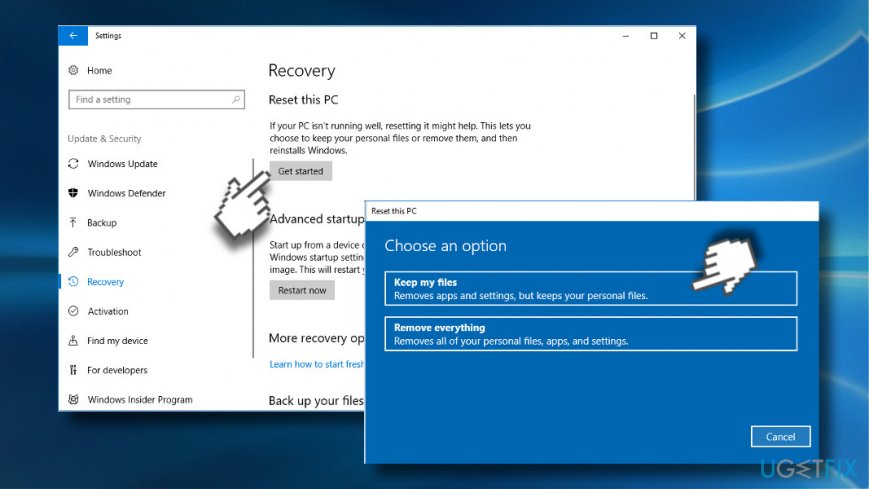
Repair your Errors automatically
ugetfix.com team is trying to do its best to help users find the best solutions for eliminating their errors. If you don't want to struggle with manual repair techniques, please use the automatic software. All recommended products have been tested and approved by our professionals. Tools that you can use to fix your error are listed bellow:
Access geo-restricted video content with a VPN
Private Internet Access is a VPN that can prevent your Internet Service Provider, the government, and third-parties from tracking your online and allow you to stay completely anonymous. The software provides dedicated servers for torrenting and streaming, ensuring optimal performance and not slowing you down. You can also bypass geo-restrictions and view such services as Netflix, BBC, Disney+, and other popular streaming services without limitations, regardless of where you are.
Don’t pay ransomware authors – use alternative data recovery options
Malware attacks, particularly ransomware, are by far the biggest danger to your pictures, videos, work, or school files. Since cybercriminals use a robust encryption algorithm to lock data, it can no longer be used until a ransom in bitcoin is paid. Instead of paying hackers, you should first try to use alternative recovery methods that could help you to retrieve at least some portion of the lost data. Otherwise, you could also lose your money, along with the files. One of the best tools that could restore at least some of the encrypted files – Data Recovery Pro.
- ^ Tim Fisher. How to Fix a Blue Screen of Death. Lifewire. Practical advice to help you live better with technology.
- ^ Can't do anything as administrator on windows 10 . Microsoft Community.
- ^ What Are DLL Files? Can I Download DLL Files From Internet To Fix Windows Errors?. FossBytes. Tech media startup based in India.



