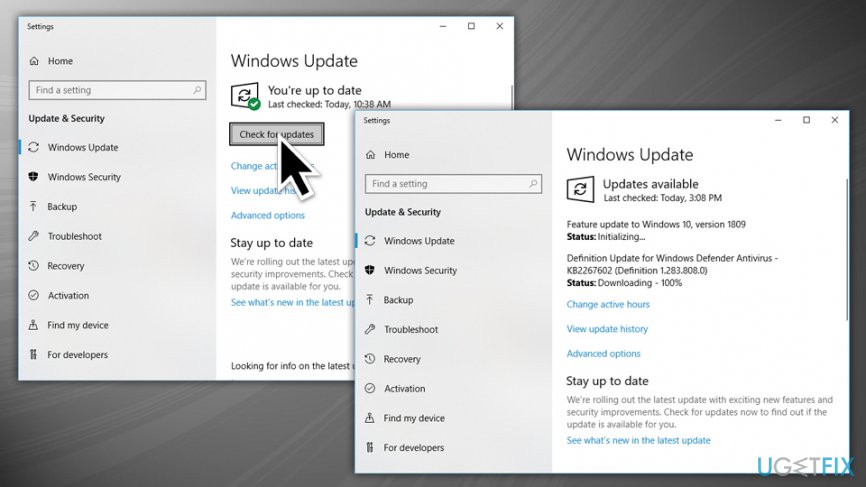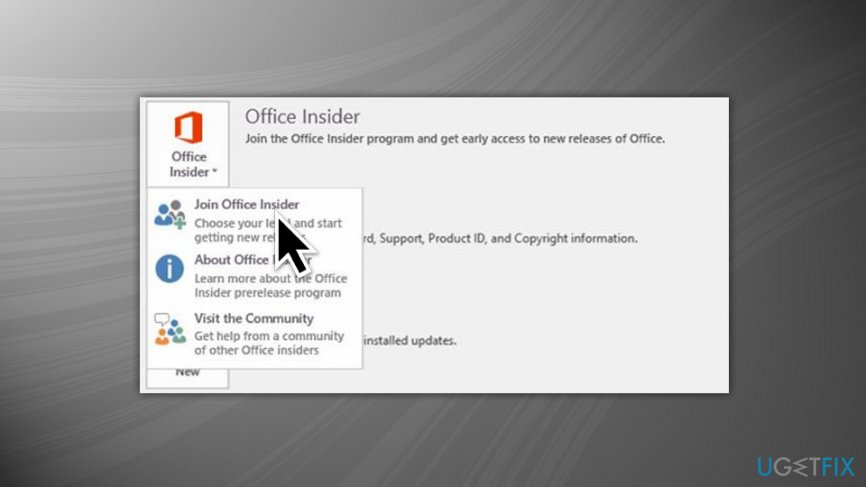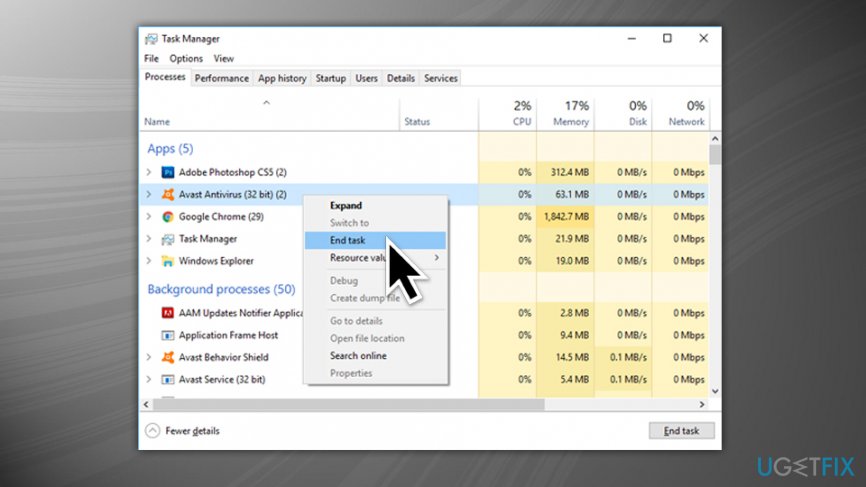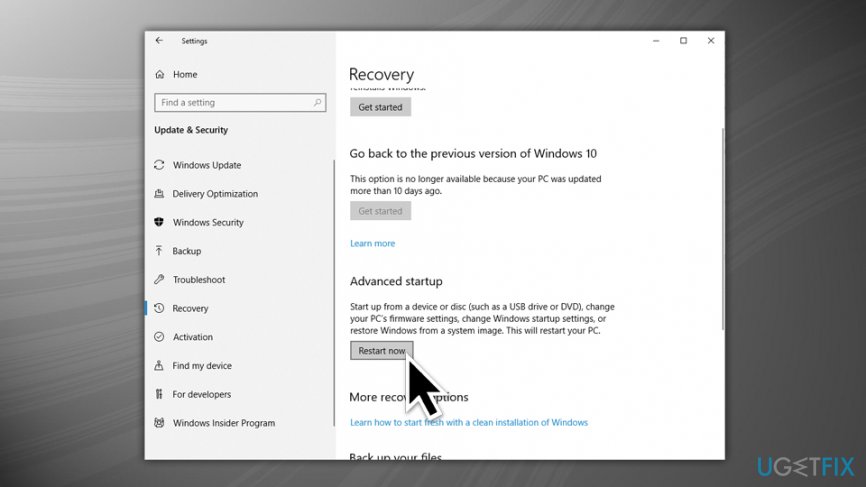Question
Issue: How to fix flashing Command Prompt screen?
Something‘s wrong with Command Prompt. It launches automatically and starts flashing. Reboot did not help. This phenomenon is getting really annoying as I can‘t use any applications normally nor browse.
Solved Answer
The flashing Command Prompt screen is a problem that has been reported by multiple people and is mostly encountered by Windows 10 users. However, the solution cannot be diagnosed straight away, as there can be quite a few different reasons that are causing this behavior.
The flashing Command Prompt screen bug might be caused by two scheduled tasks that are related to Microsoft Office software:
- OfficeBackgroundTaskHandlerRegistration
- OfficeBackgroundTaskHandlerLogon
In such a case, flashing Command Prompt fix would require a workaround which includes configuring MS Office application. Alternatively, the latest patch for Microsoft Windows should correct this unwanted behavior.
If your system is up to date and you still get flashing Command Prompt screen, it might be that your computer is infected with malicious software. Adware that is known to cause such issues is called Jogotempo.
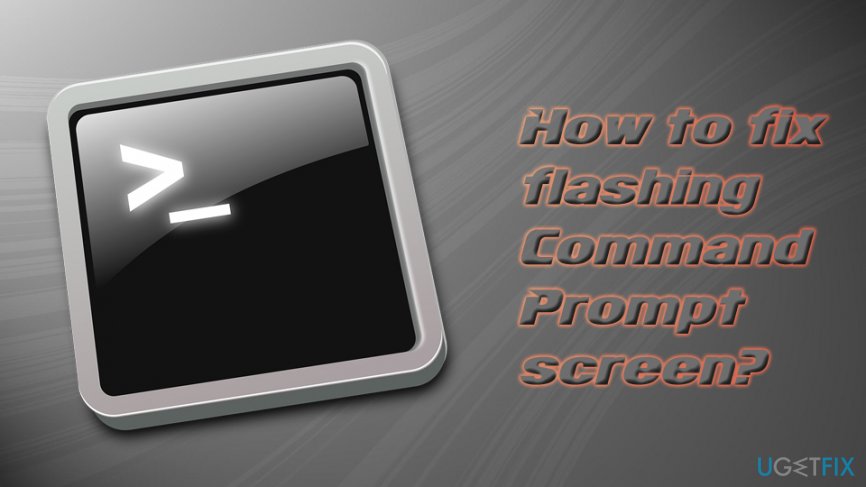
Besides causing the unwanted Command Prompt flashing, it will also display unwanted advertisements on Google Chrome, Mozilla Firefox, Internet Explorer, Safari, or other browsers, redirect to questionable websites and also display sponsored links. Without a doubt, Jogotempo virus removal should eliminate the presence of all the symptoms.
Another cause for flashing Command Prompt screen might be connected to the anti-virus software itself. Some third-party security tools are not compatible or work poorly with the operating system, causing various issues. Therefore, disabling anti-malware engine might help you fix flashing Command Prompt screen.
Regardless of the reason caused, we suggest you follow the steps below that should eventually lead to flashing Command Prompt screen fix.
Step 1. Make sure your system is up to date
Windows updates can be downloaded and installed very easily via the Settings:
- Right-click on the Start button and pick Settings
- Go to Update & Security
- In the right pane, click Check for updates
- Wait till |Windows downloads and installs updates
- Restart your PC

Step 2. Try to fix flashing Command Prompt screen by joining Office Insider
This solution is pretty old, but you might want to try it if Windows Updates did not help you. Open Office app and perform the following:
- Click on File > Account > Office Insider
- Select Join Office Insider
- In the newly open window, tick the Sign me up for early access to new releases of Office
- Pick Insider Slow from the drop-down menu
- Click OK

Step 3. Check your anti-virus software
As we already mentioned above, some security software might be conflicting with the Windows OS. For such reason, it is worth disabling the anti-virus program temporarily, and see if it fixes flashing Command Prompt screen. The easiest way to close down the AV engine is by using Task Manager:
- Press Ctrl + Shift + Esc to open Task Manager
- Detect the anti-virus software you are running (for example, Avast), as well as all the related processes, and click End Task
- Check if the problem persists

If disabling anti-virus engine stopped the unwanted activity, you should pick a different security software that can be to protect your machine from viruses. We recommend using FortectMac Washing Machine X9.
Step 4. Scan your PC for viruses and uninstall unwanted software
A virus might cause the Command Prompt screen flashing. For that reason, we recommend performing a full system scan. Alternatively, you can check most recently installed programs and remove them:
- Type in Control Panel into Cortana's search box and select it
- Go to Programs > Uninstall a program
- Click on Installed On once to sort installations by date
- Right-click on the program and select Uninstall
- Follow on-screen instructions
- Repeat the process for all programs you do not recognize or find suspicious
Step 5. Disable Automatic System Restart (in Windows 7)
- Click on the Start button. Navigate to My Computer.
- Scroll down and choose Properties, then select Advanced tab.
- Once you see Start up and Recovery, choose Settings.
- In the System Failure tab, remove the checkmarks from Automatic System Restart.
Step 6. Use Advanced Startup
System can be repaired by using Advanced startup function (print out these instructions as it will require Windows to restart):
- Right-click on Start button and pick Settings
- Go to Update & Security > Recovery
- Under Advanced Setup, click Restart now (not this will restart your PC)
- Select Troubleshoot

You can now pick Reset This PC, which will reinstall Windows and allow you either delete or keep personal files but delete all the apps installed on the device. However, this option is time-consuming, and might not appeal to most. Therefore, you can perform other actions instead. From Troubleshoot menu you can select:
- System Restore. This option returns your system to the latest working configuration. Note that System Restore can also be selected in normal mode
- System Image Recovery. This option should be left for last. It will try to restore your PC based on your manufacturer's configuration
- Startup Repair. It is a great feature if you are having troubles with Windows startup
- Command Prompt. Skip this option
- Startup settings. You can select to enter Safe Mode here, it is a safe environment that allows you to troubleshoot problems. Try this option and see if the problem persists.
Repair your Errors automatically
ugetfix.com team is trying to do its best to help users find the best solutions for eliminating their errors. If you don't want to struggle with manual repair techniques, please use the automatic software. All recommended products have been tested and approved by our professionals. Tools that you can use to fix your error are listed bellow:
Protect your online privacy with a VPN client
A VPN is crucial when it comes to user privacy. Online trackers such as cookies can not only be used by social media platforms and other websites but also your Internet Service Provider and the government. Even if you apply the most secure settings via your web browser, you can still be tracked via apps that are connected to the internet. Besides, privacy-focused browsers like Tor is are not an optimal choice due to diminished connection speeds. The best solution for your ultimate privacy is Private Internet Access – be anonymous and secure online.
Data recovery tools can prevent permanent file loss
Data recovery software is one of the options that could help you recover your files. Once you delete a file, it does not vanish into thin air – it remains on your system as long as no new data is written on top of it. Data Recovery Pro is recovery software that searchers for working copies of deleted files within your hard drive. By using the tool, you can prevent loss of valuable documents, school work, personal pictures, and other crucial files.