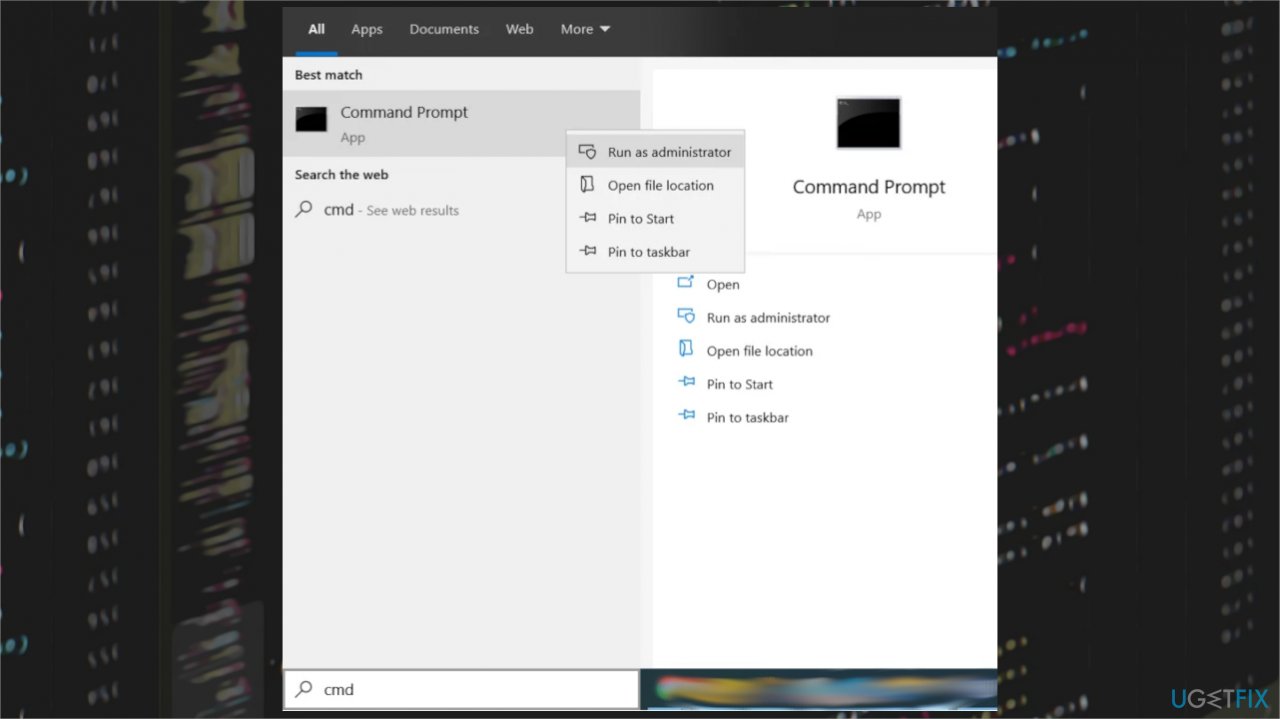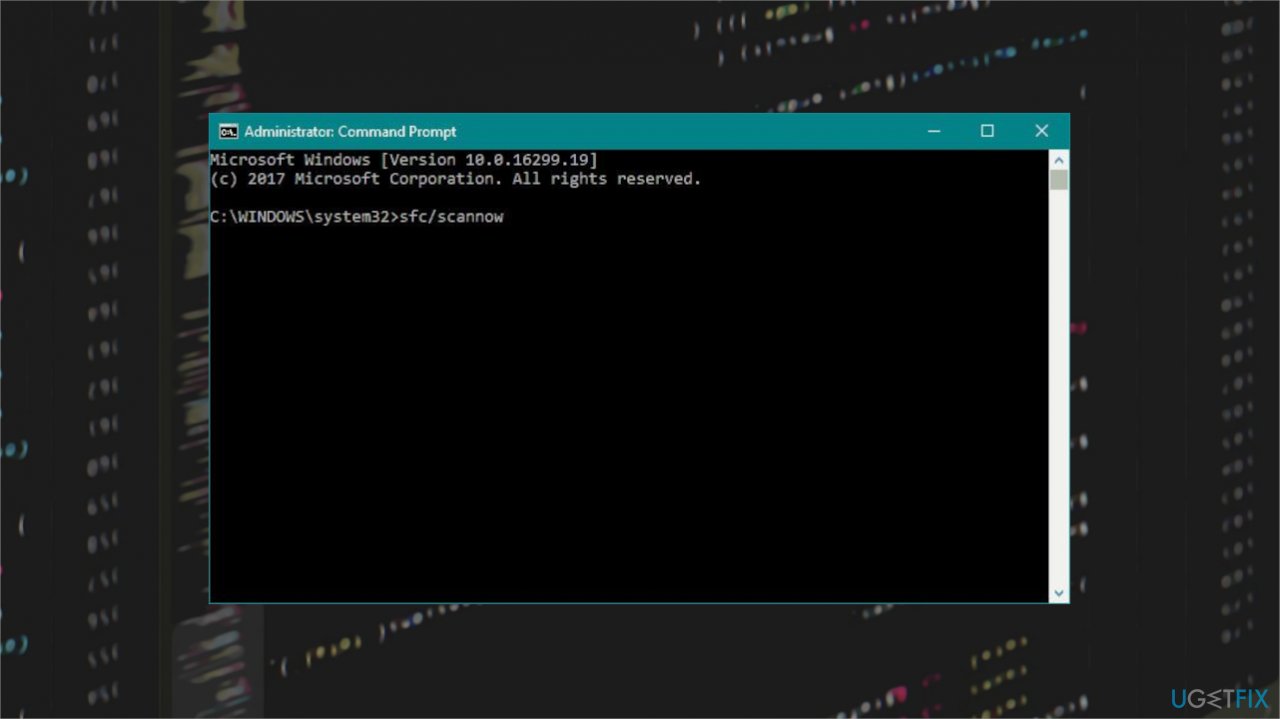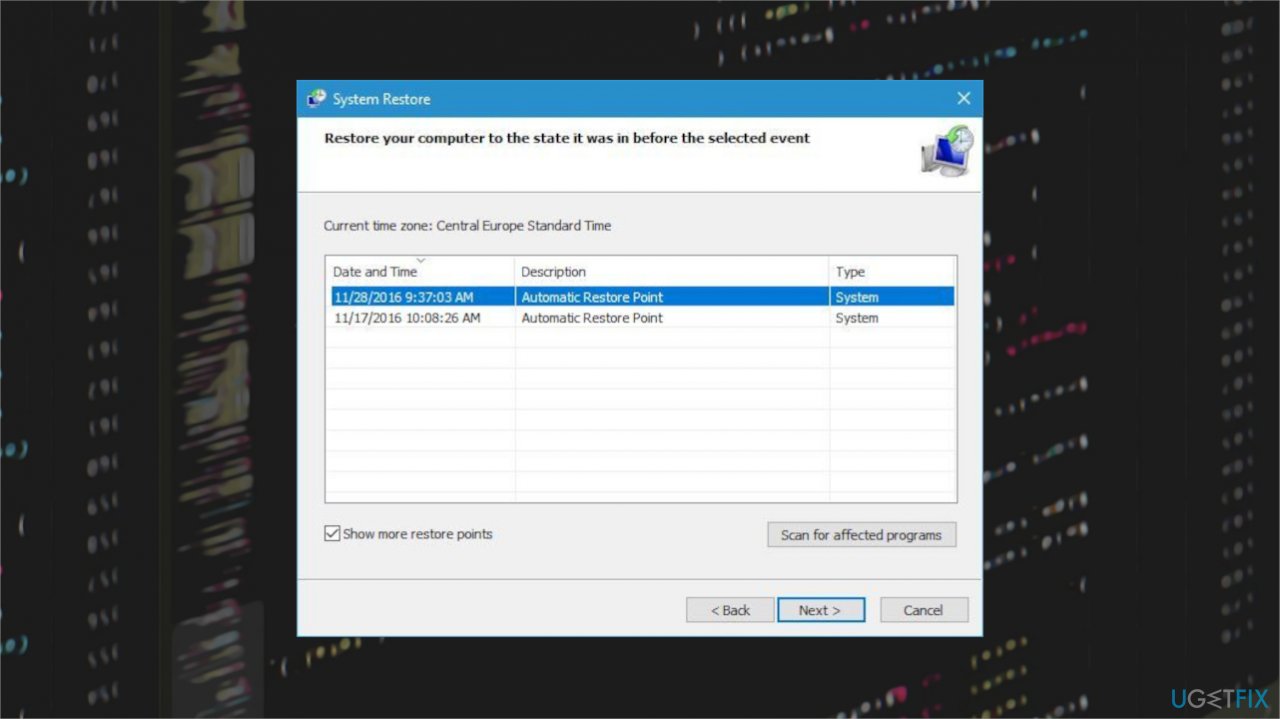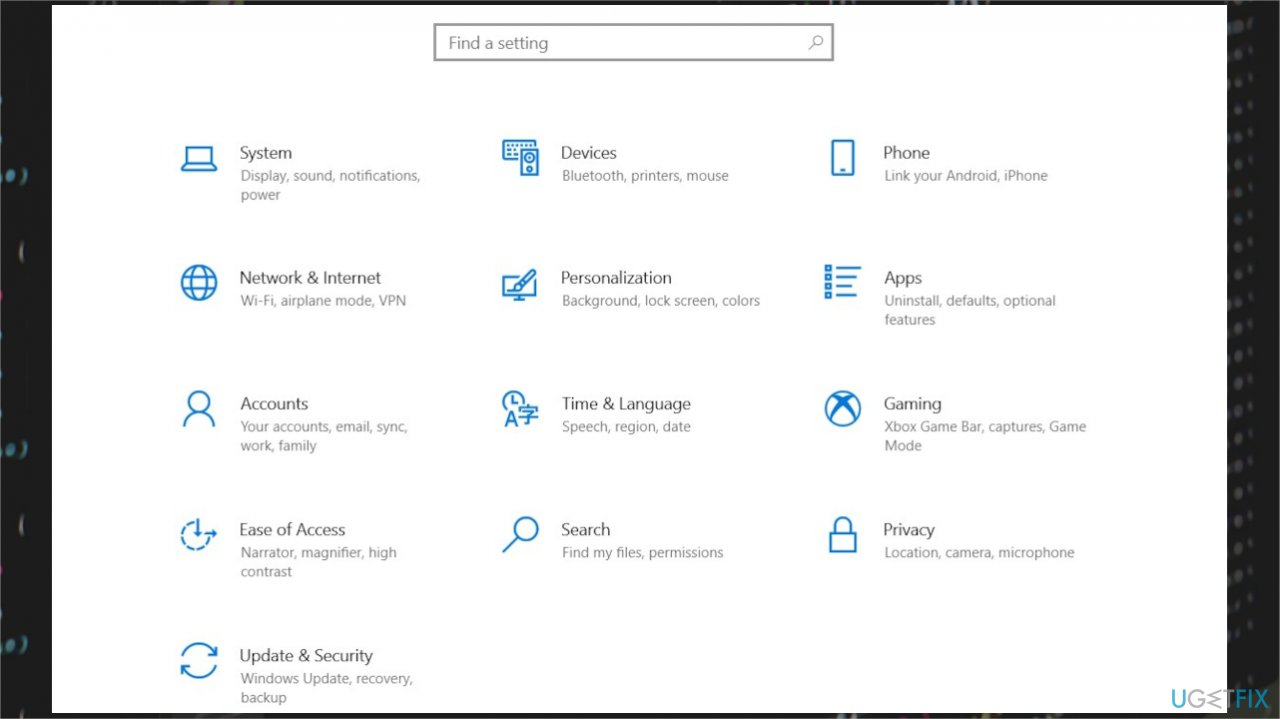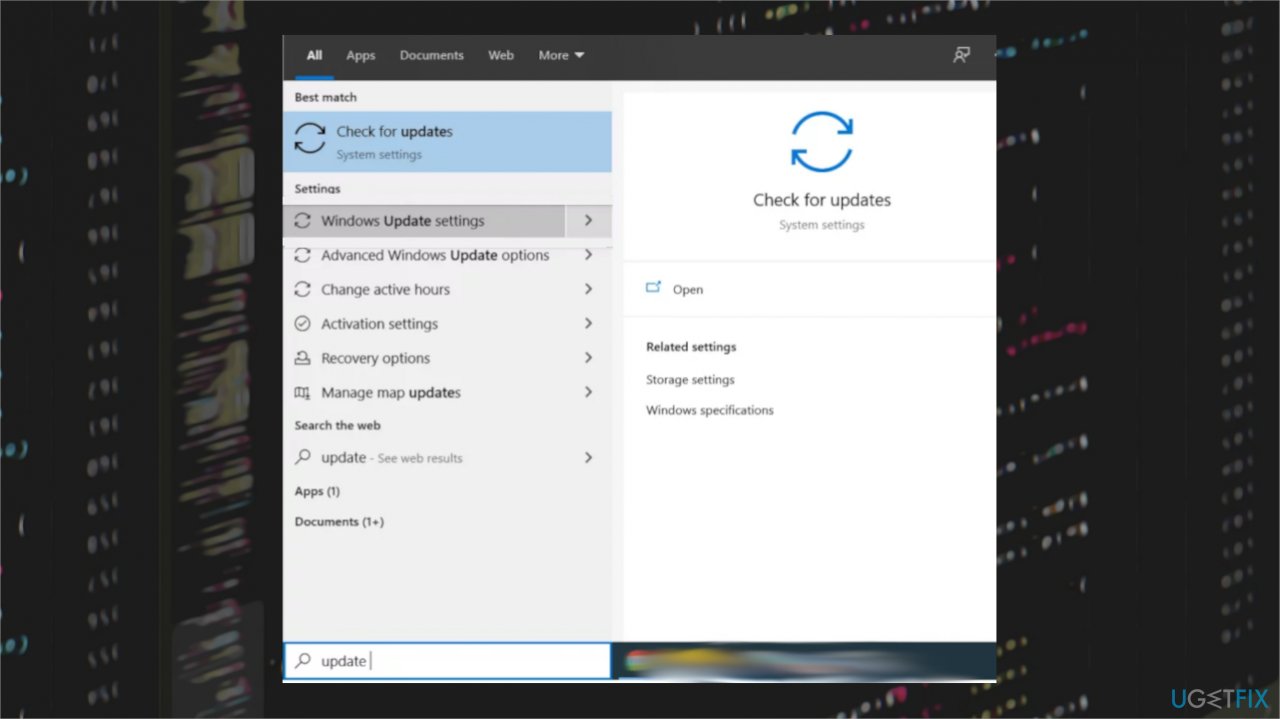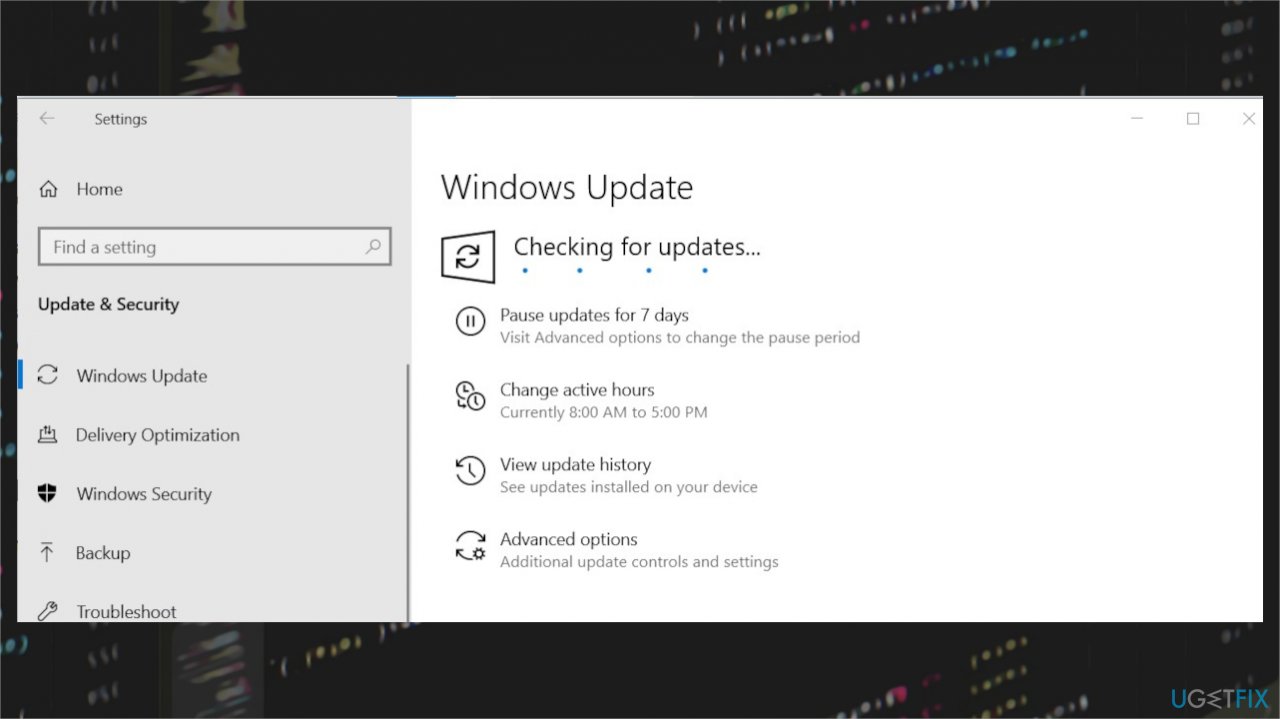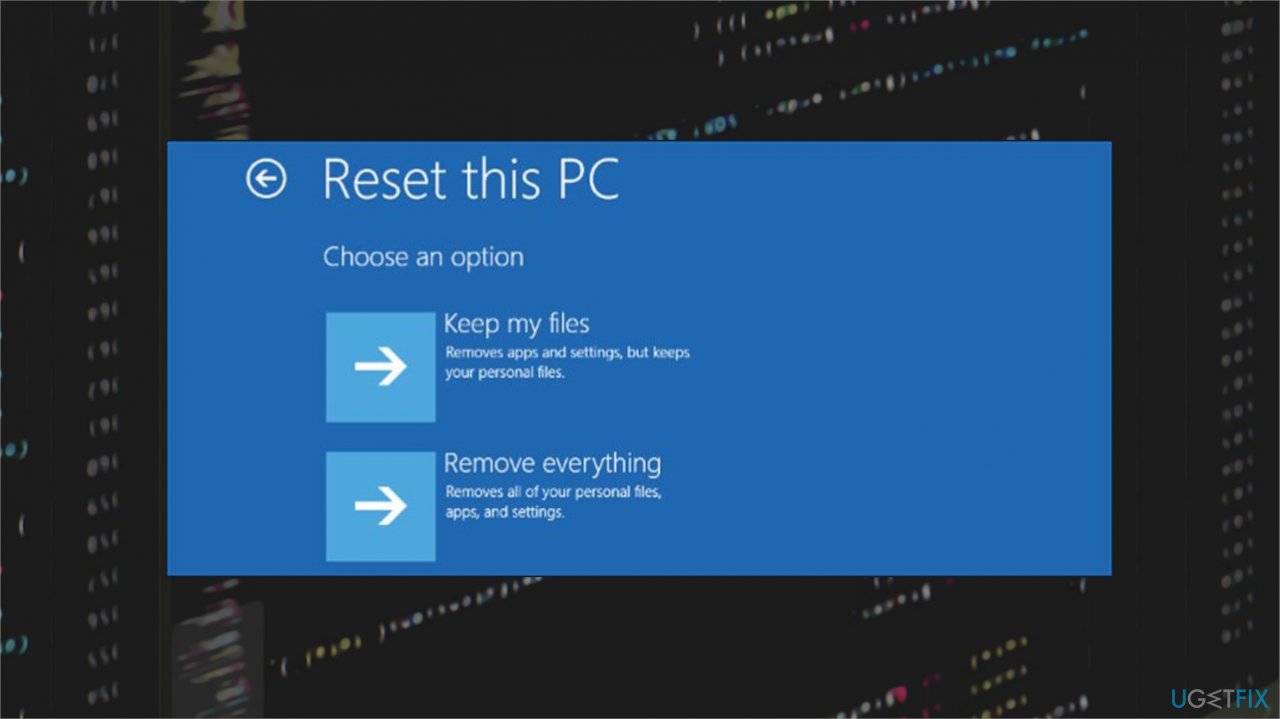Question
Issue: How to fix “gdi32full.dll was not found” error in Windows?
Hello. I get the gdi32full.dll was not found error on my laptop. The execution could not happen it says and the file is the indicated problem. I want to use the device and cannot. I am frustrated, but do not want to mess things up with manual changes myself. Can you offer any guidance?
Solved Answer
“gdi32full.dll was not found” error in Windows is related to the dynamic library files that are part of the Windows operating system. Mainly users[1] experience the issue on Windows 10 devices. The particular GDI file is related to Microsoft's most commonly used client. People encounter the issue when such files get missing or damaged.
However, there are many problems that can occur when DLL files get affected, missing, or corrupted.[2] These pieces are important for the OS and are required by Windows for running certain programs. Some of them are shared by a few applications at the time.
DLL files share resources with functions, classes, variables, other features like images or icons. The issue with this file can appear due to misplaced files or even malicious programs [3] that affected the file or damaged the associated program, Windows Registry entries.
The message that is delivered with gdi32full.dll was not found error in Windows:
“The code execution cannot proceed because C:\\WINDOWS\\SYSTEM32\\gdi32full.dll was not found. Re-installing might fix the problem”
These shared libraries get damaged and can cause various issues with the system, so the message is a great indication that the machine requires repair procedures. It might be crucial, so you need to take this seriously and restore those files to have a normally functioning machine.
DLL files and EXE files are some of the most important ones for the Microsoft Windows machines, so some of the functions are impossible to implement when any of them are corrupted, missing, or altered. The “gdi32full.dll was not found” error needs to get fixed as soon as possible, so rely on repair tools like FortectMac Washing Machine X9 as the first option. This program can find altered files and help restore functions. Other options may require your attention and manual interference, so follow steps to avoid corruption or damage to other parts of the OS.
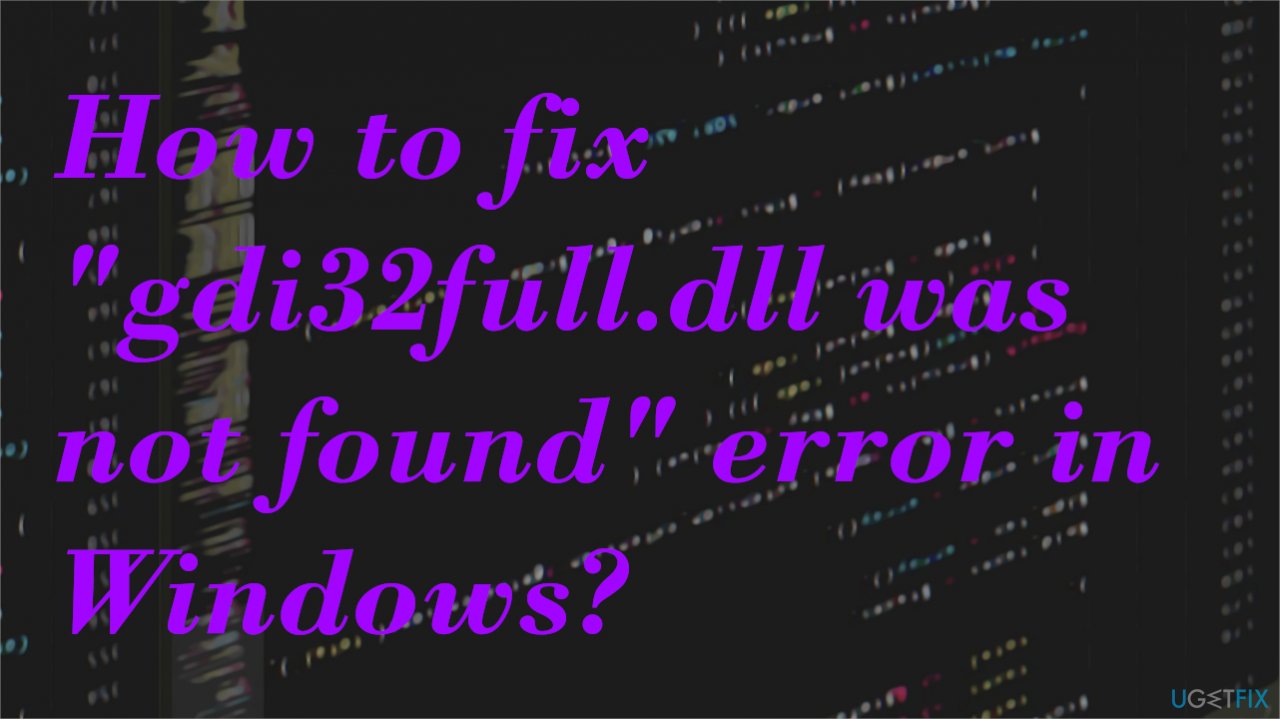
Option 1. Run the system file checker
- In the Windows Search bar type cmd.
- Right-click and select Run as administrator.

- In the Command Prompt Window type:
SFC /scannow
- Press enter to execute the command.
- The System File Checker will start running to check the integrity of all the system files.
Option 2. Restore the PC
- Hit the Windows Start button.
- Search for System Restore and press ENTER.
- Find and click System Restore.
- Please enter the administrator password if prompted.

- Follow the steps and choose a relevant restore point.
- Restore your computer.
Option 3. Update Windows OS
- Hit the Windows + I keys.

- Got to Update & Security.
- Locate Windows Update.
- In the Windows Update dialog box, click Check for Updates.
- You can also directly search for Check for updates.

- If updates are available for download, click Install Updates.

- After the update, restart your PC.
Option 4. Reset the PC
- Search for Update Settings in the Windows Search.
- Go to the Recovery option in the Update & Security Settings.
- Click on Get Started under the Reset this PC option.
- Choose the option that says Keep my files.

- Under Additional Settings click on the Change settings option, this will give you a list of applications that came installed with your PC and you can choose whether to keep these applications or not.
- Move to other steps and Reset the PC.
Repair your Errors automatically
ugetfix.com team is trying to do its best to help users find the best solutions for eliminating their errors. If you don't want to struggle with manual repair techniques, please use the automatic software. All recommended products have been tested and approved by our professionals. Tools that you can use to fix your error are listed bellow:
Access geo-restricted video content with a VPN
Private Internet Access is a VPN that can prevent your Internet Service Provider, the government, and third-parties from tracking your online and allow you to stay completely anonymous. The software provides dedicated servers for torrenting and streaming, ensuring optimal performance and not slowing you down. You can also bypass geo-restrictions and view such services as Netflix, BBC, Disney+, and other popular streaming services without limitations, regardless of where you are.
Don’t pay ransomware authors – use alternative data recovery options
Malware attacks, particularly ransomware, are by far the biggest danger to your pictures, videos, work, or school files. Since cybercriminals use a robust encryption algorithm to lock data, it can no longer be used until a ransom in bitcoin is paid. Instead of paying hackers, you should first try to use alternative recovery methods that could help you to retrieve at least some portion of the lost data. Otherwise, you could also lose your money, along with the files. One of the best tools that could restore at least some of the encrypted files – Data Recovery Pro.
- ^ gdi32full.dll not found error. Answers. Microsoft community forum.
- ^ Windows DLL Errors. Reimageplus. Windows damage fixes.
- ^ Malware. Wikipedia. The free encyclopedia.