Question
Issue: How to fix Hdcp error?
Hello. I need a solution for the error on my Apple TV. HDCP Error messages appear on the television frequently and I tried to turn it off and on again, but this hasn't taken me anywhere. Unplugged HDMI and tried other methods found online. I can't get rid of it. What you can suggest that could help me to fix this Hdcp error?
Solved Answer
HDCP Error Detected is the common issue that appears on smart devices.[1] It generally indicates the problem with a physical connection or communications between the additional device and TV. It can occur when the user plays with unprotected content on Xbox One, for example.
HDCP – High-bandwidth Digital Content Protection is an anti-piracy protocol built into the HDMI cable standard, but the common error shows that it doesn't work very well. Issues affect the viewing experience for customers.[2] Since this is the issue with poor communication between your TV and source device, you can fix HDCP error.
The protocol is created to protect content creators and distributors. Various companies and industries use different ones but DMR locks purchases you make. HDCP Error causes headaches for regular consumers because enjoying regular TV activities becomes difficult. 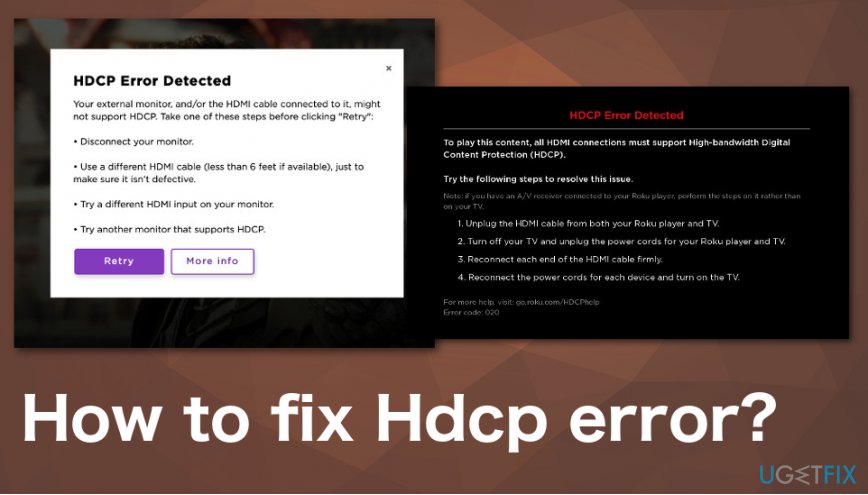
How to fix Hdcp error
Since such devices need to be connected to the internet, people can jump to conclusions and think that malware got installed and hacked the system.[3] However, that is not the case since HDCP was developed by Intel and is used with HDMI and other digital video standards like DisplayPort and Digital Visual Interface.
It provides an encrypted connection between a contend outputting device on one end and a receiving device on the other. For example, it connects the cable box with an HDTV. So to fix Hdcp error you need to check all the cables, connections and receivers. It can appear on the computer, so you can scan the PC using FortectMac Washing Machine X9 to make sure there is nothing corrupted or malicious before you proceed with manual methods.
There is a reason for general compatibility issue that causes HDCP Error Detected when your Roky device, TV or AVR or even the HDMI cable is not compatible with the HDR resolutions, for example. Some settings should be revised and set to correct HDR ones, so everything works as supposed to.

Fix Hdcp error on Roku player
- Unplug each end of the HDMI cable on both devices including your Roku player, TV, AVR.
- Power off the devices and unplug the power cord.
- Remove the cord from the Roku player.
- Reconnect both ends of the HDMI and make sure the attachment is firm and secure.
- Reconnect the power cord and wait for both devices to power on.
- Try to view the content that caused issues again.
You can also try to connect a different HDMI input on your device or a cable that has no defects.
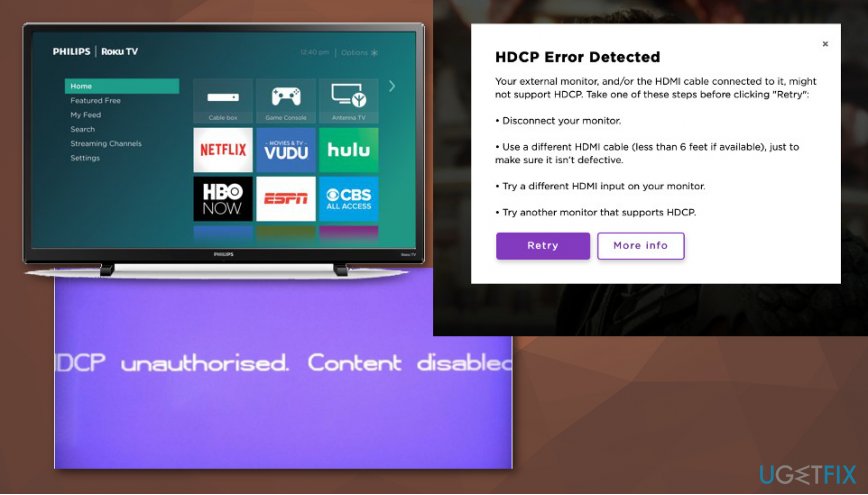
Fix HDCP Error Detected on your computer
- Try different HDMI input on the external monitor.
- Try different cable to make sure the cable you used before is okay.
- Try different external monitor.
- Try connecting the PC to a TV that supports HDCP.
- Make sure bot devices support HDCP.
Repair your Errors automatically
ugetfix.com team is trying to do its best to help users find the best solutions for eliminating their errors. If you don't want to struggle with manual repair techniques, please use the automatic software. All recommended products have been tested and approved by our professionals. Tools that you can use to fix your error are listed bellow:
Prevent websites, ISP, and other parties from tracking you
To stay completely anonymous and prevent the ISP and the government from spying on you, you should employ Private Internet Access VPN. It will allow you to connect to the internet while being completely anonymous by encrypting all information, prevent trackers, ads, as well as malicious content. Most importantly, you will stop the illegal surveillance activities that NSA and other governmental institutions are performing behind your back.
Recover your lost files quickly
Unforeseen circumstances can happen at any time while using the computer: it can turn off due to a power cut, a Blue Screen of Death (BSoD) can occur, or random Windows updates can the machine when you went away for a few minutes. As a result, your schoolwork, important documents, and other data might be lost. To recover lost files, you can use Data Recovery Pro – it searches through copies of files that are still available on your hard drive and retrieves them quickly.
- ^ Smart devices. Wikipedia. The free encyclopedia.
- ^ Frequent HDCP issues. Reddit. Online community forum.
- ^ Jared Newman. No, your smart TV isn't catching viruses. Techhive. News and reviews to help you find your tech sweet spot.



