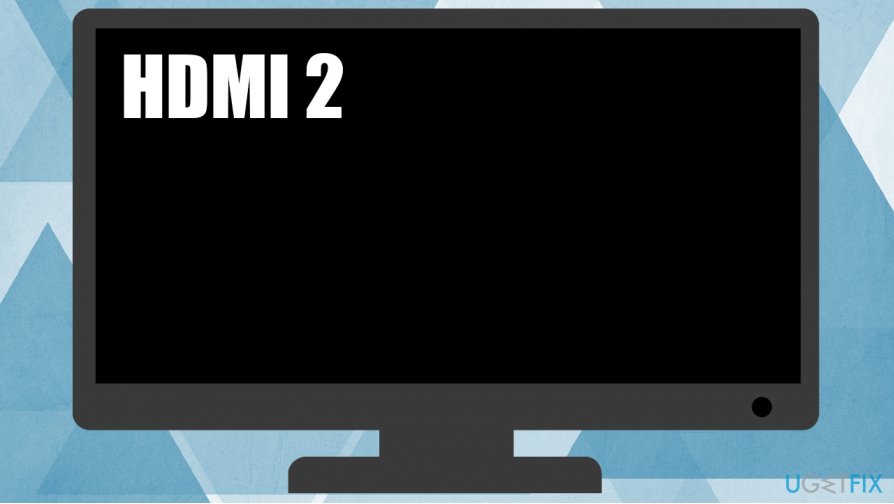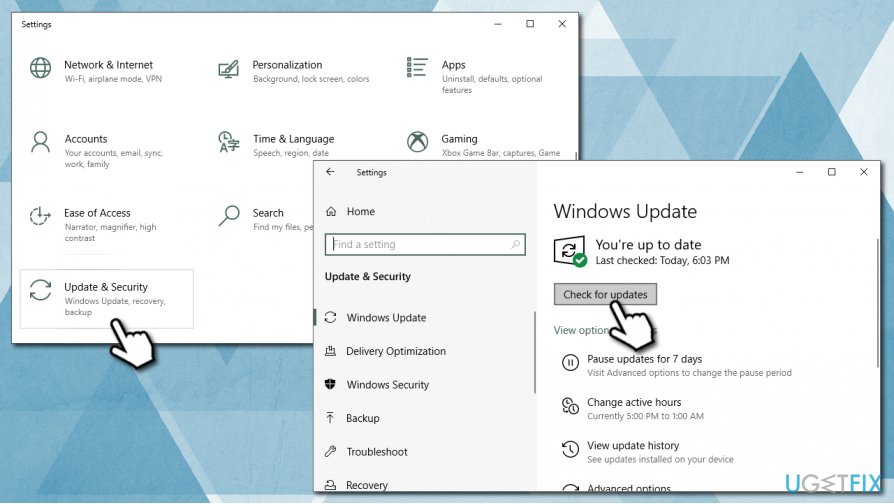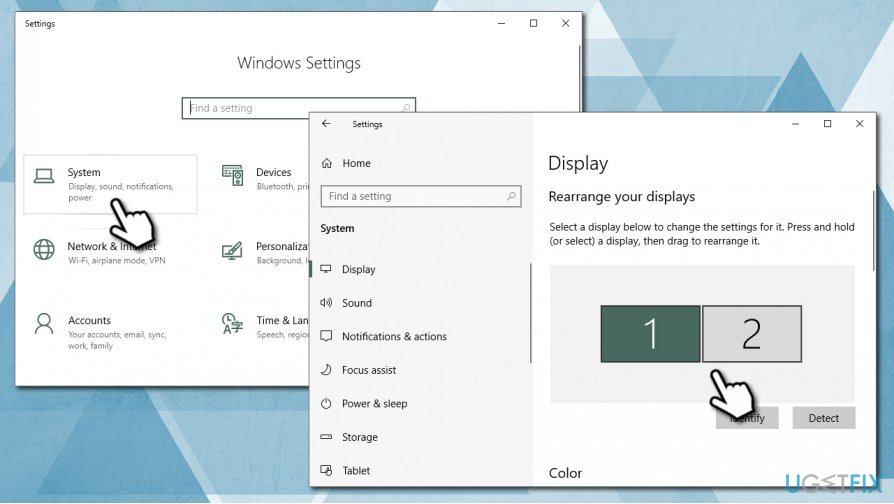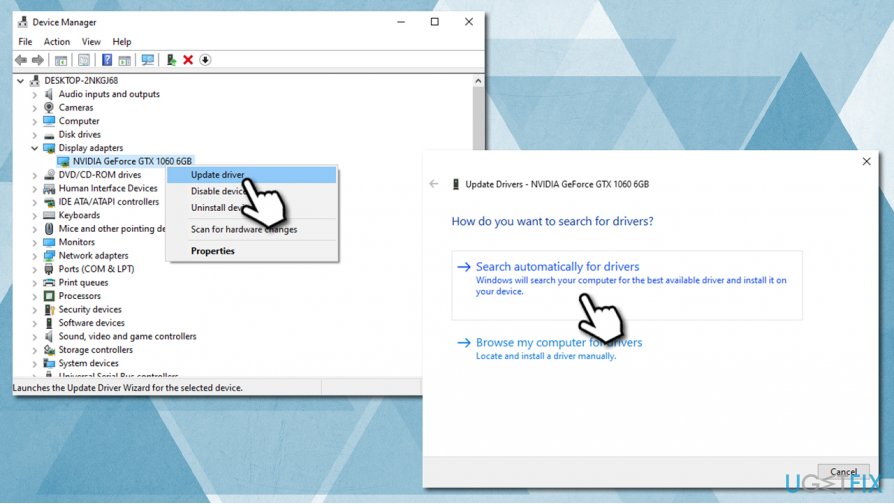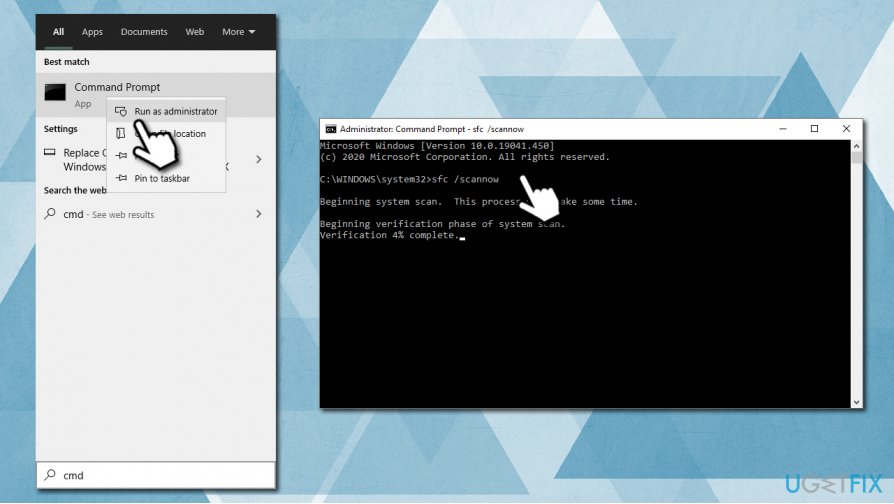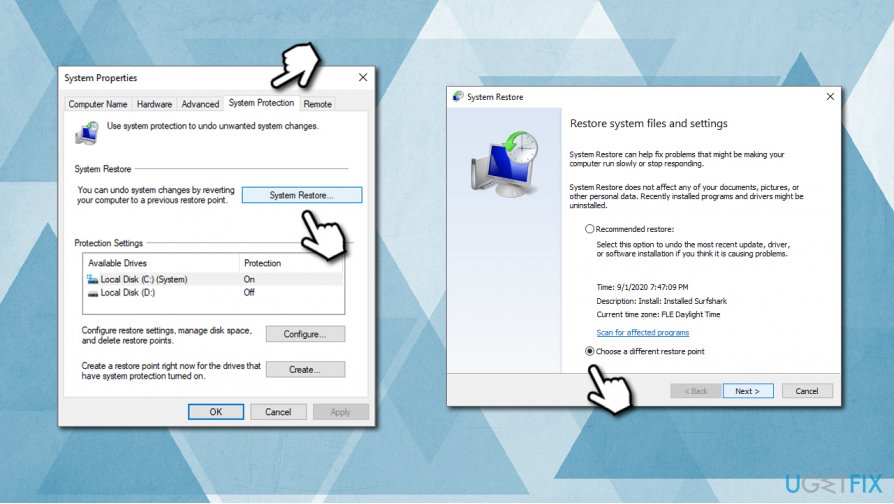Question
Issue: How to fix HDMI port not working in Windows 10?
Hi, I have problem with the HDMI cable when trying to connect my laptop to a TV. I have Asus laptop and everything worked fine before. Could you help me to solve this issue on Windows 10? Many thanks.
Solved Answer
HDMI is a connection type that is often used to transmit video and audio data from a computer to a compatible device, such as another monitor, a TV, or a projector. First released in 2002 by high profile companies such as Sony, Philips, Toshiba, and others, this connection method became one of the main standards in the modern digital device era. HDMI has successfully replaced old connections such as VGA, bringing in much higher resolutions, crispier image, as well as the sound.
Despite many advantages, HDMI technology is not exempt from various issues, and the HDMI port not working is one of the most frequently encountered ones. Users reported that the computer simply could not establish a connection, while other times, they claimed that the sound was not present, despite the video working.
Most commonly, the issue is faced by laptop users who either recently upgraded to Windows 10 from an older version, although some users reported that even the brand new computers/laptops had the same problem and did not manage to fix HDMI port not working issue despite the efforts.
The very first thing that users should check is the HDMI cable itself, as it can simply stop working one day. For that, you either have to try an already working cable or purchase a new one from the shop. Nonetheless, the issue with HDMI not working typically does not lie there.
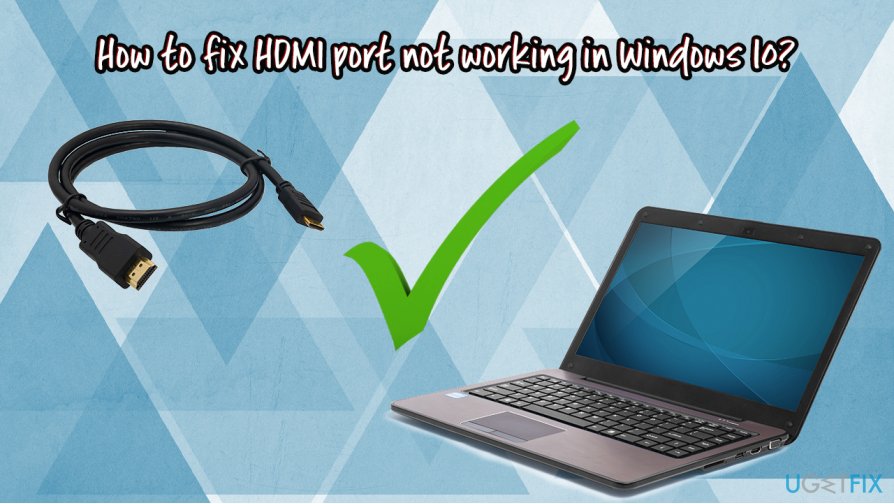
Users should be able to fix HDMI connection problems by updating or reinstalling drivers, ensuring that Windows operating system is up to date, checking system file integrity, and much more. Keep in mind that there is no unified solution for everybody, so you will likely have to try several fixes before one works for you.
Before you start, we would highly recommend you scan your machine with a repair tool FortectMac Washing Machine X9 – this Windows repair tool can fix various problems automatically if they are related to Windows system files and various other bugs.
Basic ways to fix Windows not detecting HDMI issue
Before we dive into more complicated solutions, you should ensure that you check all the basic stuff. Here is what you should do:
- Ensure that you are connecting to the correct HDMI slot. Use your remote to navigate through different channels (e.g., HDMI1, HDMI2, HDMI3).

- Boot your laptop/PC with the HDMI already connected to the output device (TV, projector, etc.).
If these two methods still did not help you fix HDMI connection issues, proceed with the next steps.
Fix 1. Update Windows to latest version
Windows updates should always be applied as soon as they are released not to only increase the performance and implement new features, but also fix bugs and patch security vulnerabilities on the system.
- Right-click on Start button and select Settings
- Go to Update & Security
- On the right site, click Check for updates

- Wait till Windows downloads and installs updates
- Reboot the device and check if HDMI problems persist.
Fix 2. Ensure correct output settings are used
- Open Settings once again as explained above
- Go to System and pick Display
- On the right, you should see two monitor icons

- If you do not see the second monitor, press Win + P simultaneously
- Pick Duplicate and check if second screen is working (if not, try the Extend option)
Fix 3. Update display drivers
Incorrectly installed or outdated drivers can cause various issues. Thus, make sure your drivers are up to date:
- Right-click on Start and select Device Manager
- Press the Display adapters arrow
- Right-click on the graphics card and select Update driver
- Pick Search automatically for drivers

- Wait till Windows downloads and installs updated drivers and then reboot the machine
Fix 4. Reinstall display drivers
If updating drivers did not help, you should reinstall them completely and download ones from the manufacturer's website:
- Right-click on the Start button and pick Device Manager
- Expand the Display adapters section
- Right-click on the display adapter (graphics card name) and pick Uninstall device
- Tick the Delete the driver software for this device checkbox
- Confirm with Uninstall and reboot your PC
Instead of downloading new drivers automatically, we suggest you try going for the official website of your hardware manufacturer. Here are the links to the main GPU makers: Nvidia, AMD, Intel. 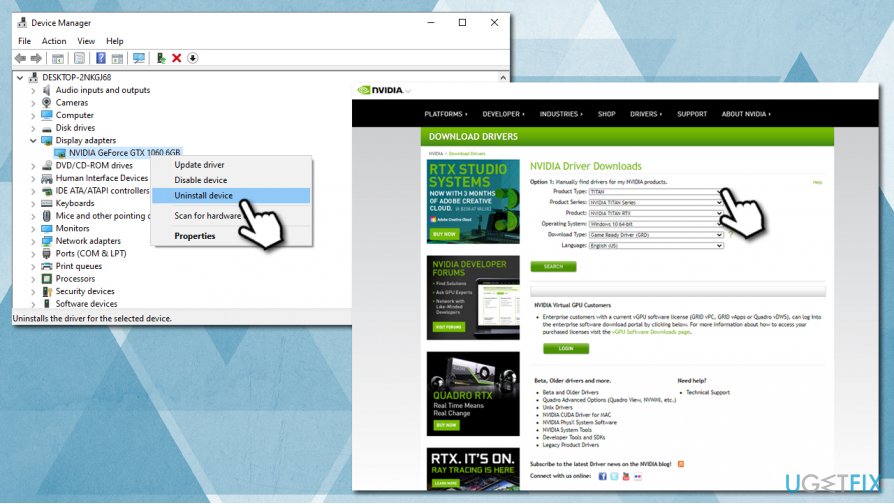
Fix 5. Run SFC and DISM tools via Command Prompt
It is time to check system file integrity. For that, you can employ the built-in Windows tools DISM and SFC. Follow these steps:
- Type cmd in Windows search box
- Right-click on Command Prompt search result and select Run as administrator
- In the new window type in the following command and press Enter:
sfc /scannow
- Wait till scan completes and see if HDMI port not working issue persists

- If it does, use the DISM tool – open Command Prompt once again, type in the following command and press Enter:
DISM /Online /Cleanup-Image /ScanHealth
DISM /Online /Cleanup-Image /RestoreHealth - Wait till the scan completes and restart the PC.
Fix 7. Use System Restore Point
System Restore is completely safe process that will not make you lose any of your personal files. If you started experiencing HDMI connection issues just recently, System Restore might be able to fix it:
- Type Create a Restore Point into Windows search box and press Enter
- Pick System Protection tab
- Click on System Restore, pick Choose a different restore point and pick Next
- Select Show more restore points
- Choose one of the restore points and then select Next

Repair your Errors automatically
ugetfix.com team is trying to do its best to help users find the best solutions for eliminating their errors. If you don't want to struggle with manual repair techniques, please use the automatic software. All recommended products have been tested and approved by our professionals. Tools that you can use to fix your error are listed bellow:
Access geo-restricted video content with a VPN
Private Internet Access is a VPN that can prevent your Internet Service Provider, the government, and third-parties from tracking your online and allow you to stay completely anonymous. The software provides dedicated servers for torrenting and streaming, ensuring optimal performance and not slowing you down. You can also bypass geo-restrictions and view such services as Netflix, BBC, Disney+, and other popular streaming services without limitations, regardless of where you are.
Don’t pay ransomware authors – use alternative data recovery options
Malware attacks, particularly ransomware, are by far the biggest danger to your pictures, videos, work, or school files. Since cybercriminals use a robust encryption algorithm to lock data, it can no longer be used until a ransom in bitcoin is paid. Instead of paying hackers, you should first try to use alternative recovery methods that could help you to retrieve at least some portion of the lost data. Otherwise, you could also lose your money, along with the files. One of the best tools that could restore at least some of the encrypted files – Data Recovery Pro.