Question
Issue: How to Fix High CPU Usage by Wmiprvse.exe?
Hello all,
So here is the problem. I‘ve noticed that my PC‘s CPU usage reaches 30-40% or more even if zero programs are running. Each time I attempt to run an app, for example a web browser or media player, CPU uses goes up to 80% and sometimes even reaches 100%. You can imagine how sluggish the loading process is and how slow my PC is. I’ve checked Task Manager and was negatively surprised that a process named WmiPrvSE.exe consumes a lot more CPU than expected. Please tell me what this file is responsible for and is it normal for it to consume so much resources?
Solved Answer
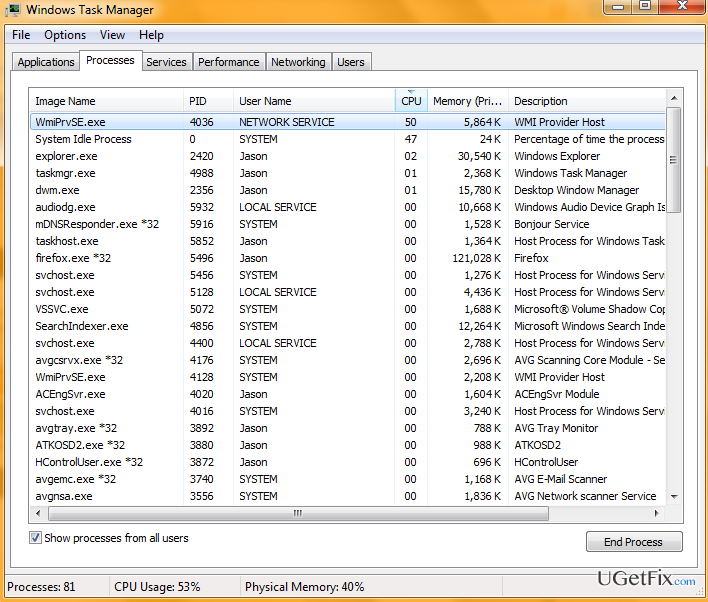
Wmiprvse.exe is an executable process full name of which is Microsoft Windows Management Instrumentation. It is responsible for examination and configuration of desktop, apps, networks, and other system components in order to ensure a proper work of Windows Management Instrumentation. Wmiprvse.exe file is manufactured by Microsoft and installed on the system by default. Therefore, its errors, including high CPU usage, should be treated seriously and fixed immediately.
Windows fans have started reporting about Wmiprvse.exe high CPU usage several years ago. However, this issue seems to have been solved by Windows and renewed with the Windows 10 OS release. Online forums are full of people‘s questions how to fix Wmiprvse.exe high CPU usage, so we are here to help you. According to professional technicians, this issue may be triggered by several reasons. For example, you PC may be infected with malware or your antivirus may be causing the conflict. Besides, it might be that you‘ve recently installed a driver, which is not certified. Consequently, Wmiprvse.exe may throw an error, start using 30% and more CPU and, consequently, force the system to slow down.
In case the error did not appeared yet, keep in mind that sooner or later high CPU usage by Wmiprvse.exe may be accompaniend by the following pop-up message:
Runtime Error!
Program: C:/WINDOWS/system32/wbem/ Wmiprvse.exe
This application has requested the Runtime to terminate it in an unusual way. Please contact the application‘s support team for more information.
Luckily, there is some steps that you can take to fix Wmiprvse.exe error and reduce Wmiprvse.exe CPU usage. You can find the tips down below.
How to Fix High CPU Usage by Wmiprvse.exe?
Fix 1. Debug Wmiprvse.exe process
For this purpose, you have to access Command Promt:
- Click Win key + R together and type cmd in a run dialogue box.
- Click Enter and type the following command in the command prompt window:
reg add “HKLM\SOFTWARE\Microsoft\Windows NT\CurrentVersion\Image File Execution Options\wmiprvse.exe” /v debugger /t reg_sz /d debugfile.exe /f - After that, click Enter and close Command Prompt.
Fix 2. Disable Wmiprvse.exe process
- Go to Start and find Windows Explorer.
- Access it and select Administrative tools.
- Click twice on Services and find Wmiprvse.exe process.
- Once found, click on it to check its status.
- Finally, click on Wmiprvse.exe with suspicious service in order to disable it.
Fix 3. Use Task Manager to fix Wmiprvse.exe high CPU usage
- Click Win key + R together, type taskmgr in the search box, and click Enter.
- Once Task Manager opens, search for Search Conduit.
- If you detect it, right-click on it and select Kill from the menu.
- After that, navigate to Control Panel -> Add/Remove Programs.
- Right-click on Search Protected by Conduit or Conduit Engine and select Remove/Uninstall.
- After that, click on Win Key + R, type cmd and hit Enter to open Command Prompt.
- Once the window is open, type sfc /scannow and hit Enter.
- After that, type DISM /Online /Cleanup-Image /RestoreHealth and press Enter.
- Once this process is finished, restart your PC.
We hope that now Wmiprvse.exe process uses less CPU than it used to before.
Repair your Errors automatically
ugetfix.com team is trying to do its best to help users find the best solutions for eliminating their errors. If you don't want to struggle with manual repair techniques, please use the automatic software. All recommended products have been tested and approved by our professionals. Tools that you can use to fix your error are listed bellow:
Prevent websites, ISP, and other parties from tracking you
To stay completely anonymous and prevent the ISP and the government from spying on you, you should employ Private Internet Access VPN. It will allow you to connect to the internet while being completely anonymous by encrypting all information, prevent trackers, ads, as well as malicious content. Most importantly, you will stop the illegal surveillance activities that NSA and other governmental institutions are performing behind your back.
Recover your lost files quickly
Unforeseen circumstances can happen at any time while using the computer: it can turn off due to a power cut, a Blue Screen of Death (BSoD) can occur, or random Windows updates can the machine when you went away for a few minutes. As a result, your schoolwork, important documents, and other data might be lost. To recover lost files, you can use Data Recovery Pro – it searches through copies of files that are still available on your hard drive and retrieves them quickly.



