Question
Issue: How to fix iphlpapi.dll not found or missing error in Windows?
Hello. The network connection on my Windows PC keeps disconnecting. I also sometimes get the “iphlpapi.dll is missing” error. Is this related? Any suggestions would be appreciated.
Solved Answer
Windows frequently encounters the “iphlpapi.dll not found or missing” error, which can lead to a number of issues for users. This DLL (Dynamic Link Library)[1] file, whose name is “IP helper application programming interface,” is necessary for effective network communication as well as the operation of network-related tasks and programs on a Windows system. The overall computing experience of the user may be impacted when this DLL file is missing or corrupted.
The inability to create or maintain network connections is one of the main effects of the “iphlpapi.dll not found” issue. Users might run into issues when trying to access shared files on a local network, connect to the internet, or use network-reliant software. People who depend extensively on their computers for online business, communication, or entertainment may find this to be very annoying.
Additionally, the user experience can be disrupted by a variety of error messages and pop-up windows if the iphlpapi.dll file is missing or corrupt. When attempting to launch specific applications or carry out specific operations involving network settings, these error messages may display. Users might also notice a drop in system performance and stability, as unexpected freezes or crashes can occur when DLL files are missing.
The missing or corrupted DLL file must normally be replaced or restored in order to fix the “iphlpapi.dll not found or missing” problem. Users have a number of options for resolving this problem, including using the system file checker tool built into Windows, running a malware scan to make sure the DLL wasn't deleted or altered by malicious software, manually restoring the file from a reliable source, or reinstalling the troubled application or program.
In this guide, you will find 5 steps that should help you fix iphlpapi.dll not found or missing error in Windows. You can also run a system repair tool like FortectMac Washing Machine X9 that can fix most system errors, BSODs,[2] corrupted files, and registry[3] issues. Otherwise, follow the step-by-step instructions below.
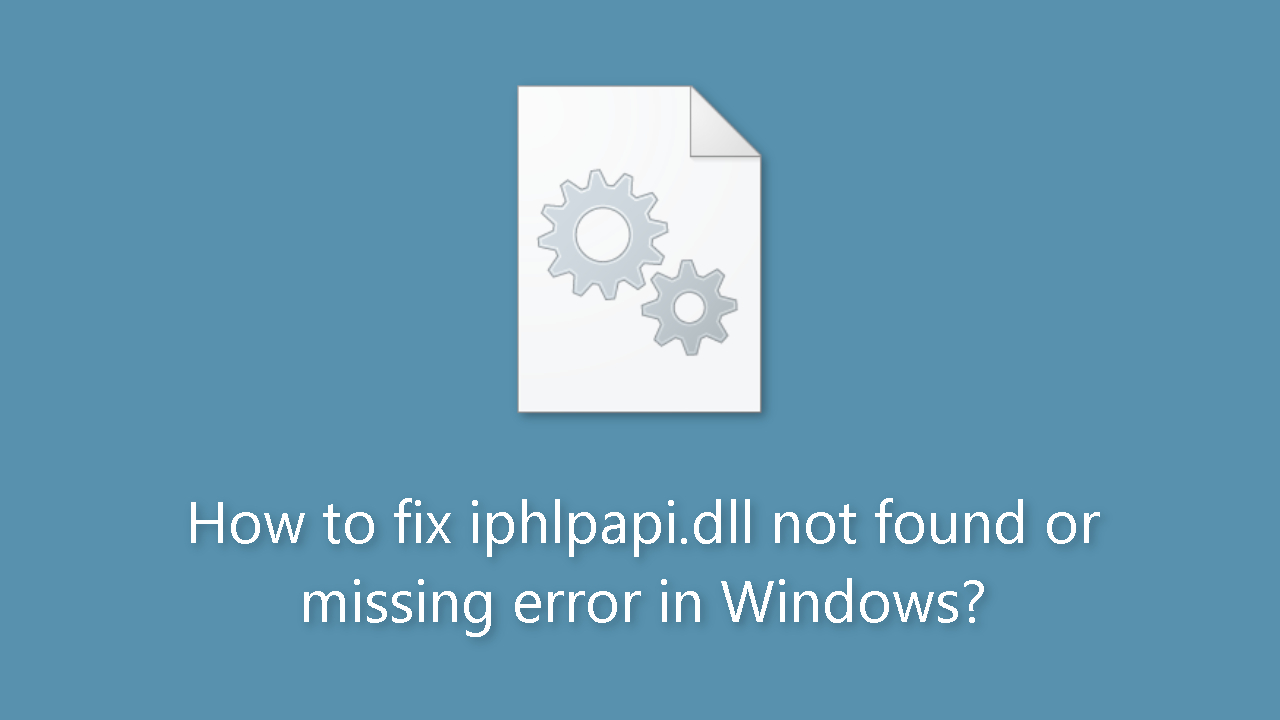
Solution 1. Fix Corrupted System Files
Use Command Prompt commands to repair system file corruption:
- Open Command Prompt as administrator
- Use the following command and press Enter:
sfc /scannow
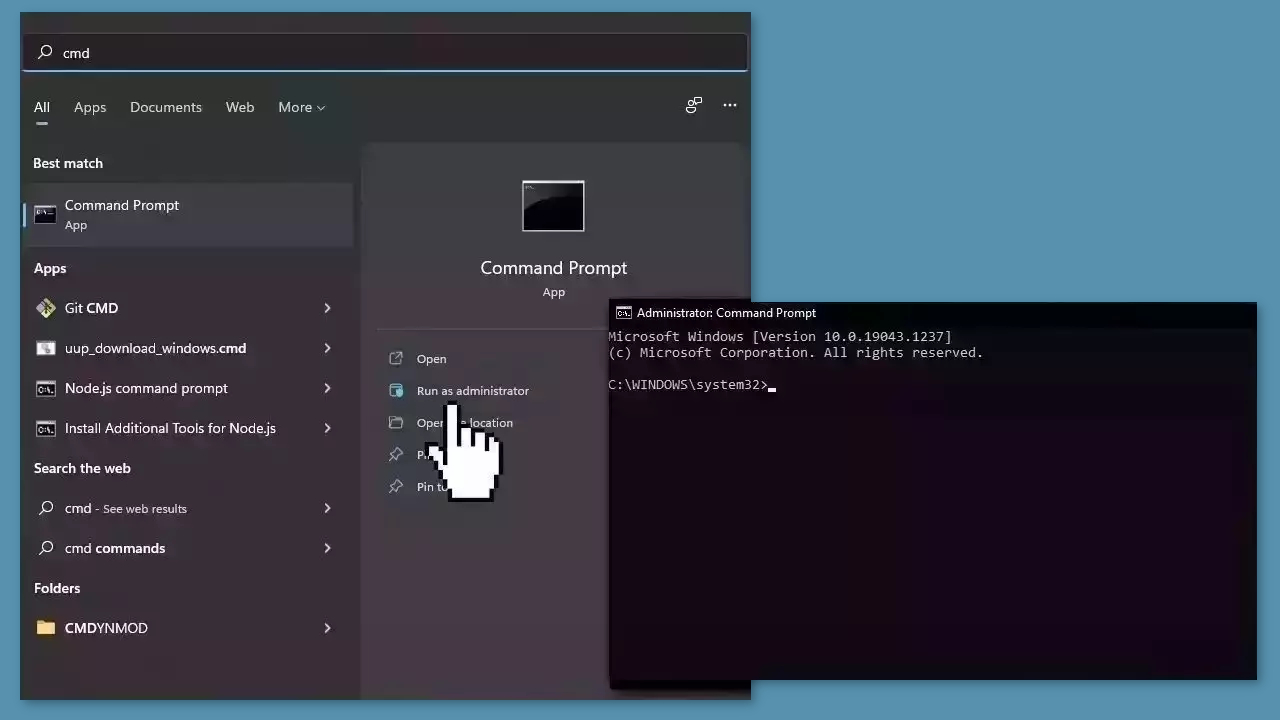
- Reboot your system
- If SFC returned an error, then use the following command lines, pressing Enter after each:
DISM /Online /Cleanup-Image /CheckHealth
DISM /Online /Cleanup-Image /ScanHealth
DISM /Online /Cleanup-Image /RestoreHealth
Solution 2. Reinstall the Affected Program
- Type Control in the Windows Search bar and open Control Panel.
- In the Control Panel, select the Category view.
- Choose the option to Uninstall a program.
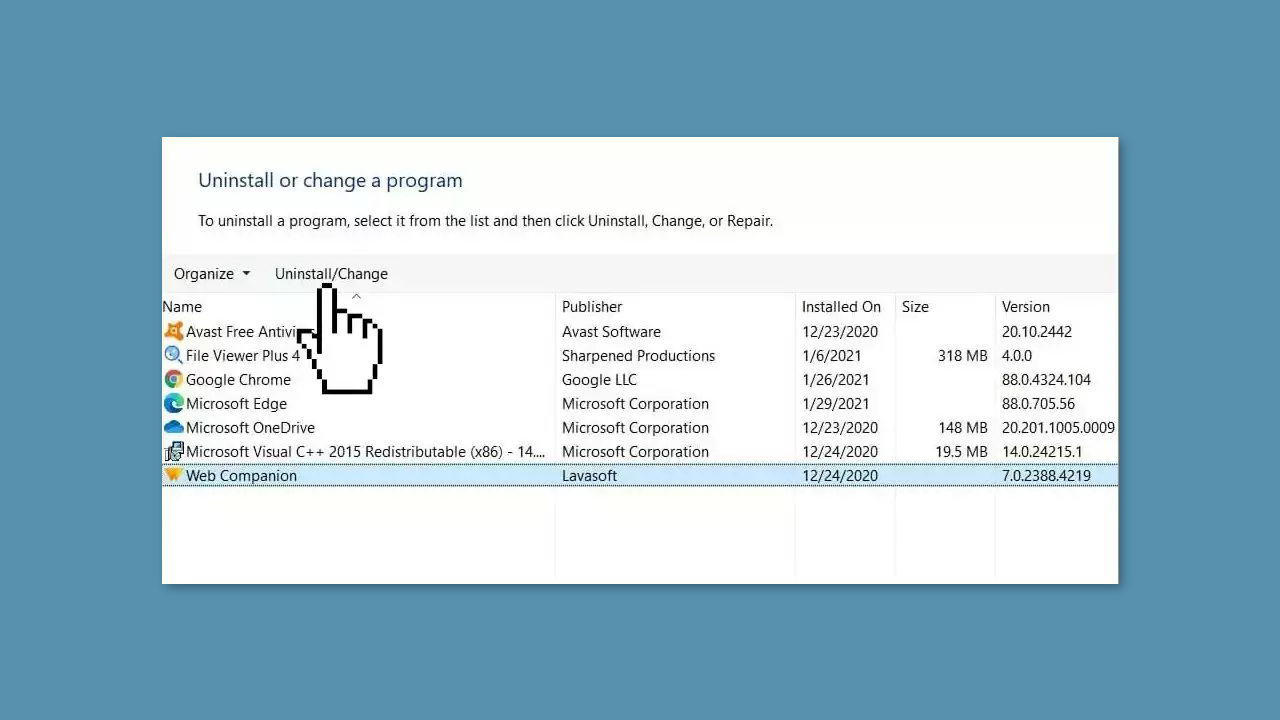
- Locate the troubled program or game from the list.
- Right-click on the troubled program or game and select the Repair option.
- Follow the further instructions provided during the repair process.
- Once the repair is complete, restart your PC to apply the changes.
Solution 3. Run System Restore
System Restore is a feature in Microsoft Windows that allows users to revert their computer's state to a previous point in time. This can be helpful if you have made changes to your system that are causing problems.
- Press the Windows key + R on your keyboard to open the Run box.
- Type SystemPropertiesProtection and press Enter.
- Go to the System Protection tab.
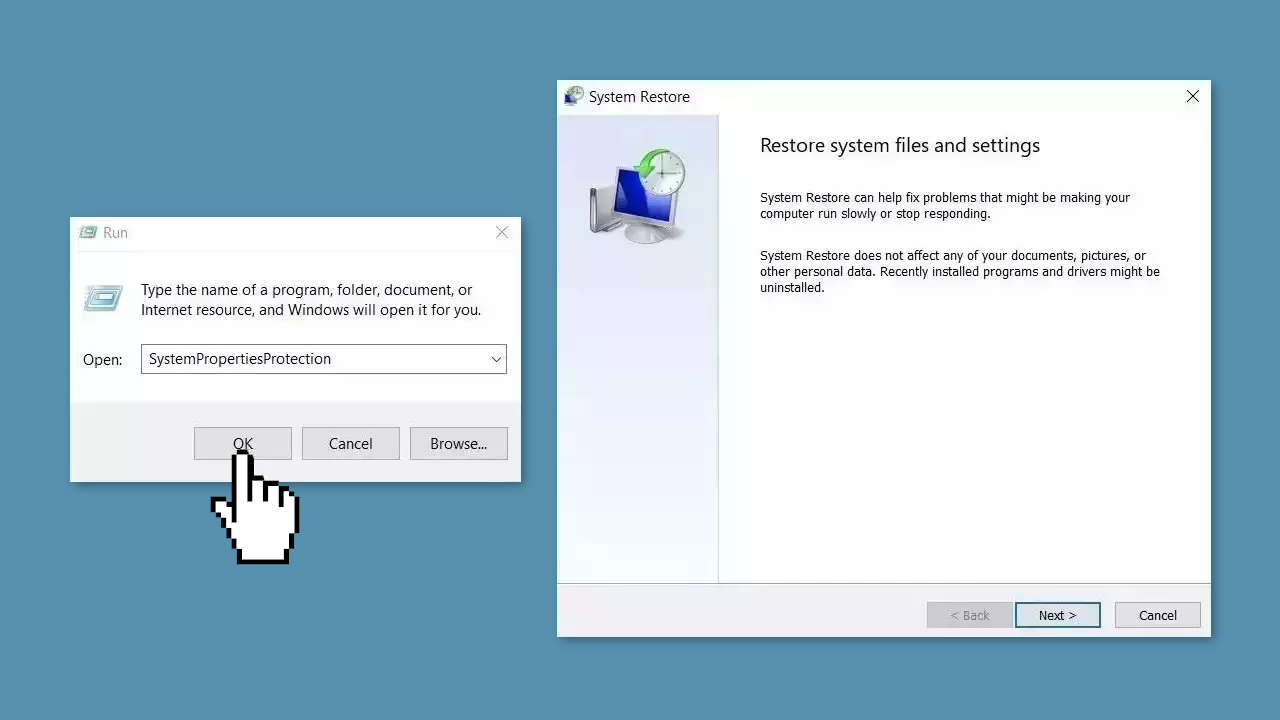
- You will see the System Restore… button. Click it to run System Restore.
- Follow the prompts until you can select a restore point.
- Select the one you want (ideally before the issue started occurring) and go ahead with the process.
Solution 4. Run a Malware Scan
It is possible that a malware infection may be the cause of the iphlpapi.dll not found or missing error in Windows. It is important to run a comprehensive security scan to rule out this possibility and ensure that the computer is not infected. This can help to prevent further issues with the Windows operating system and ensure that it is functioning properly.
If you have access to a security scanner, or if your organization pays for one, you can use it to scan your entire system to check for a virus infection. Otherwise, you can use Windows Defender to scan your system:
- Click on the Windows Start menu or press the Windows key on your keyboard.
- Type Microsoft Defender in the search bar and click on Microsoft Defender Antivirus to open the application.
- Click on the Virus & threat protection option in the left-hand menu.
- Click on the Quick scan or Full scan option, depending on your preference.
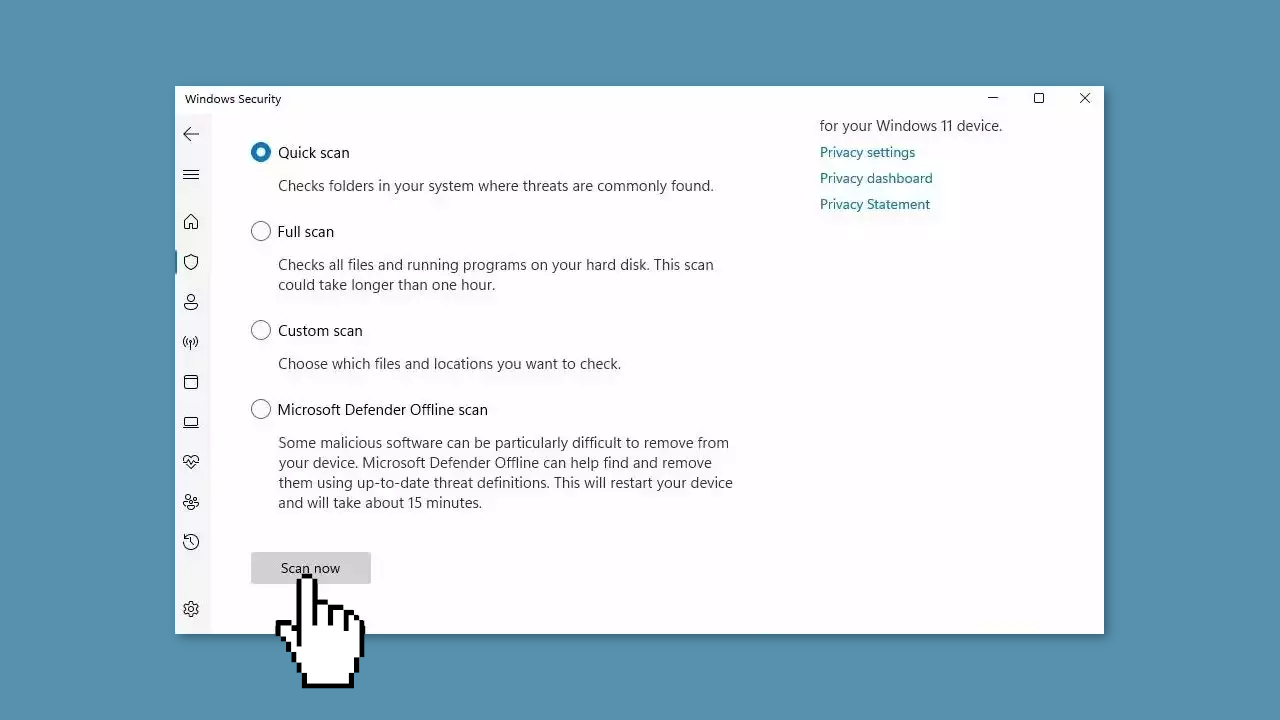
- If you choose Quick scan, Microsoft Defender Antivirus will scan the most vulnerable and commonly infected areas of your computer.
- If you choose Full scan, Microsoft Defender Antivirus will scan your entire computer, including all files, folders, and programs.
- Click on the Scan now button to start the selected scan type and wait for the scan to complete.
- The time it takes will depend on the size of your hard drive and the number of files being scanned.
- Once the scan is complete, you will be informed of any detected threats, and you can choose to quarantine or remove them.
- If no threats are found, Microsoft Defender Antivirus will inform you that your device is secure.
Solution 5. Install the Microsoft C++ Redistributable Package
- Press the Windows key on your keyboard.
- Type in the name of your browser.
- Hit Enter to open your browser.
- In the browser, navigate to the official Visual C++ Redistributable download page.
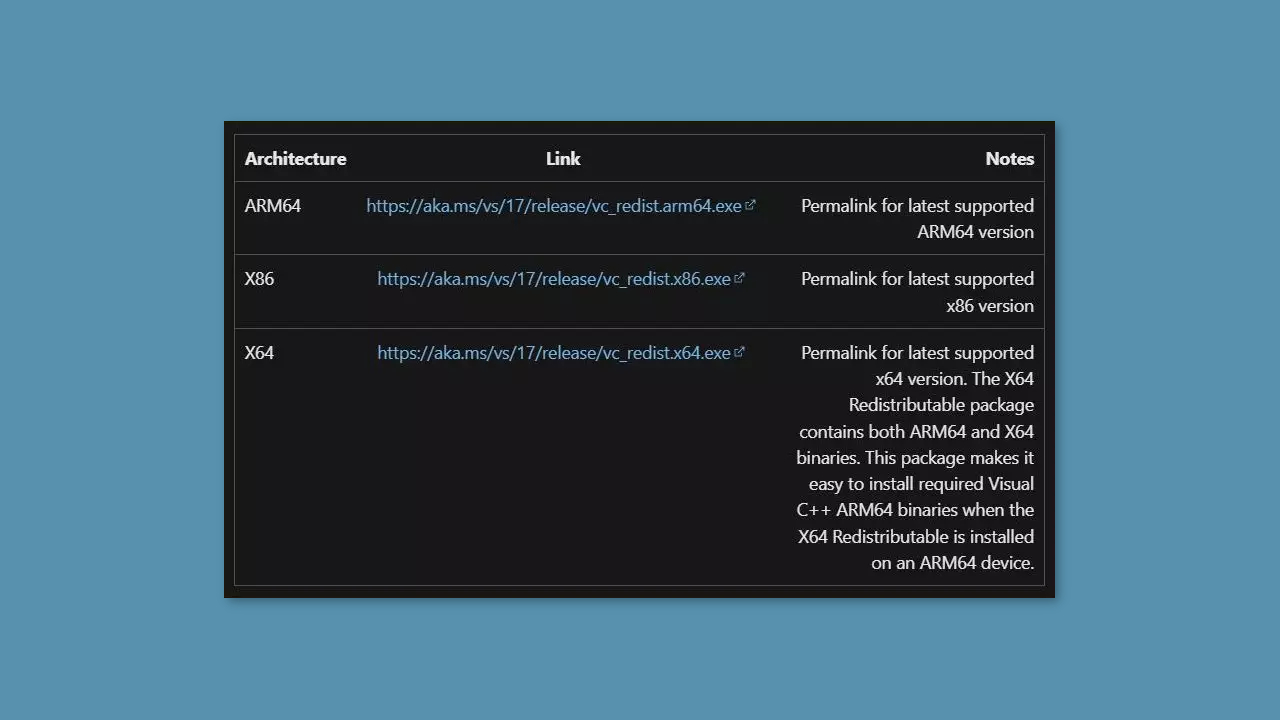
- Look for the Download button and click on it.
- Typically, you will need to download both the 64-bit and x86 (32-bit) versions. However, if your PC is 32-bit, only download and install the x86 version.
- Wait for the file to finish downloading.
- Locate the downloaded file and double-click on the .exe file.
- Follow the onscreen instructions provided by the installer to complete the installation process.
- After the installation is complete, restart your PC.
- Once your PC restarts, check if the error is resolved.
Repair your Errors automatically
ugetfix.com team is trying to do its best to help users find the best solutions for eliminating their errors. If you don't want to struggle with manual repair techniques, please use the automatic software. All recommended products have been tested and approved by our professionals. Tools that you can use to fix your error are listed bellow:
Prevent websites, ISP, and other parties from tracking you
To stay completely anonymous and prevent the ISP and the government from spying on you, you should employ Private Internet Access VPN. It will allow you to connect to the internet while being completely anonymous by encrypting all information, prevent trackers, ads, as well as malicious content. Most importantly, you will stop the illegal surveillance activities that NSA and other governmental institutions are performing behind your back.
Recover your lost files quickly
Unforeseen circumstances can happen at any time while using the computer: it can turn off due to a power cut, a Blue Screen of Death (BSoD) can occur, or random Windows updates can the machine when you went away for a few minutes. As a result, your schoolwork, important documents, and other data might be lost. To recover lost files, you can use Data Recovery Pro – it searches through copies of files that are still available on your hard drive and retrieves them quickly.
- ^ Dynamic-link library. Wikipedia, the free encyclopedia.
- ^ Chris Hoffman. Everything You Need To Know About the Blue Screen of Death. Howtogeek. Tech Insight Magazine.
- ^ Tim Fisher. What Is the Windows Registry?. Lifewire. Software and Apps.



