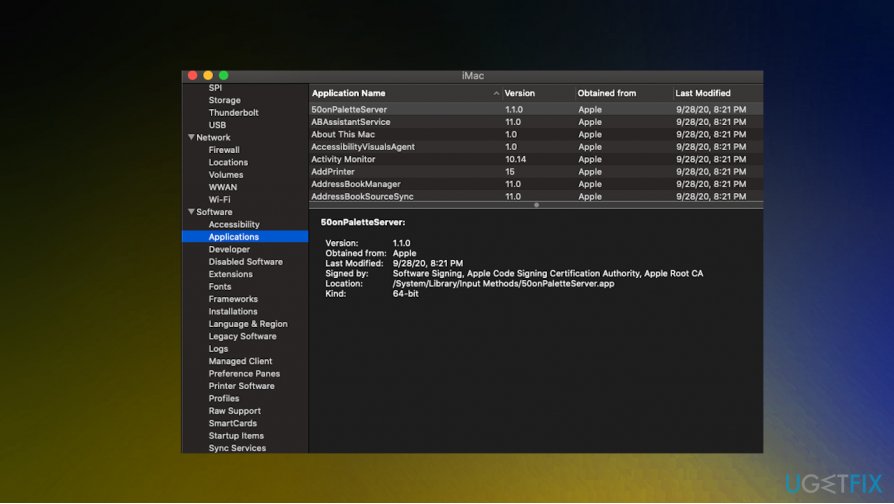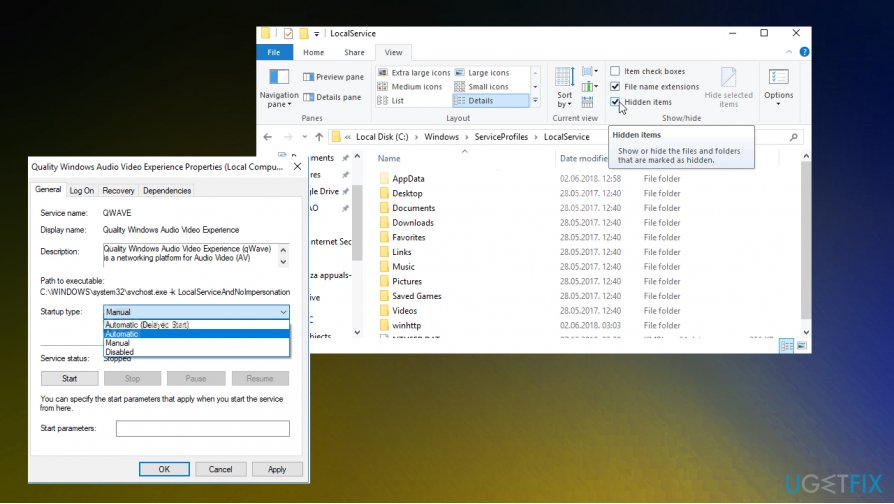Question
Issue: How to fix “JavaScript error occurred in the main process” error?
Hey. I need some tips on how to fix “A javaScript error occurred in the main process” error on Mac and on WIndows device. I receive them on my Windows laptop, by my girlfriend gets the same pop-up on her mac. I do not know what to do. I've tried to reinstall the program that triggers this on her device since it was Teams for Mac, I think, but that did not work. Any ideas?
Solved Answer
” A JavaScript error occurred in the main process” error appears on both devices, as you mentioned, and the issue is related to programs in particular. Users[1] talk about the Slack app, Discord program, and Microsoft Teams[2] as the ones that create issues and are creating problems triggering the message with an error pop-up.
The particular “JavaScript error occurred in the main process” error that appears when users try to launch one of the upper mentioned programs. The window contains further information regarding the error, but everyday users cannot interpret the message properly, so details are not useful.
The “JavaScript error occurred in the main process” error in Discord or in Microsoft Teams, other programs that can be fixed with workarounds. Sometimes downloading the application from another source also fixes the issue with a constantly reoccurring pop-up window.
It pretty much doesn't matter if the pop-up with “JavaScript error occurred in the main process” occurred as and error in Slack or during any other launch of the application, the reason might be the same. Particular causes that get reported more often are corrupted settings of the program itself, administrator rights required or disabled, old installations.
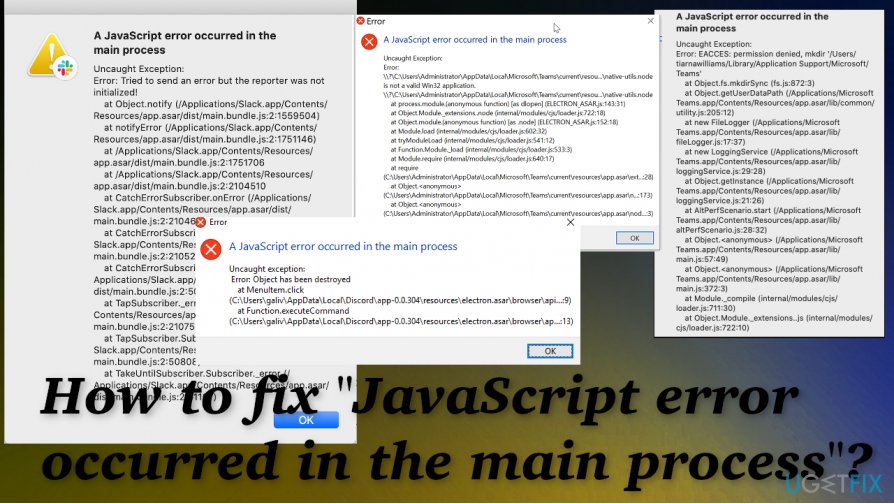
How to fix “JavaScript error occurred in the main process” error
The best way to fix “JavaScript error occurred in the main process” error would be to determine the particular program that is causing all the pop-ups first. Of course, we should mention right away that malware[3] is not responsible for any of these issues. Such errors are not caused by Windows or Catalina operating system updates. Even though some of the bugs in these upgrades can trigger unknown problems with the performance. You can check for data corruption-related issues with repair tools or optimizers like FortectMac Washing Machine X9 to ensure that you can investigate further and fix the issue once and for all.
Fix “JavaScript error occurred in the main process” error on Mac
- You can delete the program that triggered this error for you and reinstall it from another source, so the installations proper and secure. App Store is the source that should provide a secure application without issue-causing bugs.
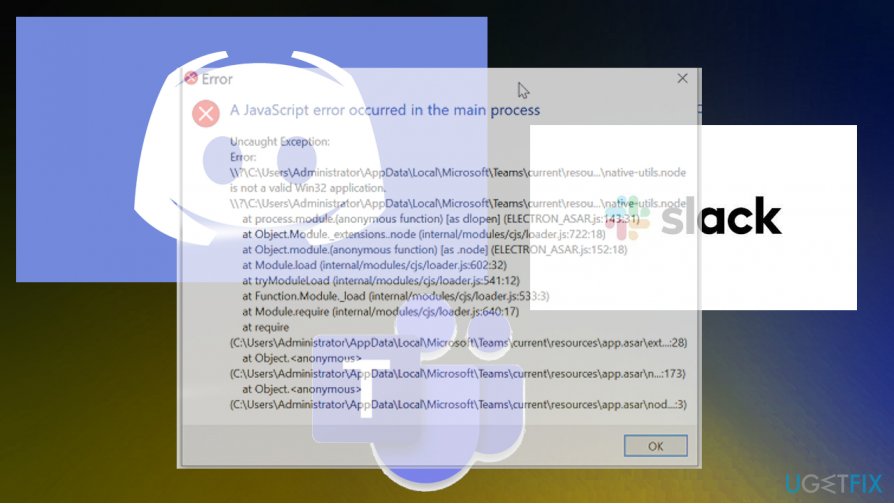
Check the compatibility to fix “JavaScript error occurred in the main process” error on Mac
- You can check if the program is supposed to run on the system that your device has. Programs come in 64 and 32 bit.
- Click the Apple logo.

- Then go to About This Mac and System Report.
- Click Software and find Applications.

- Check the information column of the program to see.
Delete folders to fix “JavaScript error occurred in the main process” error
- Deleting some folders that are related to applications like Discord can reset settings and help resolve the issue.
- Locate to C:\\Users\\YOURUSERNAME\\AppData\\Discord via Windows Explorer.
- If you can't see AppData folder, click on View and check the box near Hidden items.

- Delete Discord folder.
Change the Startup type to fix “JavaScript error occurred in the main process”
- Open the Run window and type services.msc in. Press OK.
- Find Quality Windows Audio Video Experience service and right-click on it to find Properties from the menu.
- Go to the General tab.
- Make sure that the Startup type is set to Automatic.
Repair your Errors automatically
ugetfix.com team is trying to do its best to help users find the best solutions for eliminating their errors. If you don't want to struggle with manual repair techniques, please use the automatic software. All recommended products have been tested and approved by our professionals. Tools that you can use to fix your error are listed bellow:
Access geo-restricted video content with a VPN
Private Internet Access is a VPN that can prevent your Internet Service Provider, the government, and third-parties from tracking your online and allow you to stay completely anonymous. The software provides dedicated servers for torrenting and streaming, ensuring optimal performance and not slowing you down. You can also bypass geo-restrictions and view such services as Netflix, BBC, Disney+, and other popular streaming services without limitations, regardless of where you are.
Don’t pay ransomware authors – use alternative data recovery options
Malware attacks, particularly ransomware, are by far the biggest danger to your pictures, videos, work, or school files. Since cybercriminals use a robust encryption algorithm to lock data, it can no longer be used until a ransom in bitcoin is paid. Instead of paying hackers, you should first try to use alternative recovery methods that could help you to retrieve at least some portion of the lost data. Otherwise, you could also lose your money, along with the files. One of the best tools that could restore at least some of the encrypted files – Data Recovery Pro.
- ^ 'JavaScript error occurred in the main process' ERROR message. Apple. Community discussions.
- ^ 'JavaScript error occurred in the main process' error message when trying to launch Microsoft Teams on Mac Catalina 10.15.3. Answers. Microsoft community forum.
- ^ Danny Palmer. What is malware?. ZDNet. Technology news.