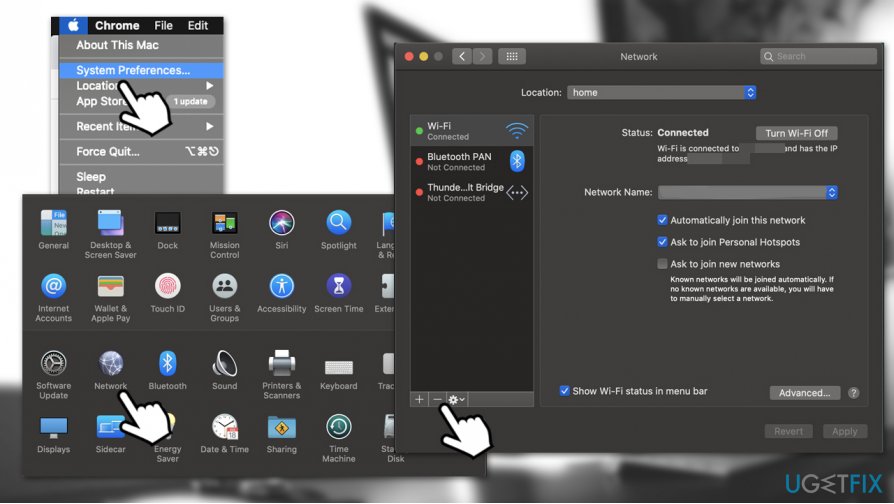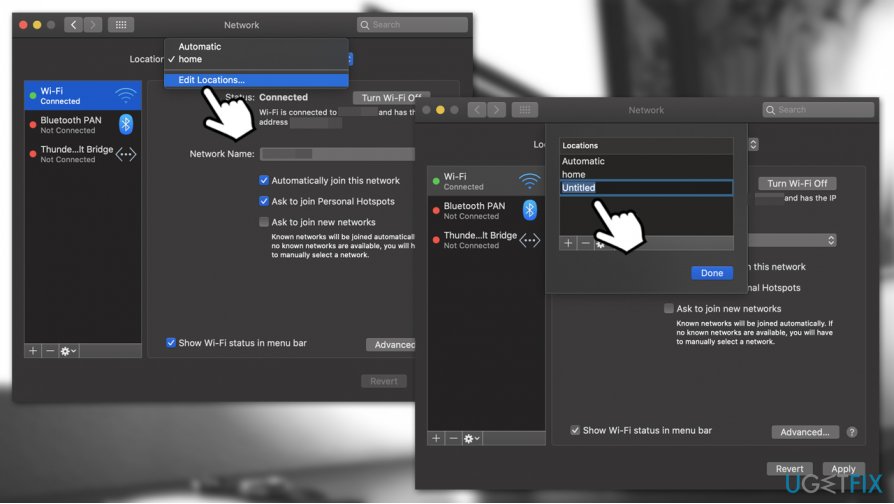Question
Issue: How to fix Internet connection problems on MacOS Catalina?
Hello, I have been having issues with Internet connection after the MacOS Catalina 10.15.7 update on my Mac Book Pro. The WiFi connection seems fine, but the Internet keeps disappearing after about 10-15 minutes of using the computer. I tried to turn off the WiFi and then turning it back on again, which I first thought helped. However, the problem returns once again. Any ideas on how this could be fixed? Thanks.
Solved Answer
MacOS Catalina was released in October 2019 as the sixteenth upgrade to Apple's operating system, which brought new features such as Activation Lock or Voice Control for applications.[1] Following the release, multiple patches followed to fix the existing bugs and improve the performance of the operating system on every Mac device.
While Catalina was overall received positively by the community, it also brought some annoyances and excessive bugs. On September 24, when Apple released the 10.15.7 patch, which was designed to fix relatively minor issues, the official forums were flooded[2] with thousands of reports about Accounts using too much CPU, following by reports of Internet connection problems. Nonetheless, the latter issues might not be related just to the latest update, and have been around in previous Catalina versions.
So, what causes Internet connection to drop on various Catalina versions? As evident, the problem is not universal, as not all the users who have the latest OS version installed suffer from issues. Some users managed to fix Internet connection problems on Mac after uninstalling all the third-party related software.
Nonetheless, this solution is rather extreme and most likely temporary. Third-party software is not supposed to cause WiFi drops and disconnects – the operating system is designed to host such applications. In the meantime, some users were particularly unsatisfied with third-party apps, such as antivirus, Firewall, or Mac optimization software.

From a security point of view, having a powerful anti-malware software installed on a Mac for an extra layer of protection is beneficial and even advised by many security experts.[3] Until Apple manages to provide a solution for the Internet connection problems on MacOS Catalina, there are very limited options that users can try.
Below you will find the solutions that might help you fix Internet connection problems on MacOS Catalina. Keep in mind that, since no precise cause has been determined so far, the solutions might not work for everybody.
Fix 1. Uninstall third-party applications
Several users reported that uninstalling applications such as CleanMyMac, Norton Antivirus, Avast Firewall, or similar third party apps helped them fix Internet connection problems on MacOS Catalina. Most secure applications can be deleted by simply dragging them to Trash. Nonetheless, if you use less reputable applications, they might not provide an easy way for uninstallation. As a result, you might find that these apps return and files remain on the system.
To prevent that, we recommend you check the following location and delete all the unnecessary files, profiles, and login items:
- ~/Library/Application Support
- ~/Library/LaunchAgents
- ~/Library/LaunchDaemons
- System Preferences > Accounts> Login Items
- System Preferences > Users&Groups > Profiles
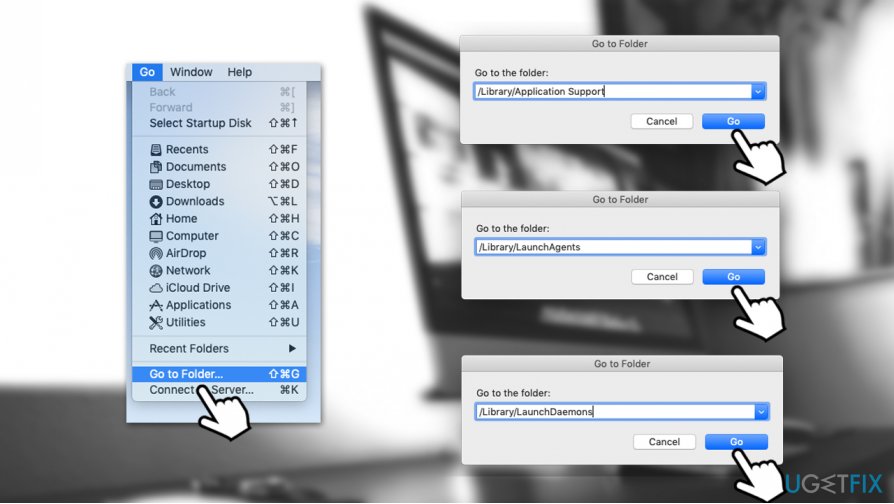
If you prefer to keep your Mac secure and optimized, we recommend using FortectMac Washing Machine X9.
Fix 2. Re-ad your WiFi
- Click Apple menu and select System Preferences
- Pick Network
- On the left menu, select Wi-Fi
- At the bottom-left on the window, click on the “—” button

- Click Apply
- Now click the “+” and select your Wi-Fi to add it again
Fix 3. Create a new Network Location
- Pick Apple menu and select System Preferences
- Click on Network
- Under Location, click on the drop-down menu
- Pick Edit Locations…

- Click the “+” button and add a new location
- Select Done and Apply.
Fix 4. Revert your macOS to previous version from Catalina
If none of the previous versions worked for you, you can temporarily downgrade your MacOS to its previous version Mojave.
- Go to Apple menu and pick Restart
- Press and hold Command + R combination on your keyboard until Apple logo appears
- Pick Restore from Time Machine backup disk
- Select the most recent version of Mojave and follow on-screen instructions.
Repair your Errors automatically
ugetfix.com team is trying to do its best to help users find the best solutions for eliminating their errors. If you don't want to struggle with manual repair techniques, please use the automatic software. All recommended products have been tested and approved by our professionals. Tools that you can use to fix your error are listed bellow:
Happiness
Guarantee
Prevent websites, ISP, and other parties from tracking you
To stay completely anonymous and prevent the ISP and the government from spying on you, you should employ Private Internet Access VPN. It will allow you to connect to the internet while being completely anonymous by encrypting all information, prevent trackers, ads, as well as malicious content. Most importantly, you will stop the illegal surveillance activities that NSA and other governmental institutions are performing behind your back.
Recover your lost files quickly
Unforeseen circumstances can happen at any time while using the computer: it can turn off due to a power cut, a Blue Screen of Death (BSoD) can occur, or random Windows updates can the machine when you went away for a few minutes. As a result, your schoolwork, important documents, and other data might be lost. To recover lost files, you can use Data Recovery Pro – it searches through copies of files that are still available on your hard drive and retrieves them quickly.
- ^ macOS Catalina. Wikipedia. The Free Encyclopedia.
- ^ After the update Catalina 10.15.7 have problems with the Internet connection. Apple. Official forums.
- ^ Alex Blake and Jeff Weisbein. Does your Mac really need antivirus software? We asked the experts. Digital Trends. Tech News, Reviews, Deals, and How-To's.