Question
Issue: How to fix "McAfee Security is not compatible when Windows 10 HVCI mode is enabled"?
Hello. I tried to open the McAfee app but I received the “McAfee Security is not compatible when Windows 10 HVCI mode is enabled” error message even though I am on Windows 11. What does it mean?
Solved Answer
The “McAfee Security is not compatible when Windows 10 HVCI mode is enabled” error message indicates that the McAfee security software installed on your computer is not compatible with a security feature called “Hypervisor-enforced Code Integrity” (HVCI)[1] in Windows.
HVCI is a security feature that helps protect against malicious code injection attacks by enforcing code integrity at the hardware level. It does this by running the operating system and applications in a virtual environment and only allowing code to execute if it has been signed by a trusted source.
If HVCI is enabled and you are trying to run McAfee security software, you may receive the “McAfee Security is not compatible when Windows 10 HVCI mode is enabled” error message. This is because the McAfee software may not be able to function properly in the virtual environment created by HVCI.
There are also reports that the McAfee Security Scan Plus app might be the one to blame. It is a free version of the diagnostic tool that scans your computer for viruses, malware, and other security threats. However, if you already have another paid antivirus plan like McAfee LiveSave, the free app may cause interferences and produce errors.
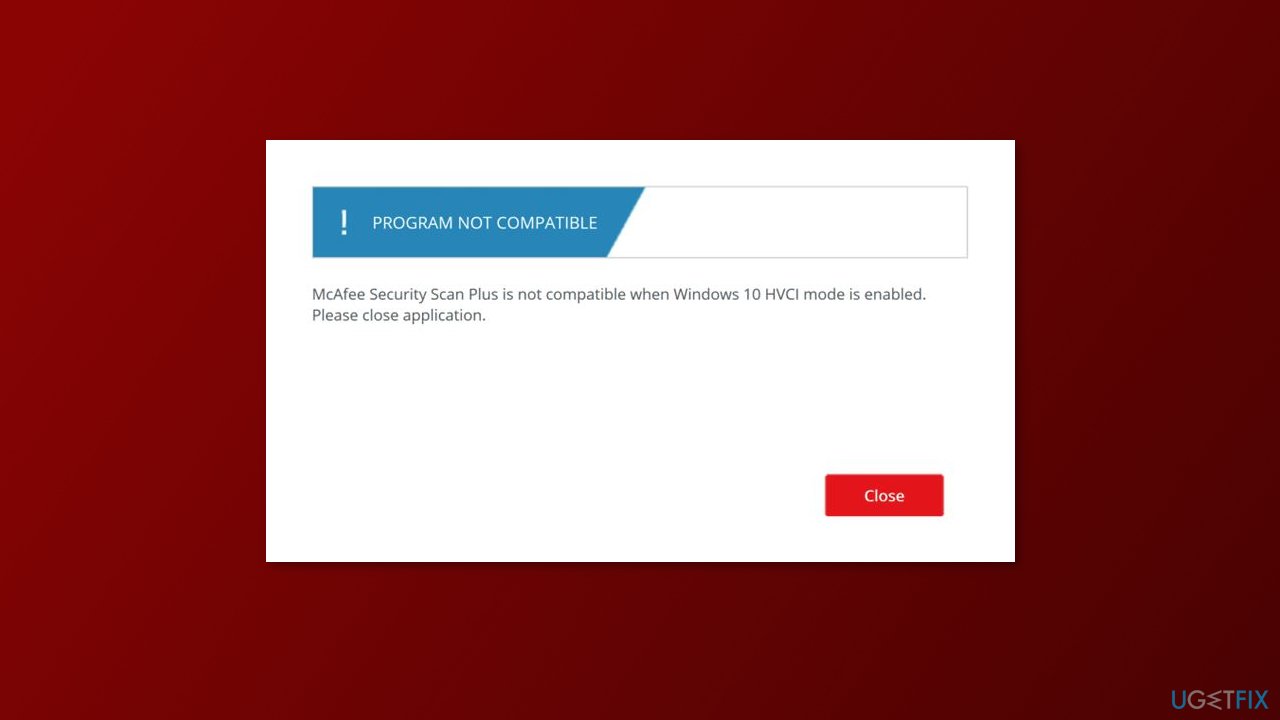
When you download certain programs, such as Adobe, you may be asked if you want to add the McAfee Security Scan Plus app to your download. This is called software bundling. It is important to be cautious and not check the box to download this app, as it is separate from the McAfee LiveSave app.
In this guide, you will find 2 steps that should help you fix “McAfee Security is not compatible when Windows 10 HVCI mode is enabled” error in Windows. However, if you are not successful, you can try using a maintenance tool like FortectMac Washing Machine X9. It can fix most system errors, BSODs,[2] corrupted files, and registry[3] issues. Otherwise, follow the step-by-step instructions below.
Solution 1. Disable HVCI
It is important to note that disabling HVCI may weaken the security of your system, so you should only do this if absolutely necessary.
- Open the Start menu and type cmd into the search bar
- Right-click on Command Prompt and select Run as administrator from the context menu
- Type the following command into the command prompt and press Enter:
bcdedit /set {current} hvci off
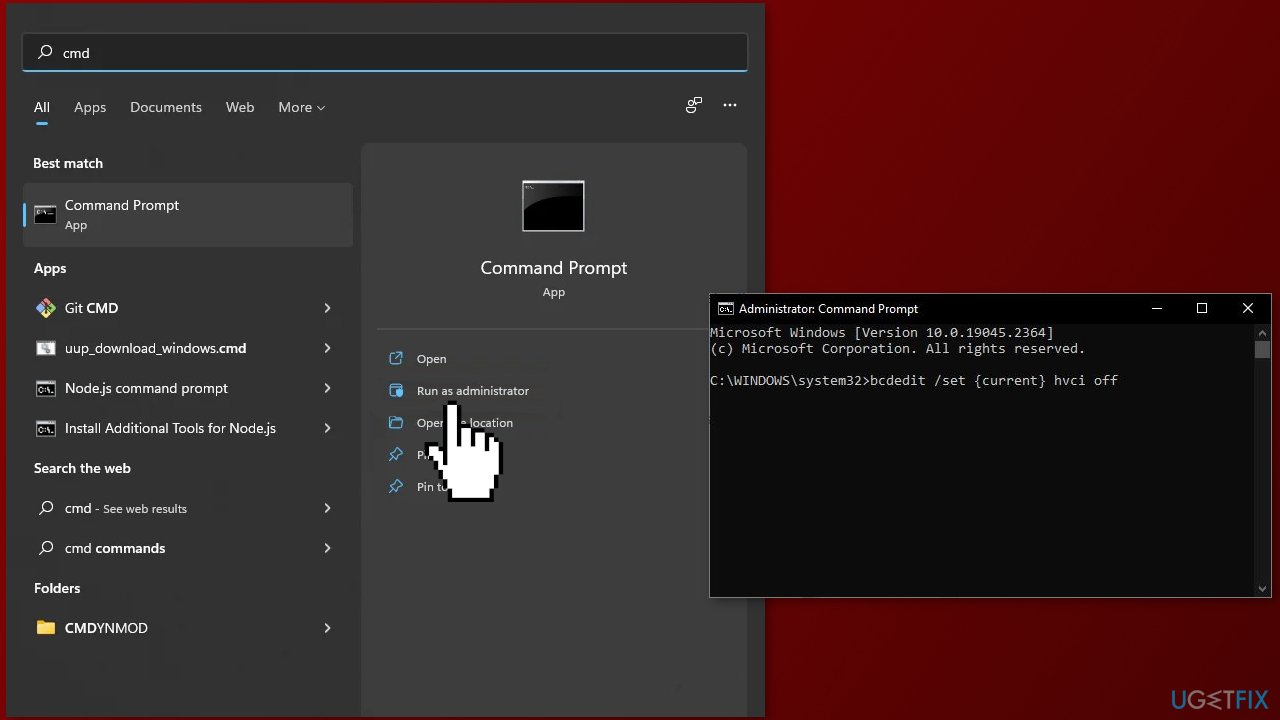
- Restart your computer for the changes to take effect
Solution 2. Update McAfee
- Double-click the McAfee icon on your desktop to open McAfee Total Protection
- At the bottom right, click on the Help icon
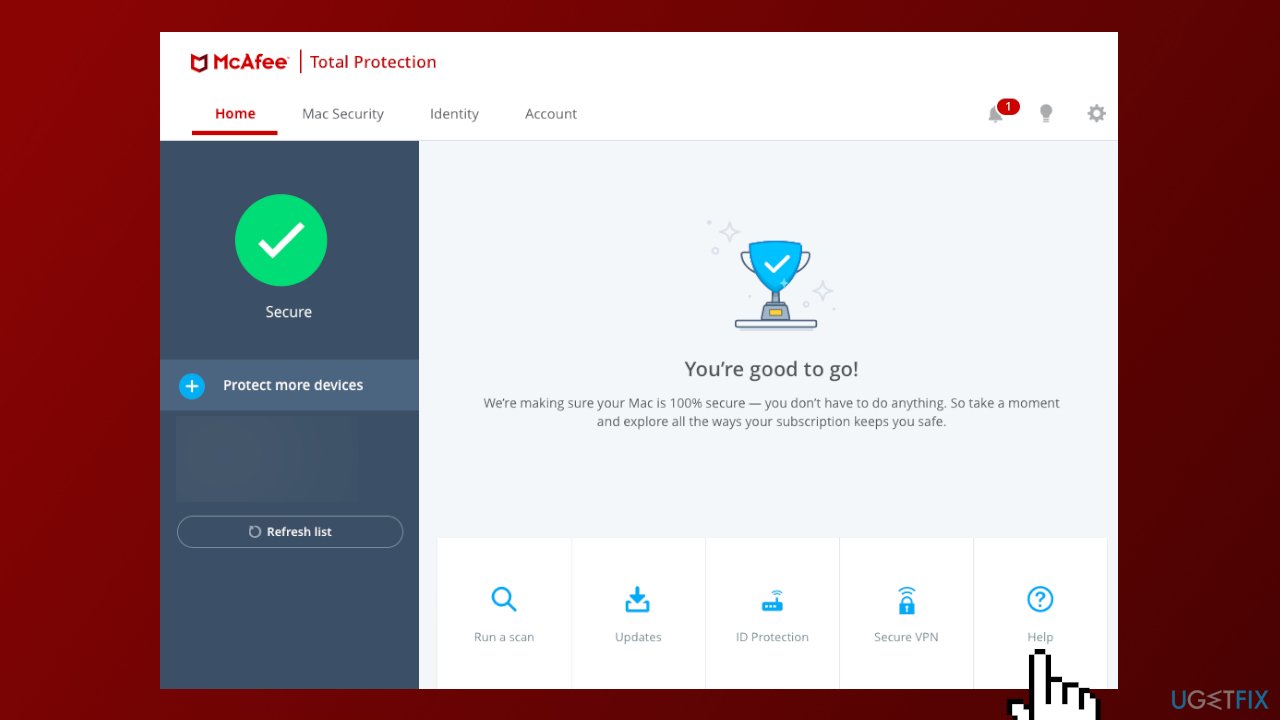
- Click Update app
- You can click Check for Updates or check your Update Settings
Solution 3. Uninstall McAfee Security Scan Plus
- Before you start, save all files and close all programs
- Download the MCPR tool from McAfee's official website
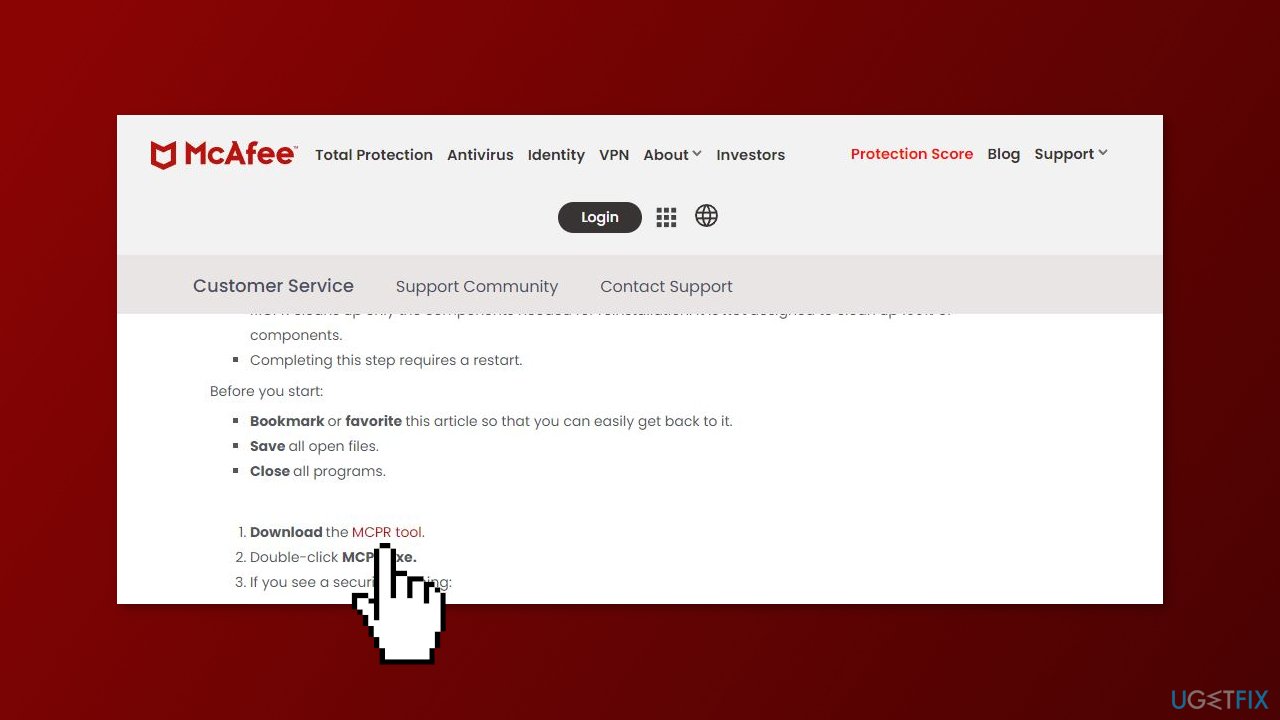
- Double-click MCPR.exe
- If you see a security warning, click Yes, Continue, or Run
- Click Next
- Click Agree to accept the End User License Agreement
- Type the characters exactly as shown on your screen and click Next
- Follow the remaining on-screen instructions and restart your PC to complete the removal process
If the removal was unsuccessful, contact McAfee Customer Service.
Repair your Errors automatically
ugetfix.com team is trying to do its best to help users find the best solutions for eliminating their errors. If you don't want to struggle with manual repair techniques, please use the automatic software. All recommended products have been tested and approved by our professionals. Tools that you can use to fix your error are listed bellow:
Access geo-restricted video content with a VPN
Private Internet Access is a VPN that can prevent your Internet Service Provider, the government, and third-parties from tracking your online and allow you to stay completely anonymous. The software provides dedicated servers for torrenting and streaming, ensuring optimal performance and not slowing you down. You can also bypass geo-restrictions and view such services as Netflix, BBC, Disney+, and other popular streaming services without limitations, regardless of where you are.
Don’t pay ransomware authors – use alternative data recovery options
Malware attacks, particularly ransomware, are by far the biggest danger to your pictures, videos, work, or school files. Since cybercriminals use a robust encryption algorithm to lock data, it can no longer be used until a ransom in bitcoin is paid. Instead of paying hackers, you should first try to use alternative recovery methods that could help you to retrieve at least some portion of the lost data. Otherwise, you could also lose your money, along with the files. One of the best tools that could restore at least some of the encrypted files – Data Recovery Pro.
- ^ Features new to Windows 11. Wikipedia, the free encyclopedia.
- ^ Chris Hoffman. Everything You Need To Know About the Blue Screen of Death. Howtogeek. Tech Insight Magazine.
- ^ Tim Fisher. What Is the Windows Registry?. Lifewire. Software and Apps.



