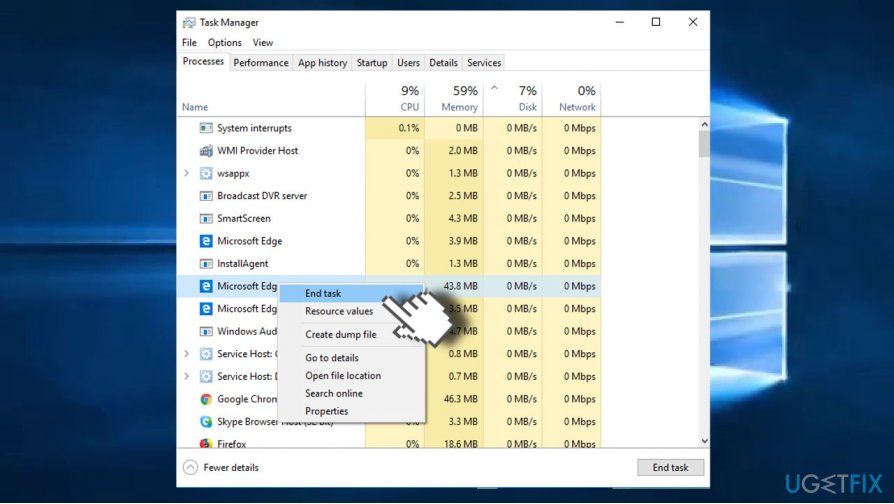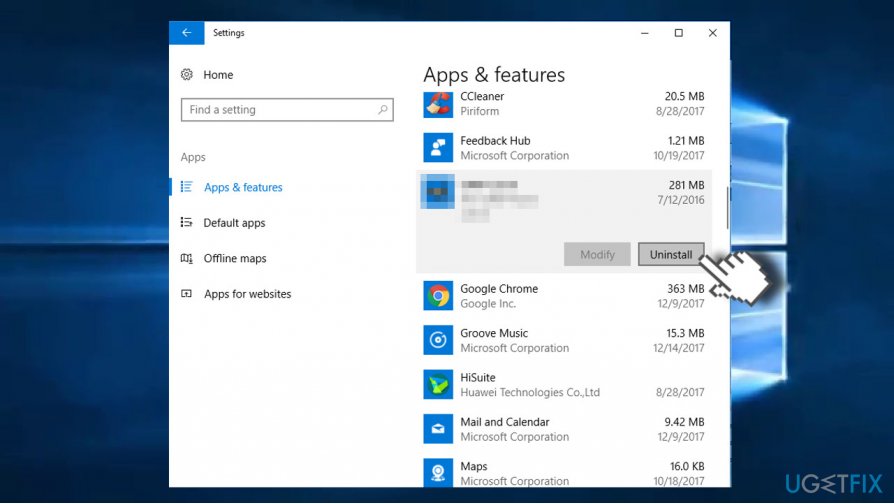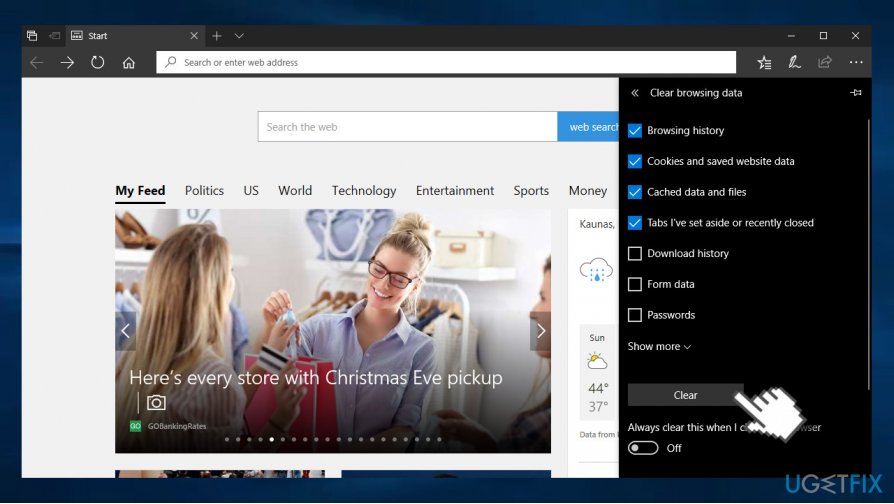Question
Issue: How to Fix Microsoft Edge Critical ERROR?
Please tell me how to close a window saying “Microsoft Edge Critical ERROR” on Edge browser? It occurs along with audio instructions to call a given number to fix the error. How can I fix that?
Solved Answer
Microsoft Edge Critical ERROR is yet another scam alert[1] circulating on the Internet for the last month. It’s a clone for Mozilla Firefox Critical ERROR, except that these two target different web browsers. Both alerts are rather aggressive pop-up ads that freeze web browser’s screen completely and the only way to close it is to end web browser’s task via Windows Task Manager.
Microsoft Edge Critical ERROR is triggered by malware known as adware. The latter usually spreads via free downloads and sometimes infected advertisements. In some rare cases, the same error may pop-up while visiting a compromised website.
The error shows up along with a sound recording, where the supposed certified Microsoft technician provides instructions on what to do to fix the problem. Actually, the instructions go in one direction – to call for the “Microsoft at toll-free 1-844-734-4622 for immediate support.”
Inexperienced PC users can easily fall for this trick as the Microsoft Edge Critical ERROR scam reports a possible hacking attack, which may lead to the leakage of logins, banking information, and similar personal information.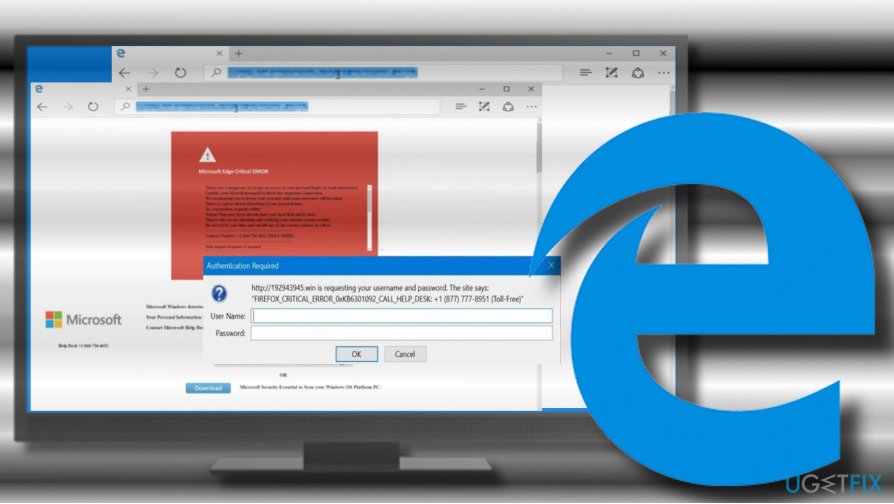
No matter how convincing this technical support scam may appear, keep in mind that it’s a message from cyber criminals[2] who seek to inject malware into your PC and then take absolute control over it. Microsoft Edge Critical ERROR pop-up is not malicious on its own, but if you would call for the given number, most probably you would be urged to install a “professional anti-malware”[3] to fix the problem. This is where the show pinches. If you would decide to install the offered tool, you may not only pay several hundred dollars for a useless tool, but also welcome a virus.
Sometimes, the “professional Microsoft technicians” that manage the Microsoft Edge Critical ERROR pop-up may ask you to install legitimate remote access programs. In this case, they would be able to see everything that you perform on your PC. Therefore, be careful and DO NOT call the given number. Instead of that, fix the Microsoft Edge Critical ERROR scam without a delay.
A Guide on How to Fix Microsoft Edge Critical ERROR
Since Microsoft Edge Critical ERROR scam is the outcome of the malware infection, the fastest way to fix it is to run a full system scan with a professional anti-malware program. Our recommendation would be FortectMac Washing Machine X9. Download the program and run a setup file to install it. Once installed, run a full system scan and remove all potentially unwanted or malicious programs that it detects.
IMPORTANT: neither Reimage nor other anti-malware and anti-virus tools reset web browser's default settings. Therefore, once you uninstall malware, make sure to reset Microsoft Edge. Without doing so, the pop-up will keep reappearing on your screen.
In addition, you can fix the Microsoft Edge Critical ERROR manually. For this purpose, you'll have to close Microsoft Edge in Windows Task Manager and then uninstall malware from Programs & Features.
- Press Ctrl + Alt + Delete and open Windows Task Manager.
- Find Microsoft Edge on the list and click on it. Select End Task.

- Then press Windows key + I and open Apps section. (Windows 10)
- In earlier Windows versions you should navigate to Control Panel -> Programs & Features.
- Carefully check the list of installed programs. If you detected a suspicious one, you can search for it online to find out if it falls for the PUP category.
- Click on the unwanted program and select Uninstall. Check the date of recently installed programs and if it coincide with the emergence of the Microsoft_Edge_Critical_ERROR, make sure to remove them all.

- Then open Microsoft Edge, but don't restore the last browsing session.
- Click on the three dot icon – More actions button at the top-right corner of the screen.
- Open Settings and click on Choose what to clear button under the Clear browsing data.

- We would recommend marking all six data types and clicking Clear to confirm. In case Microsoft Edge don't respond, you can find more information on how to reset Microsoft Edge here.
Repair your Errors automatically
ugetfix.com team is trying to do its best to help users find the best solutions for eliminating their errors. If you don't want to struggle with manual repair techniques, please use the automatic software. All recommended products have been tested and approved by our professionals. Tools that you can use to fix your error are listed bellow:
Access geo-restricted video content with a VPN
Private Internet Access is a VPN that can prevent your Internet Service Provider, the government, and third-parties from tracking your online and allow you to stay completely anonymous. The software provides dedicated servers for torrenting and streaming, ensuring optimal performance and not slowing you down. You can also bypass geo-restrictions and view such services as Netflix, BBC, Disney+, and other popular streaming services without limitations, regardless of where you are.
Don’t pay ransomware authors – use alternative data recovery options
Malware attacks, particularly ransomware, are by far the biggest danger to your pictures, videos, work, or school files. Since cybercriminals use a robust encryption algorithm to lock data, it can no longer be used until a ransom in bitcoin is paid. Instead of paying hackers, you should first try to use alternative recovery methods that could help you to retrieve at least some portion of the lost data. Otherwise, you could also lose your money, along with the files. One of the best tools that could restore at least some of the encrypted files – Data Recovery Pro.
- ^ Ioana Rijnetu. Top Online Scams Used by Cyber Criminals to Trick You. Heimdal Security. Fight against cyber criminal attacks and data security breaches.
- ^ Olivia Morelli. Five Suspects are Arrested for Distributing Cerber and CTB Locker. 2Spyware. News articles, clear and professionally-written parasite descriptions, detailed removal guides, anti-spyware and anti-virus software reviews.
- ^ Josh Smith. Fake System Optimization Tools Use Fear to Scam Consumers. Aol. Tech news, articles, brands, and more.