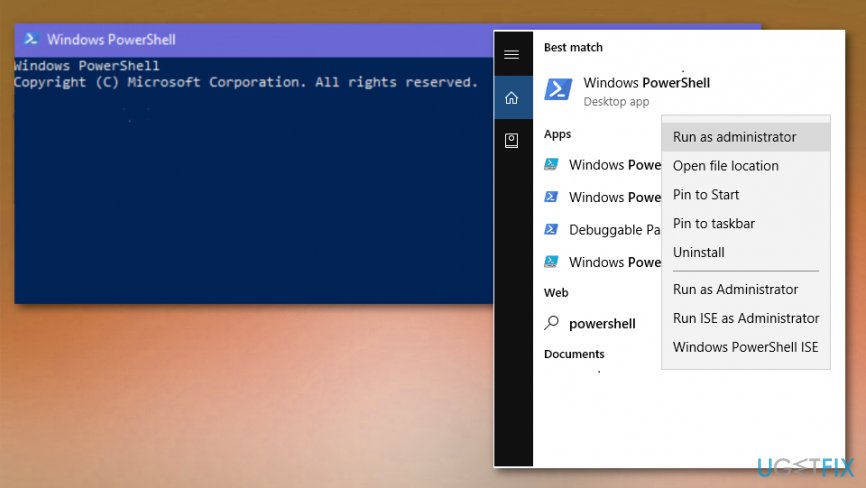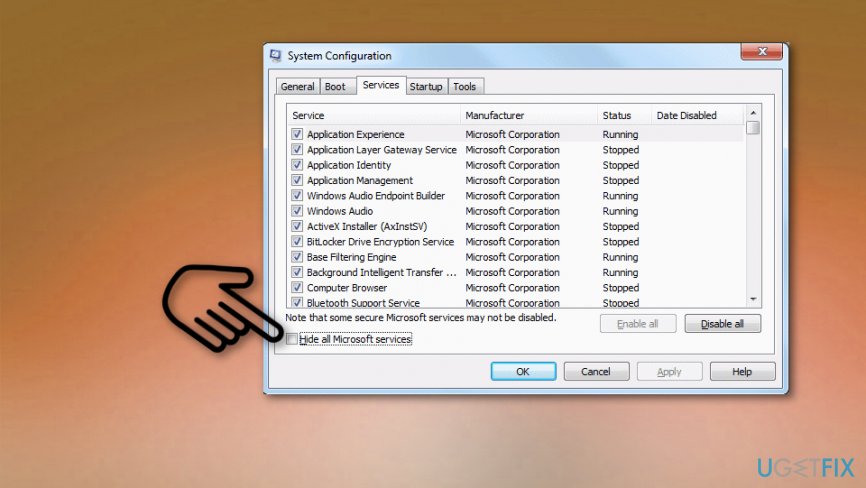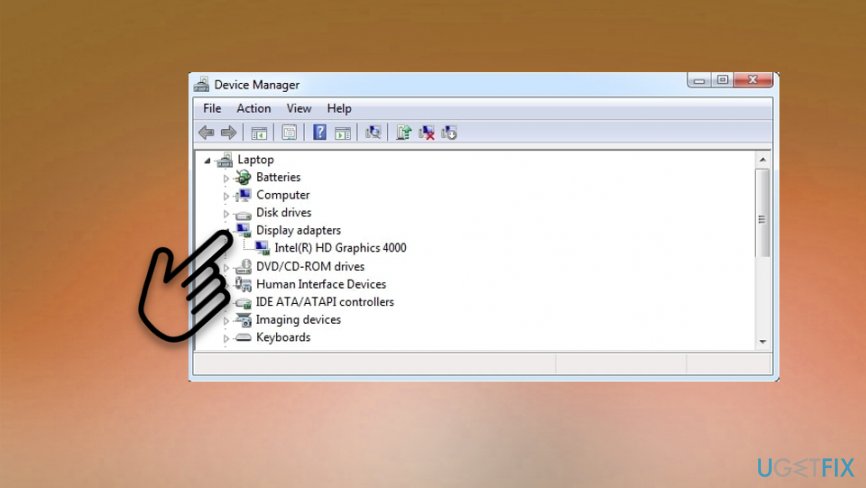Question
Issue: How to Fix Microsoft Edge Tabs Going Black Screen?
Hello, everyone. I’m encountering a quite odd problem on Edge and could not find any solution for it. I was using Edge counting from the day I started using Windows 10, which is about two years or something. I worked fine, but for the past two weeks, Edge goes black screen randomly. This usually happens when I close a tab or try using favorites, hub, share or other features. The screen simply goes black and Edge resets itself automatically. After that, those black screen tabs freeze, while the new ones work as long as I do not close the broken ones. Isn’t it strange? Could you please guys help me?
Solved Answer
Microsoft Edge is a web browser owned by Microsoft and in-built into the Windows 10 operating system by default.[1] However, people who disapprove of using Edge can easily set another default web browser. Nevertheless, Windows experts agree upon the fact that using Edge on Windows 10 is a good idea because this particular web browser concert with Windows 10 perfectly and are, usually, supplemented with updates simultaneously.[2]
Consequently, people may expect Edge to work more smoothly and speedy if compared to other web browsers. Unfortunately, users complain about this Black Screen and many other issues with Microsoft edge web browser.[3]
Just like any other application, Edge sometimes stumbles at some bugs and starts malfunctioning. More specifically, when an Edge user attempts to open a new tab or use some of the features provided on the right-pane (Hub, Web Notes, or options on More menu), the current tab goes black screen forcing Edge to restart.

Afterward, the black screened tabs get stuck, but the user can keep browsing on new tabs. The problem is that the same problem reoccurs when the user tries to close broken tabs. It’s not a common issue, but there are quite many people who are facing it. Microsoft has been informed about this Edge black screen tabs but did not respond yet. Nevertheless, there is something you can try to fix Edge tabs going black screen.
Methods to Fix Microsoft Edge Tabs Going Black Screen
Web browser’s malfunctions, in general, are most frequently triggered by potentially unwanted programs or virus. Therefore, if the tabs on Edge started going black out of nowhere or after the installation of third-party software, we would strongly recommend you to either remove extensions manually or perform a full system scan with a professional anti-malware. We would recommend using FortectMac Washing Machine X9, but you are free to use any program you prefer. Nevertheless, make sure that it’s powerful enough and that it’s up-to-date with the latest definitions. If the tool detects unwanted or dangerous programs, remove them ASAP.
Check the browser for unwanted content
In case your antivirus did not detect any threats, you should check the plug-ins that are running on Edge. For this purpose, you should:
- Open Edge and click More (three dots at the top right corner of the screen).
- Then scroll down to find Extensions.
- Carefully analyze the list of extensions and check if all of them were added on your behalf.
- If you are not using or don’t remember adding some of the extensions, we would strongly recommend disabling them.
Reset Microsoft Edge using PowerShell
NOTE: Before performing Edge restore via PowerShell, we would strongly recommend you to create a System Restore Point in case something would go wrong.
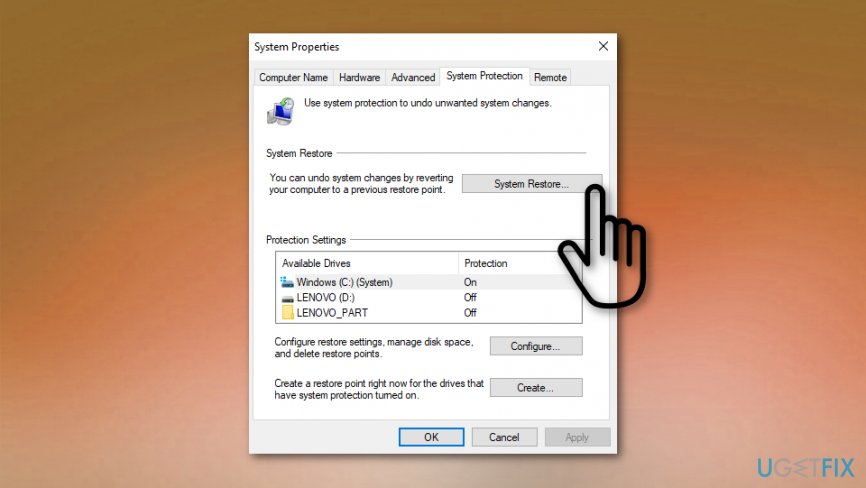
- Navigate to the C:\\Users\\%username\\AppData\\Local\\Packages\\Microsoft.MicrosoftEdge_8wekyb3d8bbwe and clear its content (NOTE: replace \\%username\\ with your own username).
- Then open search and type PowerShell.
- Right-click on the search results and select Run as Administrator.

- Copy and paste Get-AppXPackage -AllUsers -Name Microsoft.MicrosoftEdge | Foreach {Add-AppxPackage -DisableDevelopmentMode -Register “$($_.InstallLocation)\\AppXManifest.xml” -Verbose} command into the PowerShell and press Enter.
- If the process was successfully executed, you should see a report in yellow, which ends with the PSC: \\Windows\\System32> (this may vary according to the type of your OS).
- In case of a failure, copy and paste Get-Appxlog | Out-GridView command and then repeat the steps provided above.
- Once done, Edge will be reset to default.
Perform a Clean Boot
It might be that Edge goes black screen due to some incompatible software. In this case, you should try to perform Clean Boot to isolate the problematic software. For this purpose, you should:
- Press Windows key + R, type msconfig, and press Enter.
- Open Services tab and check the Hide All Microsoft Services box.

- Select Disable all and then open Startup tab.
- Select Task Manager and disable all processes on it. For this purpose, right-click on each of them and select Disable.
- Then press OK and reboot your PC.
If Edge stopped from delivering black screen tabs, you should enable applications one by one and check if the problem reappears. When you detect the problematic software, you should either reinstall it or delete completely.
Update display drivers
If none of the steps helped, it might be that stuck tabs on Edge might be triggered by outdated graphics or display drivers. For this purpose, you should:
- Right-click on Windows key and select Device Manager.

- Expand Display adapters, right-click on your display driver(-s), and select Update Driver Software.
- Follow the on-screen instructions and wait for the update to be executed.
- Then reboot the system.
Repair your Errors automatically
ugetfix.com team is trying to do its best to help users find the best solutions for eliminating their errors. If you don't want to struggle with manual repair techniques, please use the automatic software. All recommended products have been tested and approved by our professionals. Tools that you can use to fix your error are listed bellow:
Access geo-restricted video content with a VPN
Private Internet Access is a VPN that can prevent your Internet Service Provider, the government, and third-parties from tracking your online and allow you to stay completely anonymous. The software provides dedicated servers for torrenting and streaming, ensuring optimal performance and not slowing you down. You can also bypass geo-restrictions and view such services as Netflix, BBC, Disney+, and other popular streaming services without limitations, regardless of where you are.
Don’t pay ransomware authors – use alternative data recovery options
Malware attacks, particularly ransomware, are by far the biggest danger to your pictures, videos, work, or school files. Since cybercriminals use a robust encryption algorithm to lock data, it can no longer be used until a ransom in bitcoin is paid. Instead of paying hackers, you should first try to use alternative recovery methods that could help you to retrieve at least some portion of the lost data. Otherwise, you could also lose your money, along with the files. One of the best tools that could restore at least some of the encrypted files – Data Recovery Pro.
- ^ Preston Gralla. How to replace Edge as the default browser in Windows 10 — and why you should. Computerworld. IT news, careers, business technology.
- ^ Ed Bott. Windows 10 version 1903: Is it safe to install yet?. ZDNet. Technology news.
- ^ Microsoft Edge Goes Black Screen. Answers. Microsoft community forum.