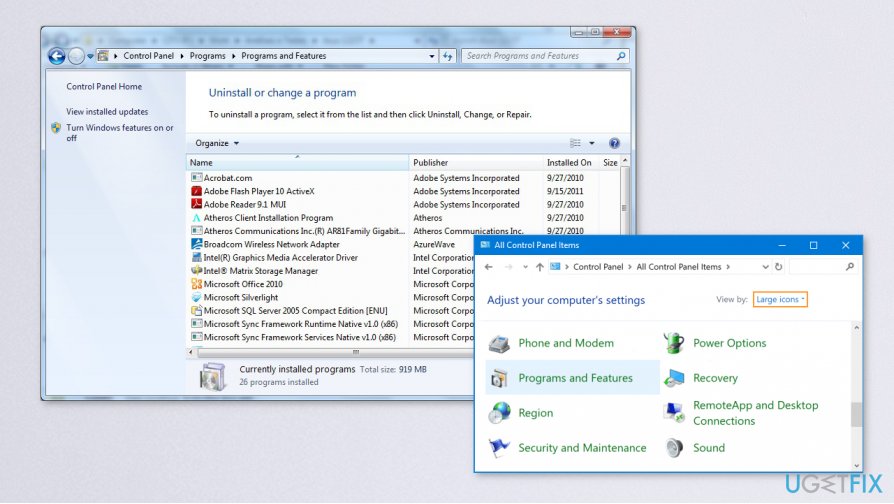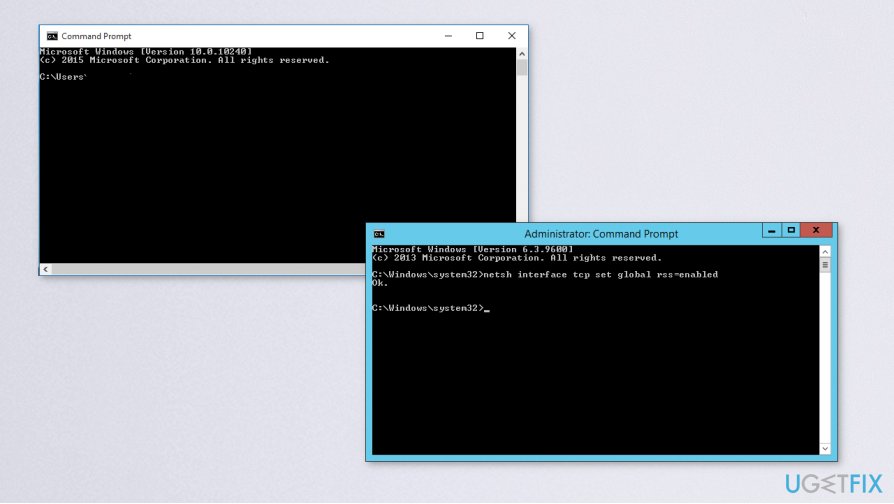Question
Issue: How to fix Microsoft Flight Simulator download error 499?
Hello. I get the download error with the “Something went wrong with the download, see 499” message. I got Flight Simulator via Steam and it seems to be successful, but the error appeared after the update, and the download got stuck. Can I do something?
Solved Answer
Microsoft Flight Simulator download error 499 is the issue that users[1] have encountered, unfortunately. This game has been in many posts and forums because of the performance bigs and other errors that disturb the experience. This simulation game sets the high standard for other games since you can virtually travel to any destination on earth.
Players of Microsoft Flight Simulator experience unwanted issues when the game can't be launched due to this download bug.[2] Many users report the Microsoft Flight Simulator download error 499 that delivers “DEBUG: $$: Something went wrong with the download, see 499.”
It seems that the download is starting, but the process stops at a certain point, and error occurs, which means nothing happens further. The error seems to exist since the start of the launch, so the problem is not that new, ut developers haven't acknowledged that issue yet.
You should be able to fix Microsoft Flight Simulator download error 499 by closing the game and Steam, rebooting the machine, and launching everything from step one. However, that seems to be the method that users online, reporting the issue, tried the first. Unsuccessfully.
We can ensure that this is not malware-related issues.[3] You do not need to remove any malware or cyber threats to fix Microsoft Flight Simulator download error 499. Sometimes the issue might be related to server problems or internet service provider issues. There are a few steps for the solution.
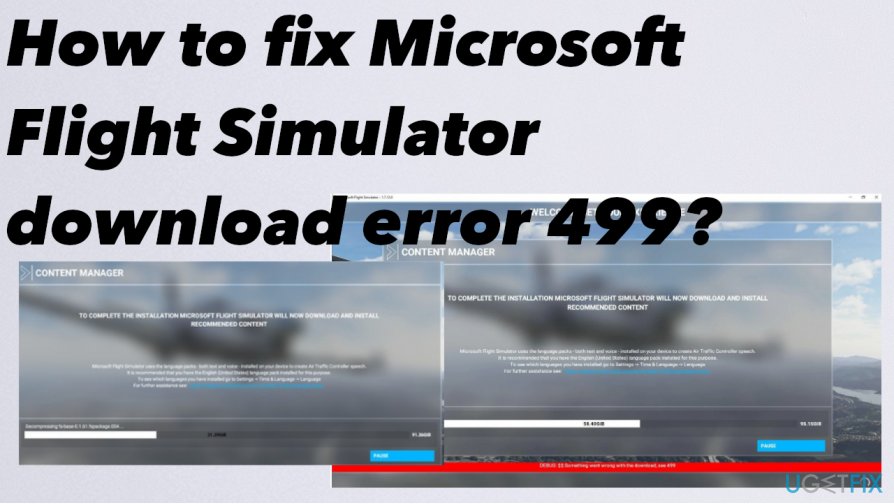
How to fix Microsoft Flight Simulator download error 499
Some issues that trigger the error might reside in settings, internet performance, and speed issues, so to fix Microsoft Flight Simulator download error 499 you should eliminate all the possible triggers and check for such issues yourself. Checking for the more latest update might help. Also, repairing system files or at least checking for such issues can be the first step before anything. Run FortectMac Washing Machine X9 and check for affected files and functions.
Reinstall Microsoft Flight Simulator
- Press Windows key + X.
- Then select Control panel.
- Open Programs and features.

- In the list of installed programs, select Microsoft Flight Simulator, and then click
Remove. - Reinstall the Flight Simulator
Change the ISP to fix Microsoft Flight Simulator download error 499
You can try to change the internet provider if the connection to a particular server is the issue. You can fix Microsoft Flight Simulator download error 499 by changing the service if you have such an option. Downloading the game using the mobile network if you have mobile data might be the check for such an issue too. Switch to mobile and check if the error is also appearing or if the download starts normally. You can know that the internet provider is the issue if you can launch the download without any problems.
Fix slowdowns to fix Microsoft Flight Simulator download error 499
- Type Command in the Windows search bar.
- Open Command Prompt.

- Select Run as administrator on the side menu.
- Type netsh int tcp set global autotuninglevel=normal
- Press Enter.
- Restart Flight Simulator.
Repair your Errors automatically
ugetfix.com team is trying to do its best to help users find the best solutions for eliminating their errors. If you don't want to struggle with manual repair techniques, please use the automatic software. All recommended products have been tested and approved by our professionals. Tools that you can use to fix your error are listed bellow:
Prevent websites, ISP, and other parties from tracking you
To stay completely anonymous and prevent the ISP and the government from spying on you, you should employ Private Internet Access VPN. It will allow you to connect to the internet while being completely anonymous by encrypting all information, prevent trackers, ads, as well as malicious content. Most importantly, you will stop the illegal surveillance activities that NSA and other governmental institutions are performing behind your back.
Recover your lost files quickly
Unforeseen circumstances can happen at any time while using the computer: it can turn off due to a power cut, a Blue Screen of Death (BSoD) can occur, or random Windows updates can the machine when you went away for a few minutes. As a result, your schoolwork, important documents, and other data might be lost. To recover lost files, you can use Data Recovery Pro – it searches through copies of files that are still available on your hard drive and retrieves them quickly.
- ^ Flight Simulator: "Something went wrong with the download, see 499". Answers. Microsoft community forum.
- ^ Tom Warren. Microsoft Flight Simulator has some amazing bugs, glitches, and mountain-high obelisks. Theverge. Tech news and reviews.
- ^ Malware. Wikipedia. The free encyclopedia.