Question
Issue: How to fix Microsoft Office installation error 0-2034?
I am trying to reinstall Microsoft Office and I keep getting the error code 0-2034 every time. I tried several times, and I still get this. Can you advise what I should do?
Solved Answer
Microsoft Office is a productivity tool that provides a variety of programs to meet a wide range of professional, educational, and personal purposes. Office apps, whether used to compose papers in Word, create presentations in PowerPoint, or manage data in Excel, are essential to millions of people's everyday lives.
An error-free installation process is critical for efficient use of these products. Users may get an installation error 0-2034 when attempting to install or reinstall Office on their Windows devices. This error can be caused by a variety of issues, such as network connection problems, program conflicts, or faulty installation files, which disrupt the installation process and prohibit users from accessing Office apps.
Addressing Office 0-2034 error code involves a series of troubleshooting steps aimed at identifying and resolving the underlying issues preventing Office from installing correctly. These solutions range from simple checks like ensuring a stable internet connection to more technical resolutions such as using repair tools or adjusting system settings.
By following these steps, users can resolve the error and proceed with the installation process, thereby regaining access to the essential tools Office provides. To fix any underlying issues Windows might have, you should try running a scan with a powerful repair application FortectMac Washing Machine X9.
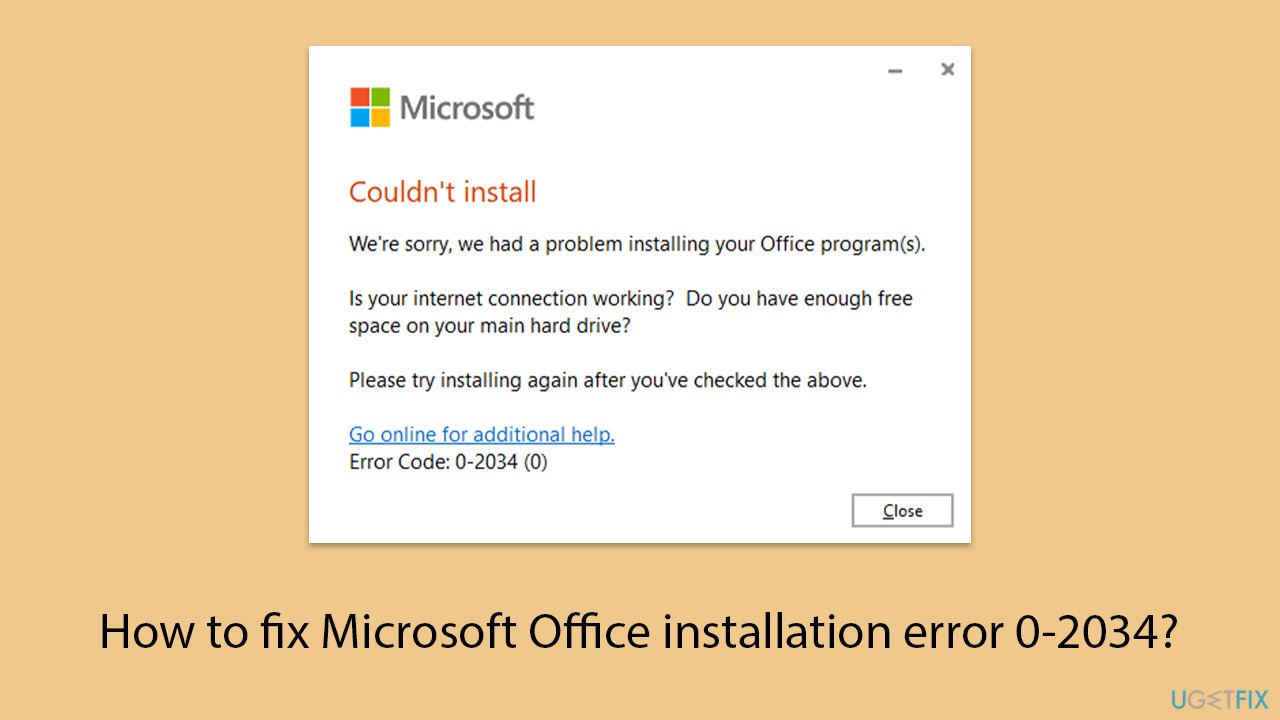
Fix 1. Ensure a stable internet connection
A stable internet connection is crucial for downloading and installing Microsoft Office. Interruptions or fluctuations in the connection can cause the installation process to fail, leading to error 0-2034.
- Check your internet connection and restart your router if necessary.
- Temporarily disable any VPN connections.
- Temporarily disable your antivirus software.
- Turn off your firewall through the Control Panel under System and Security > Windows Defender Firewall > Turn Windows Defender Firewall on or off.
- Try connecting to a different network if possible.
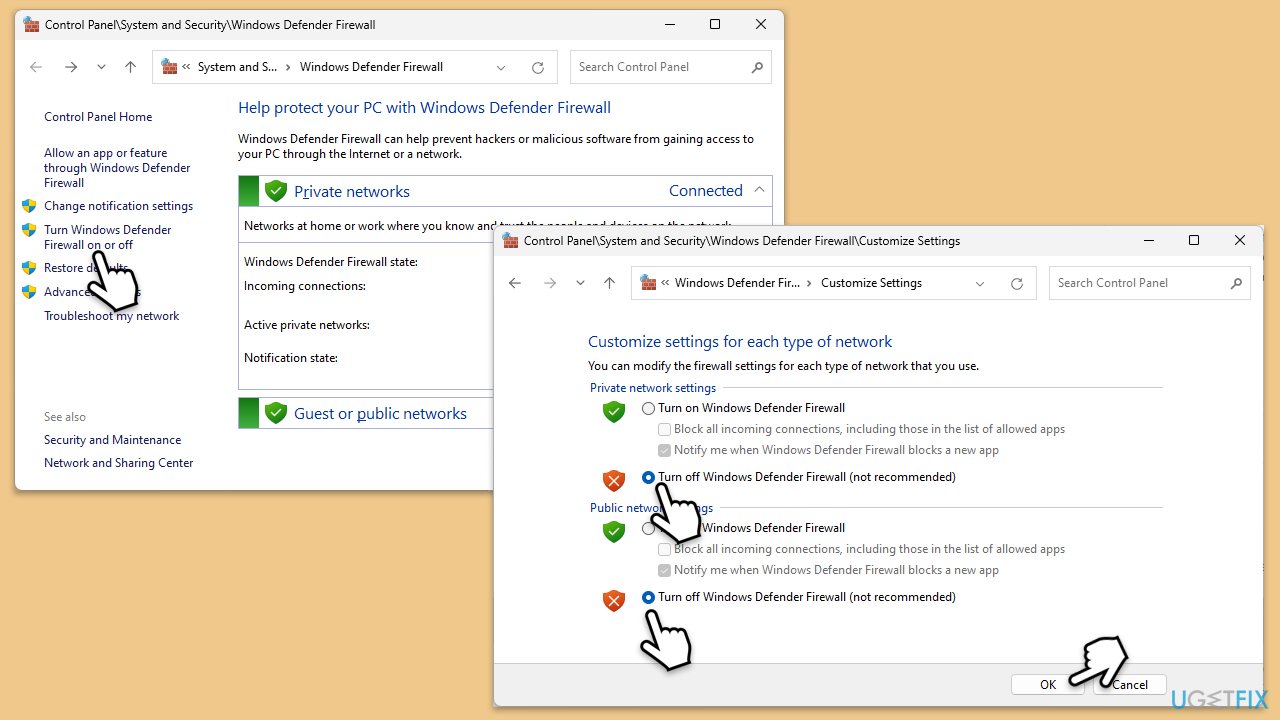
Fix 2. Use Offline installer
- Go to office.com and sign in with your account (ensure it's the same account used for subscription purchases).
- Select Install Office, then choose Install Office again on the Installs page.
- In the Download and Install window, click on Other options.
- Check the box to download the offline installer and select your preferred language. Click Download.
- Save the installation file to a drive with sufficient storage space; it will create a virtual drive.
- Double-click the downloaded file, which will appear in File Explorer.
- Click on the virtual disk, then double-click either Setup32.exe or Setup64.exe to initiate the installation.
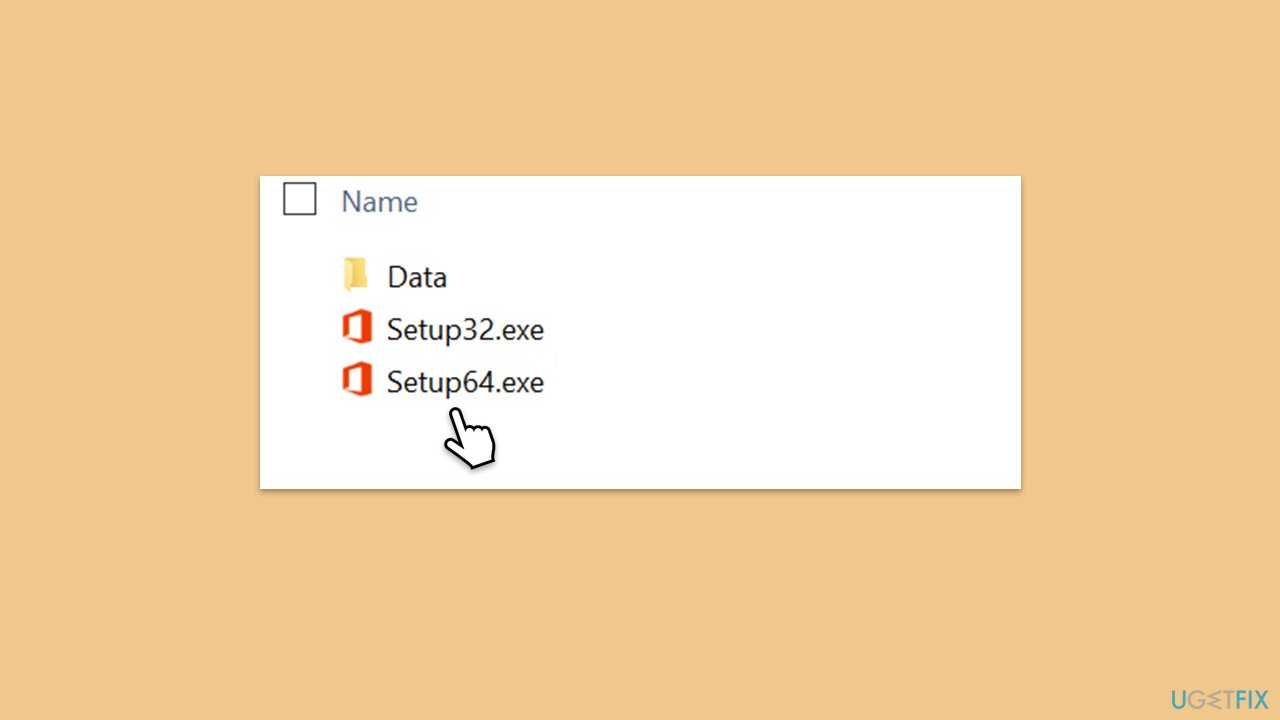
Fix 3. Run Office installation as an administrator
Running the installation with administrator privileges can help bypass permission issues that might be causing the error.
- Right-click on the Office installation file and select Run as administrator.
- Follow the on-screen instructions to complete the installation process.
Fix 4. Use Microsoft Support and Recovery Assistant
In case you are reinstalling Office, there is a chance that the previous version was not uninstalled correctly. To help with this, use the official Office uninstall tool from Microsoft.
- Open your browser and go to the official Microsoft support website.
- Scroll down and click Download under Uninstall and reinstall Office.
- Once downloaded, double-click SetupProd_OffScrub.exe to launch it.
- When prompted, click Install.
- Once installed, launch Microsoft Support and Recovery Assistant.
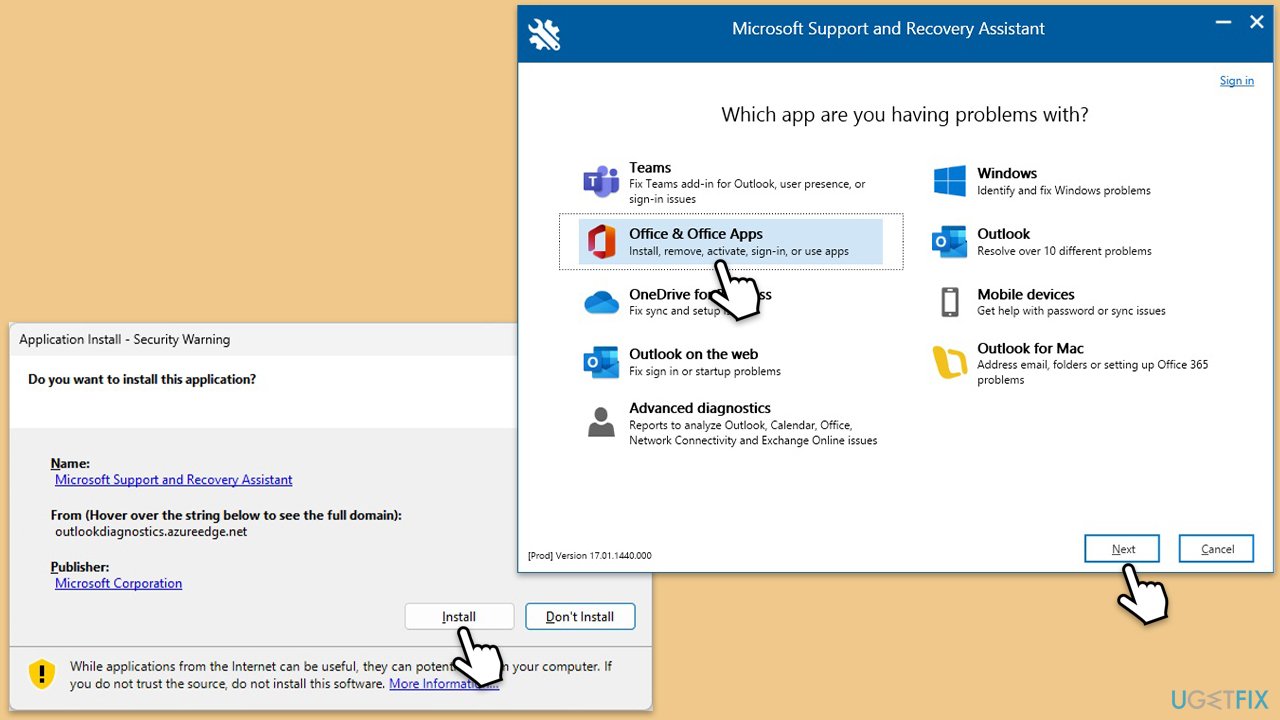
- Select Office & Office Apps and click Next.
- Next, pick I have Office 365 subscription, but I'm having trouble installing it and click Next.
- Click Yes to begin a scan.
- Follow instructions after the scan is finished.
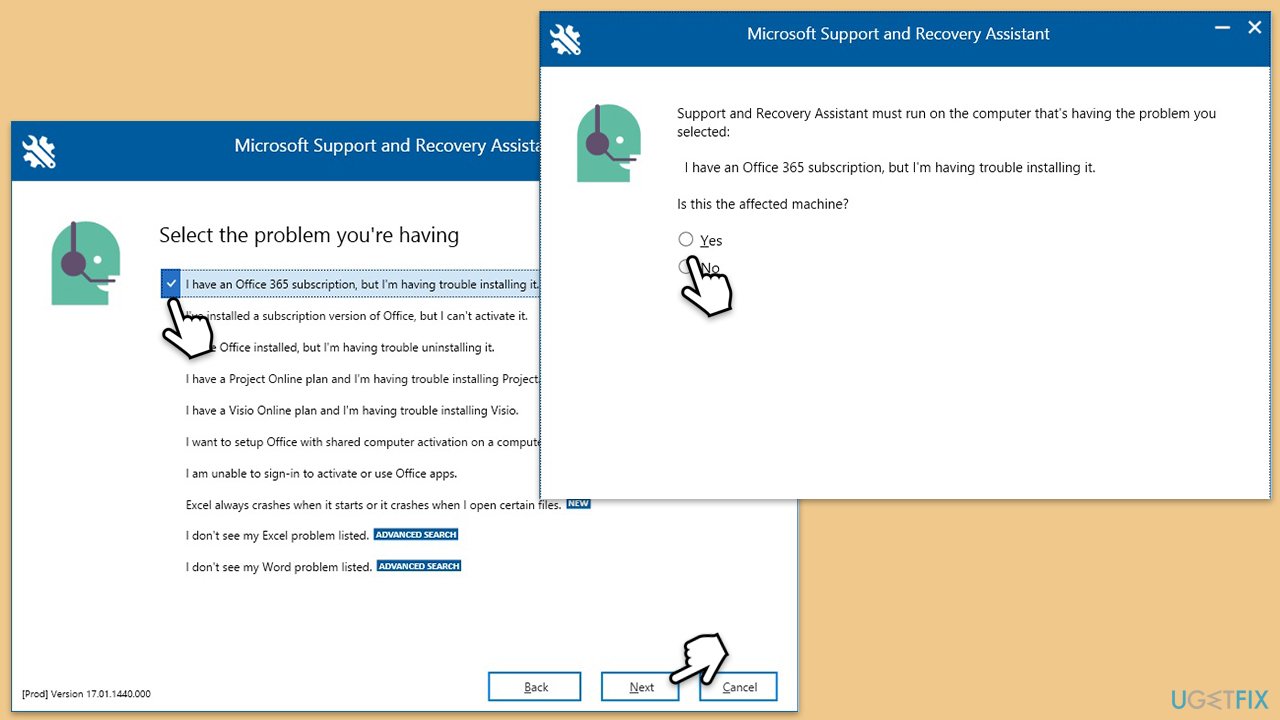
Fix 5. Clear the Office installation files
Clearing any existing Office installation files can resolve conflicts from previous installation attempts, which might be causing the error.
- Press Win + R to open the Run dialog.
- Type in %programfiles% and press Enter or click OK.
- Locate and delete any Microsoft Office folders.
- Empty the Recycle Bin to ensure the files are completely removed.
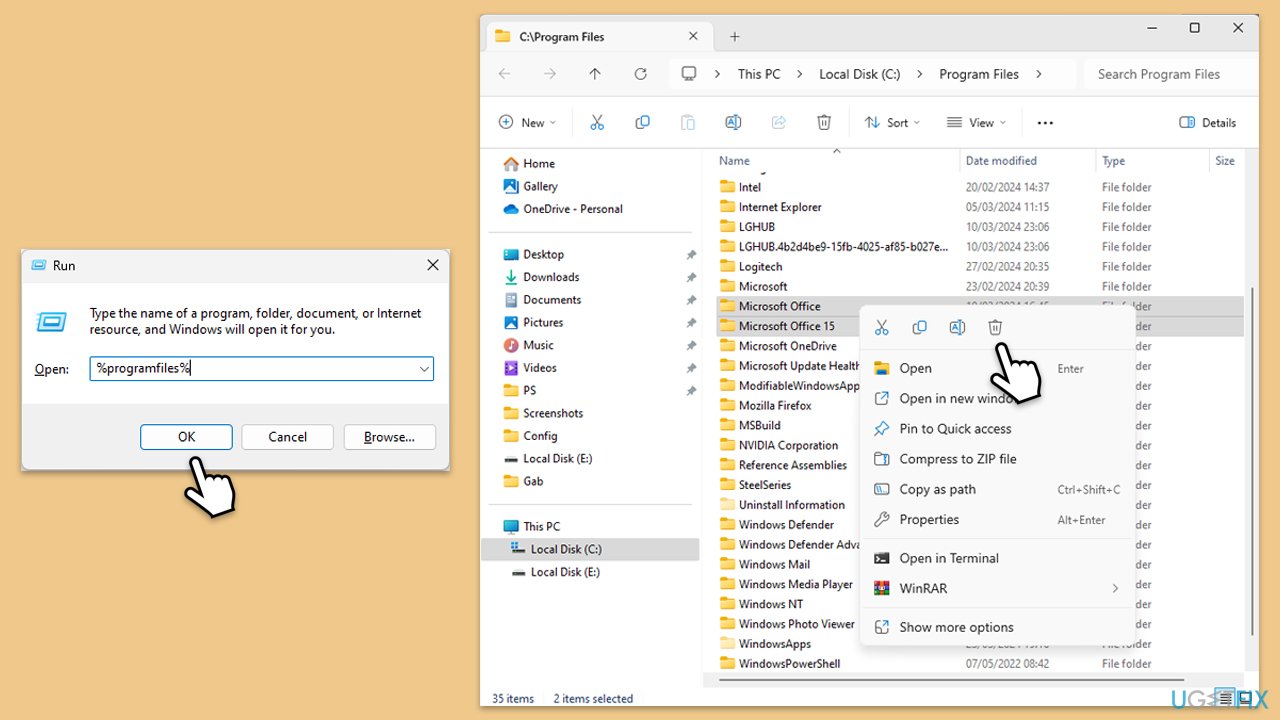
Fix 6. Repair Windows Update components
Corrupted Windows Update components can prevent Office from installing correctly. Repairing these components can resolve the issue.
- Type cmd in Windows search.
- Right-click on Command Prompt and pick Run as administrator.
- The User Account Control window will ask whether you want to allow changes – click Yes.
- Copy and paste the following commands one by one in Command Prompt and press Enter after each:
net stop wuauserv
net stop cryptSvc
net stop bits
net stop msiserver
Ren C:\Windows\SoftwareDistribution SoftwareDistribution.old
Ren C:\Windows\System32\catroot2 Catroot2.old - When these commands are executed, the last thing to do is to re-enable relevant services:
net start wuauserv
net start cryptSvc
net start bits
net start msiserver - Reboot your PC.
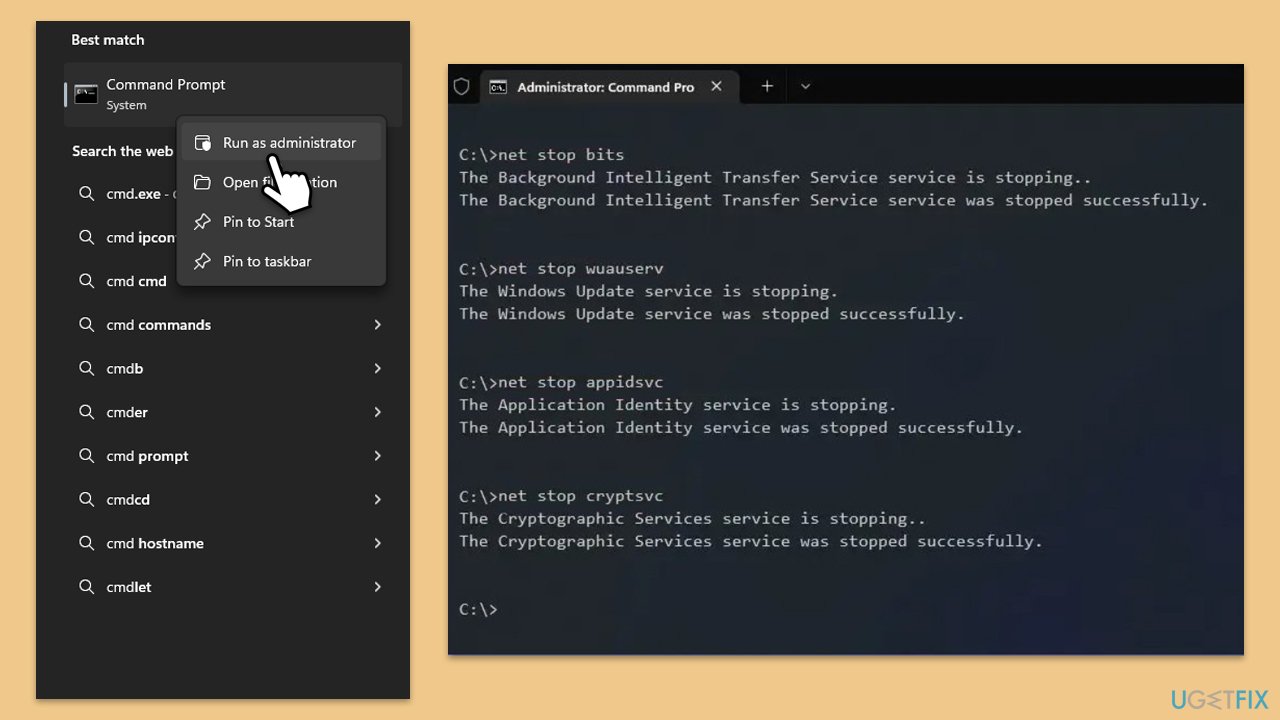
Fix 7. Perform a Clean Boot
Performing a clean boot for your computer can help identify if background programs are interfering with the Office installation.
- Type msconfig in the Windows search box and press Enter.
- Pick the Services tab.
- Mark Hide all Microsoft services and select Disable all.
- Select the Startup tab and click Open Task Manager.
- In the Task Manager, right-click on each of the items and select Disable, then close the Task Manager.
- Go to the Boot tab, mark the Safe Boot option, then click Apply and OK.
- On the System Configuration window, click OK.
- Attempt the Office installation again.
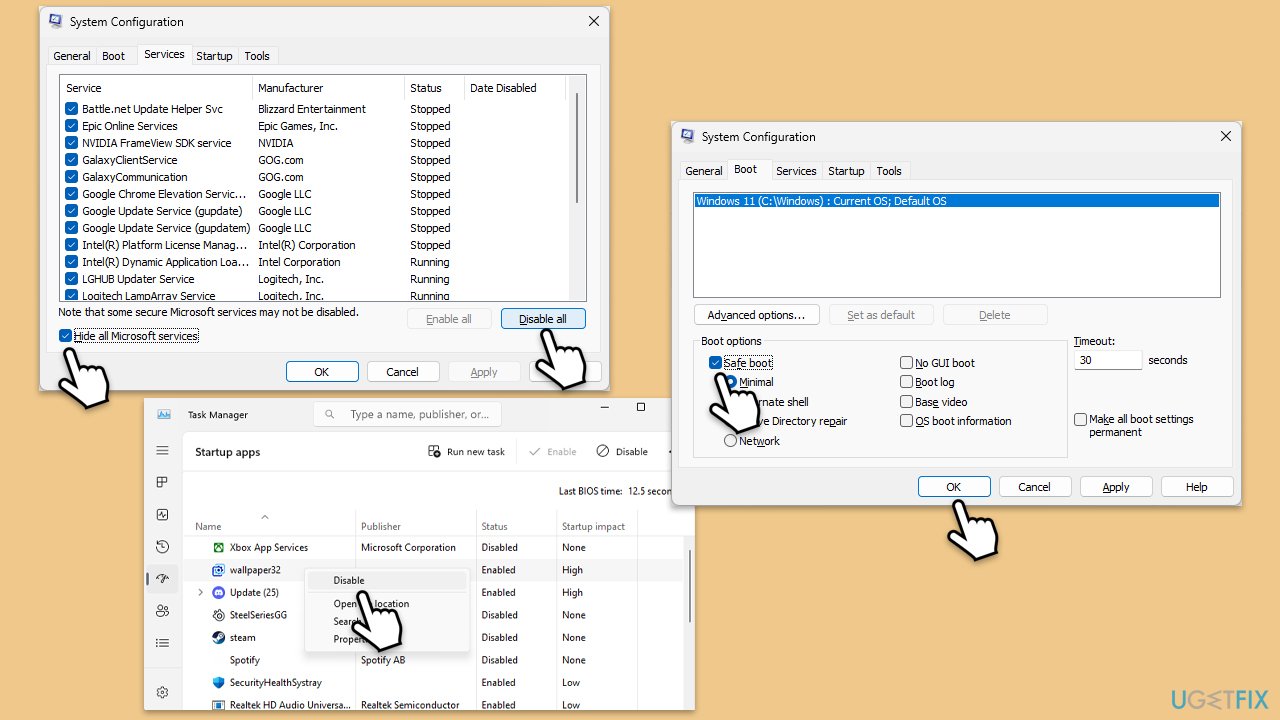
Repair your Errors automatically
ugetfix.com team is trying to do its best to help users find the best solutions for eliminating their errors. If you don't want to struggle with manual repair techniques, please use the automatic software. All recommended products have been tested and approved by our professionals. Tools that you can use to fix your error are listed bellow:
Prevent websites, ISP, and other parties from tracking you
To stay completely anonymous and prevent the ISP and the government from spying on you, you should employ Private Internet Access VPN. It will allow you to connect to the internet while being completely anonymous by encrypting all information, prevent trackers, ads, as well as malicious content. Most importantly, you will stop the illegal surveillance activities that NSA and other governmental institutions are performing behind your back.
Recover your lost files quickly
Unforeseen circumstances can happen at any time while using the computer: it can turn off due to a power cut, a Blue Screen of Death (BSoD) can occur, or random Windows updates can the machine when you went away for a few minutes. As a result, your schoolwork, important documents, and other data might be lost. To recover lost files, you can use Data Recovery Pro – it searches through copies of files that are still available on your hard drive and retrieves them quickly.



