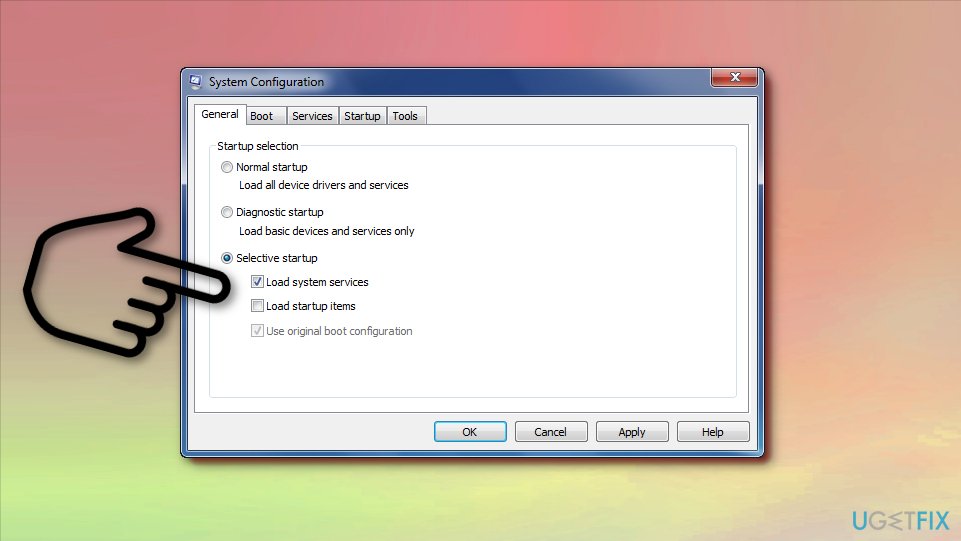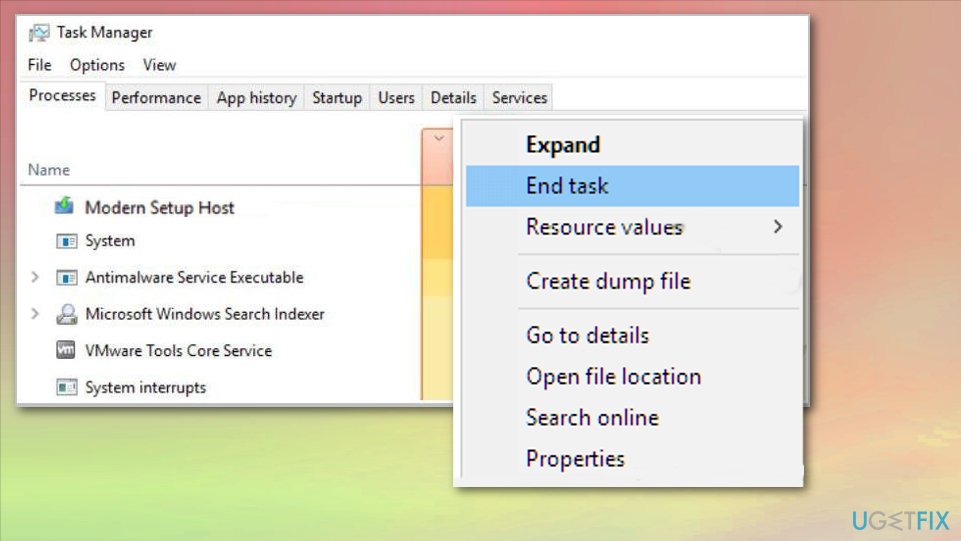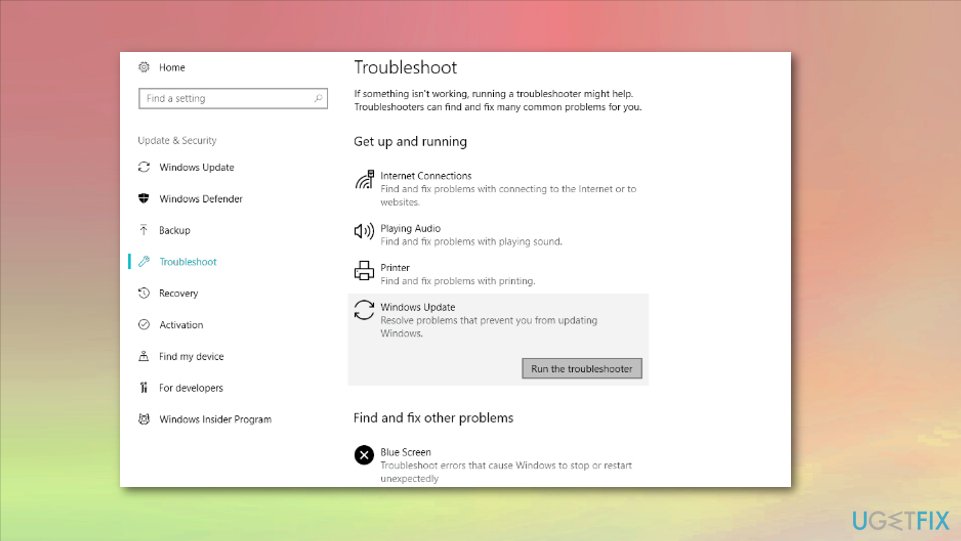Question
Issue: How to fix Modern Setup Host high CPU usage?
I noticed my PC performance going down at random times. Once I opened the Task Manager, I noticed that Modern Setup Host CPU usage was through the roof – it reached 100% at peaks. I can't work like this and I wonder if anything could be done about this? Can I disable the Setup Host CPU process altogether?
Solved Answer
A Windows computer can perform multiple tasks and be used for many different things – working, gaming, watching movies or TV series, etc. During its operations, there are dozens of processes that run in the background, some of which are required for the OS to function, while others might be implemented by third-party applications.
That being said, not all Windows processes are always necessary, and some might be disabled without causing any impact to the daily usage of the PC. It all depends on your preferences and requirements and what your main usage of the machine consists of.
Modern Setup Host is a process that is used in the background during the installation of Windows updates. It is just one of the mandatory processes that handle the updates – others are BITS, Windows Update, WaasMedic Agent Exe, and a few others.
It is normal for the CPU usage to peak during the time it is used, although it is abnormal to see the process using so much CPU or disk[1] usage for prolonged periods of time. Unfortunately, this is a common issue for Windows 10, 8, and 7 users and causes major inconveniences during the PC is extremely laggy and sometimes even unusable.
The process, which is also known as SetupHost.exe, is running in the background during the Windows update installation process and can be viewed via the Task Manager. Windows automatically downloads and runs the process as required and is located in $Windows.BT folder.
Shutting the process down might seem like a good fix for Modern Setup Host high CPU usage. However, it is not the case – Windows updates might not be able to be downloaded and installed correctly, which may cause even more issues in the future.
There are several reasons why you might be experiencing this rather annoying problem. It might be the fault of outdated/slow hardware (low write/read speed of a disk), malware infection, corrupted system files, and more.
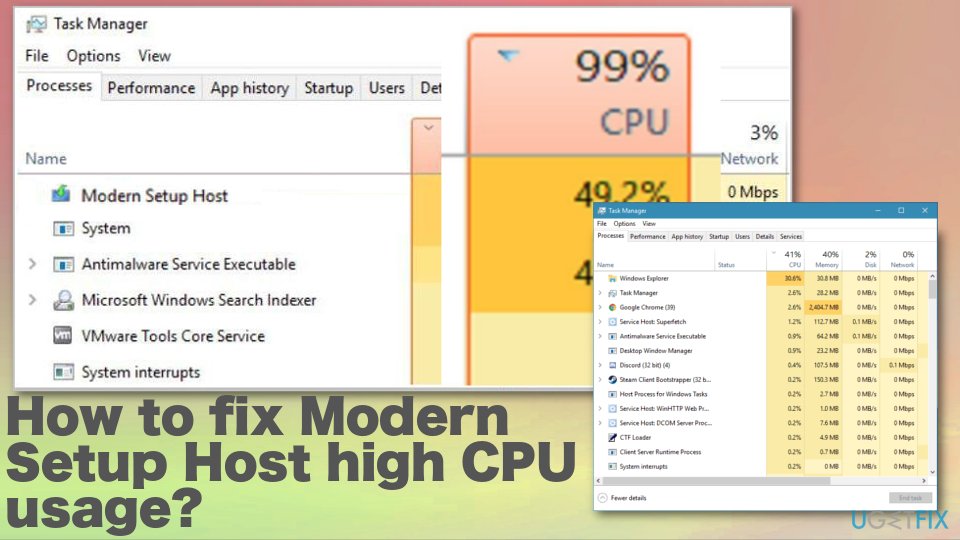
Modern Setup Host is a Microsoft Windows process responsible for installing Windows updates, in particular, major OS updates that came out every few methods.[2] The executable runs the process on your machine when the update is ready to be installed.
The process should take around 15 to 30 minutes, depending on computer specifications, although it runs for a long time on a PC that uses outdated hardware. For that reason, in some cases, the only way to solve SetupHost.exe high CPU or disk usage is to upgrade your system. Otherwise, please proceed with the below fixes.
How to fix Modern Setup Host high CPU usage
Although Modern Setup Host is not a virus, the issue with high CPU usage can be caused by malicious activity.[3] Such Windows processes and other commonly found files get misused by malicious actors and disguise malware. For that, you need to scan the machine using the anti-malware tool like FortectMac Washing Machine X9 that can indicate malicious applications or different issues with the Windows system in general. Additional help should be the manual steps and methods that can be used to fix this issue listed below.
1. Perform a Clean boot
- Press Win+R to bring up a Run box.
- Type msconfig and press Enter.
- Under the General tab in System Configuration preferences, uncheck Load startup items.

- Go to Services tab and there tick Hide all Microsoft services and click Disable all.
- Locate to Startup tab and click Open Task Manager.
- Disable every item.
- Restart the computer.
If the problem is gone, it means that software conflict is causing the problem. To address that, you should access the list of the installed programs, sort the list by date, and uninstall most recently installed applications. Note that a third-party antivirus might be the reason for Modern Setup Host high disk or CPU usage.
2. Troubleshoot Windows Update
- Type Troubleshoot in Windows search and press Enter.
- Click on Additional troubleshooters if you can't see them listed on the right.
- Select Windows Update and click Run the troubleshooter.
- Fix detected problems
3. Kill the Modern Setup Host or SetupHost.exe process
- Open the Task Manager and find setuphost.exe or Modern Setup.
- Click End Task and terminate the process.

4. Run SFC and DISM
- Type cmd in Windows search, right-click on Command Prompt and select Run as administrator.
- If User Account Control shows up, click Yes.
- Type sfc /scannow and press Enter.
- If SFC fixed corrupted files, restart your PC; if it failed – enter these commands, pressing Enter after each:
Dism /Online /Cleanup-Image /RestoreHealth
DISM.exe /Online /Cleanup-image /Scanhealth
DISM.exe /Online /Cleanup-image /Checkhealth - Once done, restart your computer.
5. Reset Windows Update components
- Open Command Prompt as Administrator as explained above.
- Copy and paste the following commands (don't forget to press Enter each time):
net stop wuauserv
net stop cryptSvc
net stop bits
net stop msiserver - Press Win + E to open File Explorer and go to C:\\Windows\\System32\\catroot2 and delete the contents of the folder.
- Do the same in C:\\Windows\\SoftwareDistribution folder.
- Go back to Command Prompt and paste the following commands:
net start wuauserv
net start cryptSvc
net start bits
net start msiserver
6. Disable Windows Update
Keep in mind that outdated system might be vulnerable to cyberattacks, lack bug fixes and important new features. Thus, this method is rather a workaround, but not a permanent solution.
- Press Win+R and open the Run window.
- Type services.msc and click OK.
- Look for service called Windows Update.
- Double-click on that service.
- Choose Disabled under the Startup type.
- Restart the PC.

Repair your Errors automatically
ugetfix.com team is trying to do its best to help users find the best solutions for eliminating their errors. If you don't want to struggle with manual repair techniques, please use the automatic software. All recommended products have been tested and approved by our professionals. Tools that you can use to fix your error are listed bellow:
Prevent websites, ISP, and other parties from tracking you
To stay completely anonymous and prevent the ISP and the government from spying on you, you should employ Private Internet Access VPN. It will allow you to connect to the internet while being completely anonymous by encrypting all information, prevent trackers, ads, as well as malicious content. Most importantly, you will stop the illegal surveillance activities that NSA and other governmental institutions are performing behind your back.
Recover your lost files quickly
Unforeseen circumstances can happen at any time while using the computer: it can turn off due to a power cut, a Blue Screen of Death (BSoD) can occur, or random Windows updates can the machine when you went away for a few minutes. As a result, your schoolwork, important documents, and other data might be lost. To recover lost files, you can use Data Recovery Pro – it searches through copies of files that are still available on your hard drive and retrieves them quickly.
- ^ Moden Setup Host using 50% CPU on Windows 10. Answers. Microsoft community forum.
- ^ Gregg Keizer. How to make sense of Windows updates and upgrades with Microsoft's new release dashboard. Computerworld. IT news careers and technology reviews.
- ^ Windows system CPU usage stays at 100%. Computerhope. Free computer help.