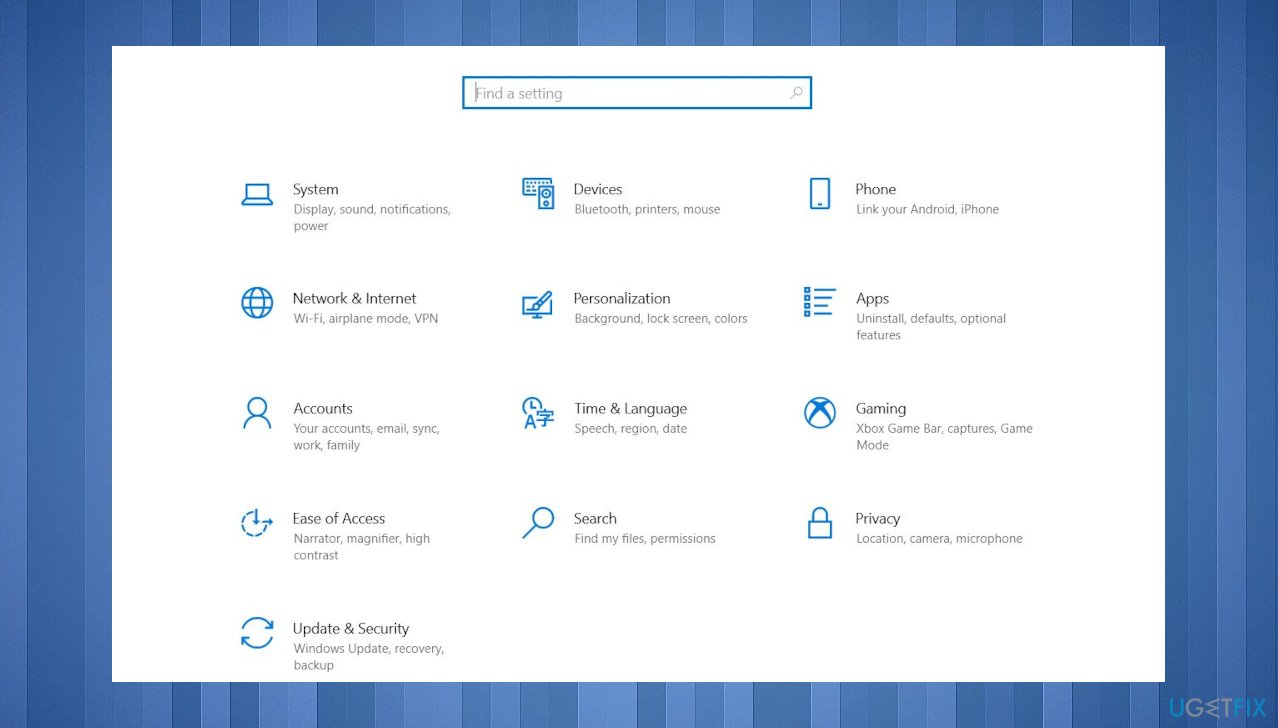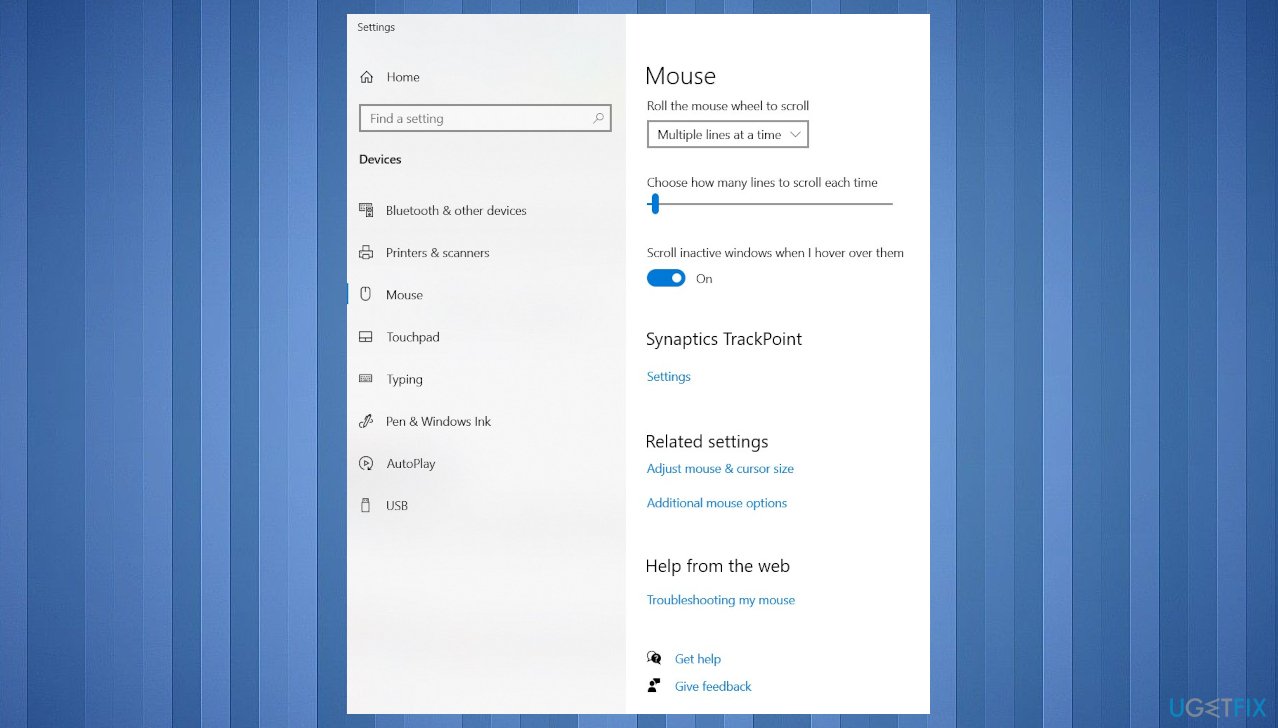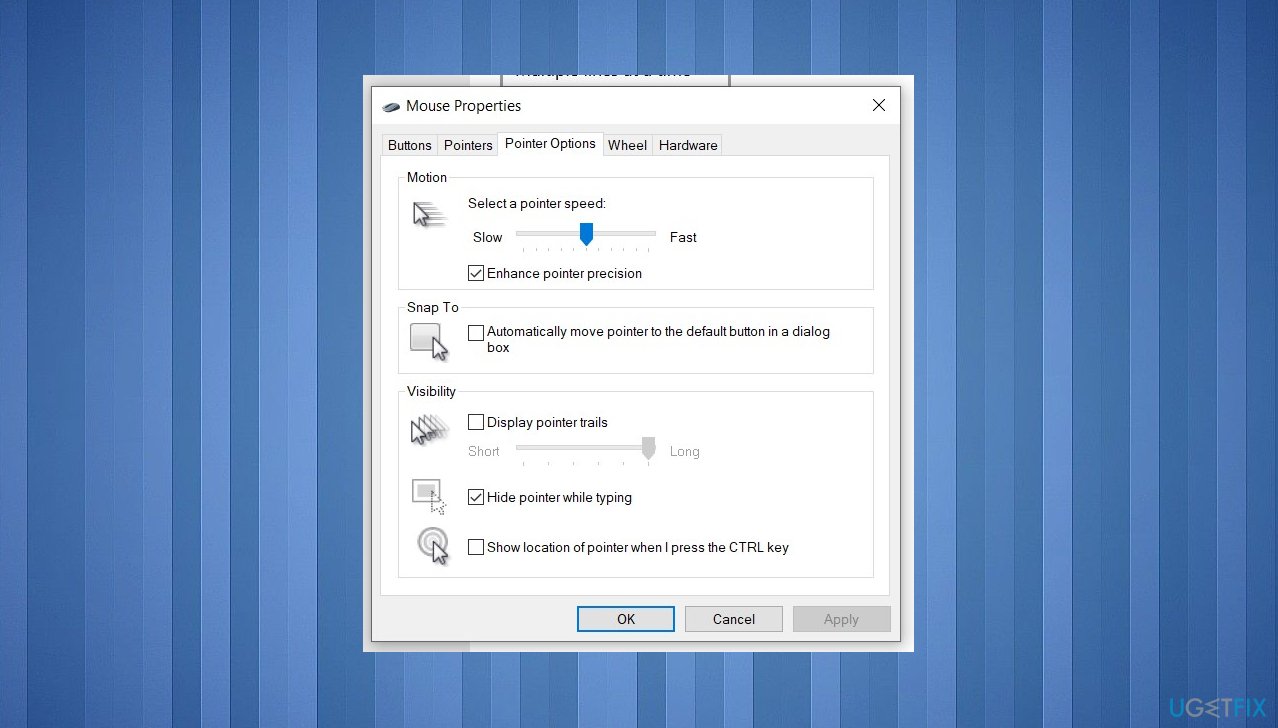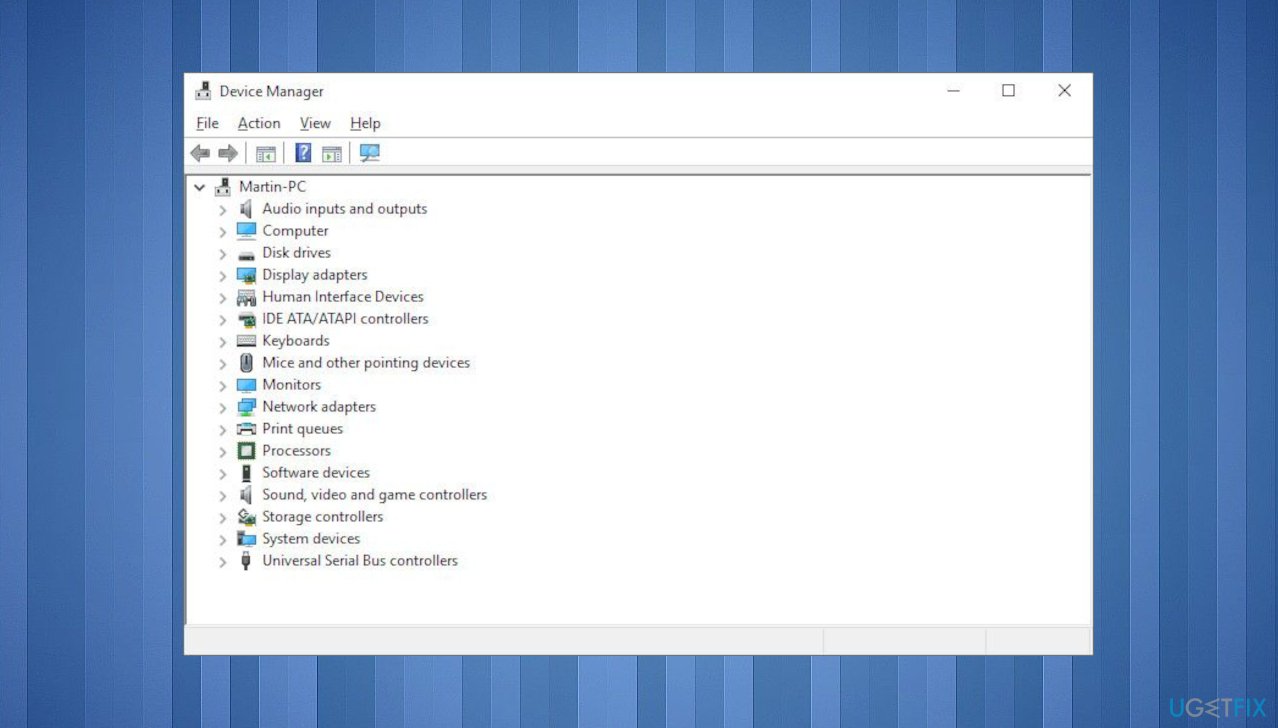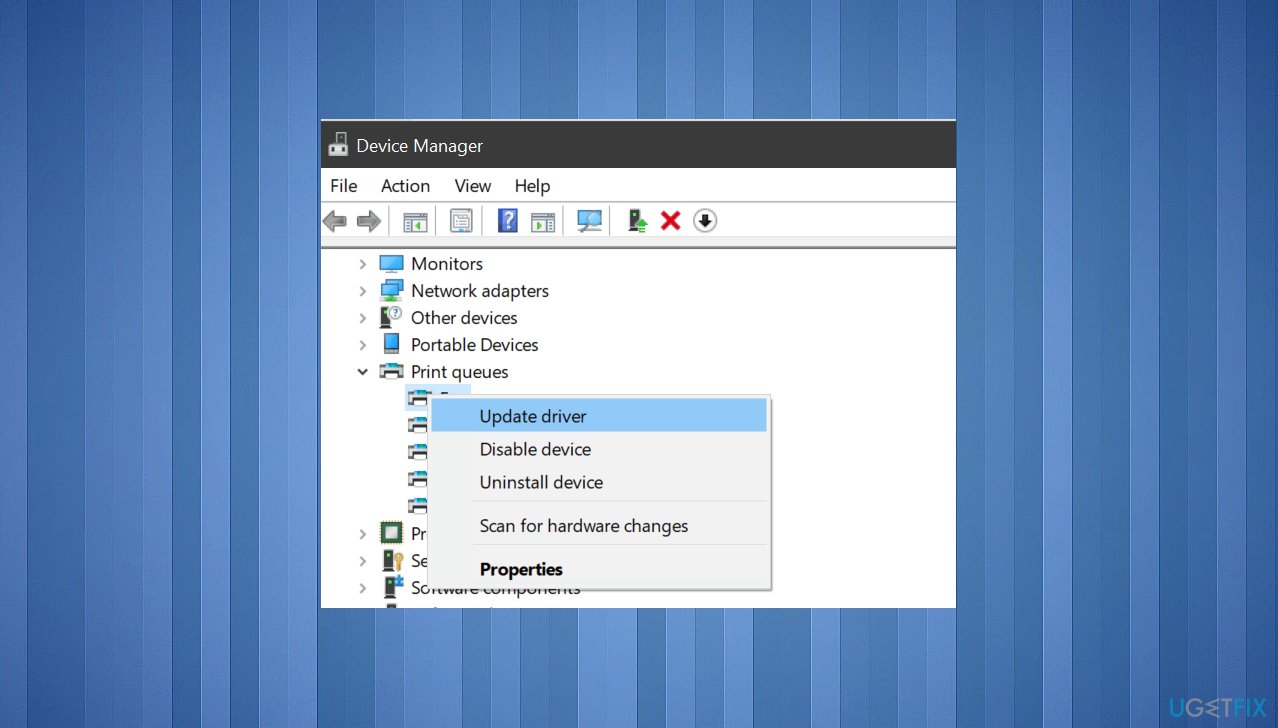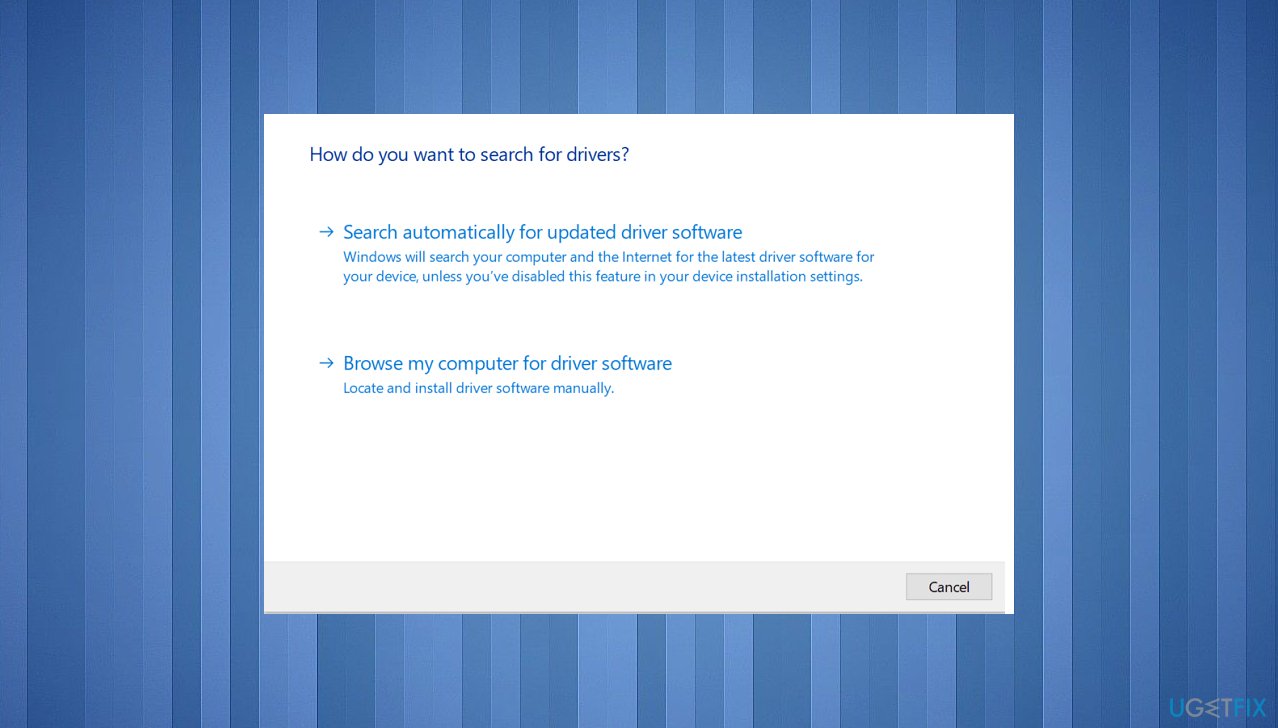Question
Issue: How to fix mouse lagging in Battlefront on Windows?
Hello. I need a solution for this mouse lagging issue. It lags on BF2 while I use the PC. The mouse is Logitech and it seems that it works on my laptop alright when I plugged in there and did some work. However, when I play Battlefront on Windows PC, it lags. I guess it is in settings or the game files. Can I fix this?
Solved Answer
Users commonly face these issues with the Battlefront 2 mouse lag. The problem can be coming from the issues with the mouse itself, configuration preferences, or the game itself, but the issue is certainly annoying since users complain about the issue online commonly.[1]
This problem with mouse lagging in Battlefront on Windows should be addressed by identifying hardware or software problems that could trigger the issue. This is the form of troubleshooting the issue. You might need to repair the game files, update some drivers on the machine or fix issues with the operating system and these issues stop.
The issue with mouse input lagging occurs in video games, and the problem keeps people from playing the game properly. There might be lag issues, but the mouse reacts to the right or left clicks. The problem with the mouse lagging in Battlefront on Windows occurs out of nowhere, and it has become a common issue since the game is one of the popular shooter games.[2]
The game offers a good experience for gamers, and many users have reported issues with the game. It is common to have problems with machines because malware[3] or OS updates can cause some failure of files that the game needs for running. The mouse lagging in Battlefront on Windows is commonly reported by Battlefront 2 users.
If you encounter an issue, it is important to right away check for common problems. Misconfigured settings, corrupted files, or system drivers can cause the issue. This means that you can run FortectMac Washing Machine X9 and properly check for outdated or damaged pieces on the machine, so the fix might be possible for the mouse lagging in Battlefront on Windows issue after that.
Before you go for the manual changes to settings and other alterations on the machine, you should close the programs that are running in the background so the usage of resources is lessened. Disconnecting and reconnecting the mouse should also be helpful. Then checking connections and the operations of the mouse on a different device can determine if the problem is arising from the faulty mouse.
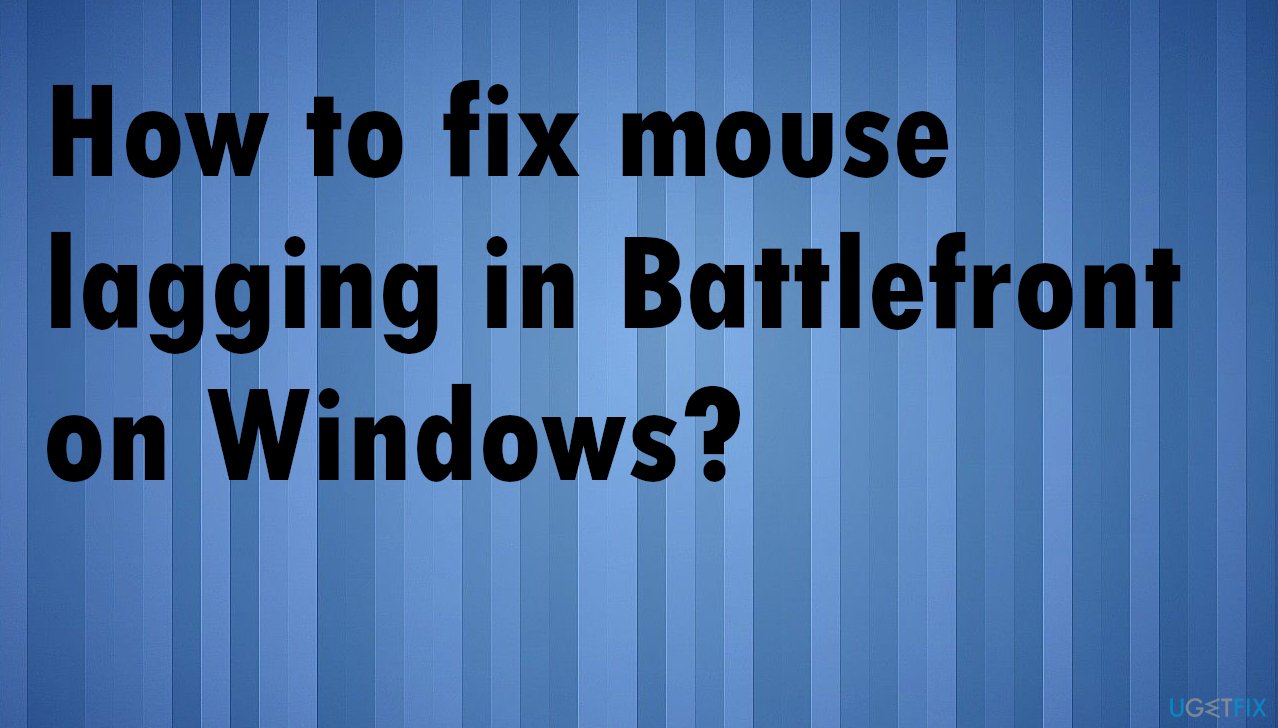
Fix 1. Repair the game
- Launch Origin.
- Then select My Game Library from the options listed on the left.
- Right-click on Battlefront 2.
- Select Repair from the context menu.
- Wait for the repair process to complete.
Fix 2. Disable mouse acceleration
- Hit the Windows and S keys to launch the Search menu.
- Or go to Settings, then choose Devices and find Mouse on the left pane.

- Enter the Mouse Settings in the field and click on the needed search result.
- Click on Additional mouse settings under the Related settings at the bottom.

- Go to the Point Options tab once the Mouse Properties window opens.
- Untick the checkbox for Enhance pointer precision and click on OK at the bottom to save the changes.

Fix 3. Update drivers
- Search for Device manager to open the listing of all drivers and devices.

- Double-click on the Mice and other pointing devices entry to view all the mice connected to the computer.
- Right-click on the mouse you are having trouble with.
- Choose Update driver from the context menu.

- Select the Search automatically for drivers option in the Update Drivers window.

- Wait for your computer to find the best available driver on the system and install it.
Fix 4. Turn off the In-game overlay
In Origin
- Launch Origin.
- Go to your game library.
- Right-click on your game and select Properties.
- Under the General tab, uncheck the Enable Origin In Game option.
- Click Save.
In Steam
- Open Steam.
- Go to your game library.
- Right-click on the game and select Properties.
- Select the GENERAL category from the left side.
- Uncheck the Enable the Steam Overlay while in-game option.
In EA app
- Open the EA app.
- Click on the three horizontal lines on the top left side and select Settings.
- Select the Application tab.
- Scroll down and turn off the In-game Overlay button.
Repair your Errors automatically
ugetfix.com team is trying to do its best to help users find the best solutions for eliminating their errors. If you don't want to struggle with manual repair techniques, please use the automatic software. All recommended products have been tested and approved by our professionals. Tools that you can use to fix your error are listed bellow:
Protect your online privacy with a VPN client
A VPN is crucial when it comes to user privacy. Online trackers such as cookies can not only be used by social media platforms and other websites but also your Internet Service Provider and the government. Even if you apply the most secure settings via your web browser, you can still be tracked via apps that are connected to the internet. Besides, privacy-focused browsers like Tor is are not an optimal choice due to diminished connection speeds. The best solution for your ultimate privacy is Private Internet Access – be anonymous and secure online.
Data recovery tools can prevent permanent file loss
Data recovery software is one of the options that could help you recover your files. Once you delete a file, it does not vanish into thin air – it remains on your system as long as no new data is written on top of it. Data Recovery Pro is recovery software that searchers for working copies of deleted files within your hard drive. By using the tool, you can prevent loss of valuable documents, school work, personal pictures, and other crucial files.
- ^ Mouse lag on BF2 PC. Reddit. Online forum.
- ^ Kate Harrold. Star Wars: Battlefront 2 hailed as 'masterpiece' on its 17th Birthday. Gamingbible. Video game insights.
- ^ Malware. Wikipedia. The free encyclopedia.