Question
Issue: How to fix .NET Runtime Error 1026 in Windows?
Hello. I wanted to open an application on my Windows PC but it does not open or crash shortly after launching. I also receive a .NET runtime error 1026. I have no idea what could be causing the issue. Does anyone have any ideas?
Solved Answer
Sometimes, while trying to open an application on their computer, users may encounter frequent crashes. Some are completely unable to launch apps. A lot of the time users open Event Viewer in Windows and find multiple .NET Runtime Error 1026 errors in quick succession. It may also display an error message:
.NET runtime error 1026 bearing the following description under Event Viewer – The process was terminated due to an unhandled exception. Exception code c00000fd.
Most users report that whenever a new event of this kind is created, they also end up seeing an app error pop up. It was confirmed that the issue occurs on Windows 7, Windows 8.1, and Windows 10 most likely due to some kind of conflict between two 3rd party programs or between a 3rd party program and a native Windows process.
Most often, the .NET Runtime Error 1026 indicates that Windows is missing some files to be able to smoothly run a program. When an error code such as this appears, Windows cannot start apps. Other common reasons may include incorrect user input and accidentally deleted files from the registry[1] that now cause system malfunctions.
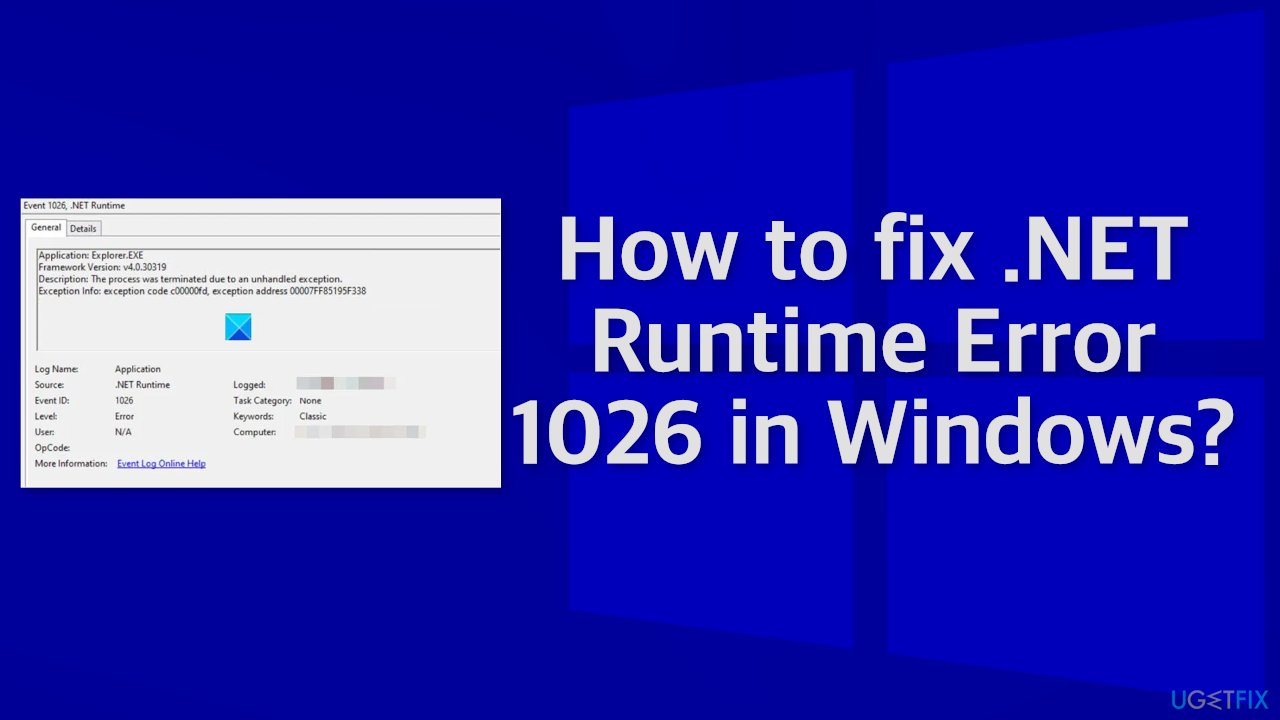
Troubleshooting manually could take a while because it is unclear what is causing the issue, so you can try using an automatic solution FortectMac Washing Machine X9 to avoid going through all of the possibilities. The repair tool can identify the damaged system components, fix BSODs,[2] and registry issues by scanning the system. This software could also be used to free up space by clearing cookies and cache,[3] which should boost the device's performance.
Below you will find a few manual methods that could fix .NET Runtime Error 1026 and let you open applications with no trouble again. Note that this will take a while, so please follow all of the steps very carefully:
Solution 1. Clean Boot
Clean boot is one of the troubleshooting techniques that help identify if an app is causing the issue. It is usually performed when non-Microsoft products cause software conflicts. A clean boot helps in the easy start-up of OS by only loading essential files and programs:
- Press Windows + R, type msconfig, and hit Enter
- Go to Services tab and tick the Hide all Microsoft services checkbox
- Select Disable all
- Go to Startup tab and click Open Task Manager
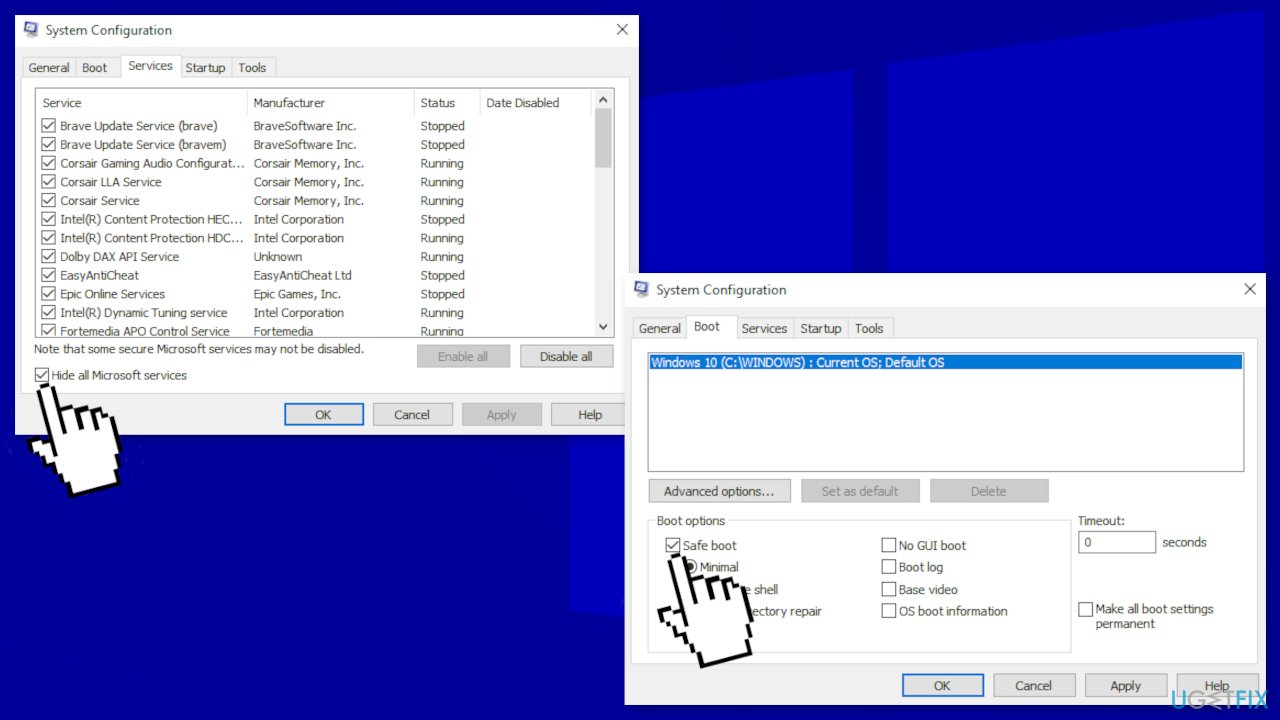
- Here, right-click on each of the non-Windows entries and select Disable
- Close down the Task Manager
- Go to Boot tab and tick the Safe boot option
- Click Apply, OK, and restart your computer
- If the issue is still there after this step, proceed further
Solution 2. Run SFC and DISM Scans
Use Command Prompt commands to repair system file corruption:
- Open Command Prompt as administrator
- Use the following command and press Enter:
sfc /scannow
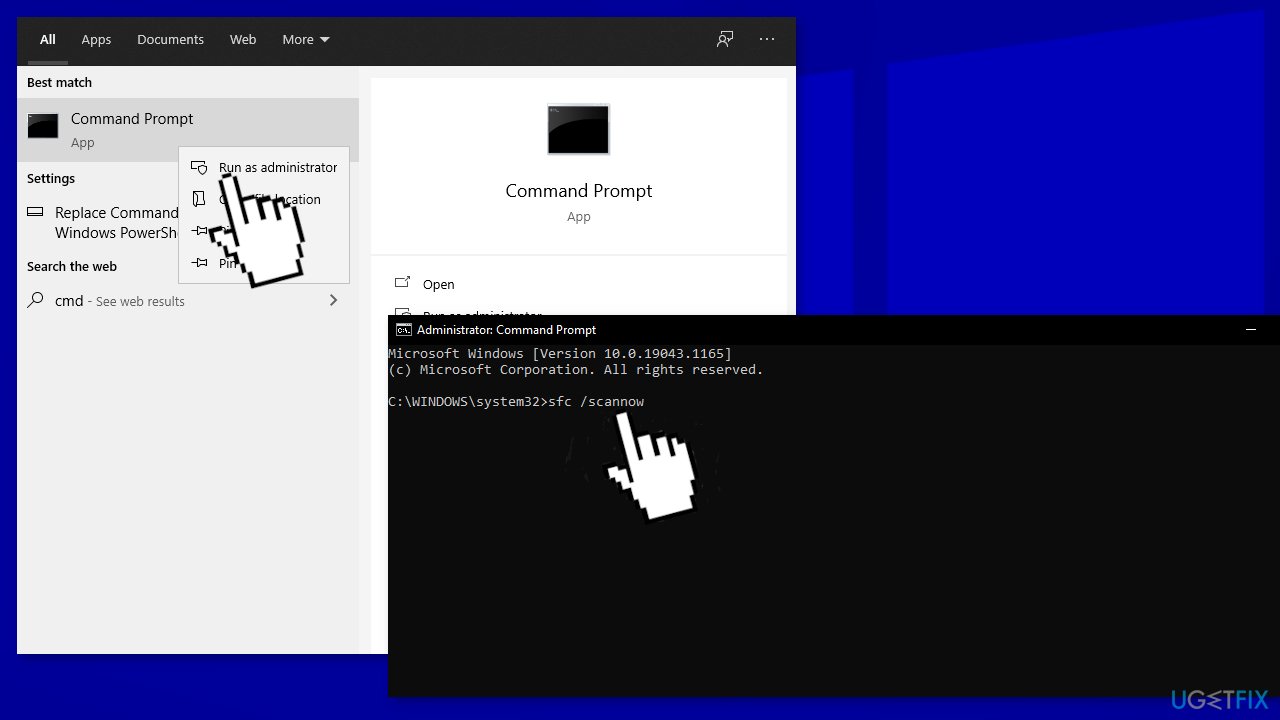
- Reboot your system
- If SFC returned an error, then use the following command lines, pressing Enter after each:
DISM /Online /Cleanup-Image /CheckHealth
DISM /Online /Cleanup-Image /ScanHealth
DISM /Online /Cleanup-Image /RestoreHealth
Ensure that your disk is not damaged. You can perform checks using Administrative Command Prompt:
- If you are using an HDD as your main driver (where your operating system is installed – C: by default), use the following command and press Enter:
chkdsk c: /f - If you are using SSD, use this command:
chkdsk c: /f /r /x - If you receive an error, type in Y and hit Enter
- Restart your device to perform the check
Solution 3. Run the .NET Repair Tool
- Open your browser and access the Microsoft .NET Framework Repair tool download page
- Click on the Download button (under Microsoft .NET Framework Repair Tool)
- Check the NetFxRepairTool.exe box and uncheck everything else, click Next
- Double-click on the installation executable that you just downloaded, click Yes when prompted at the UAC (User Account Control)
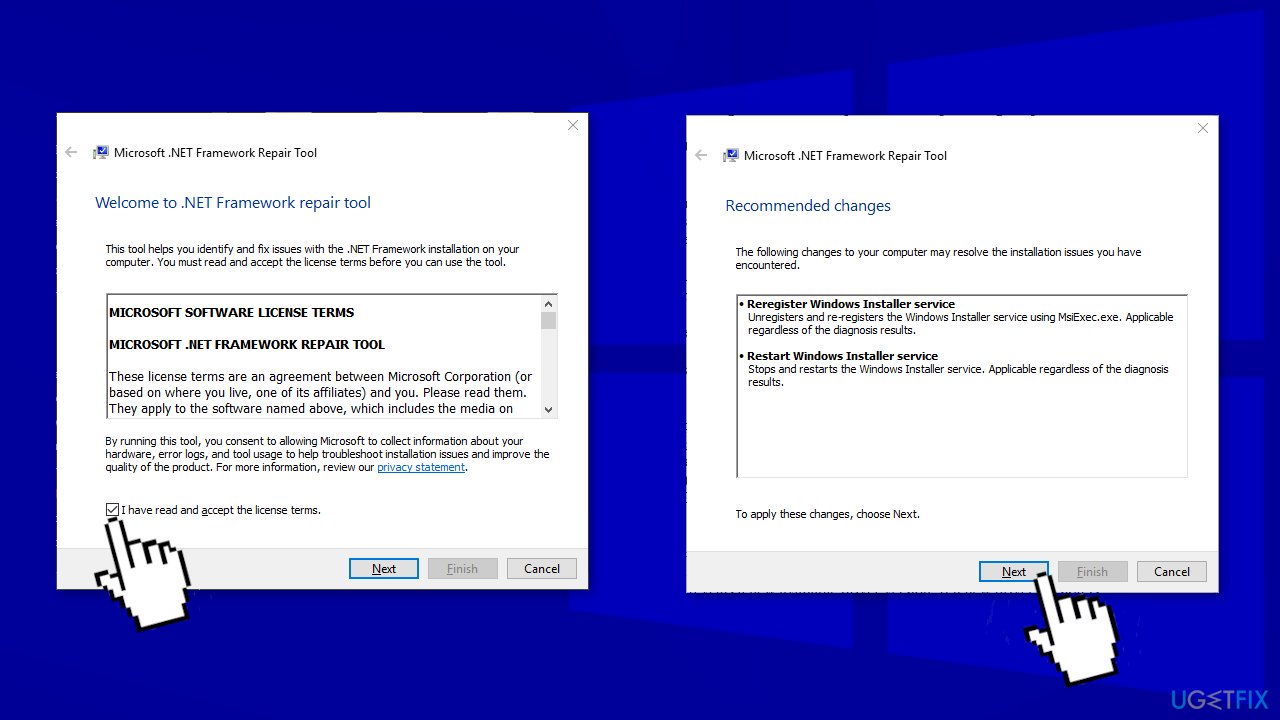
- Follow the on-screen instructions and check the I have read and accepted the license terms box when prompted by the ToS before clicking on Next
- The utility should have already begun the scanning of the .NET dependencies installed on your computer, wait until the process is complete
- Click on Next to automatically apply the repair strategy that the utility recommends
- Click on Finish to complete the process and restart your PC
Solution 4. Disable and re-enable the .NET framework
- Type Turn Windows features on or off in the Windows search bar and press Enter
- When the Windows Features window opens, click on the + icon, adjacent to .NET Framework 4.7 Advance Services to expand its menu
- Uncheck all the options listed under it
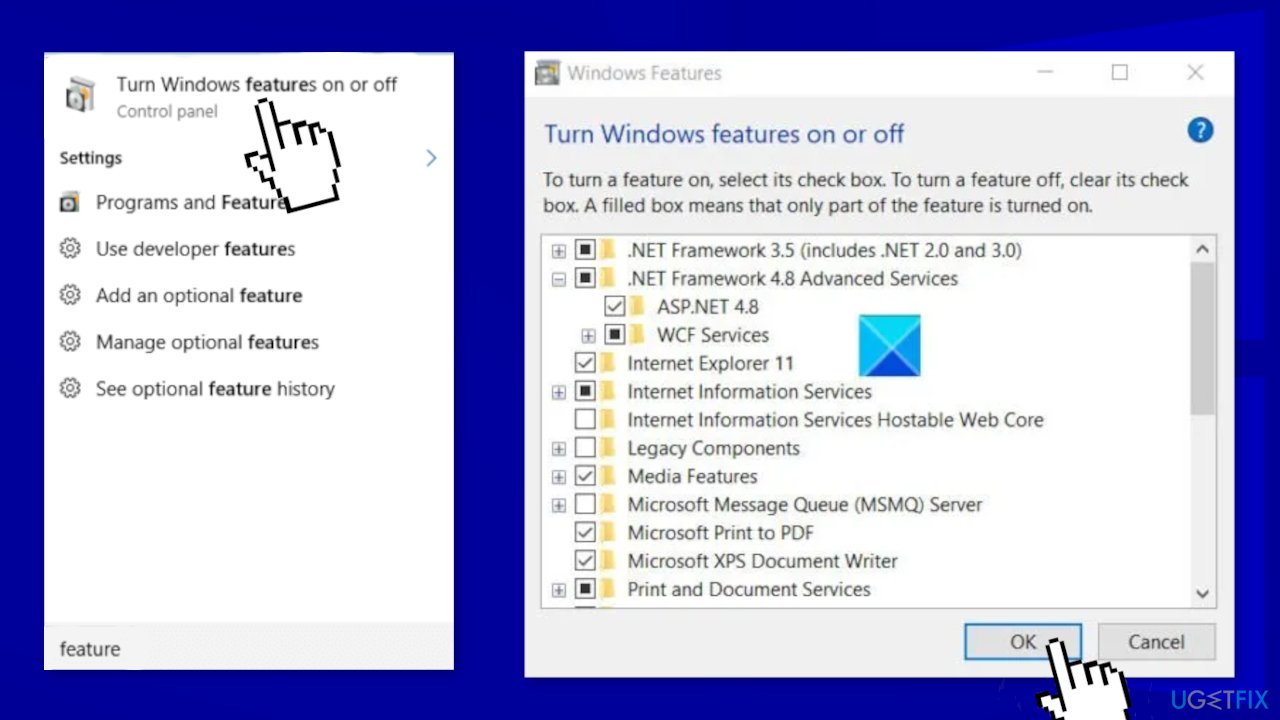
- Uninstall the framework and restart your PC
- Reinstall the .NET Framework, go back to the Windows Features window, and click on the + icon, adjacent to .NET Framework 4.7 Advance Services
- Check all the options back and restart the computer again
Solution 5. Rename the Launchpad.exe file
- Start by ensuring that the user account you’re currently using is an administrator
- Navigate to the root directory of your OS drive (most likely C:/), right-click on the Users folder, and choose Properties
- Access the Security tab, select the Administrators group from the menu below, then click on Edit
- Inside the Permissions for Users window, select the Administrators tab and ensure that the Allow box associated with Full control is checked
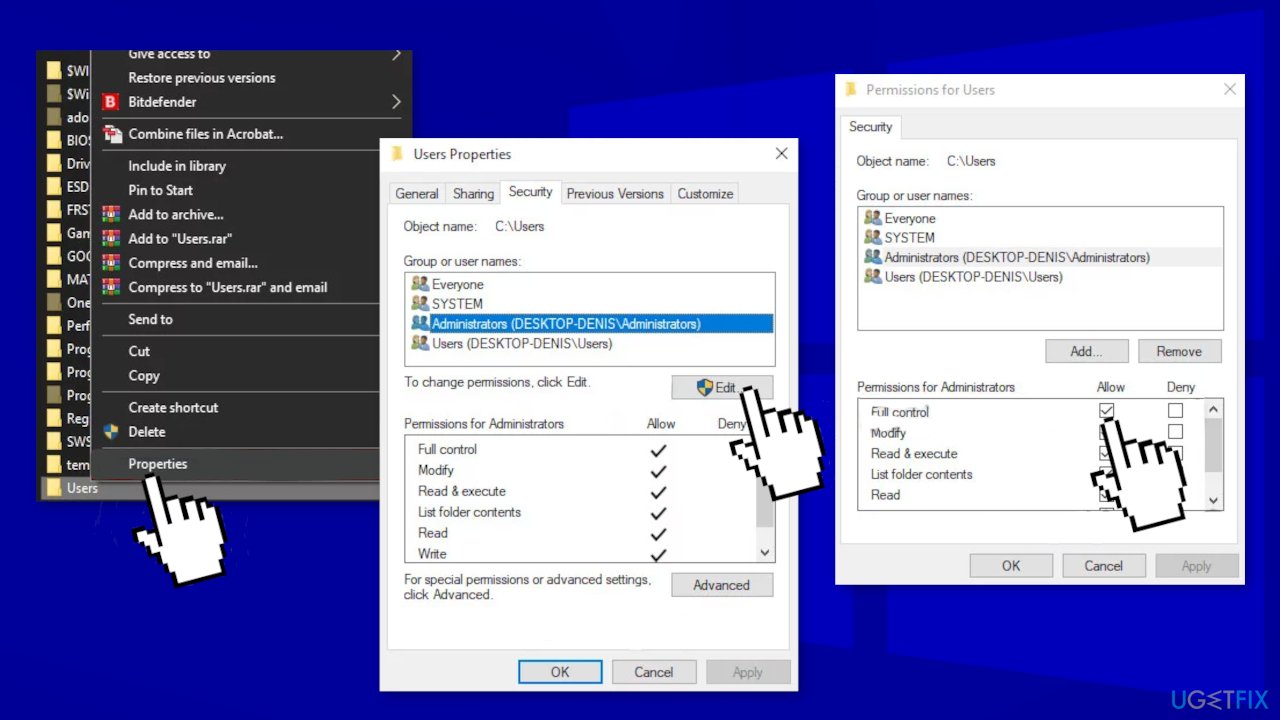
- Click Apply to save the changes and ensure that you have Full Control permissions to the Users folder
- Return to File Explorer and access the View tab, check the Hidden Items box
- Use File Explorer to navigate to the following location:
C:\\Users\\[username]\\AppData\\Local\\Microsoft_Corporation
- See if you can find an executable named Launchpad_XXX.exe (XXX is just a placeholder. In your case, you will see a random number of characters)
- If you can locate the executable, rename it to something different, or simply add the .old extension at the end of the name. This will force Windows to disregard this file and create a new healthy equivalent that will hopefully not create the same kind of issues
- Open Event Viewer and see if the problem is now fixed
Solution 6. Re-install Runtime Libraries
- Go to Programs and Features, find and highlight the Microsoft Visual C++ Redistributable Package
- Right-click it and choose the Uninstall option
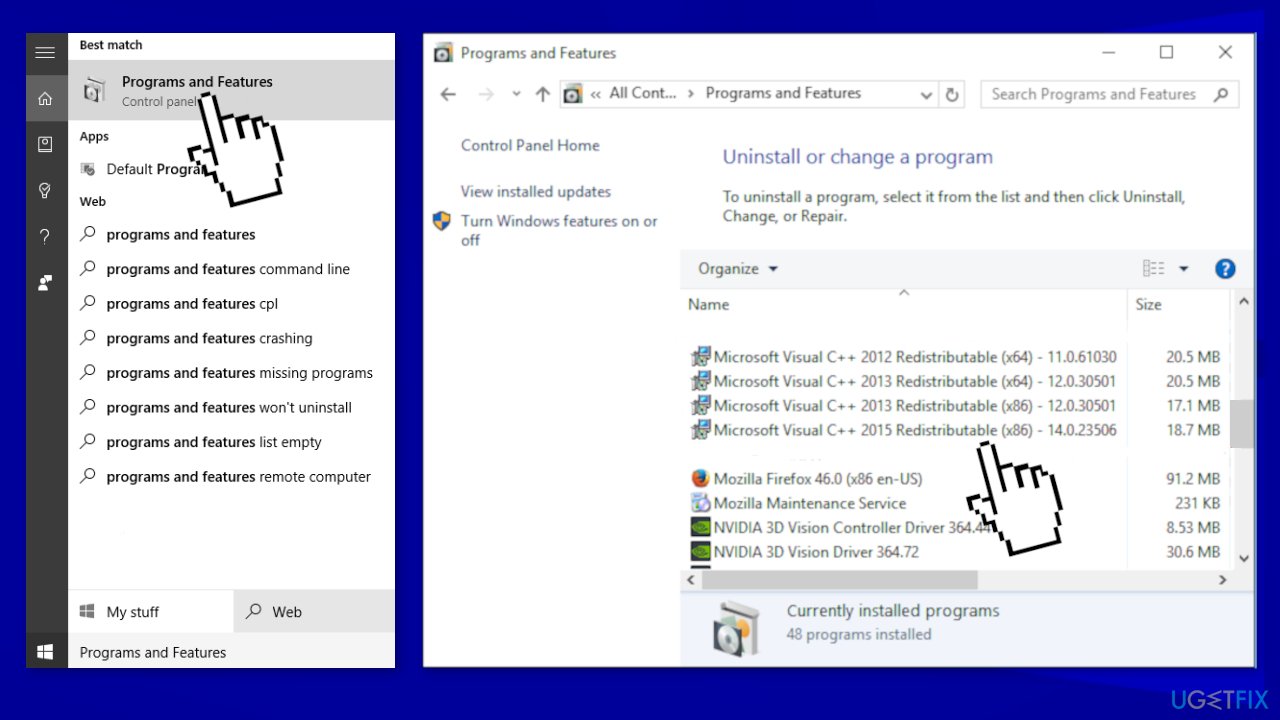
- Reboot your computer
Solution 7. Reset every Windows Component
- Open Command Prompt as administrator again
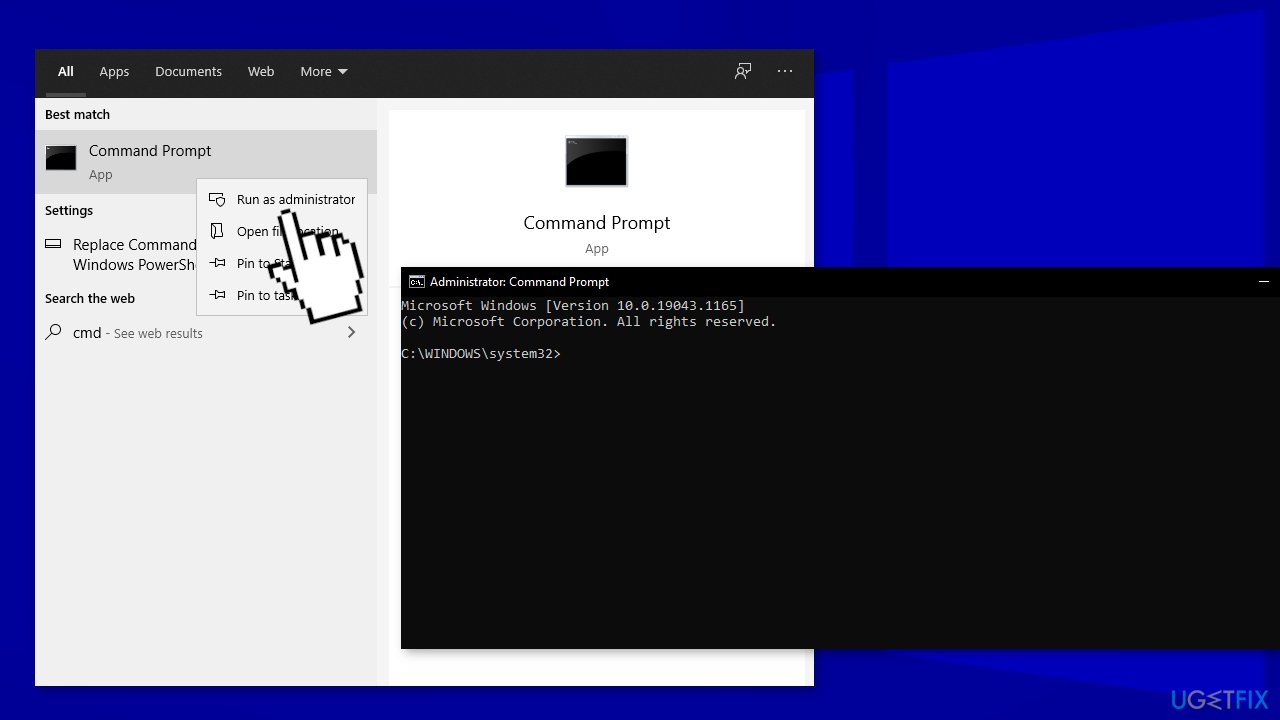
- Copy and paste the following commands, pressing Enter after each:
net stop bits
net stop wuauserv
net stop appidsvc
net stop cryptsvc
Del “%ALLUSERSPROFILE%\\Application Data\\Microsoft\\Network\\Downloader\\*.*”
rmdir %systemroot%\\SoftwareDistribution /S /Q
rmdir %systemroot%\\system32\\catroot2 /S /Q
regsvr32.exe /s atl.dll
regsvr32.exe /s urlmon.dll
regsvr32.exe /s mshtml.dll
netsh winsock reset
netsh winsock reset proxy
net start bits
net start wuauserv
net start appidsvc
net start cryptsvc - Restart your PC
Repair your Errors automatically
ugetfix.com team is trying to do its best to help users find the best solutions for eliminating their errors. If you don't want to struggle with manual repair techniques, please use the automatic software. All recommended products have been tested and approved by our professionals. Tools that you can use to fix your error are listed bellow:
Prevent websites, ISP, and other parties from tracking you
To stay completely anonymous and prevent the ISP and the government from spying on you, you should employ Private Internet Access VPN. It will allow you to connect to the internet while being completely anonymous by encrypting all information, prevent trackers, ads, as well as malicious content. Most importantly, you will stop the illegal surveillance activities that NSA and other governmental institutions are performing behind your back.
Recover your lost files quickly
Unforeseen circumstances can happen at any time while using the computer: it can turn off due to a power cut, a Blue Screen of Death (BSoD) can occur, or random Windows updates can the machine when you went away for a few minutes. As a result, your schoolwork, important documents, and other data might be lost. To recover lost files, you can use Data Recovery Pro – it searches through copies of files that are still available on your hard drive and retrieves them quickly.
- ^ Windows Registry. Wikipedia. The free encyclopedia.
- ^ Tim Fisher. Blue Screen of Death (BSOD). Lifewire. Software & Apps.
- ^ Difference between Cache and Cookies. Geeksforgeeks. Computer Networks.



