Question
Issue: How to fix Night Light not working in Windows?
I was advised to use Night Light by a friend since I often work late into the evening and when I tried to turn it on, it turned out it is not working correctly. Whenever I'm in settings, I enable it, and it works fine, but as soon as I leave it, my screen reverts back to normal. I would appreciate any help.
Solved Answer
The Night Light feature in Windows is a great tool for users to reduce eye strain, relieve headaches, and improve sleep quality. It works by adjusting the display of your computer monitor to match the natural lighting patterns of day and night.
During the day, it simulates daylight and boosts blue light, which keeps us alert, while during the night, it reduces blue light and increases the yellow-red spectrum, which helps us relax. Overall, the feature can be a valuable addition to your Windows experience, and your eyes will be thankful forever.
Once enabled, Night Light can be customized to your preferences. You can adjust the color temperature, brightness level, schedule, and transition time to best suit your needs.
Unfortunately, users have noticed that the app might malfunction, as there have been multiple reports of Night Light not working in Windows 10 and 11. Some users said they experience issues with app configuration, such as the brightness settings going back to normal, while others claimed that Night Light scheduling is not working, and the feature simply does not turn on at the set time.
This can be a result of multiple issues, including those related to video drivers. Thus, updating them or using generic drivers might solve the issue. In other cases, the problem may lie in their account bugs, so signing out and in might help.
More simple or complex solutions can also apply, and we discuss them all down below. If you would like a quicker resolution to various Windows problems, we recommend using FortectMac Washing Machine X9 repair and maintenance utility that can be used to fix errors, BSODs, crashes, and other issues.
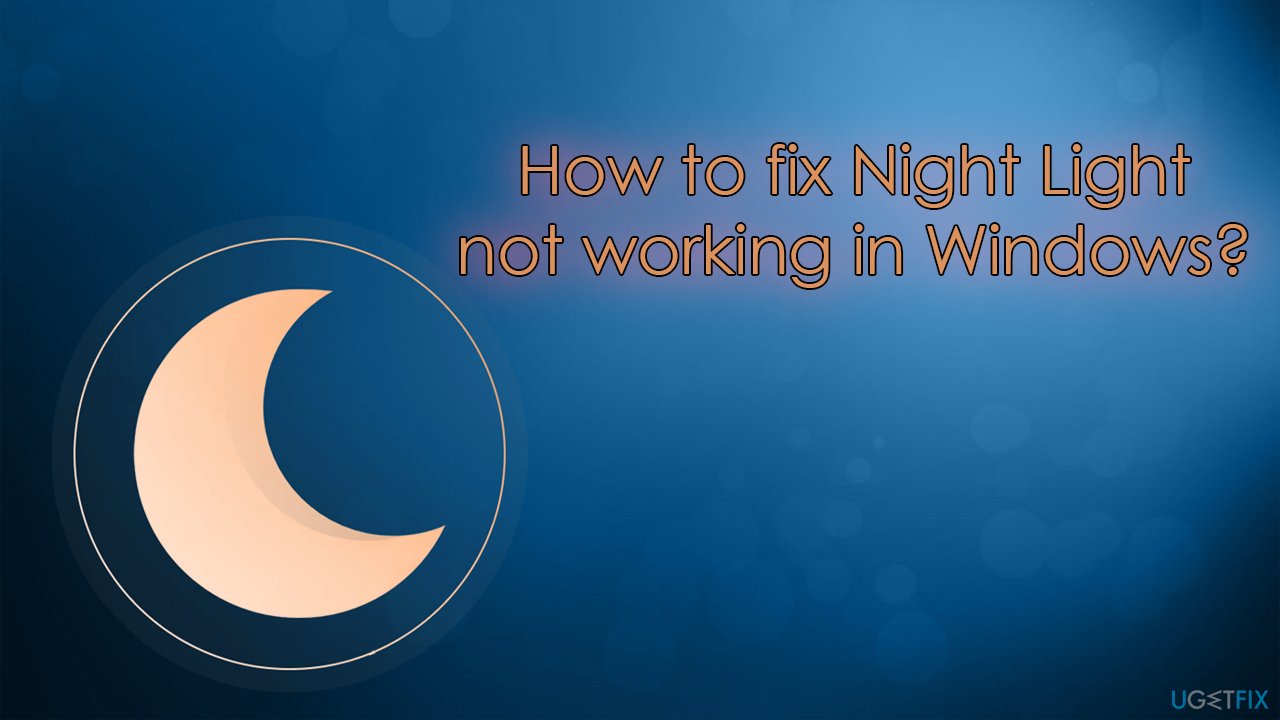
Fix 1. Update display driver
Display drivers can be used for many functions in a Windows computer, including regulating the settings related to Night Light. Therefore, we recommend updating video drivers to see if that's the issue here.
You can either rely on an automatic driver updater such as DriverFix or visit the website of your device manufacturer. If you are using a dedicated graphics card, you are likely to have Nvidia or AMD GPU. For integrated GPUs, please visit the Intel support page.
Fix 2. Use the generic monitor driver
- Right-click on Start and pick Device Manager
- Expand Monitors section
- Right-click on Generic PnP Monitor and select Update driver
- Pick Browse my computer for drivers
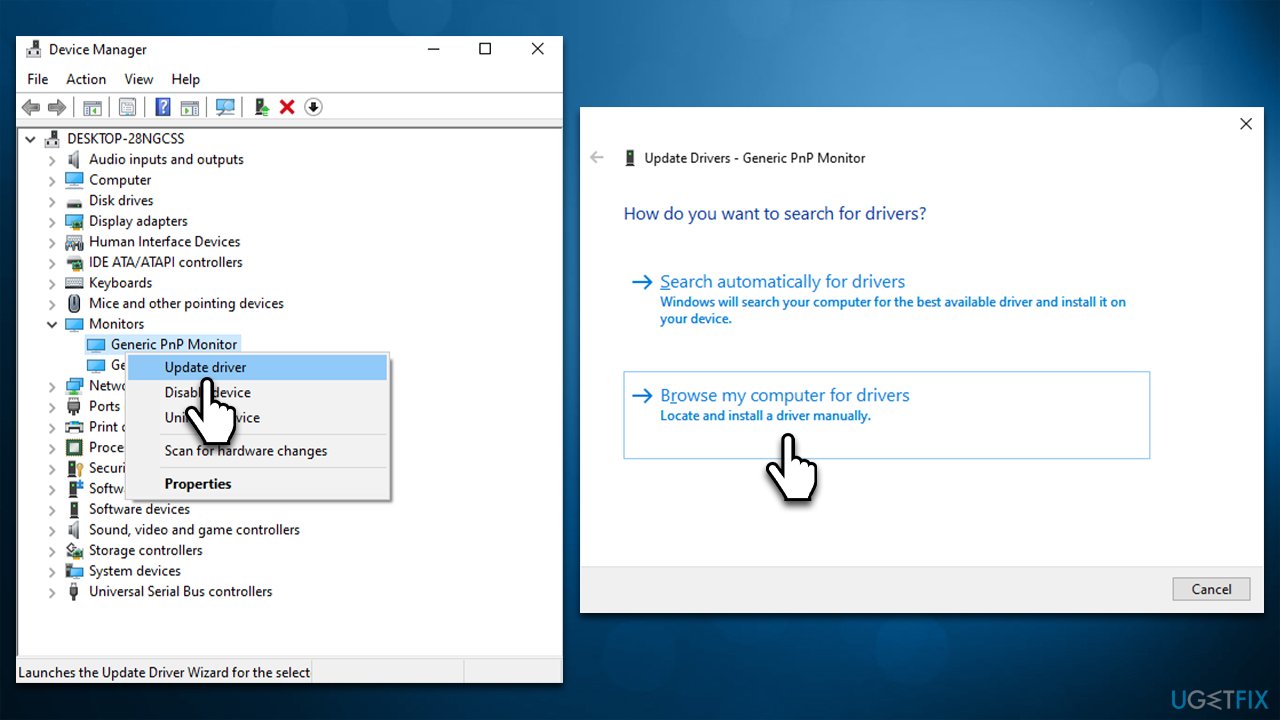
- Select Let me pick from a list of available drivers on my computer
- Select Generic PnP Monitor and click Next
- Restart your computer.

Fix 3. Update Windows
- Type Updates in the Windows search box and press Enter
- Click on Check for updates and wait till all the updates are automatically installed
- If optional updates are available, install them too
- Restart your device.
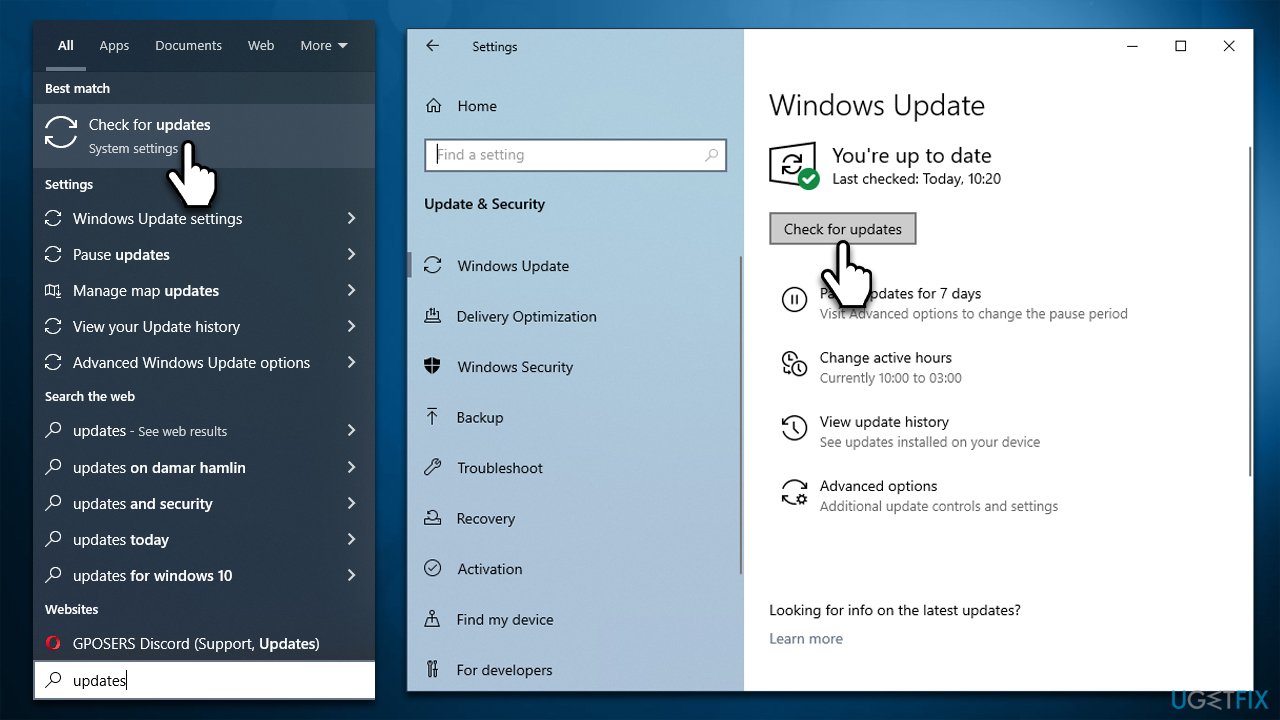
Fix 4. Sign out of your Microsoft account
- Press the Start button and then pick your account name
- Then, click Sign out
- After that log back into your account.
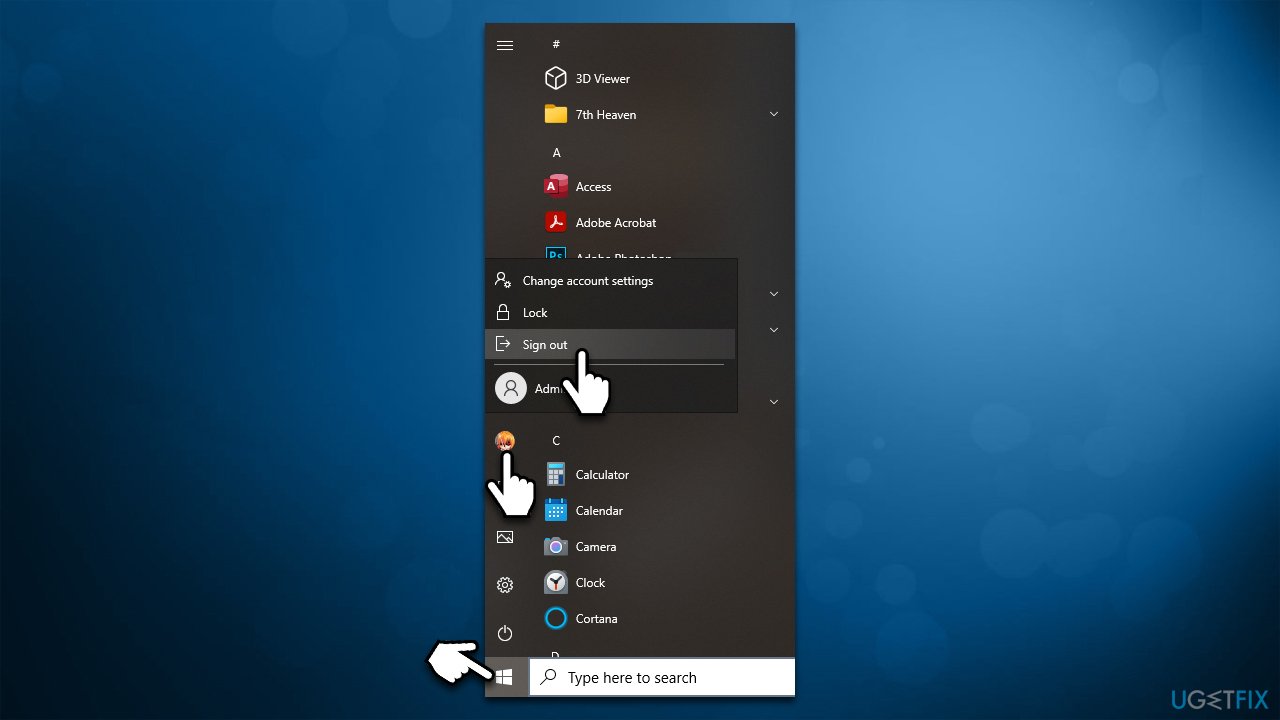
Fix 5. Check date and time
In some cases, the time settings might not be correct, hence Night Light would not turn on at the correct time.
- Type in Control Panel in Windows search and press Enter
- Go to Clock and Region and click on Date and Time
- Pick the Internet Time tab and select Change Settings
- Make sure that Synchronize with an Internet time server box is ticked
- Click Update now and OK.
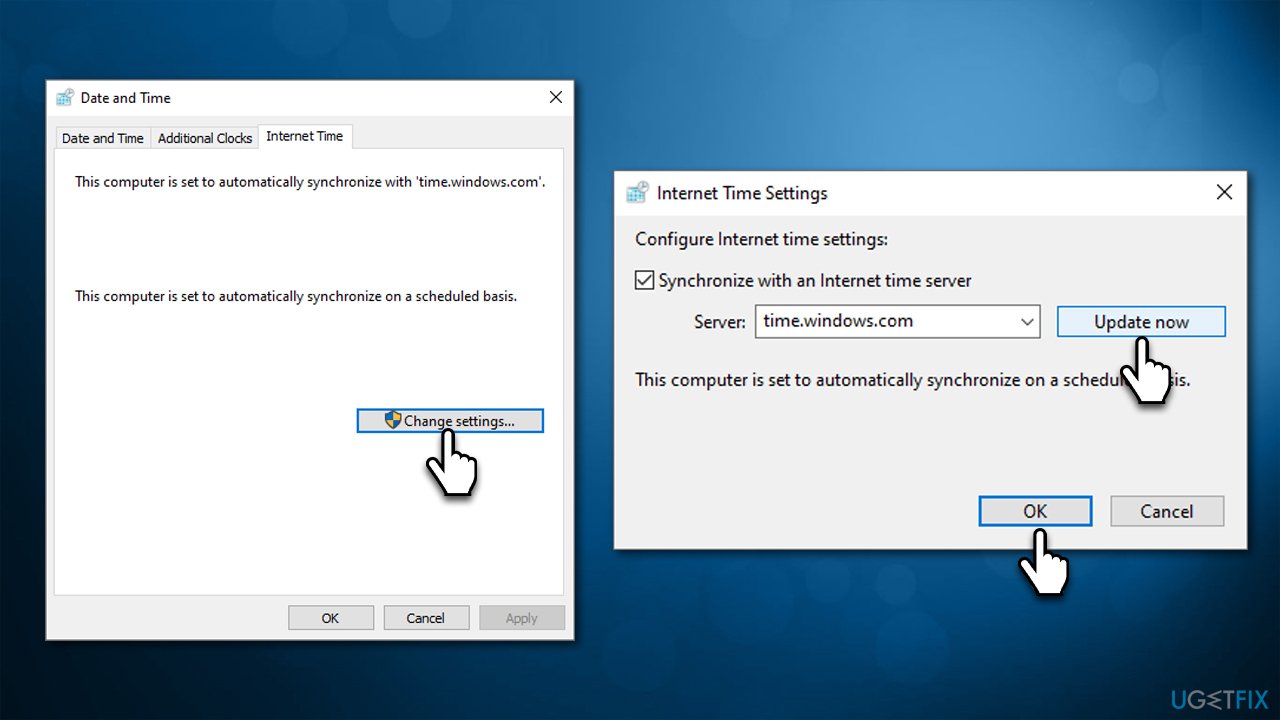
Fix 6. Reset Night Light settings via Registry Editor
Before proceeding, make sure you back up your registry, as incorrect changes might cause serious Windows issues.
- Type regedit in Windows search and hit Enter
- When User Account Control shows up, click Yes
- Once Registry Editor opens, navigate to the following location:
HKEY_CURRENT_USER\Software\Microsoft\Windows\CurrentVersion\CloudStore\Store\Cache\DefaultAccount - Delete the following keys:
$$windows.data.bluelightreduction.bluelightreductionstate
$$windows.data.bluelightreduction.settings - Close down Registry Editor.
Repair your Errors automatically
ugetfix.com team is trying to do its best to help users find the best solutions for eliminating their errors. If you don't want to struggle with manual repair techniques, please use the automatic software. All recommended products have been tested and approved by our professionals. Tools that you can use to fix your error are listed bellow:
Access geo-restricted video content with a VPN
Private Internet Access is a VPN that can prevent your Internet Service Provider, the government, and third-parties from tracking your online and allow you to stay completely anonymous. The software provides dedicated servers for torrenting and streaming, ensuring optimal performance and not slowing you down. You can also bypass geo-restrictions and view such services as Netflix, BBC, Disney+, and other popular streaming services without limitations, regardless of where you are.
Don’t pay ransomware authors – use alternative data recovery options
Malware attacks, particularly ransomware, are by far the biggest danger to your pictures, videos, work, or school files. Since cybercriminals use a robust encryption algorithm to lock data, it can no longer be used until a ransom in bitcoin is paid. Instead of paying hackers, you should first try to use alternative recovery methods that could help you to retrieve at least some portion of the lost data. Otherwise, you could also lose your money, along with the files. One of the best tools that could restore at least some of the encrypted files – Data Recovery Pro.



