Question
Issue: How to fix Office 365 sign-in error 0xcaa70010 in Windows?
I can't sign in to my Office 365 account. I thought it was a temporary thing, but this has continued happening since yesterday. The error code shown is 0xcaa70010.
Solved Answer
Office 365, now known as Microsoft 365, is a comprehensive suite of productivity applications and services developed by Microsoft. It operates via a subscription-based model, allowing users to access a plethora of software such as Word, Excel, PowerPoint, Outlook, Teams, and more, both online and offline.
It also offers cloud storage through OneDrive, enabling users to store and share files seamlessly. Microsoft 365 is incredibly useful for businesses and individuals alike, providing a unified platform for collaboration, communication, and document creation, enhancing productivity and efficiency.
Connecting to your Office 365 account is a straightforward process. You simply need to log in using your Microsoft account credentials, and you'll have immediate access to your applications and files. However, like any other technology, sometimes you may encounter issues. One such issue is the error 0xcaa70010.
The error message 0xcaa70010 generally states:
We can't connect you. It looks like we can't connect to one of our services at the moment. Please try again later, or contact your helpdesk if the issue persists.
This error message can be frustrating and inconvenient, especially when urgent tasks are at hand. Several factors might contribute to this error, including server issues, connectivity problems, incorrect entry of login credentials, issues with the user account, or even problems related to the device being used.
Server issues can occur if Microsoft's servers are down or undergoing maintenance. Connectivity issues may arise from problems with the user's internet service or network configurations. Wrongly entered credentials or account issues can stem from an array of problems ranging from simple typing errors to more complex issues like account suspension or compromises. Similarly, device issues may include outdated software, improper system configurations, or even malware infections.

The FortectMac Washing Machine X9 PC repair software is a robust tool designed to tackle many common Windows issues, especially those revolving around corrupted system files, bugged caches, and registry errors. By effectively scanning and detecting these issues, it can repair damaged files, clear out problematic caches, and rectify errors in the Windows registry. This ensures the smooth running of your PC, reducing system crashes, enhancing performance, and ultimately creating a more streamlined and efficient user experience.
Fix 1. Repair or reset the app
There's a free, quick way of repairing MS Office apps. Follow these steps:
- Right-click on Start and pick Apps and Features.
- Scroll down to find Microsoft 365 (Office) entry.
- Click Advanced options.
- Scroll down and click Terminate.
- Click Repair and check if the problem is gone.
- If you still can't log in, use the Reset option instead.
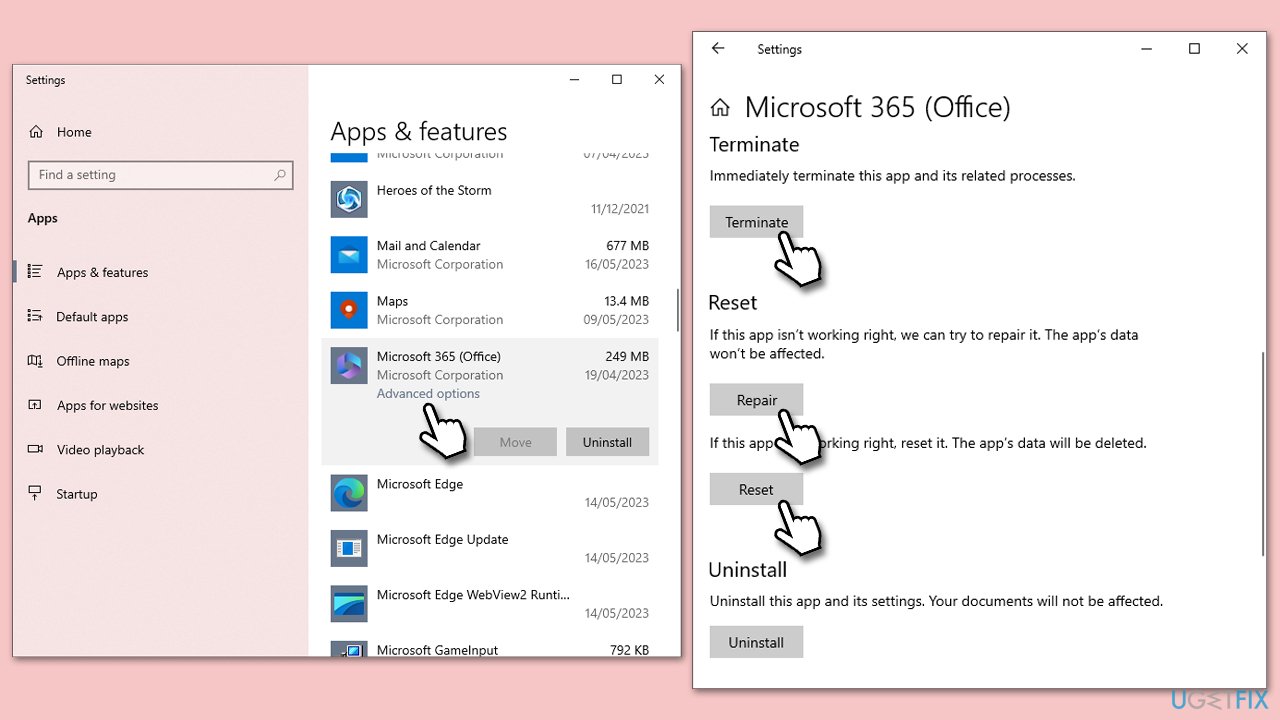
Fix 2. Run the troubleshooter
- Type Troubleshoot in Windows search and press Enter.
- On the right side, click Additional troubleshooters/Other troubleshooters.
- Scroll down to find the Windows Store Apps entry.
- Select it and click Run the troubleshooter/Run.
- Wait until the scan finishes, apply the suggested fixes, and reboot your PC.
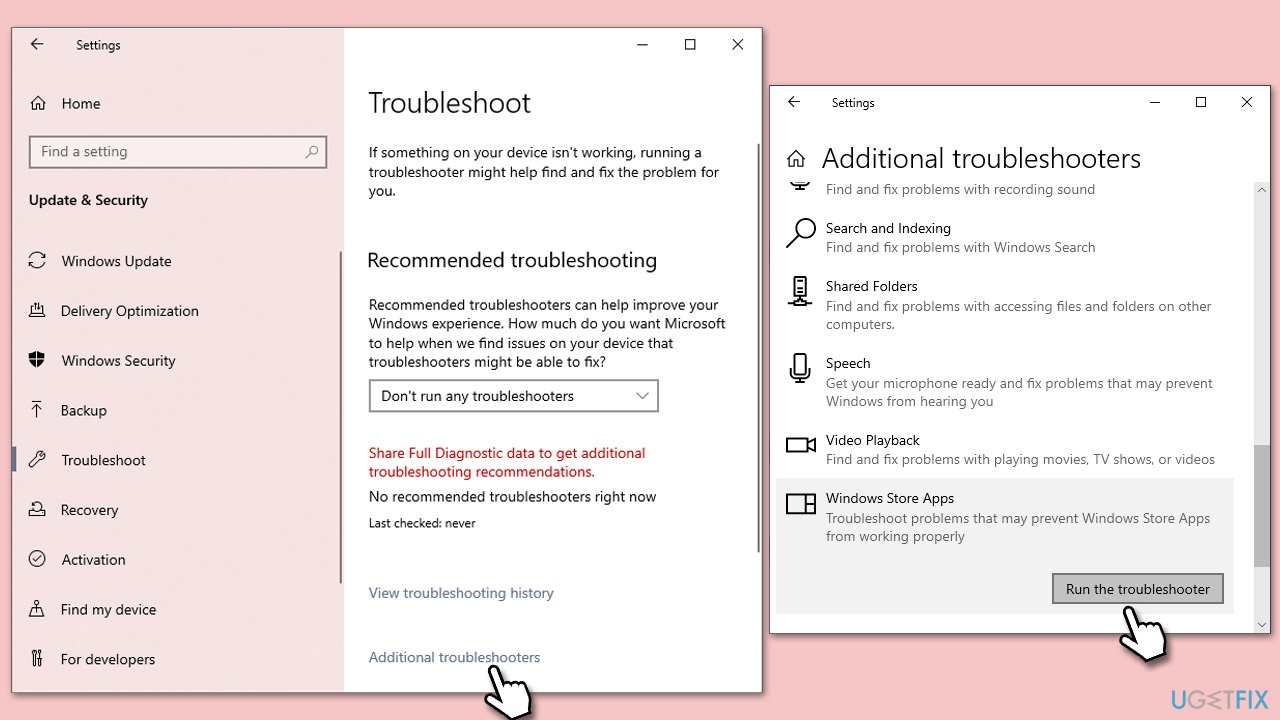
Fix 3. Clear credential data
- Type Credential Manager in Windows search and press Enter.
- Select Windows Credentials.
- Expand the Microsoft Office section by clicking the arrow next to it.
- Click Remove.
- To confirm, click Yes.
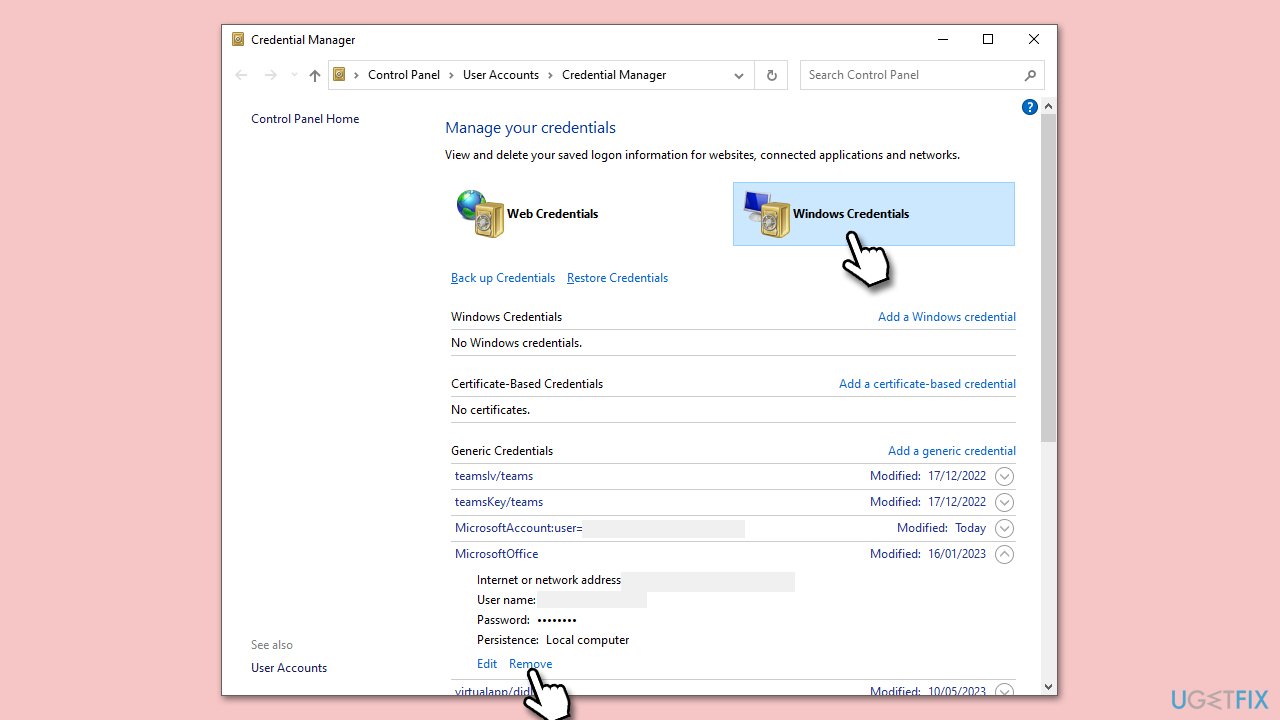
Fix 4. Reinstall Office
- Right-click on Start and pick Apps and Features.
- Scroll down to find the MS Office installation.
- Click Uninstall and confirm with Uninstall.
- Follow on-screen instructions to remove the app.
- Press Win + E to open File Explorer.
- Navigate to the following location and delete its contents:
C:\Program Files\Microsoft Office - Next, type regedit in Windows search and press Enter.
- Go to the following locations in the Registry Editor and delete these items:
Computer\HKEY_LOCAL_MACHINE\SOFTWARE\Microsoft\AppVISV
Computer\HKEY_LOCAL_MACHINE\SOFTWARE\Microsoft\Office\ClickToRun
Computer\HKEY_CURRENT_USER\Software\Microsoft\Office - Reboot your device and then reinstall Microsoft Office.
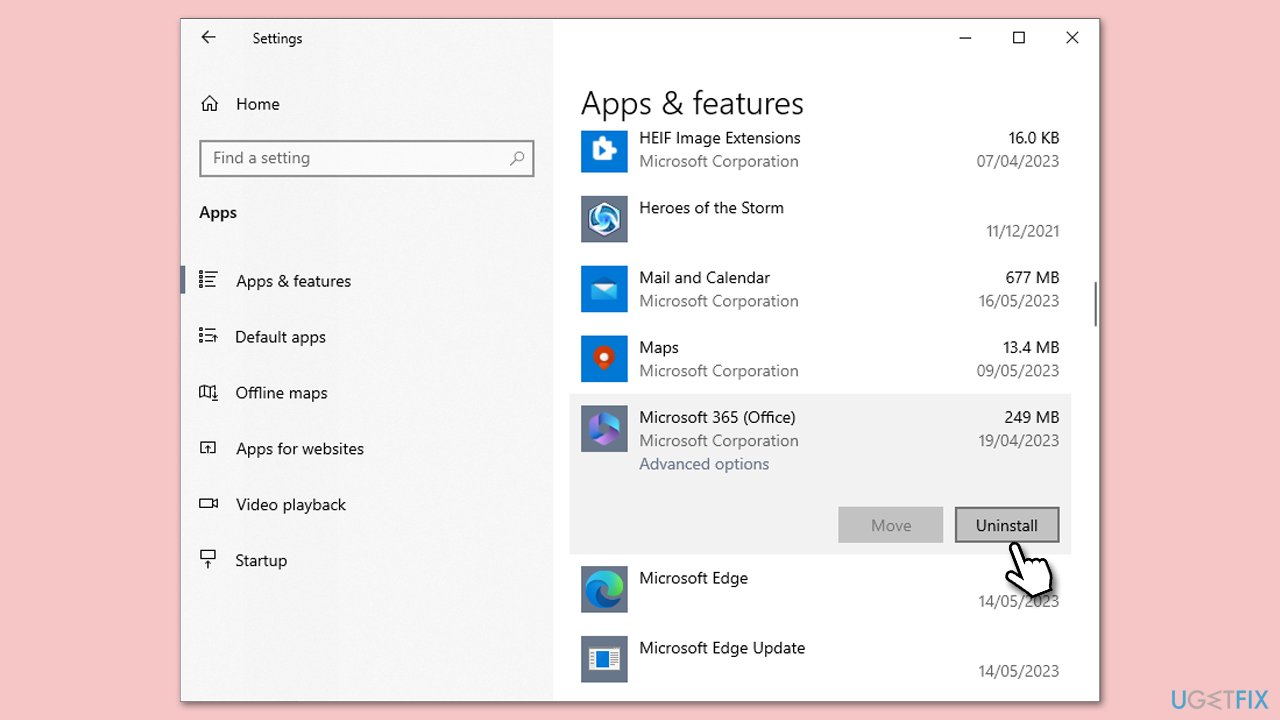
Fix 5. Disable Modern authentication
Before proceeding, make sure you back up your registry.
- Type regedit in Windows search and press Enter.
- When User Account Control shows up, click Yes.
- In the Registry Editor, navigate to the following location:
Computer\HKEY_CURRENT_USER\Software\Microsoft\Office\16.0\Common\Identity - On the right side of the window, right-click on empty space and select New > DWORD (32-bit) Value.
- Name it EnableADAL.
- Double-click the newly created entry.
- Under Value data, type in 0 and press OK.
- Restart your device.
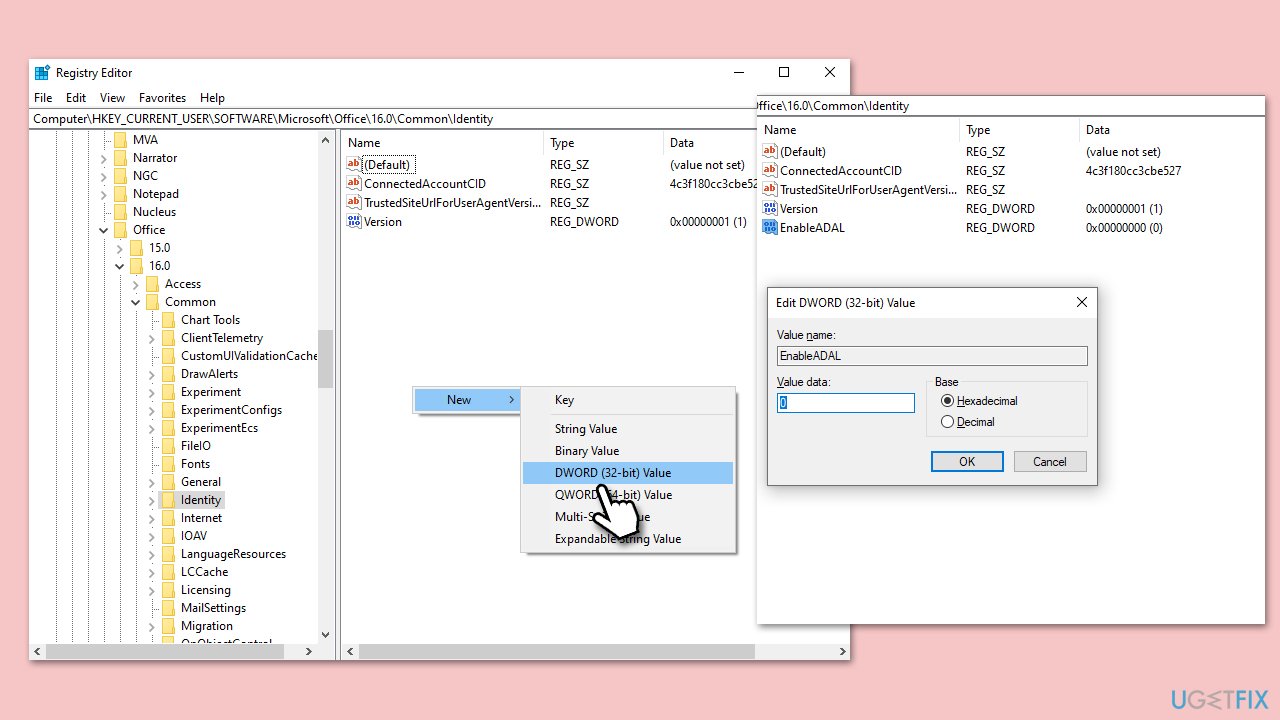
Repair your Errors automatically
ugetfix.com team is trying to do its best to help users find the best solutions for eliminating their errors. If you don't want to struggle with manual repair techniques, please use the automatic software. All recommended products have been tested and approved by our professionals. Tools that you can use to fix your error are listed bellow:
Prevent websites, ISP, and other parties from tracking you
To stay completely anonymous and prevent the ISP and the government from spying on you, you should employ Private Internet Access VPN. It will allow you to connect to the internet while being completely anonymous by encrypting all information, prevent trackers, ads, as well as malicious content. Most importantly, you will stop the illegal surveillance activities that NSA and other governmental institutions are performing behind your back.
Recover your lost files quickly
Unforeseen circumstances can happen at any time while using the computer: it can turn off due to a power cut, a Blue Screen of Death (BSoD) can occur, or random Windows updates can the machine when you went away for a few minutes. As a result, your schoolwork, important documents, and other data might be lost. To recover lost files, you can use Data Recovery Pro – it searches through copies of files that are still available on your hard drive and retrieves them quickly.



