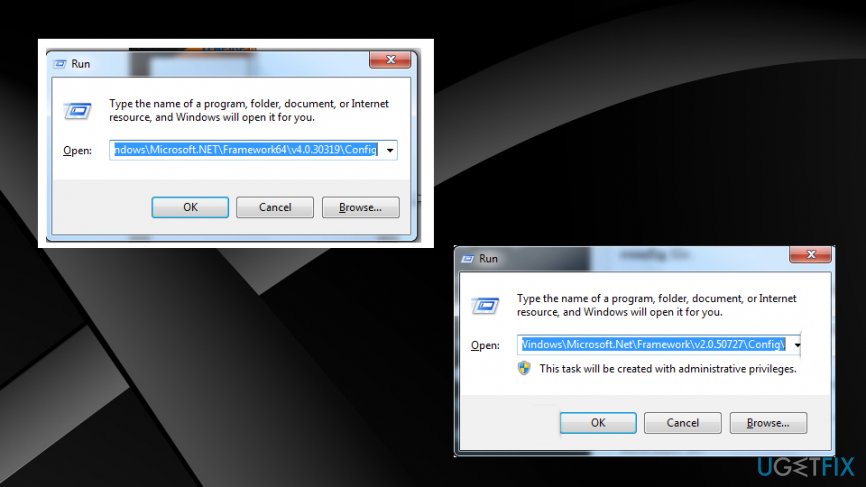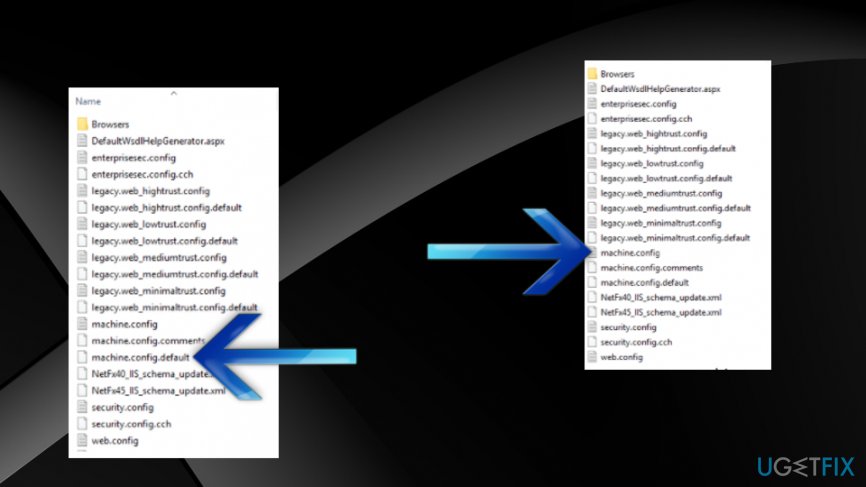Question
Issue: How to fix “parser returned error 0xC00CE556” on Windows 10?
Hi everyone. After installing Windows 10 I receive the NET Parsing Error 0xC00CE556 whenever I try to run GoPro Studio. I’ve checked for Windows Updates, but the Windows Update service got stuck at 40%. Rebooted the machine and checked for updates again. This time everything worked, and all available updates have been successfully installed. Besides, I did a scan with anti-malware, which revealed no threats. What could I do to fix Error 0xC00CE556 on Windows 10?
Solved Answer
The error with “parser returned error 0xC00CE556” message is the issue that appears on the Windows operating system and may present itself when you try to install or even open the program, reboot the computer. It is intrusive and frustrating to get any error message, and this error can inhibit you from proceeding with various computer functions, so you need to deal with it to get to normal work.
Error Code 0xC00CE556 is yet another Windows 10 specific issue, which has been harassing computer users[1] for a long time. While it has been gone for some time making us think that Microsoft has fixed the bug with one of the updates that are the case for some other Windows 10 issues,[2] it turned out recently that people keep getting NET Parsing Error 0xC00CE556 under various circumstances.
Sometimes the system throws the “Parser returned error 0xC00CE556” notification when trying to install or launch a particular application. Nevertheless, the vast majority of Windows 10 users reported this bug check to be delivered right after the system is booted. 
BUT, taking into account the content of the error message itself, it gets clearer that the culprit is most probably related to the .NET Framework software or rather .NET Framework-related machine.config file.
Error parsing
C:\\Windows\\Microsoft.NET\\Framework64\\v2.0.50727\\config\\machine.
config
parser returned error 0xC00CE556.
According to specialists, the system cannot process the machine.config located in the C:\\\\Windows\\Microsoft.Net\\Framework\\v2.0.50727\\Config\\ directory due to the fact that the file has been damaged. Thus, you should try the following method to fix error 0xC00CE556 permanently.
How to fix “parser returned error 0xC00CE556” on Windows 10
Since we have already clarified the most probable cause of the error 0xC00CE556, which is the corrupted machine.config file, the reasonable solution would be to replace the corrupted file with the default one. For this purpose, you may try to run the system scan with FortectMac Washing Machine X9. This tool focuses on the system’s optimization by fixing damaged registry entries, system files, as well as the removal of file leftovers, malware, and similar tasks. It has an inbuilt database of Windows system files, so it may detect the corrupted machine.config file automatically and replace it.
Replace corrupted files on Windows 10 to fix “parser returned error 0xC00CE556”
If, however, the software did not help, then you should replace the file manually. This can be done by following these steps:
- Click Win key + R.
- Type C:\\Windows\\Microsoft.NET\\Framework\\v2.0.50727/config in the run dialogue box and press Enter.

- Locate the machine.config.default file and copy it to another location (e.g. Desktop).
- If the UAC appears, click OK or Agree to proceed.
- Rename it to machine.config.
- Then copy the file and place it in the C:\\\\Windows\\Microsoft.Net\\Framework\\v2.0.50727\\Config\\ directory.

- Reboot the system.
Clean reinstall of the OS
Reinstalling the Windows entirely definitely solve the issues and get your computer working as it should be.
Repair your Errors automatically
ugetfix.com team is trying to do its best to help users find the best solutions for eliminating their errors. If you don't want to struggle with manual repair techniques, please use the automatic software. All recommended products have been tested and approved by our professionals. Tools that you can use to fix your error are listed bellow:
Prevent websites, ISP, and other parties from tracking you
To stay completely anonymous and prevent the ISP and the government from spying on you, you should employ Private Internet Access VPN. It will allow you to connect to the internet while being completely anonymous by encrypting all information, prevent trackers, ads, as well as malicious content. Most importantly, you will stop the illegal surveillance activities that NSA and other governmental institutions are performing behind your back.
Recover your lost files quickly
Unforeseen circumstances can happen at any time while using the computer: it can turn off due to a power cut, a Blue Screen of Death (BSoD) can occur, or random Windows updates can the machine when you went away for a few minutes. As a result, your schoolwork, important documents, and other data might be lost. To recover lost files, you can use Data Recovery Pro – it searches through copies of files that are still available on your hard drive and retrieves them quickly.
- ^ Windows 10 error 0xC00CE556. Answers. Microsoft community forum.
- ^ Carly Page. The latest Windows 10 update is so broken, Microsoft is advising some folks to uninstall it. Techradar. IT news and reviews.
- ^ Malware. Wikipedia. The free encyclopedia.