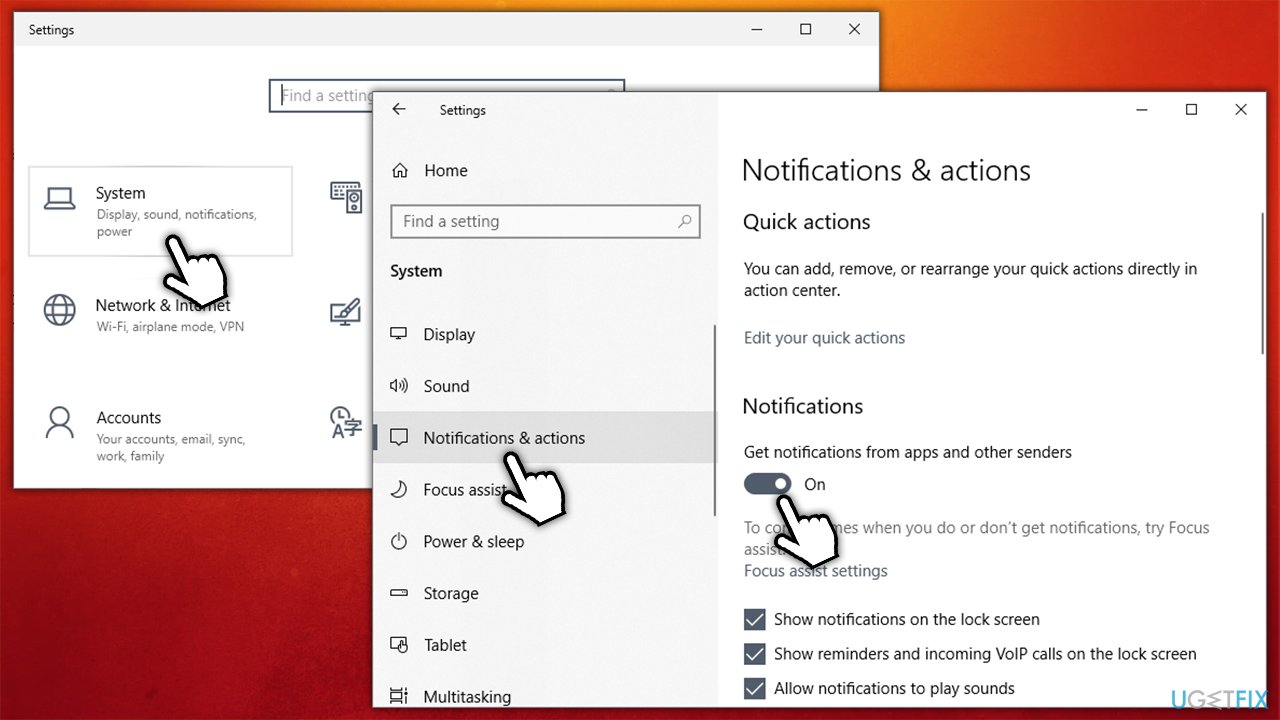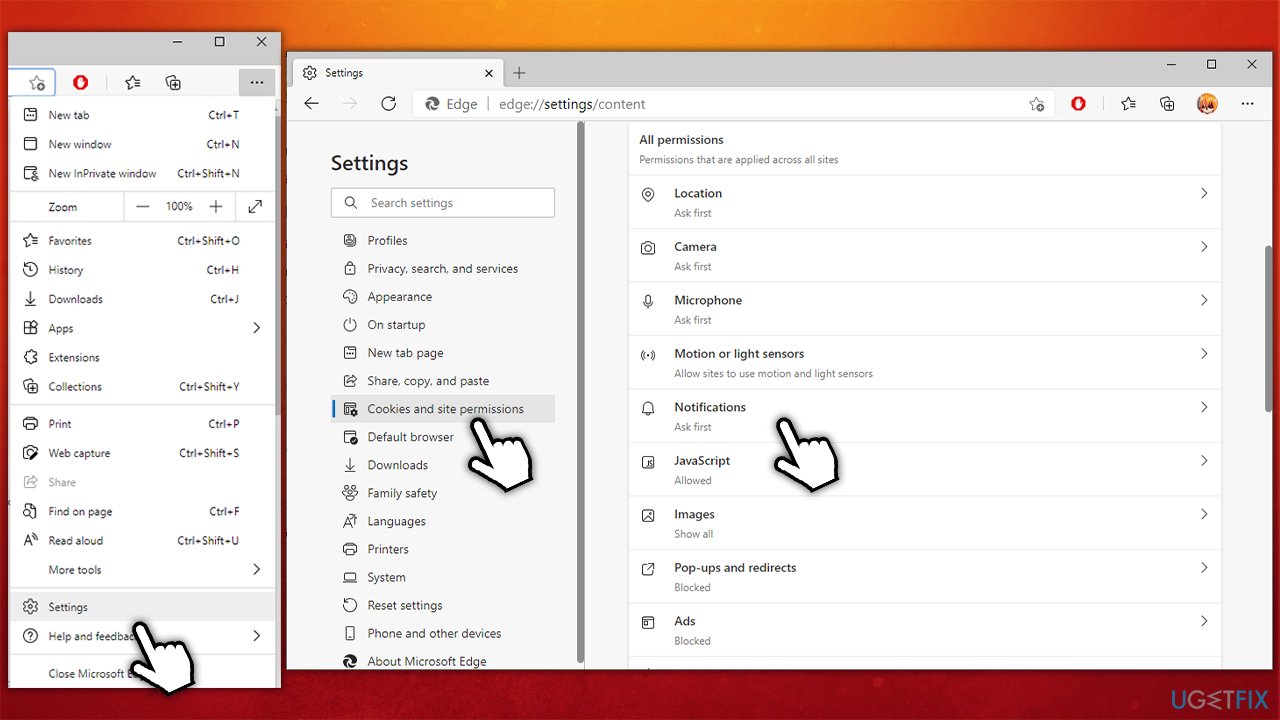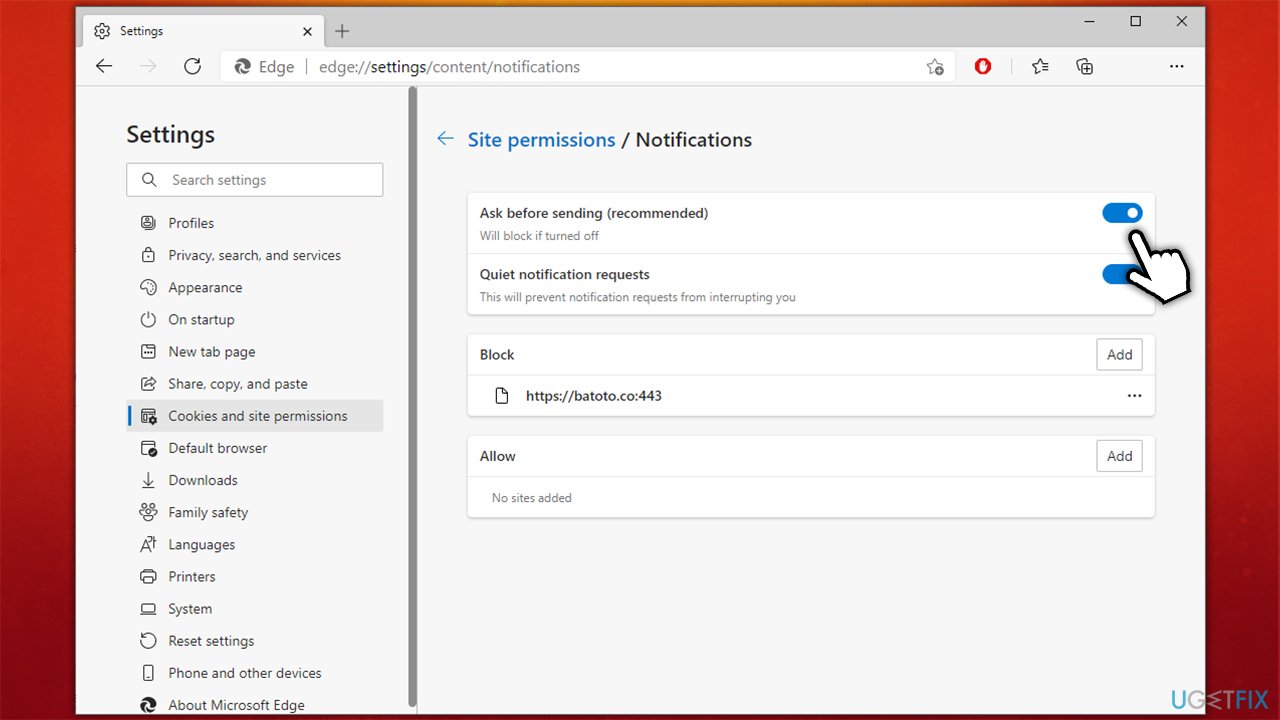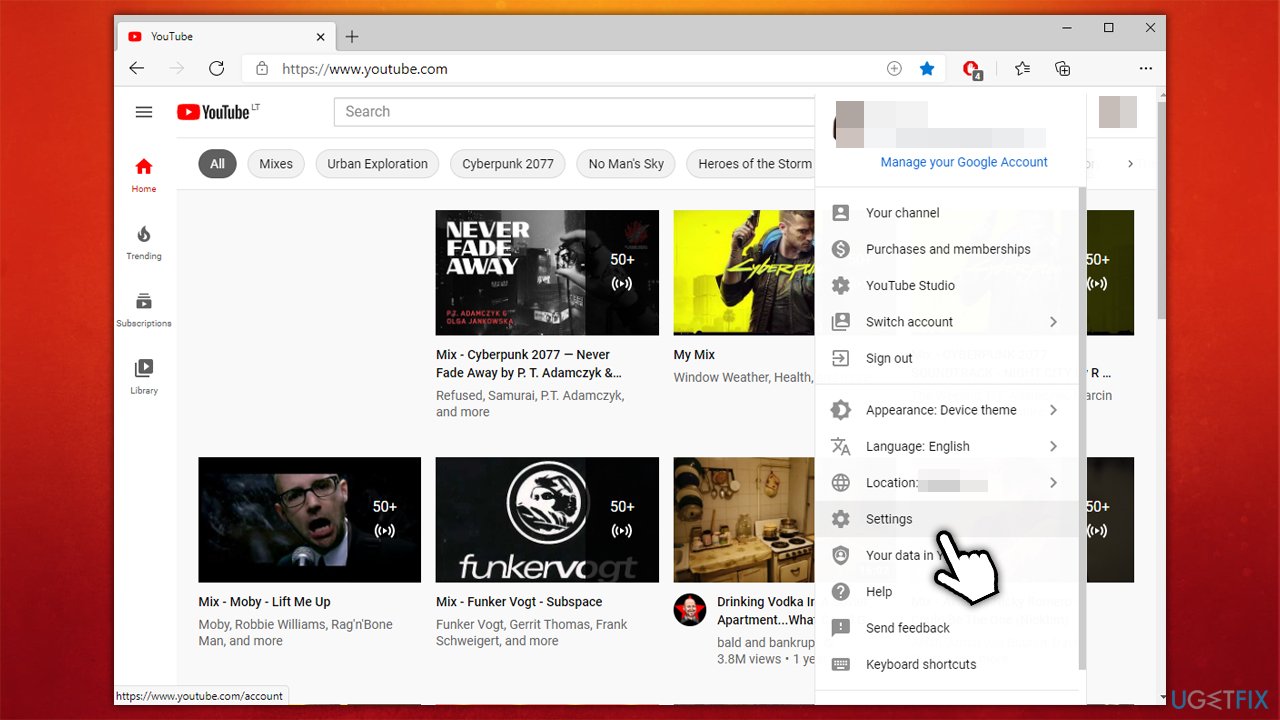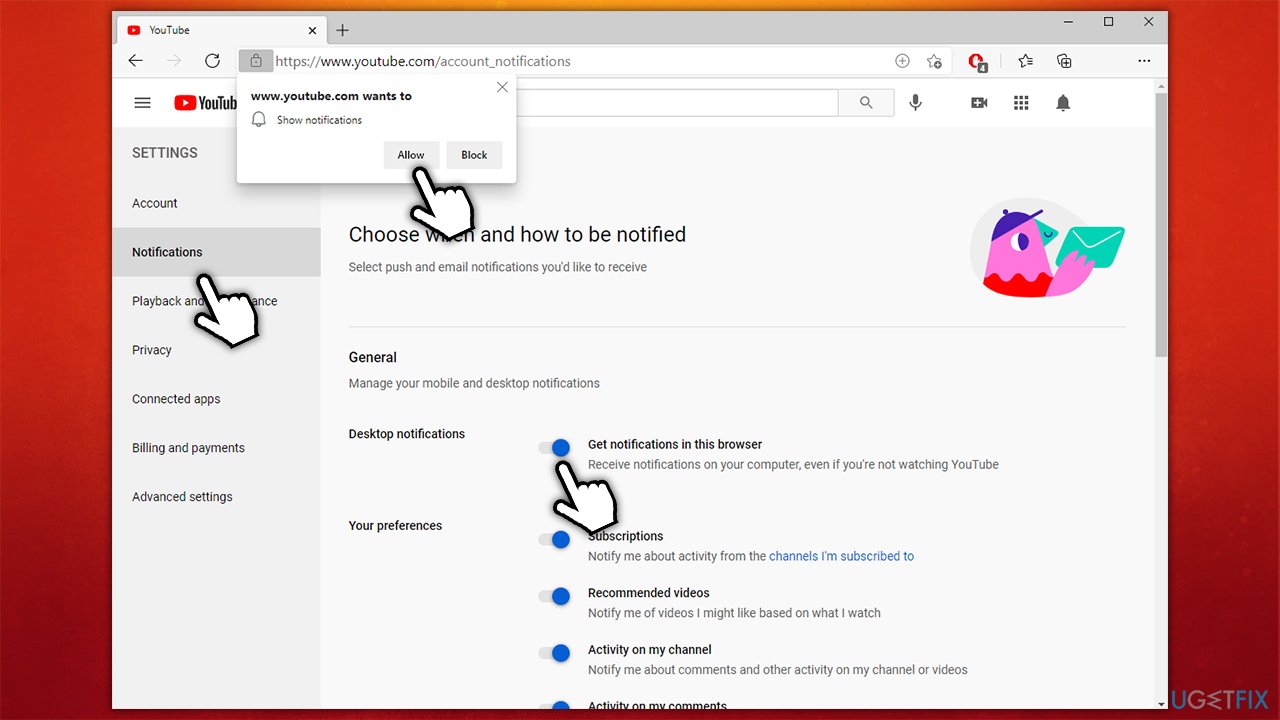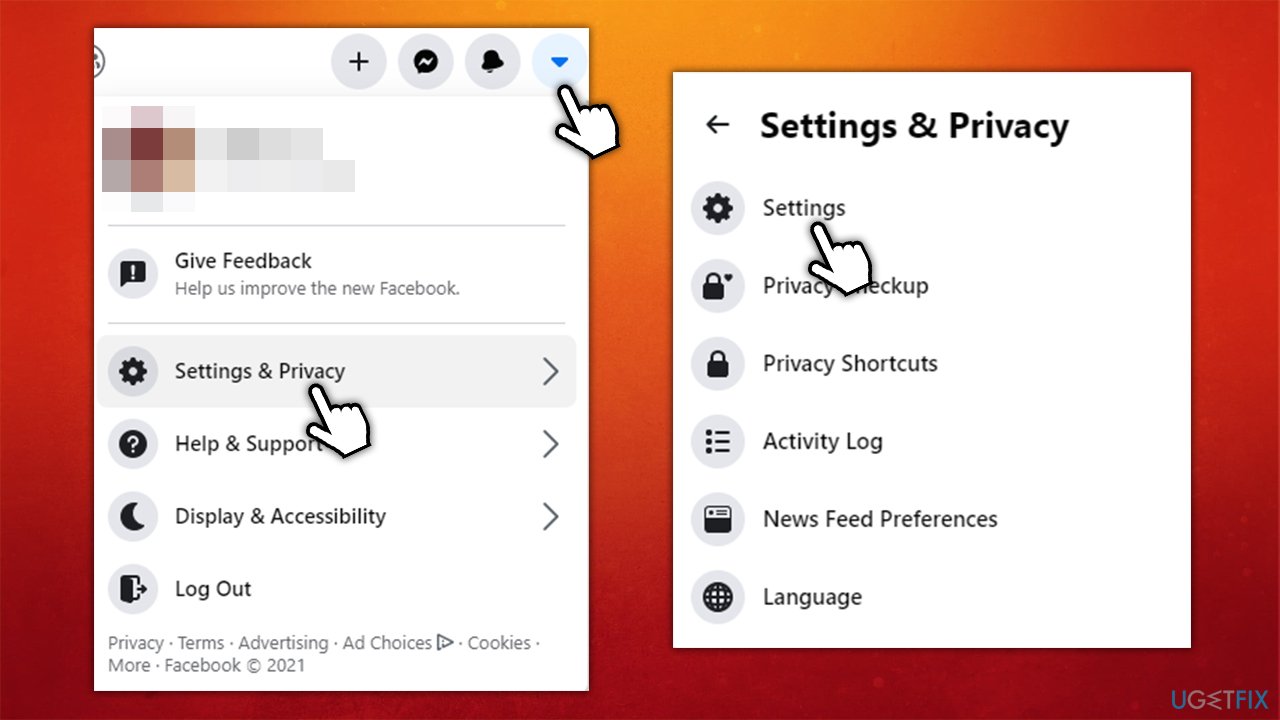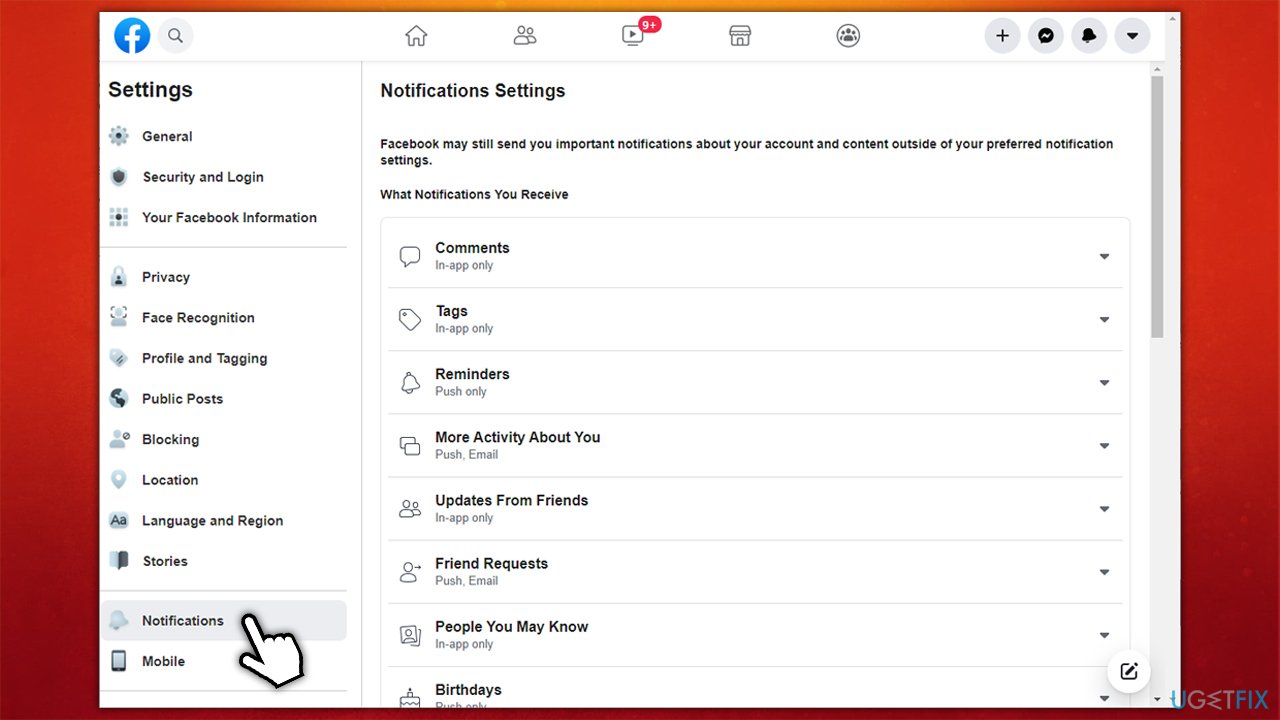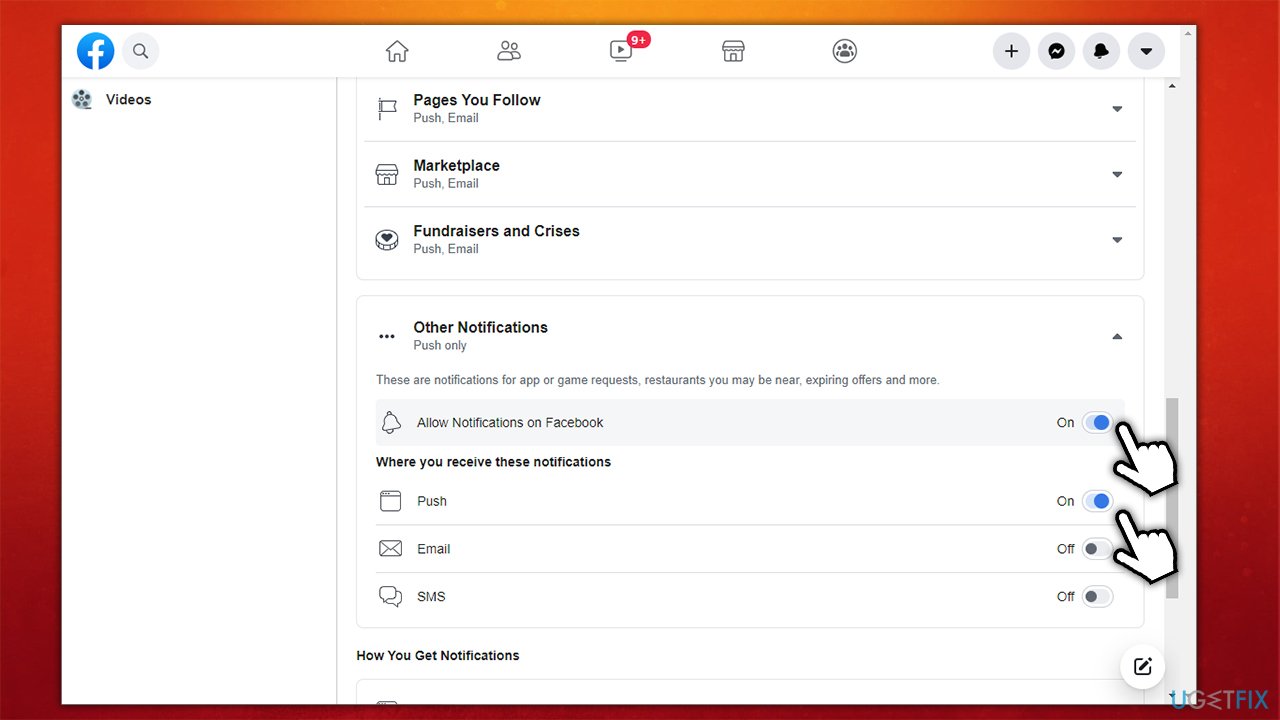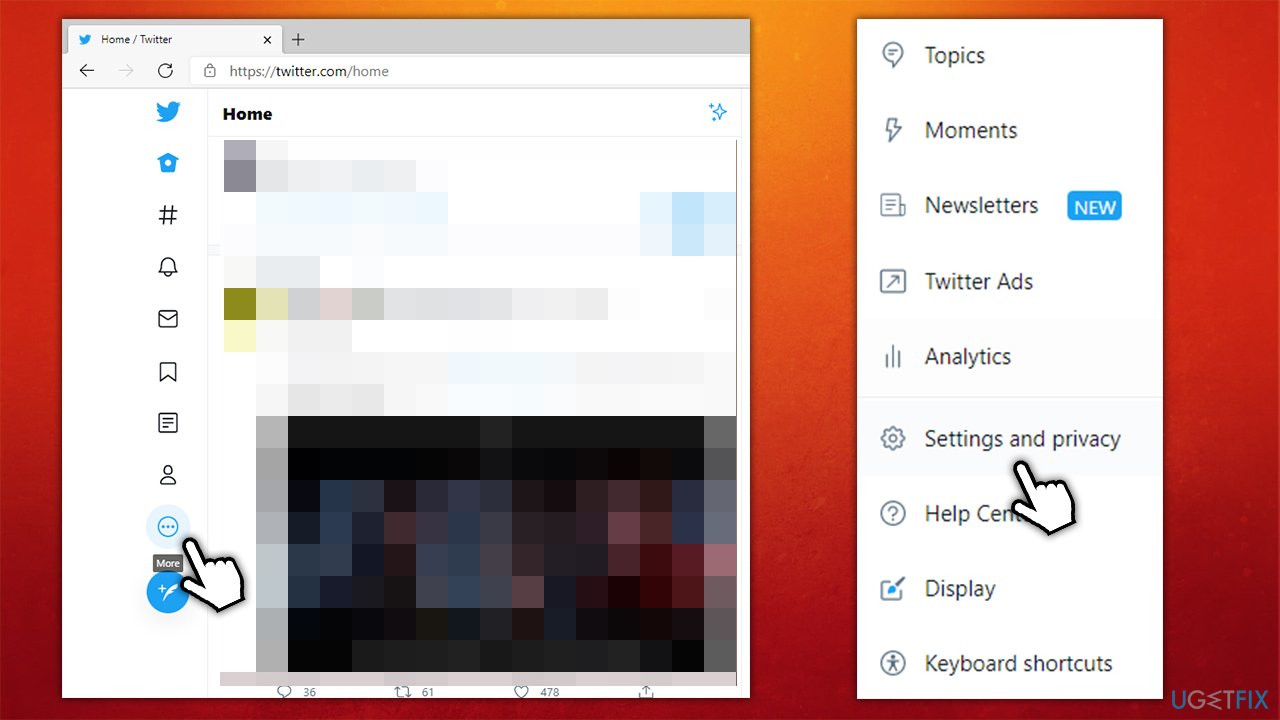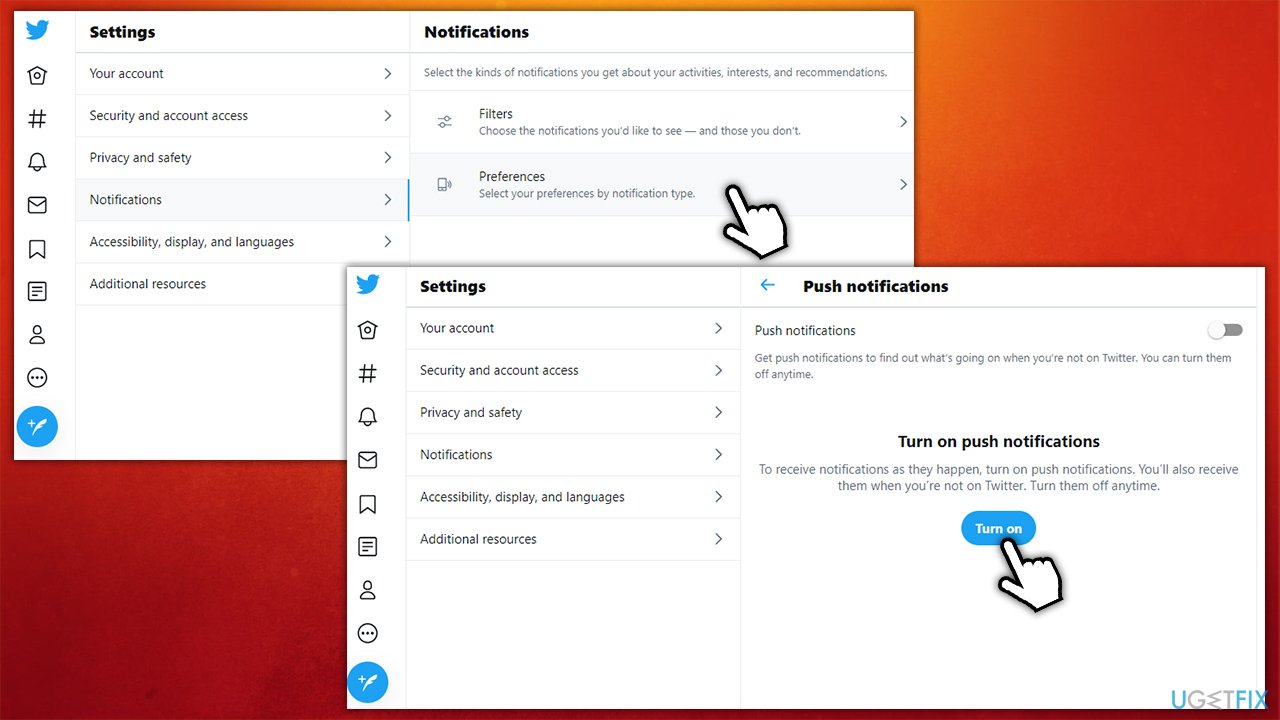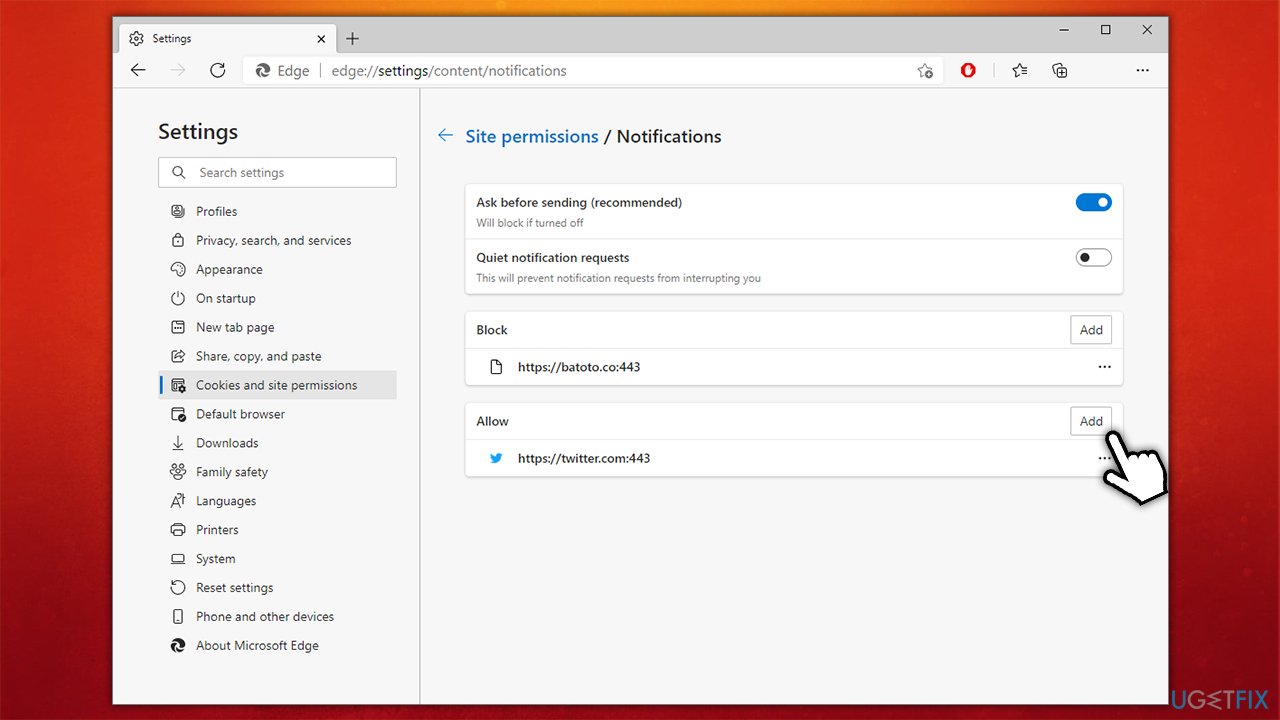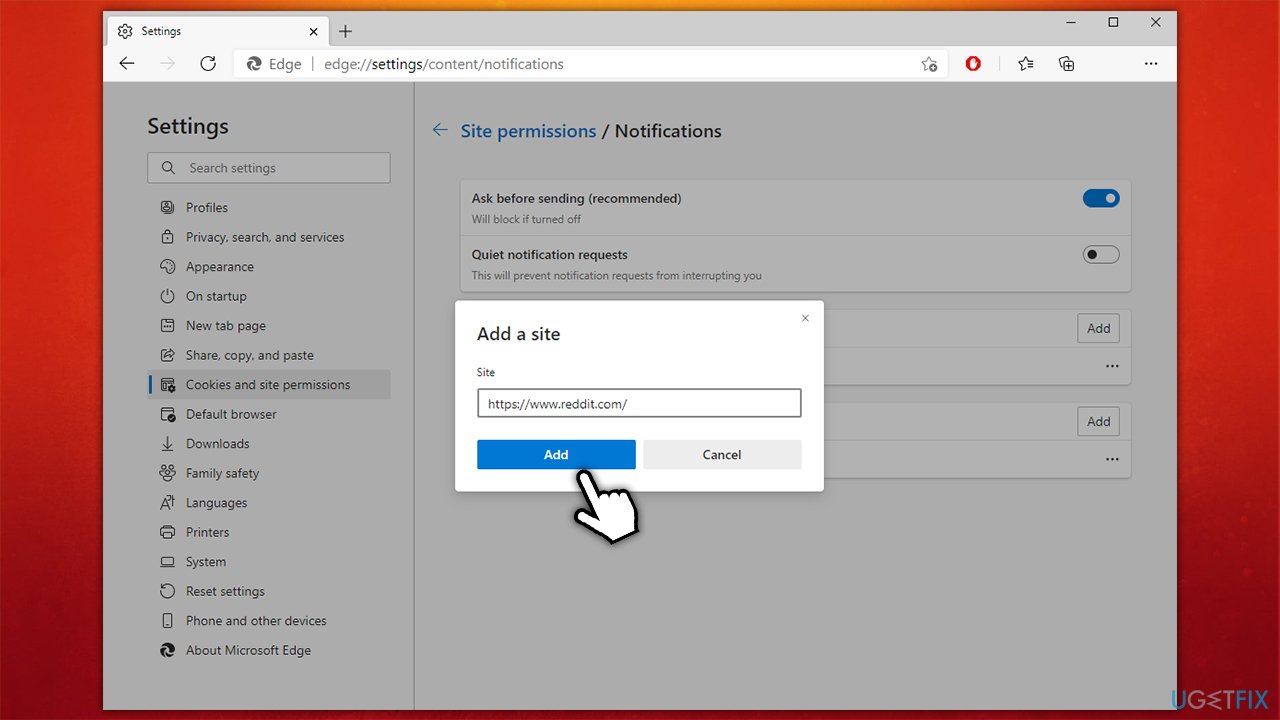Question
Issue: How to fix push notifications not working on Edge?
I recently began using the new Chromium Edge since I've heard much praise about it. While I think the browser is indeed great, I have noticed that I can't get notifications to work from various websites – Twitter, YouTube, etc. Could you please help me, as I find the notifications feature for YouTube in particular important.
Solved Answer
As Microsoft blog explained, “Notifications are an important part of the web, helping users stay up to date about what’s going on.”[1] First introduced over a decade ago, these tiny pop-ups are now considered to be very important in the way we interact with our devices and the way we receive the information that is important to us.
The new Chromium Edge was launched in early 2020, packed with a variety of new features – such as Chrome extension support – which convinced many to switch to this browser. Indeed, it was praised all over the media, and the overall user experience seemed to be satisfactory. However, as usual, not everything is going as planned for everybody – push notifications not working on Microsoft Edge is one of the problems that quite a few people came across.
In November 2020, Microsoft promised to improve push notifications and allow them to be shown to users even when the web browser is turned off, which allows them to receive information at relevant times instead of getting bombarded with pop-ups as soon as they launch the app.
However, many claimed that not only the notifications on Edge are not shown when they turn on the browser, but they are working at all.[2] While many people point out that it might be a bug that the Microsoft development team needs to sort out, there is an easy way to fix push notifications not working on Edge issue.

Keep in mind that the problems with built-in app functions might be caused not only by incorrect settings but also system file corruption or malware infection. Therefore, to eliminate these possible causes automatically, we recommend you perform a full system scan with FortectMac Washing Machine X9. Not only is it capable of finding underlying Windows problems and repairing them but also removing malware[3] and fixing its damage done to the system automatically.
Step 1. Turn on notifications via Windows settings
One of the main reasons why users can't see notifications on Edge even though they have them turned on is due to the Push notification setting being disabled on the system. Therefore, you need to turn this setting on if you want to ensure that the function is enabled:
- Right-click on Start and pick Settings
- Go to System section
- On the left, click on Notifications & actions
- Scroll down to the Notifications section and toggle the switch to the right (On) under Get notifications from apps and other senders.

Step 2. Allow notifications via browser settings
Another important step is to ensure that the web browser also has the notifications for Edge enabled.
- Open MS Edge and click on three vertical dots at the top-right of the window
- Go to Settings
- Select Cookies and site permissions on the left
- On the right, scroll down until you see Notifications – click it

- Make sure that Ask before sending (recommended) setting is enabled.

Now all you have to do is enable notifications to be shown via the desired website. Below we provide instructions for the most popular websites.
Enable Edge push notifications on YouTube
- Click on your account picture and select Settings

- Go to Notifications pane
- Under General, toggle the lever to the right (Get notifications in this browser)
- When the pop-up prompt shows up, click Allow.

Enable Edge push notifications on Facebook
- Login to your Facebook account
- Go to Account (small arrow at the top-right of the screen) > Settings & Privacy > Settings

- On the left, scroll down until you see Notifications – press it

- Now scroll down and select Other Notifications
- Make sure that Allow Notifications on Facebook and Push options are both enabled.

Enable Edge push notifications on Twitter
- Login to your Twitter account
- Click on More and select Settings and privacy

- Then, select Notifications > Preferences > Push Notifications
- Click on Turn on under the Turn on push notifications

- Finally, click Allow when the prompt shows up.
Enable Edge push notifications on Reddit
Note: the below instructions can be applied to any website that supports push notifications
- Open MS Edge and go to Settings
- Select Cookies and site permissions
- Go to Notifications section
- Below you will find two sections – Block and Allow, which respectively allows you to add websites to block or allow the notifications to be shown
- Thus, if you want to add Reddit, click Add next to Allow

- Here, you need to type the precise URL address of the website, in the instance it would be “https://www.reddit.com/“

You are done! Hopefully, this article helped you to fix push notifications not working on Edge issue once and for all. If you have any questions or tips, do not hesitate to contact us. Also, if you decide to turn off notifications for any web browser, check out our article explaining how to do that.
Repair your Errors automatically
ugetfix.com team is trying to do its best to help users find the best solutions for eliminating their errors. If you don't want to struggle with manual repair techniques, please use the automatic software. All recommended products have been tested and approved by our professionals. Tools that you can use to fix your error are listed bellow:
Access geo-restricted video content with a VPN
Private Internet Access is a VPN that can prevent your Internet Service Provider, the government, and third-parties from tracking your online and allow you to stay completely anonymous. The software provides dedicated servers for torrenting and streaming, ensuring optimal performance and not slowing you down. You can also bypass geo-restrictions and view such services as Netflix, BBC, Disney+, and other popular streaming services without limitations, regardless of where you are.
Don’t pay ransomware authors – use alternative data recovery options
Malware attacks, particularly ransomware, are by far the biggest danger to your pictures, videos, work, or school files. Since cybercriminals use a robust encryption algorithm to lock data, it can no longer be used until a ransom in bitcoin is paid. Instead of paying hackers, you should first try to use alternative recovery methods that could help you to retrieve at least some portion of the lost data. Otherwise, you could also lose your money, along with the files. One of the best tools that could restore at least some of the encrypted files – Data Recovery Pro.
- ^ Improving notifications and badging in Microsoft Edge. Microsoft. Microsoft Edge Blog.
- ^ Push notification isn't working from reddit or twitter.. Reddit. Edge subreddit.
- ^ What Happens If Your Computer Is Infected by Malware?. CTI. Consolidated Technologies, Inc.