Question
Issue: How to Fix "Resident denied the change of KernelFaultCheck" Error?
I tried installing the game, but the process failed, the computer got restarted and got “Resident denied the change of KernelFaultCheck (category system Startup global entry) based on your black list.” The message appears me every few minutes. Why I cannot install the game and what does the message actually means?
Solved Answer
“Resident denied the change of KernelFaultCheck (category system Startup global entry) based on your black list” error[1] indicates a serious system failure. It may also appear after a standard system crash or BSOD (“Blue Screen of Death”) screen.[2] Users who encounter the latter may look for the solution in this article.
In fact, KernelFaultCheck command is another name for dumprep.exe[3] tools which stands for Windows Error Reporting Dump Reporting Tool. It belongs to legitimate Windows processes. Though KernelFaultCheck notification may signal not only hardware defect but malware intervention.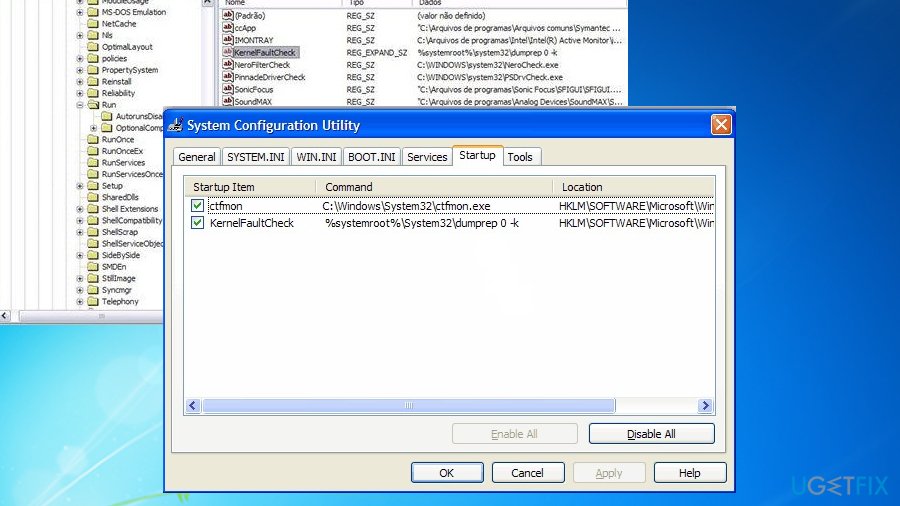
Observing the elaborate structure of certain trojans, such as QakBot or Emotet, the notification should not be ignored.
Scan your system for malware. You might also do so after rebooting the PC in Safe Mode. Here are the solutions if you are concerned about the presence of this file.
Option 1. Scan the system for malware infections
If you tried to install a game or app which caused a system failure, it either means that your system is not compatible with it or it is highly corrupted. In order to prevent virus invasion, install a couple of different anti-malware tools.
Scan the system with an anti-virus tool and afterward with malware removal utility such as FortectMac Washing Machine X9. Reboot the system in Safe Mode and then repeat the procedure.
Option 2. Change Error reporting settings
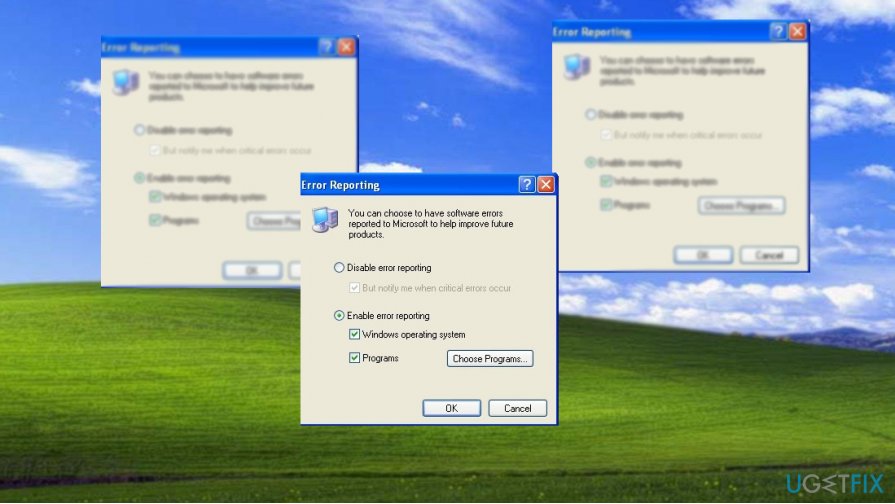
Windows XP version users can modify certain settings in order to make the notification less bothersome.
- Enter Control Panel, go to System and then Advanced tab.
- Choose Settings button for Startup and Recovery.
- At write debugging information, expand the menu, choose (none) and click OK.
- Next, click the Error Reporting button and choose Disable error reporting.
- You may leave But notify me when critical errors occur checked. Click OK to close the window.
Option 3. Repair damaged system files
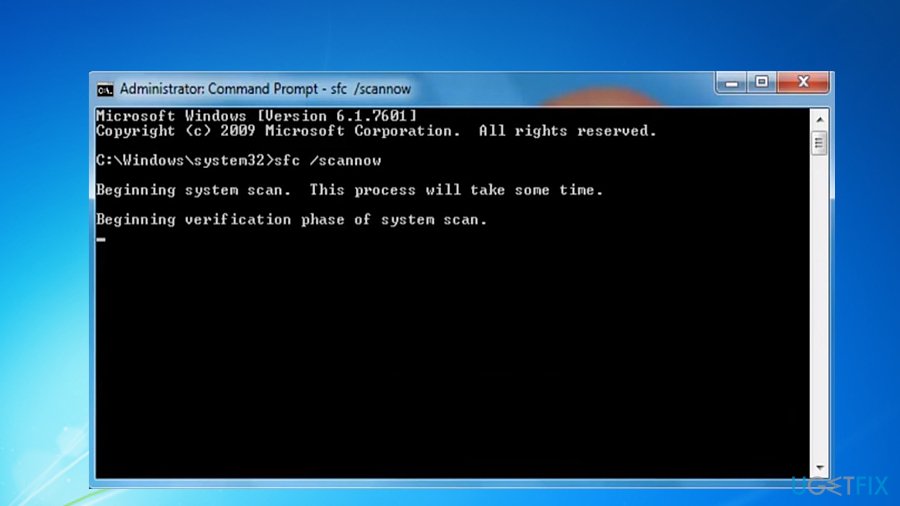
Speaking of a system crash, System File Checker is one of the viable ways to repair damaged files as long as they are not corrupted by malware.
- Run Command Prompt as administrator. Click on the Start bar and then type cmd in blank space or search bar.
- Right-click on it and choose run as administrator. Once it launches, enter sfc /scannow.
- Click Enter and wait for the procedure to end.
Repair your Errors automatically
ugetfix.com team is trying to do its best to help users find the best solutions for eliminating their errors. If you don't want to struggle with manual repair techniques, please use the automatic software. All recommended products have been tested and approved by our professionals. Tools that you can use to fix your error are listed bellow:
Prevent websites, ISP, and other parties from tracking you
To stay completely anonymous and prevent the ISP and the government from spying on you, you should employ Private Internet Access VPN. It will allow you to connect to the internet while being completely anonymous by encrypting all information, prevent trackers, ads, as well as malicious content. Most importantly, you will stop the illegal surveillance activities that NSA and other governmental institutions are performing behind your back.
Recover your lost files quickly
Unforeseen circumstances can happen at any time while using the computer: it can turn off due to a power cut, a Blue Screen of Death (BSoD) can occur, or random Windows updates can the machine when you went away for a few minutes. As a result, your schoolwork, important documents, and other data might be lost. To recover lost files, you can use Data Recovery Pro – it searches through copies of files that are still available on your hard drive and retrieves them quickly.
- ^ Mkrokes. Kernelfaultcheck. BleepingComputer. News, reviews and tech support.
- ^ Dalilamahammer . What is KernelFaultCheck? . Microsoft Support Community.
- ^ What is dumprep.exe?. File.Windows 10/8/7/XP file forum.



