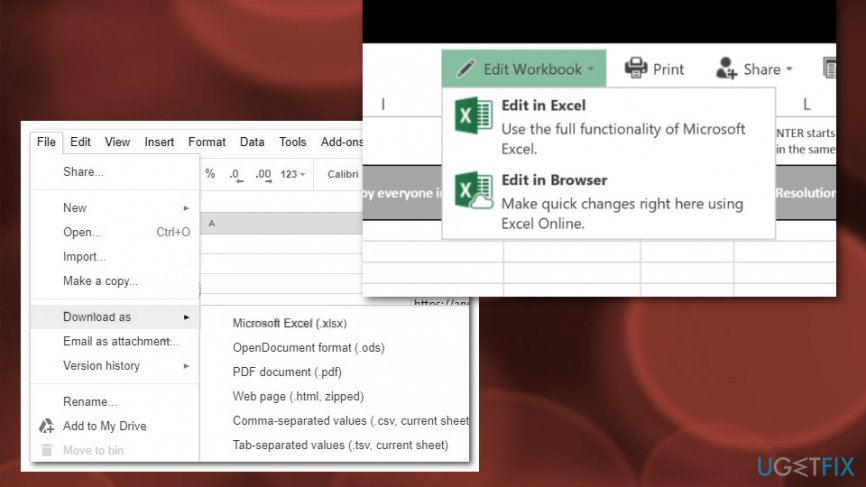Question
Issue: How to fix Retrieving data, wait a few seconds and try to cut or copy again?
Hi! I was using Excel program – I needed to copy text to a different field. Once I tried to paste it, it did not work, however. Instead of pasting my selected text, Excel delivered a weird error message, which read: “Retrieving data, wait a few seconds and try to cut or copy again”. What kind of problem is this? How could I solve it?
Solved Answer
“Retrieving data, wait a few seconds and try to cut or copy again” error has been annoying many users worldwide. It sometimes appears while trying to paste the copied data from your Excel Worksheet to another application, document, or another version of the Excel program[1]. The issue was also spotted when trying to copy from the Web version of Excel to the Desktop one.
Retrieving data, wait a few seconds, and try to cut or copy again error message would be displayed instead of the data that was meant to be pasted into a new field. While it might seem that the problem might be related to a particular Excel or the operating system version, it is not the case at all.
The reason for the error to appear is relatively simple: it is to do with the data syncing process. For a very long time, Microsoft Office programs were used offline and did not have any additional functions or features that could be extended via the internet connection. Unfortunately, Windows XP and other versions used to crash, and all the data within the spreadsheet could be lost very easily.
To remediate this issue, Microsoft[2] began syncing all the data inserted into the program for backup purposes. In other words, each time you make a change to a document, this information is also transferred to an online server. Thus, each time you attempt to copy/cut and paste, and if the validation process fails, you receive the Retrieving data, wait a few seconds and try to cut or copy again error instead.

Retrieving Data “Wait a Few Seconds and Try to Cut or Copy Again” error fix
We have displayed some methods to fix Retrieving Data. Wait a Few Seconds and Try to Cut or Copy Again methods below this text. Take a look at all of them and pick the most suitable one for you. However, if you have tried all of them and none of them worked, we have another solution for you. Try scanning the entire computer system with Reimage as this program might detect some rogue components or software that might be causing the issue and help you fix Retrieving data, wait a few seconds and try to cut or copy again error automatically.
Method no. 1. Try using another web browser
IT experts have found out that Internet Explorer and Microsoft Edge are the two browsers which usually end up having the Retrieving Data “Retrieving data, wait a few seconds and try to cut or copy again” error problem. If you are using one of these web browsers and can't get rid of the problem, you should consider installing a different one. You can choose, for example, Google Chrome[3] or Mozilla Firefox.
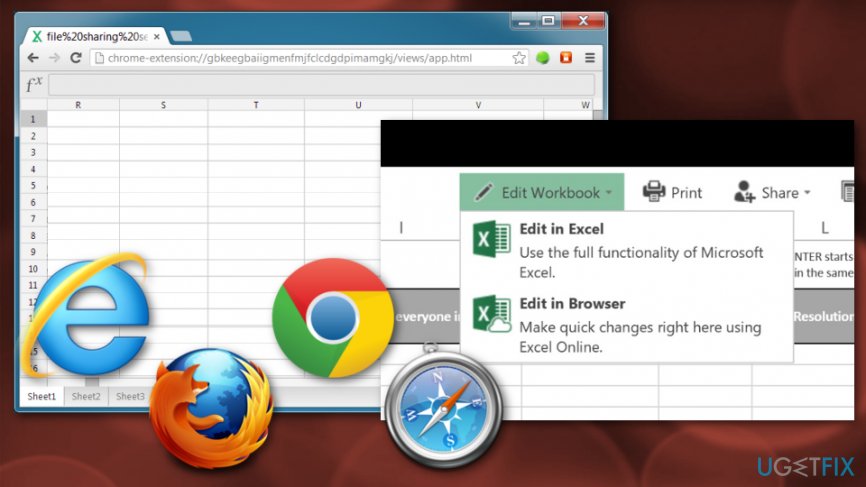
Method no. 2. Download an offline copy of the document
If you are using on online version of the app, you should download an offline copy and perform document modifications via your computer. Do the following:
- Open the document you are receiving the error on;
- Click File and select Save as;
- Pick Download a Copy.
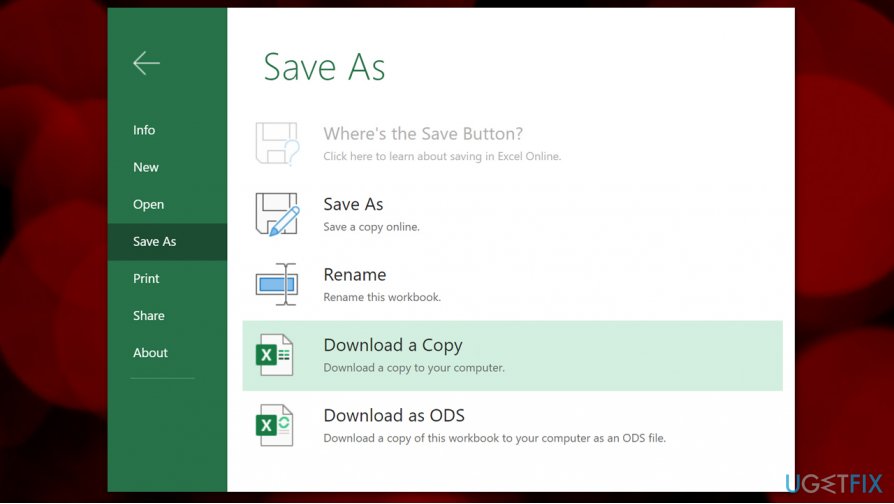
Method no. 3. Re-paste the text to get rid of Retrieving Data Wait a Few Seconds and Try to Cut or Copy Again error
This is one of the simplest ways to take care of the Retrieving Data “Wait a few seconds and try to cut or copy again” error. It requires almost no effort, just repeating the same action again. However, you should definitely give it a try, it might fix the problem you are facing.
- Deselect the fields that you are trying to copy/paste;
- Wait (around a minute should be enough)
- Select the fields(s) you want to copy and try pasting it again.
Method no. 4. Open the web app in the desktop version of Excel
If you are experiencing this problem while using the online Excel version, you can try opening the file in the desktop version one. Some users have found this method truly satisfying, maybe it will help you too.
- Open your Excel Web app;
- Go to File —> Save as (Download as) —> Microsoft Excel;
- Wait until the file is downloaded and open it with the desktop variant of Excel.

If you complete all steps as described in the instructions, you should be able to successfully copy and paste without receiving the Retrieving Data “Wait a Few Seconds and Try to Cut or Copy Again” error.
Repair your Errors automatically
ugetfix.com team is trying to do its best to help users find the best solutions for eliminating their errors. If you don't want to struggle with manual repair techniques, please use the automatic software. All recommended products have been tested and approved by our professionals. Tools that you can use to fix your error are listed bellow:
Access geo-restricted video content with a VPN
Private Internet Access is a VPN that can prevent your Internet Service Provider, the government, and third-parties from tracking your online and allow you to stay completely anonymous. The software provides dedicated servers for torrenting and streaming, ensuring optimal performance and not slowing you down. You can also bypass geo-restrictions and view such services as Netflix, BBC, Disney+, and other popular streaming services without limitations, regardless of where you are.
Don’t pay ransomware authors – use alternative data recovery options
Malware attacks, particularly ransomware, are by far the biggest danger to your pictures, videos, work, or school files. Since cybercriminals use a robust encryption algorithm to lock data, it can no longer be used until a ransom in bitcoin is paid. Instead of paying hackers, you should first try to use alternative recovery methods that could help you to retrieve at least some portion of the lost data. Otherwise, you could also lose your money, along with the files. One of the best tools that could restore at least some of the encrypted files – Data Recovery Pro.
- ^ Microsoft Excel. Wikipedia. The free encyclopedia.
- ^ Vangie Beal. Microsoft. Webopedia. Tech-related definitions.
- ^ Margaret Rouse. Google Chrome browser. Search Security. Tech Target.