Question
Issue: How to fix SCEP Certificate enrollment initialization failed error in Windows?
Hi, I'd like to ask/get help with the SCEP Certificate enrollment initialization failed error I randomly get throughout the day when using my computer. I'm running Windows 10.
Solved Answer
SCEP (Simple Certificate Enrollment Protocol) is an integral part of network security systems, offering a standardized way to securely issue and manage digital certificates for devices and applications. However, in certain Windows environments, users may encounter the “SCEP Certificate Enrollment Initialization Failed” error, which can disrupt normal system operations. This error often arises in gaming contexts, particularly in systems utilizing AMD GPUs. It is crucial to understand this problem, as it affects not only the gaming experience but also the overall system security.
The SCEP Certificate Enrollment Initialization Failed error is typically an indication that the SCEP client on a computer cannot initialize a session with the SCEP server for certificate enrollment. This could result from a wide range of issues, such as network connectivity problems, incorrect configuration settings, or potential bugs in software.
In the context of gaming on Windows machines equipped with AMD GPUs, this error may be triggered during the game's demand for cryptographic services. Games often require secure connections for online play and other features, for which they rely on Windows' cryptographic services. These services, in turn, require valid certificates to authenticate and ensure secure communication.
When the SCEP Certificate Enrollment Initialization fails, it disrupts the chain of trust, inhibiting the game from establishing a secure connection, which can lead to abrupt crashes or gameplay disturbances. This can be particularly frustrating for users as it occurs during gameplay and often without warning.
In the case of systems with AMD GPUs, the issue can be compounded due to the GPU's unique requirements for driver and firmware updates, which also rely on secure certificate-based processes. If the SCEP client fails to initialize a certificate enrollment session, it could impact the GPU's ability to update or communicate securely with the system, leading to performance issues and the aforementioned error during gameplay.
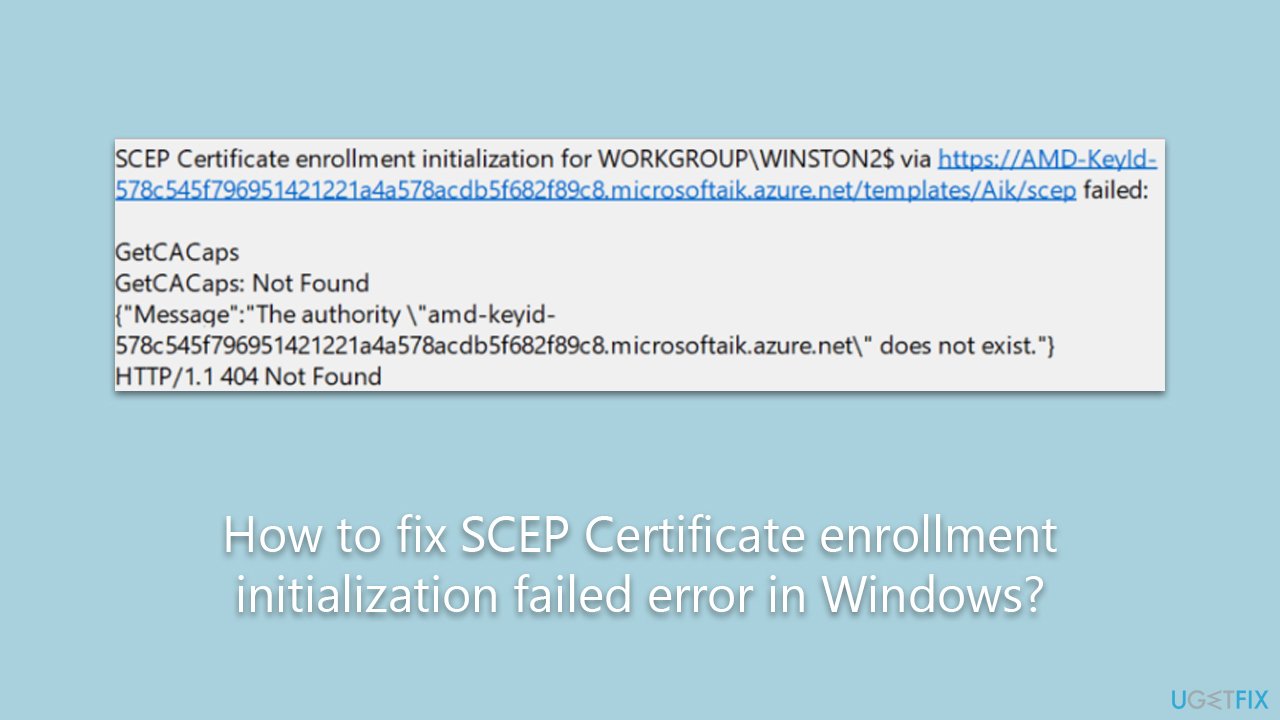
Therefore, resolving the SCEP Certificate Enrollment Initialization Failed error is not just crucial for uninterrupted gaming but also for maintaining the overall health and security of the system. Below we provide several methods that should help you fix the problem. Before proceeding with manual solutions, we recommend trying an automatic approach with FortectMac Washing Machine X9.
Fix 1. Update your AMD drivers
We recommend starting with updating your AMD drivers. You can do this in several ways – either employ an automatic driver updater such as DriverFix or visit AMD's website to download them manually. Alternatively, you could also ensure that all your Windows updates are installed:
- Type Updates in Windows search and press Enter.
- Here, click Check for updates, and Windows will check if there are new updates available.
- If optional packages are offered, install them too.
- Once done, restart your PC and see if your problem is resolved.
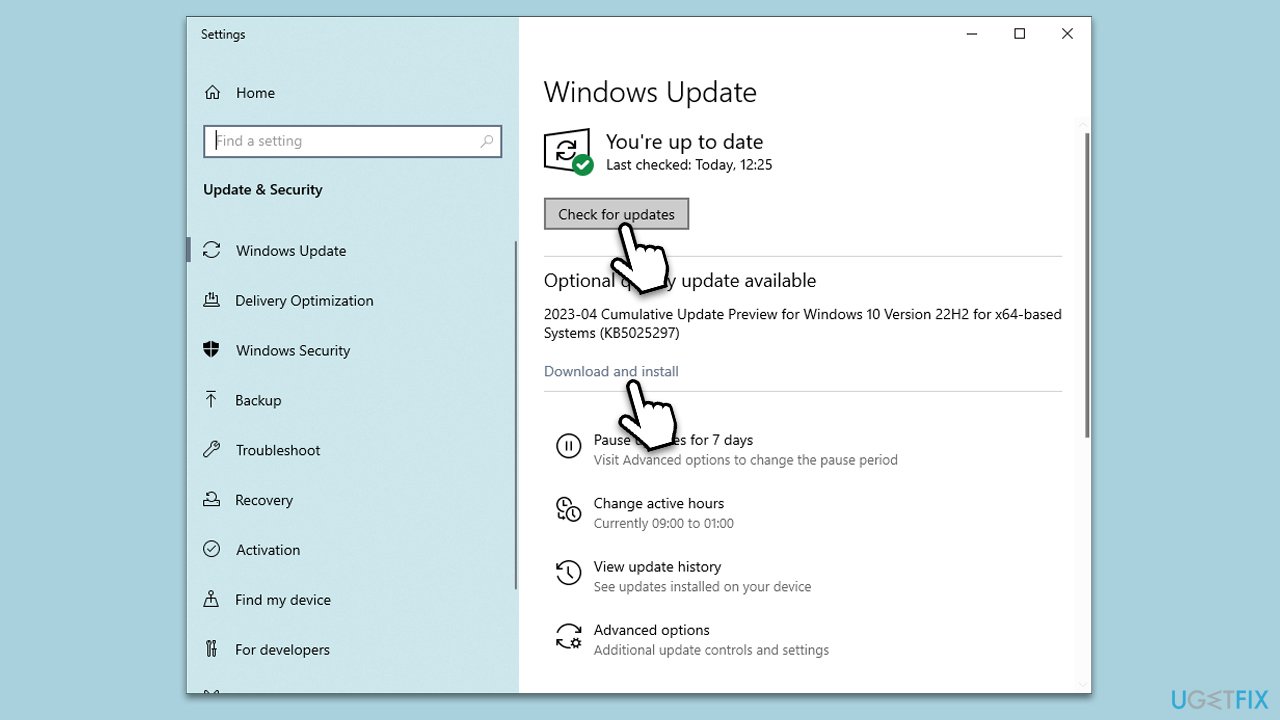
Fix 2. Reinstall your drivers
If updating drivers did not help, you should reinstall them instead:
- Right-click on the Start button and select Device Manager from the context menu.
- Find the Display adaptors section and expand it.
- Right-click on your device and select Uninstall device. A pop-up window will appear asking if you want to confirm the uninstallation – click Yes.
- After the driver is uninstalled, restart your computer.
- After a restart, use one of the methods described above to install the latest drivers.
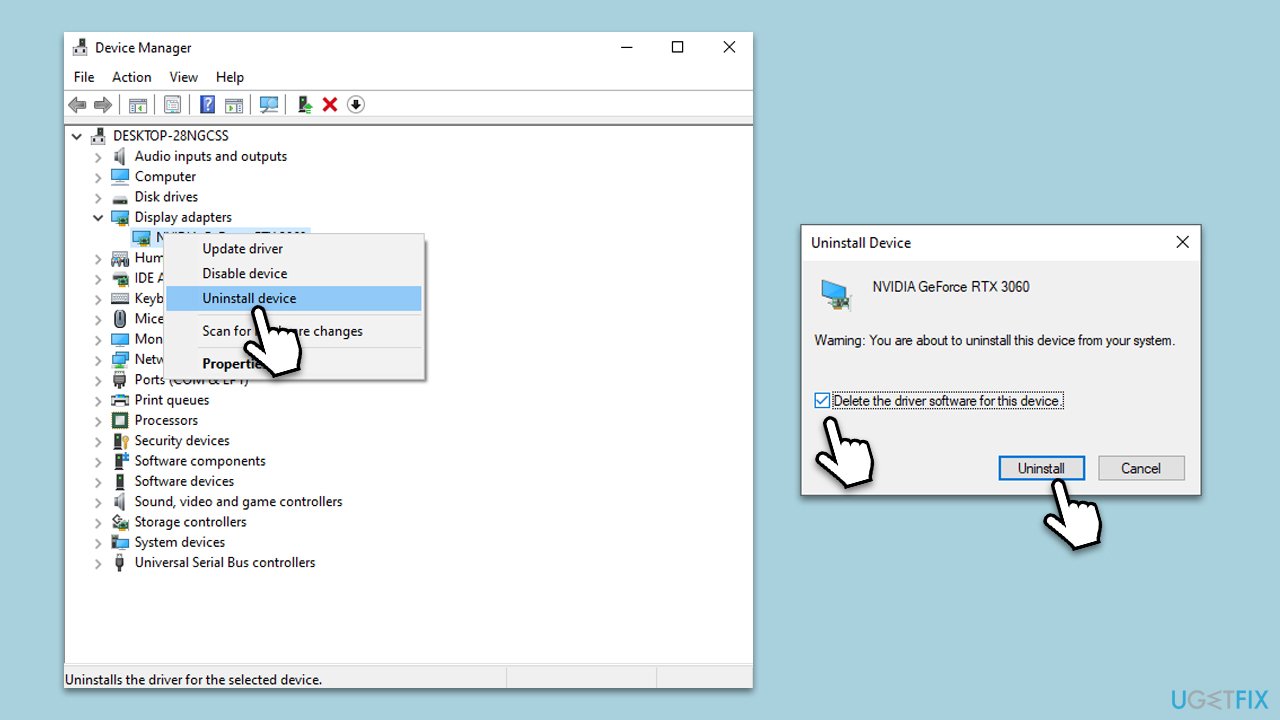
Fix 3. Disable XMP or other overclocking
Disabling XMP (Extreme Memory Profile) and overclocking could potentially resolve the SCEP Certificate Enrollment Initialization Failed error. XMP, a technology developed by Intel, allows your system to set memory settings, such as frequency and timings, automatically for higher performance.
However, using XMP or overclocking can sometimes lead to system instability, causing a range of issues, including the SCEP error. The instability arises because these features push hardware components beyond their factory-set limits, which might interfere with secure certificate-based processes, such as those required by SCEP.

Fix 4. Run SFC and DISM scans
Ensure that system files or the registry entries aren't damaged by running commands in elevated Command Prompt:
- Type cmd in Windows search.
- Right-click on Command Prompt and select Run as administrator.
- Type sfc /scannow command and press Enter.
- Wait till Windows runs a check and reboot your device to see if the errors were fixed.
- If SFC was unable to repair damaged files, run the set of following commands:
Dism /Online /Cleanup-Image /CheckHealth
Dism /Online /Cleanup-Image /ScanHealth
Dism /Online /Cleanup-Image /RestoreHealth - Close down the Command Prompt and restart the PC.
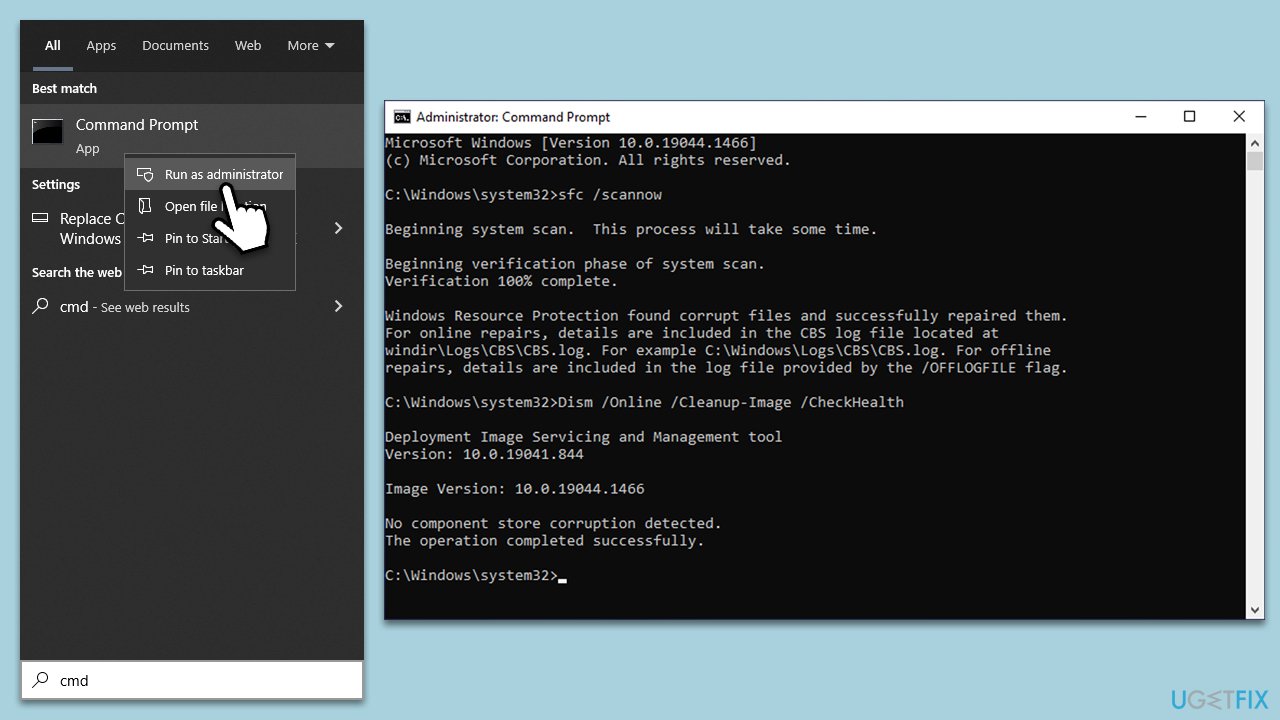
Fix 5. Check hardware specifications
It was pointed out by some users that PSU was simply not powerful enough to run certain graphics cards from AMD. To check this, you would have to dig into the specifications of both your GPU and PSU. For reference, please visit the official websites of your hardware manufacturers.
Fix 6. Check your RAM
- Type Windows Memory Diagnostic in Windows search and press Enter.
- A new, small window will open.
- You can either choose to Restart now or Check for problems next time I start my computer.
- If you choose the first option, your PC will immediately restart, and the check begin.
- In the second case, you will have to restart your PC yourself to begin the check.
- You can check the results in the Event Viewer (go to Windows logs > right-click System and select Find > type in MemoryDiagnostics-Results and click OK).
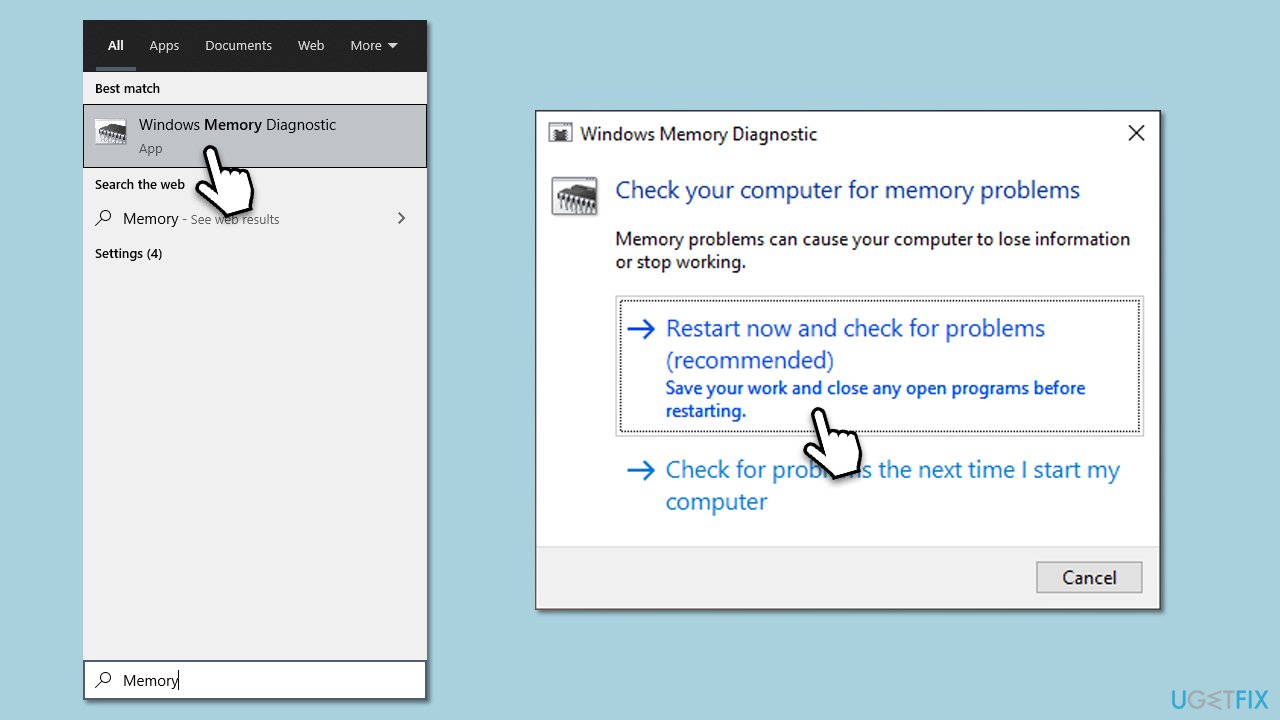
Repair your Errors automatically
ugetfix.com team is trying to do its best to help users find the best solutions for eliminating their errors. If you don't want to struggle with manual repair techniques, please use the automatic software. All recommended products have been tested and approved by our professionals. Tools that you can use to fix your error are listed bellow:
Access geo-restricted video content with a VPN
Private Internet Access is a VPN that can prevent your Internet Service Provider, the government, and third-parties from tracking your online and allow you to stay completely anonymous. The software provides dedicated servers for torrenting and streaming, ensuring optimal performance and not slowing you down. You can also bypass geo-restrictions and view such services as Netflix, BBC, Disney+, and other popular streaming services without limitations, regardless of where you are.
Don’t pay ransomware authors – use alternative data recovery options
Malware attacks, particularly ransomware, are by far the biggest danger to your pictures, videos, work, or school files. Since cybercriminals use a robust encryption algorithm to lock data, it can no longer be used until a ransom in bitcoin is paid. Instead of paying hackers, you should first try to use alternative recovery methods that could help you to retrieve at least some portion of the lost data. Otherwise, you could also lose your money, along with the files. One of the best tools that could restore at least some of the encrypted files – Data Recovery Pro.



