Question
Issue: How to fix Steam error code 310?
Hello. I tried to go to the Steam Store but an error code 310 popped up. Why can't I access it?
Solved Answer
Steam makes it very easy to purchase, download, and install new games. It provides automatic game updates, community features such as messaging, in-game chat, and a community market. It also has anti-cheat measures that improve the gaming experience. However, some users run into issues when trying to use it.
We previously wrote about “Minimum requirements not met” error on Steam, error code 118, error code: 105 (Unable to connect to Server), and many others. However, this time people encountered Steam error code 310. The full message reads as follows:
Error Code: -310
Failed to load web page (unknown error).
As you can see, the error message is not particularly helpful in trying to solve the problem. Most people say that they see the error when trying o access the Store or when trying to launch Steam VR. In this guide, you will find 4 steps that could help you fix Steam error code 310.
However, manual troubleshooting can be a lengthy process so you can run a maintenance tool like FortectMac Washing Machine X9. It can fix most system errors, BSODs,[1] corrupted files, and registry[2] issues. It can also clear cookies and cache[3] automatically which may be causing inconvenience. Otherwise, follow the step-by-step instructions below.
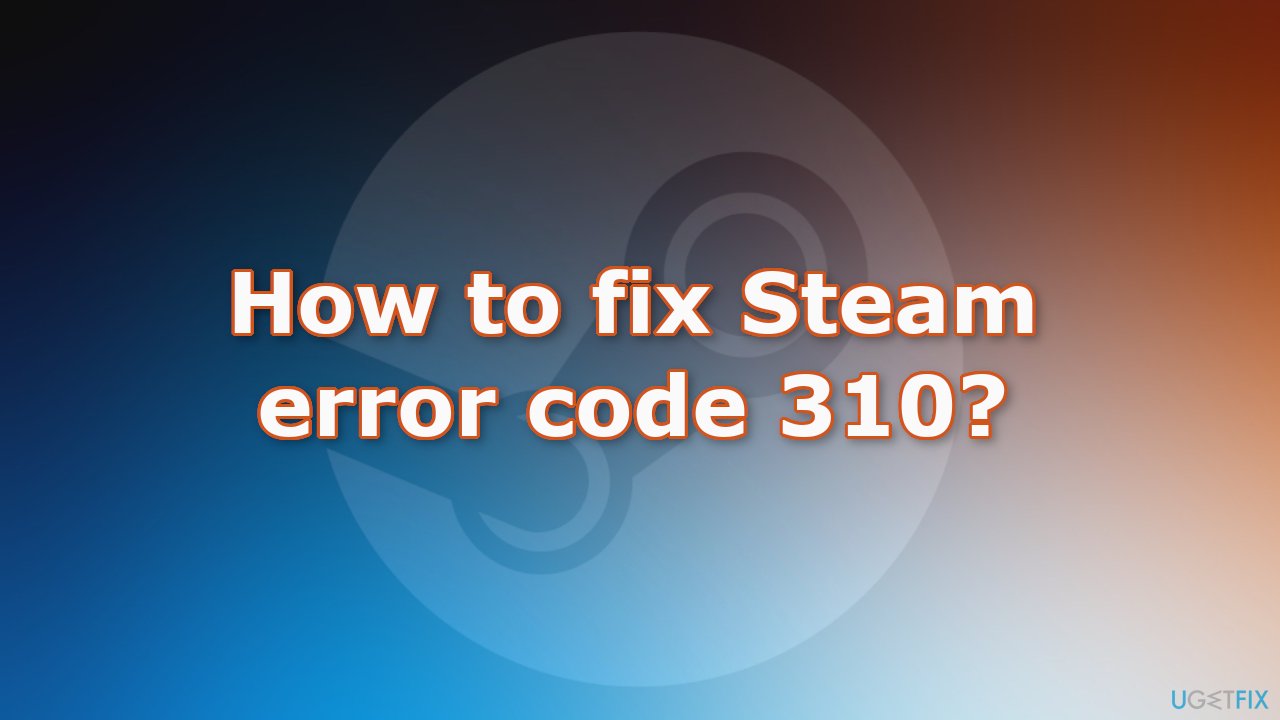
Solution 1. Delete Web Browser Data in Steam
- Open Steam and sign-in
- Click on Steam from the ribbon bar at the top, then click on Settings
- Select Web Browser Cache from the menu
- Click on Delete Browser Cache
- Then press on Delete All Browser Cookies and click Ok to confirm
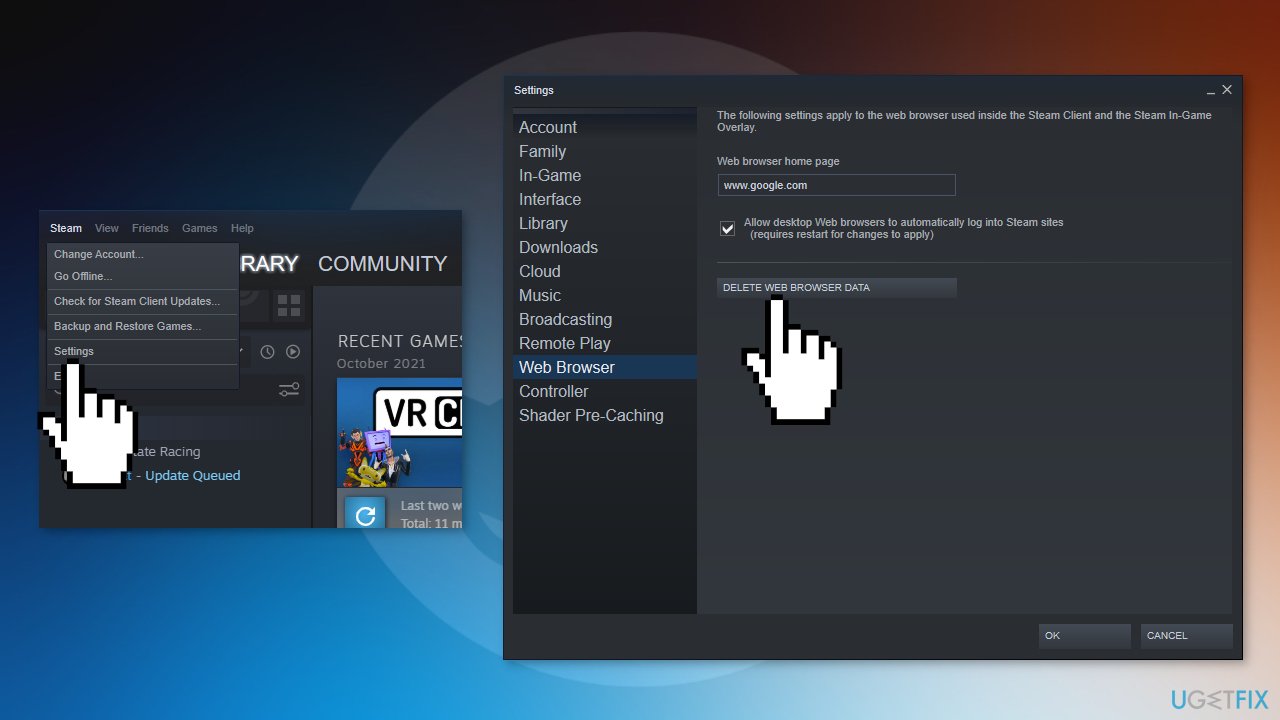
- Reboot your computer
Solution 2. Opt-in to Steam VR Beta
- Open Steam and sign in with your account
- Click on Steam from the ribbon bar at the top, then click on Settings
- Click on Account from the menu, and press the Change button associated with Beta participation
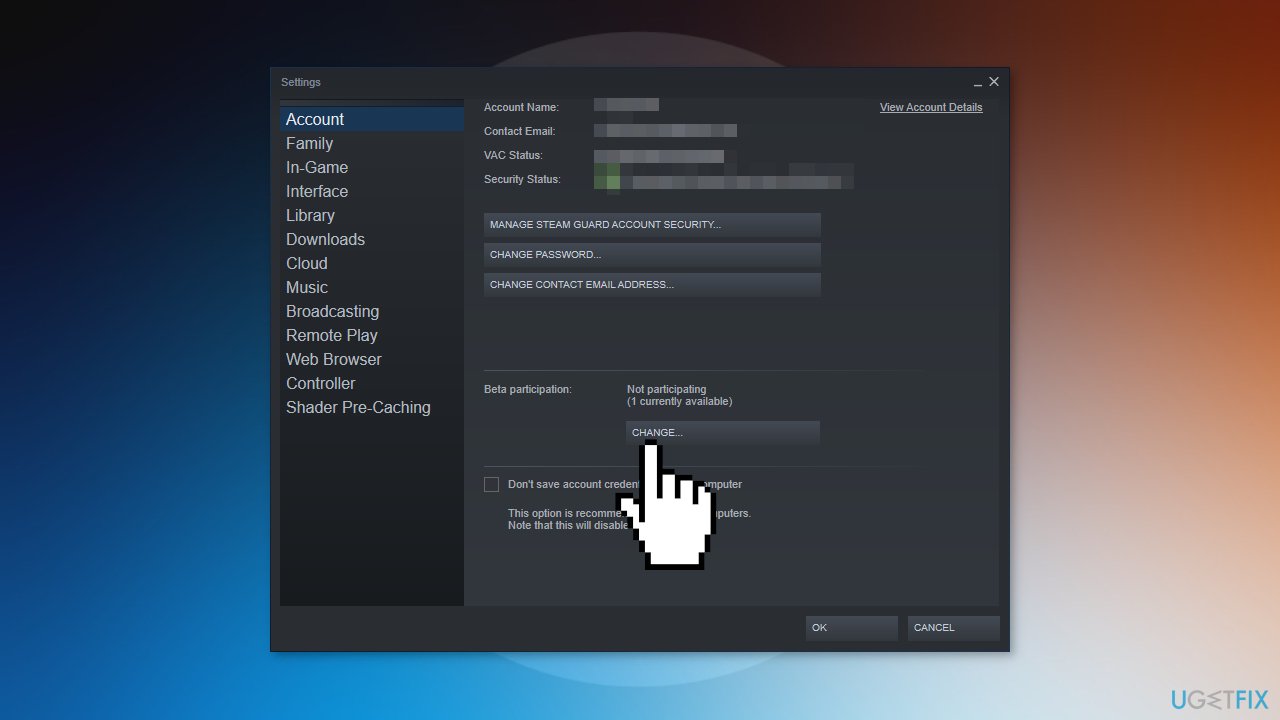
- Expand the drop-down menu associated with Beta Participation and select Beta – SteamVR Beta Update
- Click Ok to save the changes
- Wait for the Steam client to download the Beta update
Solution 3. Use the Web version of Steam
- Open your browser and navigate to the official Steam website

- Click on Login and type in your credentials
- Click on Play or Buy depending on what you want to do
- When prompted by the pop-up, click on Yes, I have Steam installed
- Wait until the game is installed or opened in Steam and see if the issue is fixed
Solution 4. Adjust the Time Zone
- Press the Windows key + R to open the Run box
- Type timedate.cpl and press Enter to open up the Date and Time window
- Select the Date & Time tab and click on Change date and time
- When prompted by the UAC (User Account Control) window, click on Yes to grant admin access
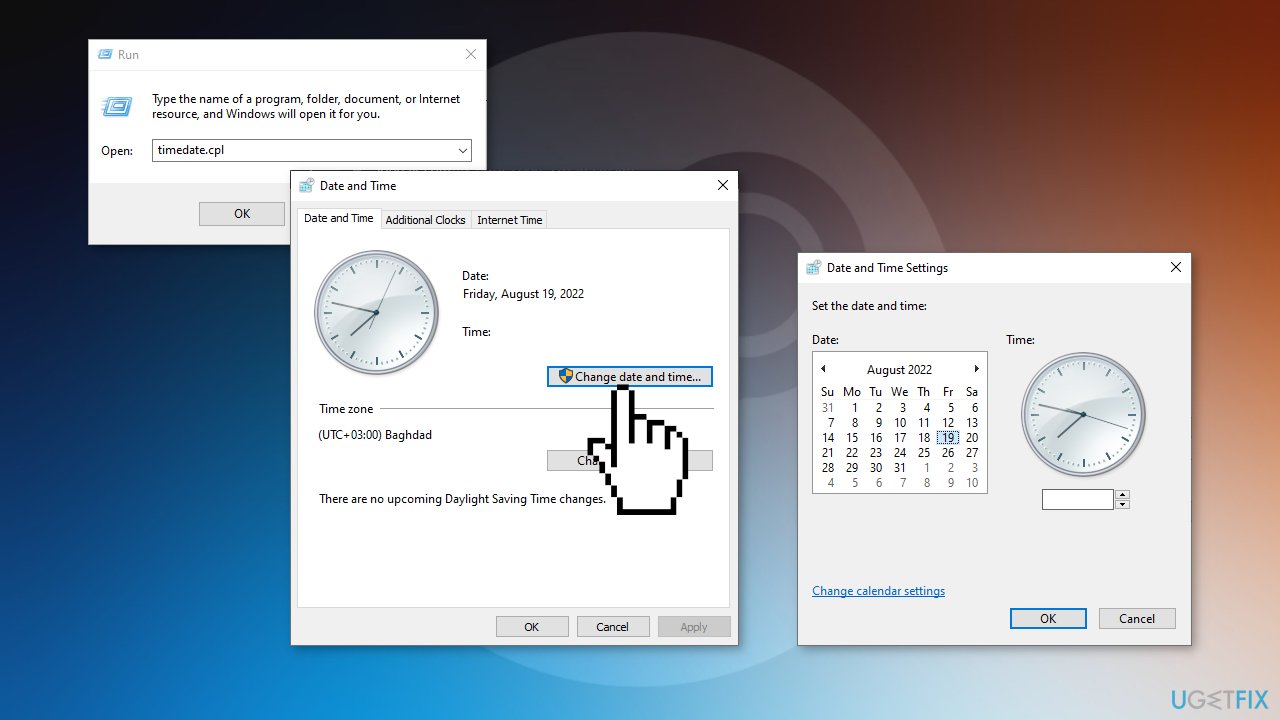
- Use the calendar under Date to set the correct date, then use the time box on the left
- Save the changes, and restart your computer
Repair your Errors automatically
ugetfix.com team is trying to do its best to help users find the best solutions for eliminating their errors. If you don't want to struggle with manual repair techniques, please use the automatic software. All recommended products have been tested and approved by our professionals. Tools that you can use to fix your error are listed bellow:
Access geo-restricted video content with a VPN
Private Internet Access is a VPN that can prevent your Internet Service Provider, the government, and third-parties from tracking your online and allow you to stay completely anonymous. The software provides dedicated servers for torrenting and streaming, ensuring optimal performance and not slowing you down. You can also bypass geo-restrictions and view such services as Netflix, BBC, Disney+, and other popular streaming services without limitations, regardless of where you are.
Don’t pay ransomware authors – use alternative data recovery options
Malware attacks, particularly ransomware, are by far the biggest danger to your pictures, videos, work, or school files. Since cybercriminals use a robust encryption algorithm to lock data, it can no longer be used until a ransom in bitcoin is paid. Instead of paying hackers, you should first try to use alternative recovery methods that could help you to retrieve at least some portion of the lost data. Otherwise, you could also lose your money, along with the files. One of the best tools that could restore at least some of the encrypted files – Data Recovery Pro.
- ^ Chris Hoffman. Everything You Need To Know About the Blue Screen of Death. Howtogeek. Technology Magazine.
- ^ Tim Fisher. What Is the Windows Registry?. Lifewire. Software and Apps.
- ^ 7 Differences between Cache and Cookies (with examples). Kingpinbrowser. Privacy Blog.



