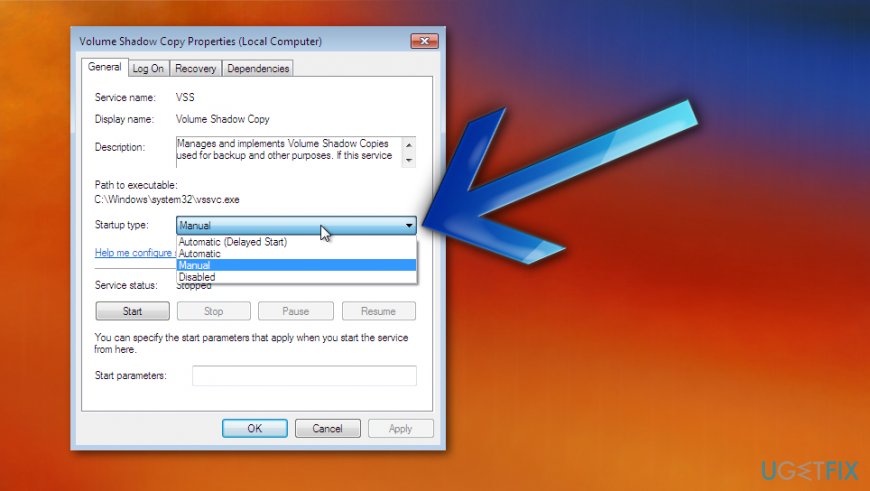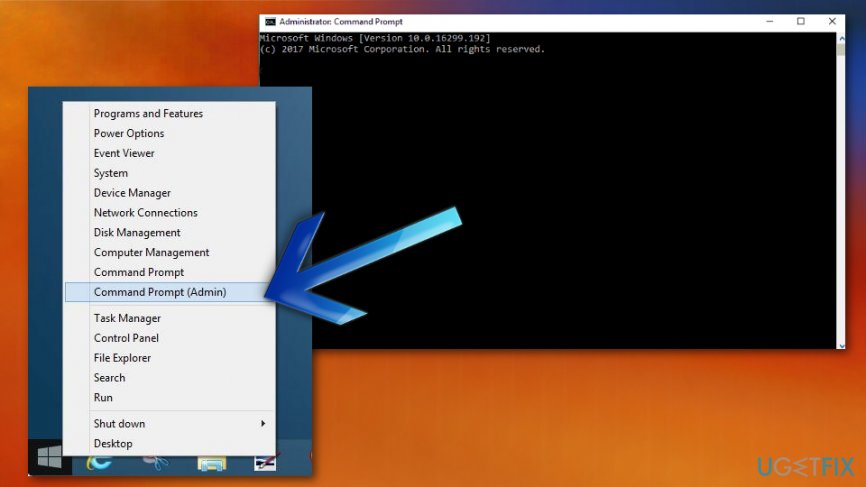Question
Issue: How to Fix System Restore Error 0x81000203 on Windows 10?
When I launch system restore tab where I can switch system restore from on to off or vice versa, I receive an error message saying “There was an unexpected error in the property page” etc. The error code is 0x81000203. I’m running Windows 10 Pro. Could someone specify what the issue might be?
Solved Answer
Various IT forums are full of old posts related to System Restore Error 0x81000203.[1] While initially this bug prevailed in Windows 7 and 8 OS versions, people have recently started reporting it happening on Windows 10 as well.[2] It has been assumed that 0x81000203 error might have been triggered by the incorrect setting of Volume Shadow.
In most cases, this 0x81000203 error occurs when trying to do a system restore and the process is not happening, instead you see the error code on the screen. System Restore feature is the essential part of the Windows operating system that helps users to roll back when applications or files causing malfunctions.
There were many solutions provided and many causes indicated earlier, for example, people were offered to turn off Windows Firewall or antivirus, try to access system protection in a Safe Mode, check for hardware issues and similar. However, the majority of the solution methods did not work, thus enforcing people to tear their hair out. The same applies to the Windows 10 OS users.[3]

However, Microsoft specialists informed that the causes of this failure on Windows 10 are either Cumulative Update KB3176934 or TuneUp Utilities (2009, 2010, 2011). They may be influencing the settings of Volume Shadow or system protection. Our team has initiated a research about System Restore error 0x81000203 and has managed to find a couple of useful tips that could help Windows 10 users to resolve this bug in a comprehensive, nonetheless easy, way.
There was an unexpected error in the property page. System Restore encountered an error. Please try to run System Restore again. (0x81000203) Please close the property page and try again.
Ways to fix System Restore Error 0x81000203 on Windows 10
As we have already pointed out, the reason for 0x81000203 error on Windows 10 might be the Cumulative Update KB3176934. Therefore, open Settings App by clicking Win key + I, go to Update & Security, and click on Update History link below Check for Updates button. Look for the KB3176934 update and its status. If it has successfully installed, then select Uninstall Updates at the top of the page, find this particular update, click on it, and select Uninstall.
You should also consider checking the system using professional tools like FortectMac Washing Machine X9. This is a great solution for automatic fixes or even malware[4] removal.
Disable Turbo Mode to fix 0x81000203 error on Windows 10
- Open TuneUp utilities start center
- At the bottom find the PC Optimization Mode and select Economy there or Standard.
- Try System Restore again.
Check the Volume Shadow Copy Service
- Click Win key + S and type Services.
- Right-click on the Services search results and select Run as Administrator.
- Select Volume Shadow Copy Service and change its status to Start.
- Besides, select Automatic as a Startup type.

- After that, double-click on Service and select System Protection tab. If the service is turned off, select Start.
Open an Elevated Command Prompt
If the previous method did not work, then try to perform several commands using an elevated Command Prompt. For this purpose, you have to:
- Right-click on Win key and select Command Prompt (Admin).

- Type the following commands in the log and press Enter after each:
reg delete “HKLM\\SOFTWARE\\Policies\\Microsoft\\Windows NT\\SystemRestore” /v “DisableSR” /f
reg delete “HKLM\\SOFTWARE\\Policies\\Microsoft\\Windows NT\\SystemRestore” /v “DisableConfig” /f
reg add “HKLM\\Software\\Microsoft\\Windows NT\\CurrentVersion\\SPP\\Clients” /v ” {09F7EDC5-294E-4180-AF6A-FB0E6A0E9513}” /t REG_MULTI_SZ /d “1” /f
schtasks /Change /TN “Microsoft\\Windows\\SystemRestore\\SR” /Enable
vssadmin Resize ShadowStorage /For=C: /On=C: /Maxsize=25GB
sc config wbengine start= demand
sc config swprv start= demand
sc config vds start= demand
sc config VSS start= demand
Enable System Protection
Some specialists claim that error code 0x81000203 may be caused by TuneUp Utilities (2009, 2010, 2011), which might be blocking system protection and restore. It is recommended to check whether Turbo Mode is set up in the TuneUp tool. If it is, turn it off and navigate to the system protection on Control Panel to check whether 0x81000203 error is gone.
Hopefully, some of the tips listed here were helpful for you, and now you don’t see System Restore Error 0x81000203 anymore.
Repair your Errors automatically
ugetfix.com team is trying to do its best to help users find the best solutions for eliminating their errors. If you don't want to struggle with manual repair techniques, please use the automatic software. All recommended products have been tested and approved by our professionals. Tools that you can use to fix your error are listed bellow:
Prevent websites, ISP, and other parties from tracking you
To stay completely anonymous and prevent the ISP and the government from spying on you, you should employ Private Internet Access VPN. It will allow you to connect to the internet while being completely anonymous by encrypting all information, prevent trackers, ads, as well as malicious content. Most importantly, you will stop the illegal surveillance activities that NSA and other governmental institutions are performing behind your back.
Recover your lost files quickly
Unforeseen circumstances can happen at any time while using the computer: it can turn off due to a power cut, a Blue Screen of Death (BSoD) can occur, or random Windows updates can the machine when you went away for a few minutes. As a result, your schoolwork, important documents, and other data might be lost. To recover lost files, you can use Data Recovery Pro – it searches through copies of files that are still available on your hard drive and retrieves them quickly.
- ^ System Restore Error Code: 0x81000203. Answers. Microsoft community forum.
- ^ System Restore Error code 0x81000203 after updating W10. Answers. Microsoft community forum.
- ^ Tom Warren. Microsoft now faces a big Windows 10 quality test after botched update. Theverge. Technology news and media network.
- ^ Darren Allan. McAfee warns that 2019 could be the year of ‘everywhere malware’. Techradar. The source for tech buying advice.