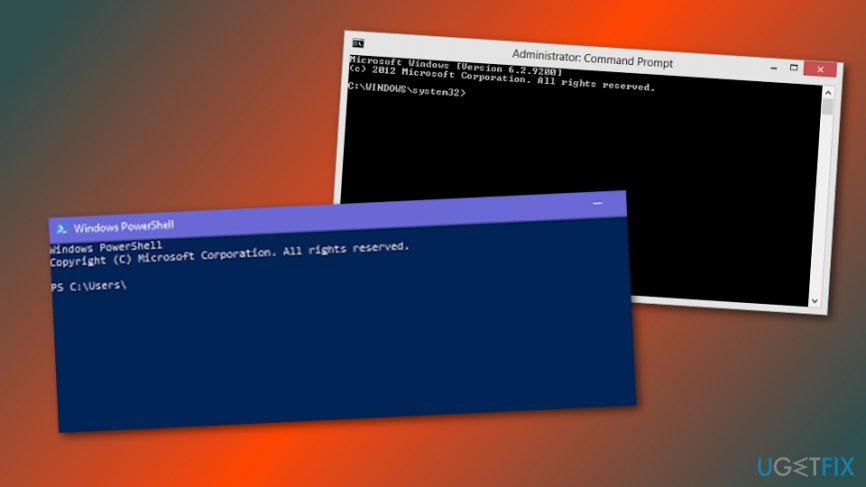Question
Issue: How to Fix System Restore Error Code 0x8007025d on Windows 10?
System Restore fails with an error “System restore failed to extract the original copy of the directory from the restore point. Source %Program Files%WindowsApps.” I’ve no idea what does that mean or what should I do, so any help would be highly appreciated.
Solved Answer
Few people have reported a fatal Windows 10 Restore Point error 0x8007025d. It emerges when a PC’s owner attempts to perform a System Restore by enabling a point created earlier. For this purpose, he or she navigates to the System Properties -> System Restore and then enables the latest (not necessarily) Restore Point.
System Restore is not a new feature as it has first been introduced in Windows ME.[1] In Windows 10 the creation of Restore Points is turned off by default, but all users can create them manually by performing several simple stems. In case of some serious Windows failure, the Restore Point created before the occurrence of the issues allows people to get back to the previous Windows state regarding system files, settings, registry entries,[2] etc., except personal files. Therefore, System Restore errors like 0x8007025d are a great badge.
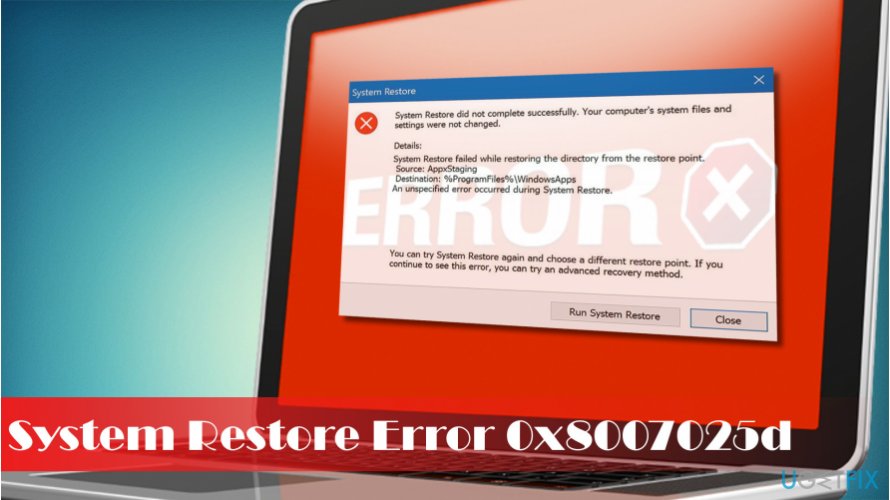
Install Windows 10 Creators Update to Fix 0x8007025d Error
All the peculiarities of the Windows 10 Restore Point error 0x8007025d remind the ones typical for the error 0x80070091. The error 0x8007025d occurs while during the initialization of the Restore Point and then completely fails with the following error message:
System restore failed to extract the original copy of the directory from the restore point. Source %Program Files%WindowsApps
Destination APPxStaging 0x8007025d.
It seems that the culprit of the bug is the AppxStaging and broken files located in the %Program Files%WindowsApps directory. Several people reported that when trying to grasp the trigger they have managed to find the c:\\Program Files\\WindowsApps folder, but no APPxStaging can be found.
Some experts claim that the problem may stem from faulty Windows 10 updates released in February. Therefore, the first thing to try to fix System Restore error 0x8007025d is to install Windows 10 Creators Update.[3] If the problem is happening on the on the Creators Update, the solution would be to enable System Restore at boot, clean WindowsApps folder or enlist the content of the %ProgramFiles%\\WindowsApps folder.
How to Fix System Restore Error Code 0x8007025d on Windows 10?
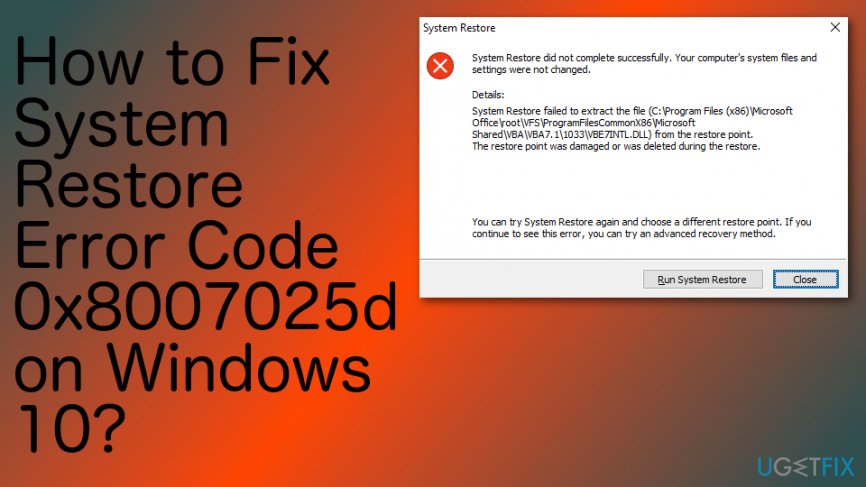
Repair the system at boot
- Reboot the PC.
- Press Shift key repeatedly during the boot phase and select Repair your computer.
- Now select Troubleshoot and click Advanced options.
- Click on the System Restore option.

Clean WindowsApps folder
Windows Explorer won't open %ProgramFiles%\\WindowsApps folder as it's owned by TrustedInstaller. Therefore, to initiate any changes of this folder, you will have to assign the ownership of the folder by performing these steps:
- Right-click on the %ProgramFiles%\\WindowsApps folder and select Properties.
- Open Security tab and find the group or user name section.
- Select Advanced button and check the Owner section at the top of the Advanced Security Settings window.
- Select Change and then click Advanced on the User or Group window.
- Enter the name of your User Account and click Check Names (you can do the same by clicking on Find Now button).
- Select your account from the list and click OK.
- Check the Replace owner on subcontainers and objects and click OK to save the changes.
Once you assign the %ProgramFiles%\\WindowsApps folder's ownership to yourself, rename it to WindowsApps Old.
Enlist the content of the %ProgramFiles%\\WindowsApps folder
- Press Windows key + X and select Command Prompt (Admin).
- If a UAC opens, click Yes to confirm.
- Type PowerShell and press Enter.

- In the PowerShell window, look for the C:\\WINDOWS\\system32 path.
- If the path is present, type cd $env:programfiles\\WindowsApps command and press Enter to change the path of the WindowsApps folder.
- Now type (LS -Re -Fi * -Fo -Ea:Inquire).FullName | clip and press Enter to enlist all sub-folders and its content via PowerShell.
- Copy the results and store them within the clipboard.
- Finally, type notepad in the PowerShell window and click Ctrl + V.
Hopefully, these steps helped you to fix 0x8007025d error and regenerate System Restore functionality. After all, we would recommend scanning the system with FortectMac Washing Machine X9 optimization utility to delete temporary files, outdated system files, damaged registry keys and other garbage that may negatively influence PC's performance.
Repair your Errors automatically
ugetfix.com team is trying to do its best to help users find the best solutions for eliminating their errors. If you don't want to struggle with manual repair techniques, please use the automatic software. All recommended products have been tested and approved by our professionals. Tools that you can use to fix your error are listed bellow:
Access geo-restricted video content with a VPN
Private Internet Access is a VPN that can prevent your Internet Service Provider, the government, and third-parties from tracking your online and allow you to stay completely anonymous. The software provides dedicated servers for torrenting and streaming, ensuring optimal performance and not slowing you down. You can also bypass geo-restrictions and view such services as Netflix, BBC, Disney+, and other popular streaming services without limitations, regardless of where you are.
Don’t pay ransomware authors – use alternative data recovery options
Malware attacks, particularly ransomware, are by far the biggest danger to your pictures, videos, work, or school files. Since cybercriminals use a robust encryption algorithm to lock data, it can no longer be used until a ransom in bitcoin is paid. Instead of paying hackers, you should first try to use alternative recovery methods that could help you to retrieve at least some portion of the lost data. Otherwise, you could also lose your money, along with the files. One of the best tools that could restore at least some of the encrypted files – Data Recovery Pro.
- ^ Windows ME. Wikipedia. The free encyclopedia.
- ^ Margaret Rouse. Registry key. What is. Tech target.
- ^ Aatif Sulleyman. WINDOWS 10 CREATORS UPDATE: WHAT YOU NEED TO KNOW AND DO BEFORE DOWNLOADING IT. Independent.co.uk. News website.