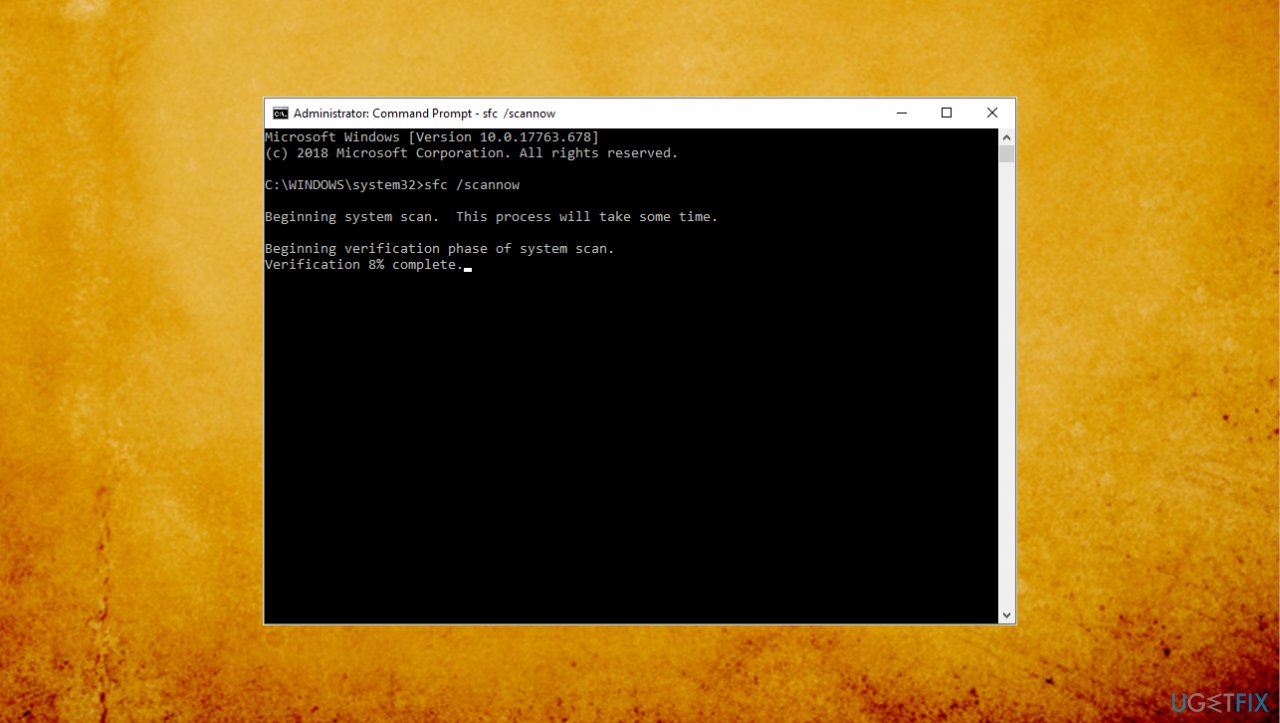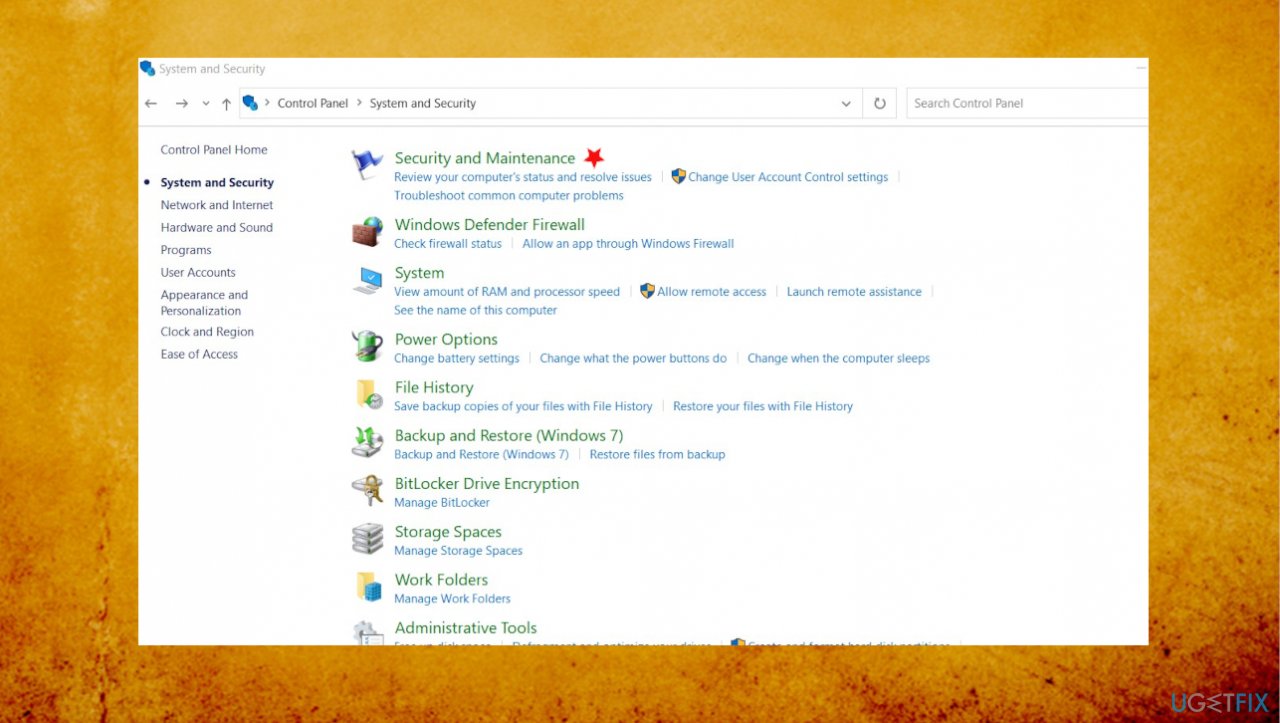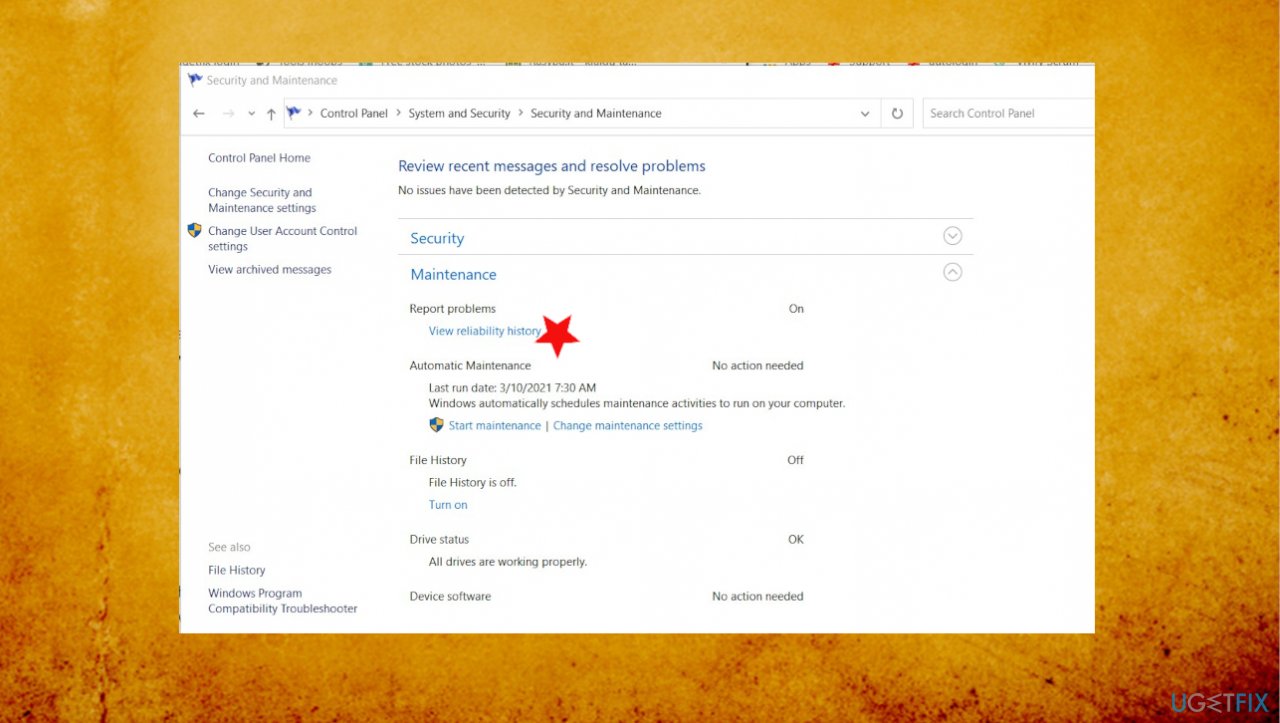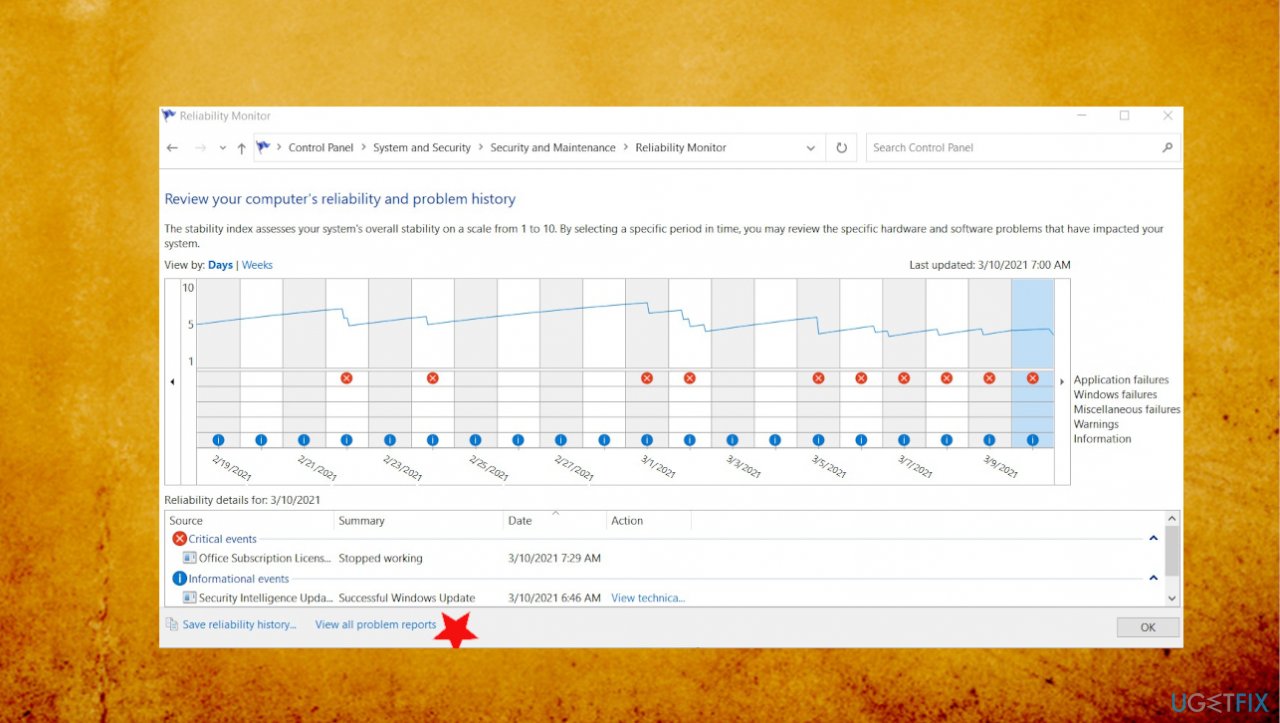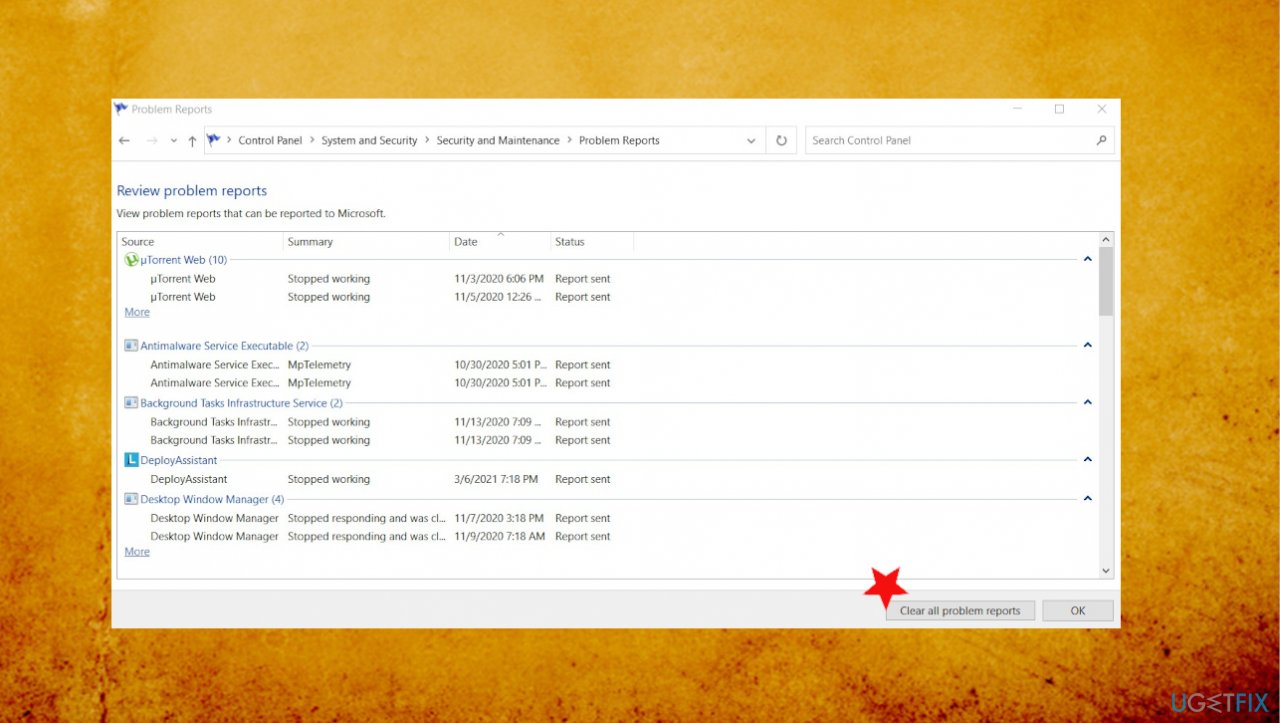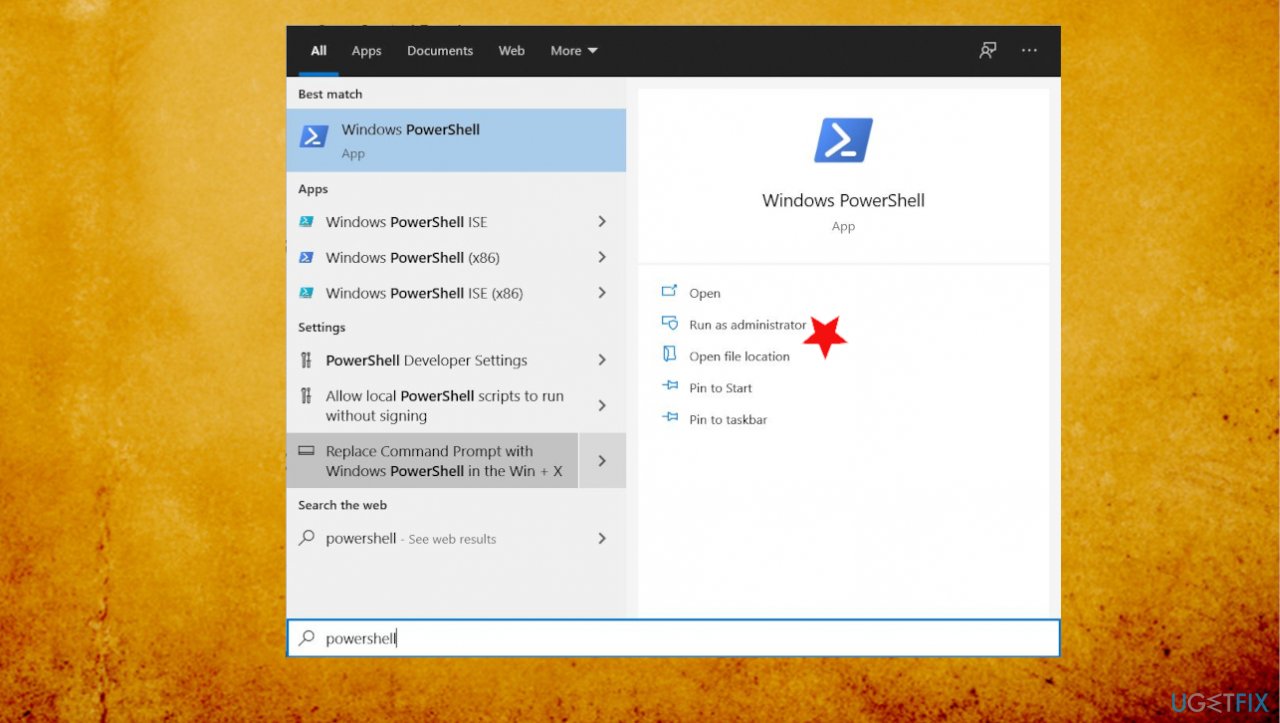Question
Issue: How to fix Taskhostw.exe high CPU usage?
Hello. I have this taskhostw.exe file always running in the back, and it causes an extremely high CPU. A few miles are running at the time, and the CPU is always more than 60%. Is it a virus or something important for the OS? Help!
Solved Answer
User reports and complaints show that Taskhostw.exe's high CPU usage is a problem.[1] Windows system runs a few processes at the time, and those can be found on Task Manager, which is not uncommon since the machine needs many functions at one time. However, suspicions arise when some of the files and processes use high resources or appear to be related to a third-party application or suspicious program instead of the OS.[2]
Taskhostw.exe high CPU usage issue is triggered by a Task Host Process that is the executable users notice running in the background. This is the Microsoft-developed file for Windows and the process recognized as a Host Protocol. It is related to other DLL files and Dynamic Link Library services.
These dll files are important because the operating system needs them to launch certain functions, finding files, processes, running programs. Multiple instances of the same file can lead to usage of resources, and often such issues can indicate that cyber infection is the one that triggers the problem since trojans tend to be masked as exe files. So you might want to run an anti-malware tool scan to fix Taskhostw.exe high CPU usage.
Some of the issues with this executable file also appear as particular error messages:
- Taskhostw.exe – Access Denied
- Taskhost.exe – Application Error
- Taskhost.exe – Error.
It is possible to fix Taskhostw.exe high CPU usage. It is not a virus, but checking the machine with an AV tool is always a good idea. Other solutions for the problem include file repair procedures and restoring the PC to a previous state. Make sure to follow these steps below and double-check if the issue is occurring after you take action.
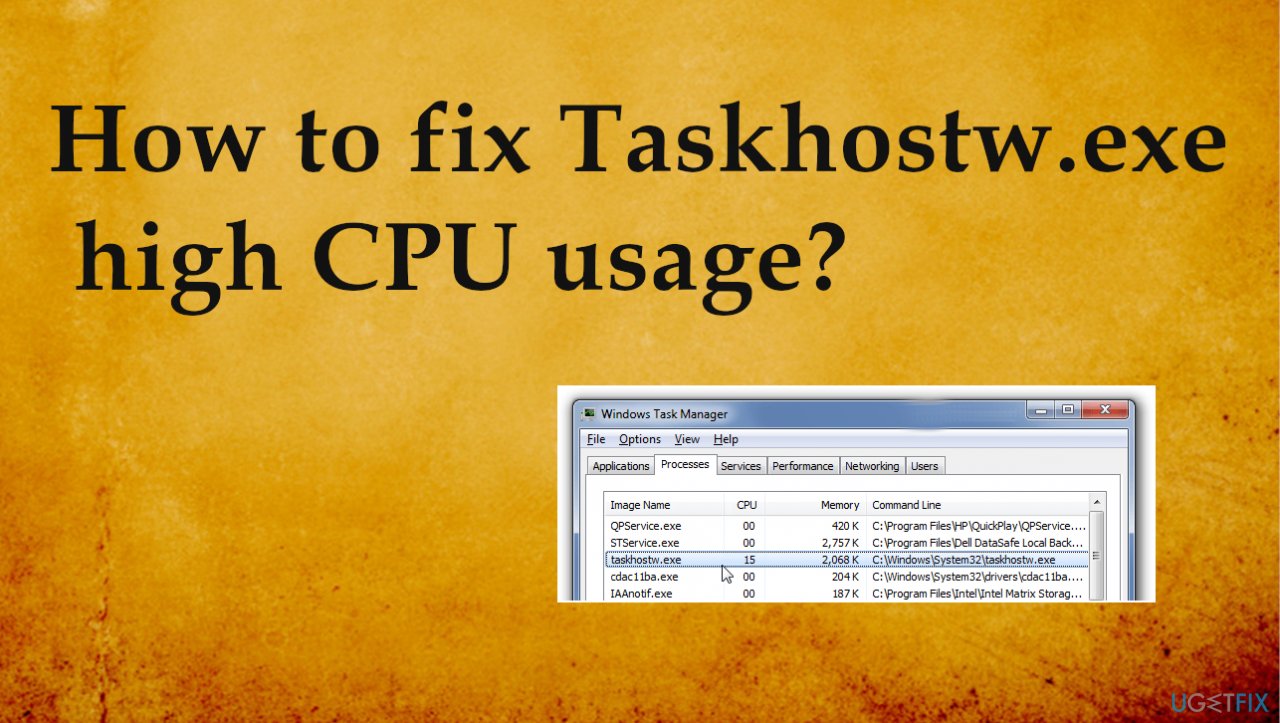
#1. Repair altered or corrupted files
Windows systems can encounter issues, and it is annoying and frustrating for the user. The system has tons of different files, settings, and other components that need to run smoothly to have the system performing properly. These components interact with each other, so if something goes wrong, Windows might start experiencing various issues. As well as the users. File issues and the Taskhostw.exe high CPU usage problem might be one of them.
One of the main reasons why users experience such problems is system file corruption. Some of the problems can be fixed with more in-depth solutions, but not every user can do these tasks. Therefore, you are advised to try using an automatic repair tool like FortectMac Washing Machine X9. Such a program can replace the missing or damaged system files with brand new ones from the database and fix issues for you.
#2. Run SFC scan
- Type cmd in Windows search.
- Right-click on Command Prompt result and select Run as administrator.

- In the new window, copy and paste the following command: sfc /scannow
- Press Enter and wait for the scan to finish.
- Restart the PC.
#3. Reset Windows reliability monitor to fix Taskhostw.exe high CPU usage
- Open Control Panel.
- Find System and Security.

- Choose Security and Maintenace.
- Select the View reliability history line under the Maintenance.

- Once the window opens up, scroll to find view all problem reports at the bottom.

- Choose Clear all problem reports.

- Confirm with Clear all when prompted.
#4. Restore the system
- Click the Windows Start button.
- Type System Restore in the search and hit Enter.
- Click System Restore.
- Follow steps in the system restore wizard and choose a relevant restore point.
- Restore your computer.
#5. Check for corruption via PowerShell to fix Taskhostw.exe high CPU usage
- Go to Search and type powershell.
- Right-click the result and choose Run as administrator.

- Type in the command: dism.exe/Online/Cleanup-image/Restorehealth
- DISM should replace any corrupted files and fix issues.
#6. Scan the machine with an anti-malware tool
You should have a trustworthy anti-malware tool on the machine or rely on the in-built virus protection solution. Run such applications from time to time to avoid any malware[3] issues and problems with malicious files or even trojans and other cyber infections. Checking the system more often can help to keep the machine safe, so rely on the official source, a developer that can be trusted and download a program that can detect and remove PUPs and other more serious infections.
Repair your Errors automatically
ugetfix.com team is trying to do its best to help users find the best solutions for eliminating their errors. If you don't want to struggle with manual repair techniques, please use the automatic software. All recommended products have been tested and approved by our professionals. Tools that you can use to fix your error are listed bellow:
Access geo-restricted video content with a VPN
Private Internet Access is a VPN that can prevent your Internet Service Provider, the government, and third-parties from tracking your online and allow you to stay completely anonymous. The software provides dedicated servers for torrenting and streaming, ensuring optimal performance and not slowing you down. You can also bypass geo-restrictions and view such services as Netflix, BBC, Disney+, and other popular streaming services without limitations, regardless of where you are.
Don’t pay ransomware authors – use alternative data recovery options
Malware attacks, particularly ransomware, are by far the biggest danger to your pictures, videos, work, or school files. Since cybercriminals use a robust encryption algorithm to lock data, it can no longer be used until a ransom in bitcoin is paid. Instead of paying hackers, you should first try to use alternative recovery methods that could help you to retrieve at least some portion of the lost data. Otherwise, you could also lose your money, along with the files. One of the best tools that could restore at least some of the encrypted files – Data Recovery Pro.
- ^ taskhostw.exe issues result in high CPU usage. Answers. Microsoft community forum.
- ^ Chris Hoffman. Does your computer have a virus?. Howtogeek. Technology news.
- ^ Malware. Wikipedia. The free encyclopedia.