Question
Issue: How to fix "This interaction failed" Discord error in Windows?
Hello. I can't see Discord messages because I get the “This interaction failed” error. Is there a way to fix this?
Solved Answer
Discord is a popular communication platform that was originally designed for gamers, but it has since gained popularity in a variety of communities. It offers voice and video calls, text messaging, screen sharing, and the ability to create and join servers or communities based on shared interests to users. Because of its user-friendly interface, versatility, and ability to create and organize channels for various purposes within a server, Discord has grown in popularity.
However, some Discord users may receive an error message stating, “This interaction failed.” This error typically occurs when attempting to perform certain Discord application actions, such as joining a voice channel, sending messages, or initiating video calls. The precise cause of this problem varies, but it is frequently related to connectivity issues, server issues, or conflicts with third-party applications.
The “This interaction failed” error can have a significant impact on users' ability to communicate and collaborate with others on the platform. It degrades the user experience and can cause frustration and inconvenience, especially for those who rely on Discord for critical communications, gaming, or community interactions.
Several potential solutions to this problem can be investigated. Checking the internet connection, ensuring Discord is up to date, disabling hardware acceleration, adjusting voice settings, clearing Discord cache, or reinstalling the application are all options. It should be noted, however, that the specific solution may differ depending on the underlying cause of the error and the user's system configuration.
In this guide, you will find 5 steps that should help you fix “This interaction failed” Discord error. You can also try a maintenance tool like FortectMac Washing Machine X9 that can fix most system errors, BSODs,[1] corrupted filed, registry[2] issues, or clear cookies and cache.[3] Otherwise, follow the step-by-step instructions below.
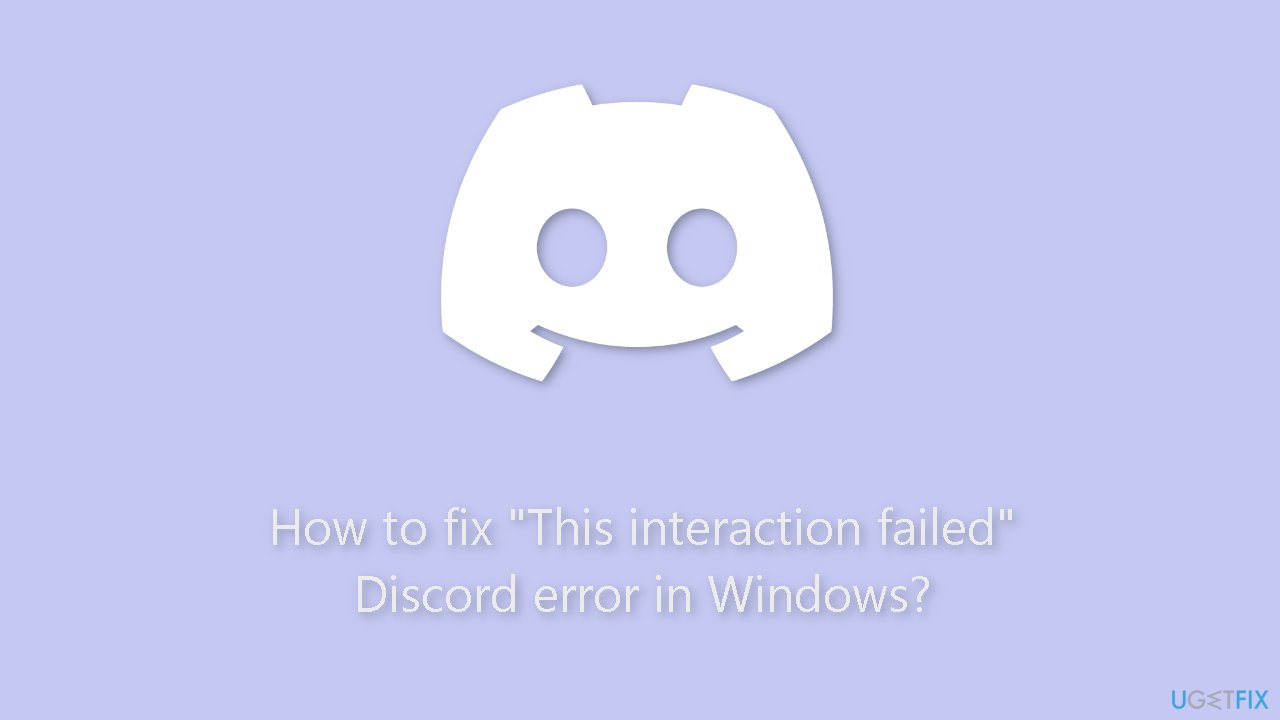
Solution 1. Update the Discord App
- Press the Windows key.
- Type Discord in the search bar.
- Click on the Open option to launch the Discord app.
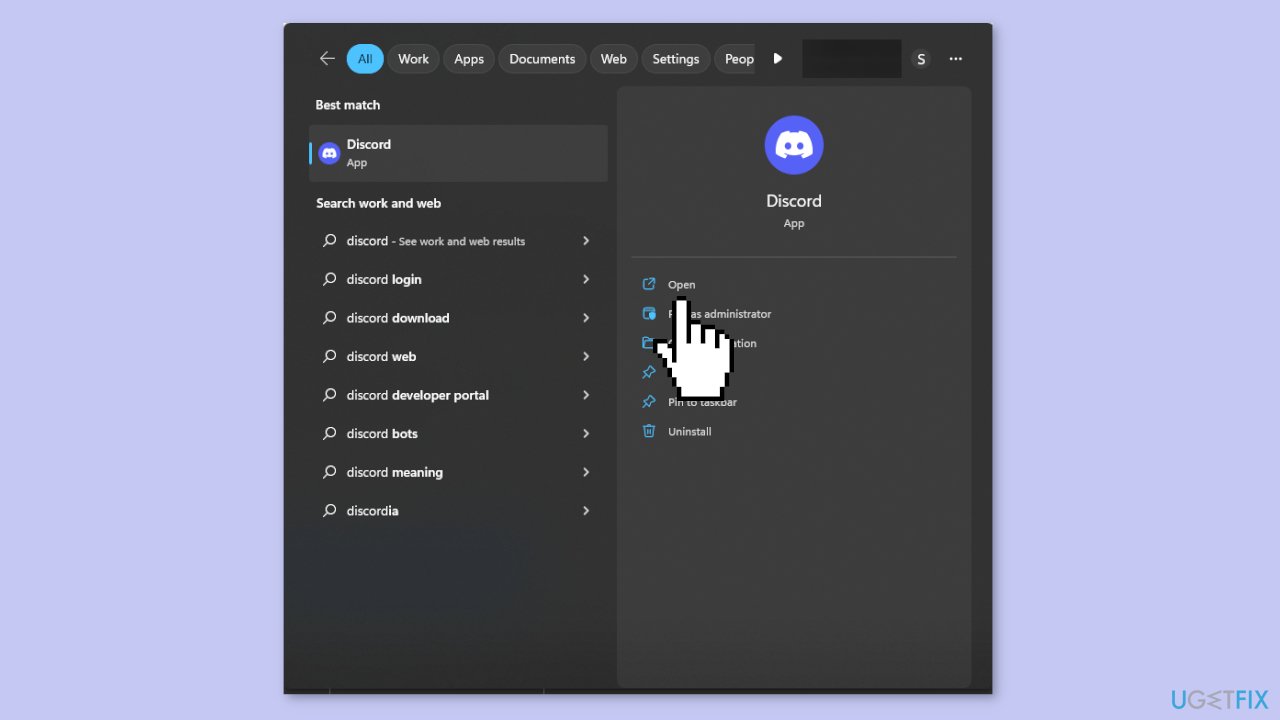
- Once Discord is launched, either:
- Press Ctrl + R.
- Go to the System tray (located at the bottom-right corner of the screen), right-click on the Discord icon, and select Check for updates.
- Discord will connect to the server and check for updates.
Solution 2. Disable the Proxy Server
- Press the Windows key + I to open the Settings app.
- Click on Network & Internet.
- Select Proxy from the options.
- Under Manual proxy setup, locate the option Use a proxy server and click on Edit.
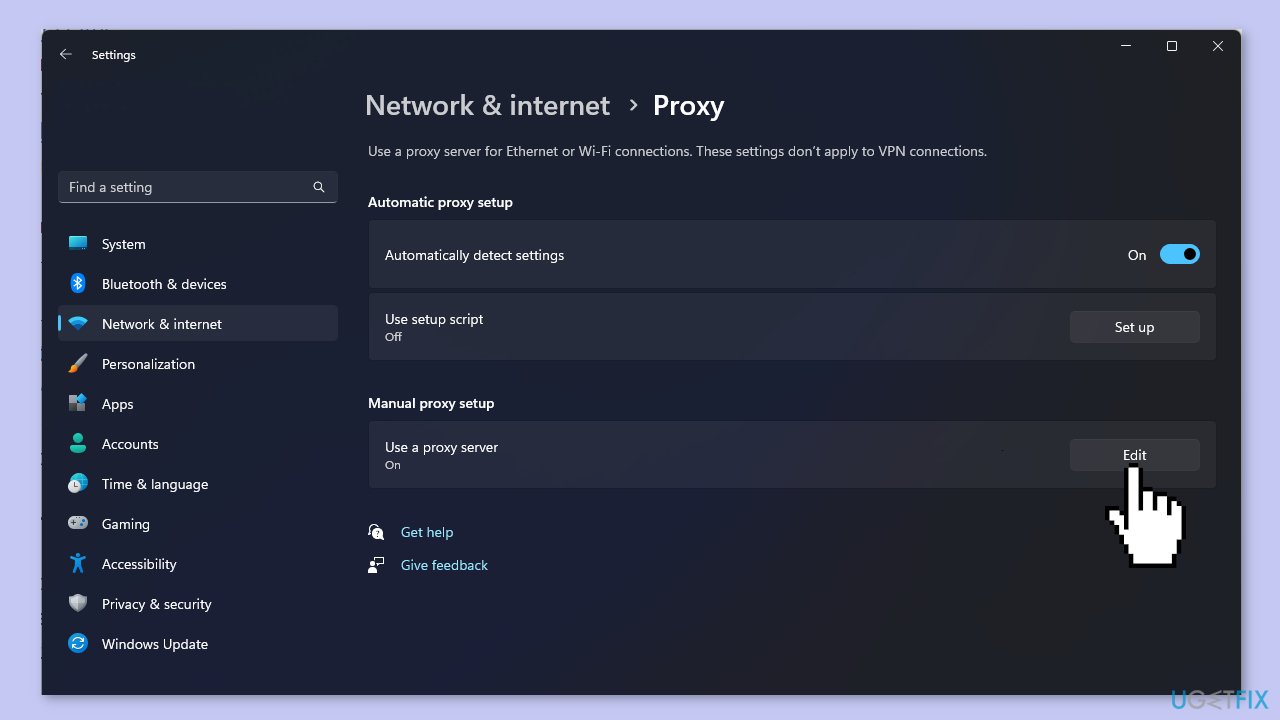
- On the Edit proxy server window, toggle off the switch under Use a proxy server.
- Click on Save to apply the changes.
- Additionally, ensure that the option Automatic detect settings is turned off.
Solution 3. Clear Discord Cache and Local Data
- Close the Discord app.
- Press Windows key + R to open the Run window.
- Type %appdata% in the Run window.
- Click OK to open the Application Data folder.
- Locate the Discord folder, select it, and click Delete.
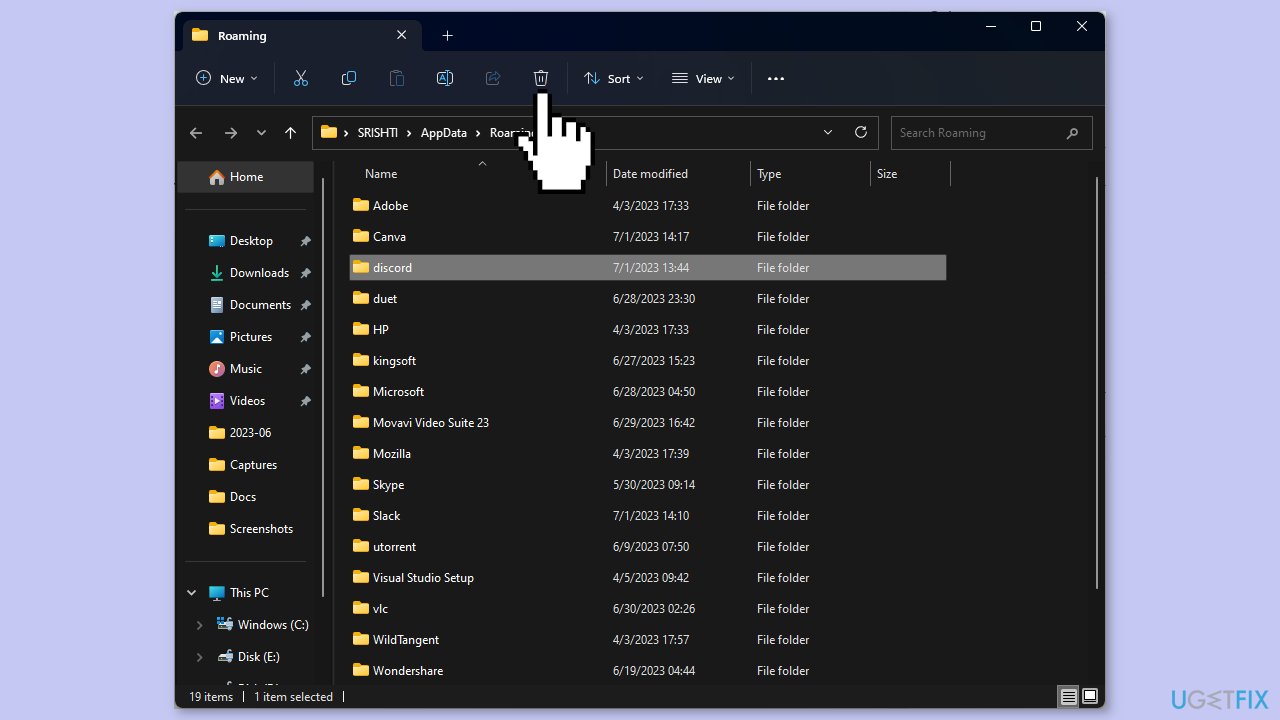
- Open the Run window again by pressing Windows key + R.
- Type %localappdata% in the Run window.
- Click OK to open the Local folder.
- Look for the Discord folder, select it, and click the Delete button.
- Restart your computer to save the changes.
Solution 4. Disable Hardware Acceleration
- Press the Windows key.
- Type Discord in the search bar.
- Click on Open to launch the Discord app.
- Click on the gear icon next to your profile picture to open User Settings.
- In the left pane under App Settings, select Advanced.
- Scroll down to the Advanced section.
- Turn off the toggle for Hardware Acceleration.
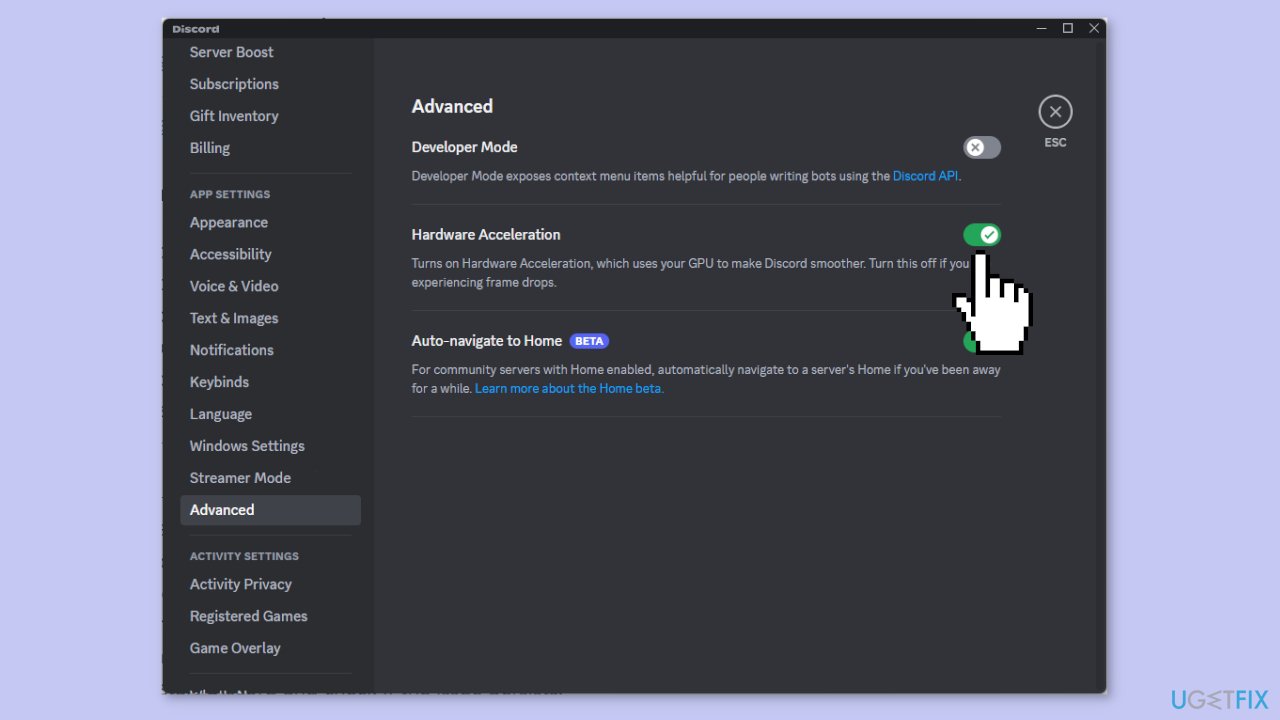
- On the prompt that appears, click Okay to confirm the changes.
- Restart Discord.
- Check if the issue persists.
Solution 5. Reinstall Discord
- Press the Windows key.
- Type Control Panel in the search bar.
- Click on Open to launch the Control Panel.
- Select View by as Category.
- Click on Uninstall a program.
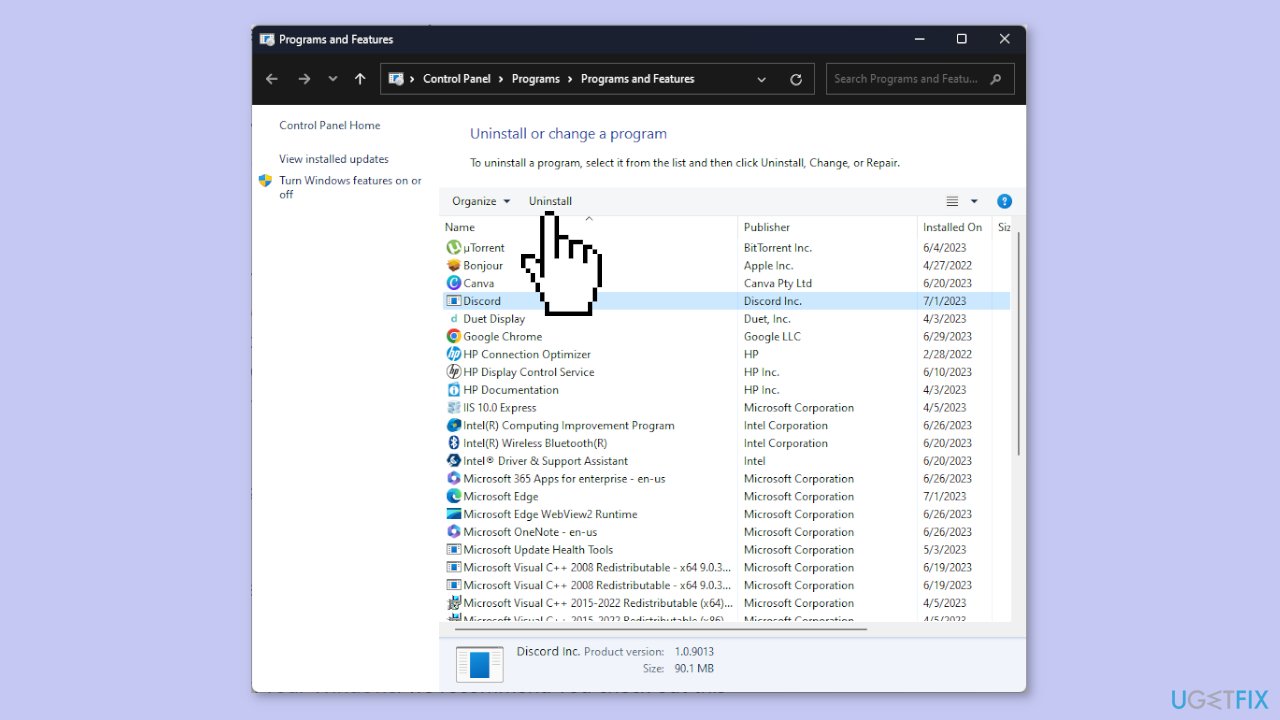
- On the Programs and Features window, locate and select Discord.
- Click on Uninstall to remove Discord from your computer.
- Visit Discord's official website.
- Click on Download for Windows to download the Discord app.
- Once the download is complete, double-click on the downloaded file to initiate the installation process.
- Follow the onscreen instructions to complete the installation.
Repair your Errors automatically
ugetfix.com team is trying to do its best to help users find the best solutions for eliminating their errors. If you don't want to struggle with manual repair techniques, please use the automatic software. All recommended products have been tested and approved by our professionals. Tools that you can use to fix your error are listed bellow:
Prevent websites, ISP, and other parties from tracking you
To stay completely anonymous and prevent the ISP and the government from spying on you, you should employ Private Internet Access VPN. It will allow you to connect to the internet while being completely anonymous by encrypting all information, prevent trackers, ads, as well as malicious content. Most importantly, you will stop the illegal surveillance activities that NSA and other governmental institutions are performing behind your back.
Recover your lost files quickly
Unforeseen circumstances can happen at any time while using the computer: it can turn off due to a power cut, a Blue Screen of Death (BSoD) can occur, or random Windows updates can the machine when you went away for a few minutes. As a result, your schoolwork, important documents, and other data might be lost. To recover lost files, you can use Data Recovery Pro – it searches through copies of files that are still available on your hard drive and retrieves them quickly.
- ^ Chris Hoffman. Everything You Need To Know About the Blue Screen of Death. Howtogeek. Technology Magazine.
- ^ Tim Fisher. What Is the Windows Registry?. Lifewire. Software and Apps.
- ^ Difference between Cache and Cookies. Geeksforgeeks. IT Education.



