Question
Issue: How to fix "This version of WhatsApp became out of date" on Android?
Hello. When I try to open WhatsApp on my Android phone the “This version of WhatsApp became out of date” message appears. It also prompts me to download an update from the Google Play Store but when I click on it, no updates are found. How do I fix this?
Solved Answer
WhatsApp is a messaging app that allows users to communicate with other users by sending text messages, making voice and video calls, and sharing media files. It has several advantages, including the fact that it is free to use, has end-to-end encryption,[1] and is available on multiple platforms.
The issue of “This version of WhatsApp became out of date” on Android devices is a bug that affects users running the WhatsApp Beta APK v2.23.7.14 version. Even if some users have installed the most recent version (2.23.7.12) from the Play Store, the false positive persists, causing users confusion and frustration.
The issue of “This version of WhatsApp has become out of date” can have a number of negative consequences for users. For starters, it may prevent users from using the app entirely. This can be a significant problem for those who use WhatsApp as their primary mode of communication with friends, family, or coworkers. Users who cannot access the app may miss important messages, calls, or notifications, causing inconvenience and disruption in their daily lives.
Second, when users try to update the app but cannot find any updates on the Google Play Store, the error message can cause confusion and frustration. This can cause users to feel helpless and confused because they may not understand why they are unable to update the app or resolve the issue.
Waiting for a new WhatsApp update that fixes the bug, uninstalling the Beta version and installing the stable version from the Google Play Store, or using WhatsApp Web as a workaround are all possible solutions to this problem. These methods, however, may not work for everyone and may not be practical for all users. In this guide, you will find 3 steps that should help you fix “This version of WhatsApp became out of date” in Android.

Solution 1. Reinstall WhatsApp
Uninstall WhatsApp:
- Press and drag the WhatsApp icon to the Uninstall icon and leave it.
- Confirm the Uninstallation.
Install WhatsApp:
- Run the Cleaner available on your mobile phone.
- Double-tap on the Play Store icon.
- Once the Google Play Store is open, type WhatsApp in the search bar and select the same from the result dropdown.
- Tap on Install for WhatsApp Messenger.
- The app will be downloaded and installed in a while.
Verify Phone Number:
- After that, a security scan will run if the Security app is installed on your device. When finished, tap on Open.
- Select your language and tap on the Arrow mark.
- Tap on Agree and continue.
- Enter your phone number and select Next.
- Verify the contact number by entering the code that arrived on your phone.
Grant Permissions:
- After completing verification, tap on Continue to provide permission to the app to access Contacts and media on your device.
- On the next screen, select Allow.
- Again tap on Allow.
Restore Backup:
- Finally, the application will ask you to bring back the backup; tap on Restore.
- The error “This version of WhatsApp became out of date” will be resolved after the backup is restored.
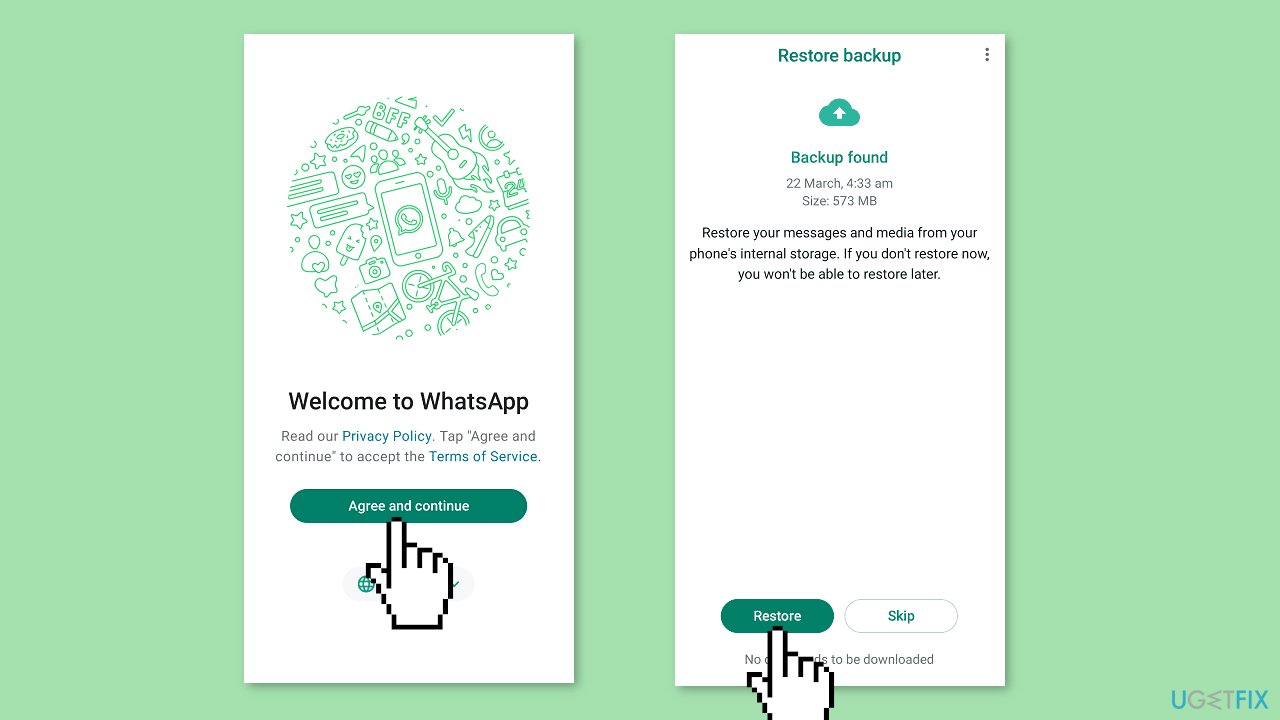
Solution 2. Update WhatsApp
If users install the WhatsApp Beta APK v2.23.7.14 and launch the app without performing a force stop, they may encounter a new error message indicating that their version has become outdated as of May 28, 2023.
- Download WhatsApp Beta APK v2.23.7.14 from the Play Store.
- Open the APK and select Update when prompted.
- Go to Settings > Apps > All Apps > WhatsApp.
- Select Force Stop followed by OK.
- Launch the app, and the error message should no longer appear.
Solution 3. Install the APK package instead of Setup
- Go to https://www.whatsapp.com/android/.
- Click on Package installer.
- Once downloaded, tap on WhatsApp.apk.
- Follow the on-screen instructions until the package is installed.
- Then navigate to Settings > Apps > All Apps > WhatsApp.
- Tap on Force Stop followed by OK.
Repair your Errors automatically
ugetfix.com team is trying to do its best to help users find the best solutions for eliminating their errors. If you don't want to struggle with manual repair techniques, please use the automatic software. All recommended products have been tested and approved by our professionals. Tools that you can use to fix your error are listed bellow:
Access geo-restricted video content with a VPN
Private Internet Access is a VPN that can prevent your Internet Service Provider, the government, and third-parties from tracking your online and allow you to stay completely anonymous. The software provides dedicated servers for torrenting and streaming, ensuring optimal performance and not slowing you down. You can also bypass geo-restrictions and view such services as Netflix, BBC, Disney+, and other popular streaming services without limitations, regardless of where you are.
Don’t pay ransomware authors – use alternative data recovery options
Malware attacks, particularly ransomware, are by far the biggest danger to your pictures, videos, work, or school files. Since cybercriminals use a robust encryption algorithm to lock data, it can no longer be used until a ransom in bitcoin is paid. Instead of paying hackers, you should first try to use alternative recovery methods that could help you to retrieve at least some portion of the lost data. Otherwise, you could also lose your money, along with the files. One of the best tools that could restore at least some of the encrypted files – Data Recovery Pro.
- ^ End-to-end encryption. Wikipedia, the free encyclopedia.



