Question
Issue: How to fix "This video is not available" error on YouTube?
Hello. When I try to watch a video on YouTube, I get the “This video is not available” error and the video does not play. Is there anything I can do?
Solved Answer
The “This video is not available” error is a common issue that users encounter while trying to play a video on YouTube. YouTube is a popular video-sharing platform where users can upload, watch, and share videos. It provides a vast collection of content, including music videos, tutorials, vlogs, documentaries, and much more.
When users encounter the “This video is not available” error, it means that the particular video they are trying to access cannot be played for various reasons. This issue can have different causes, such as geoblocking, copyright restrictions, video removal, or content blocked due to local laws or community guidelines violations.
The impact of this error can be frustrating for users who want to watch specific videos but are unable to do so. It can disrupt their viewing experience, hinder access to desired content, and prevent them from enjoying or sharing videos they find interesting or valuable. The inability to access certain videos may also limit learning opportunities or prevent users from accessing entertainment or cultural content.
Resolving the “This video is not available” error typically involves a few potential solutions. Users can try refreshing the page, clearing their browser cache and cookies, checking their internet connection, disabling VPN or proxy services, or trying a different browser or device.
In this guide, you will find 9 steps that should help you fix “This video is not available” error on YouTube. However, you can also try a maintenance tool like FortectMac Washing Machine X9 that can fix most system errors, BSODs,[1] corrupted files, registry[2] issues, or clear cookies and cache.[3] Otherwise, follow the step-by-step instructions below.
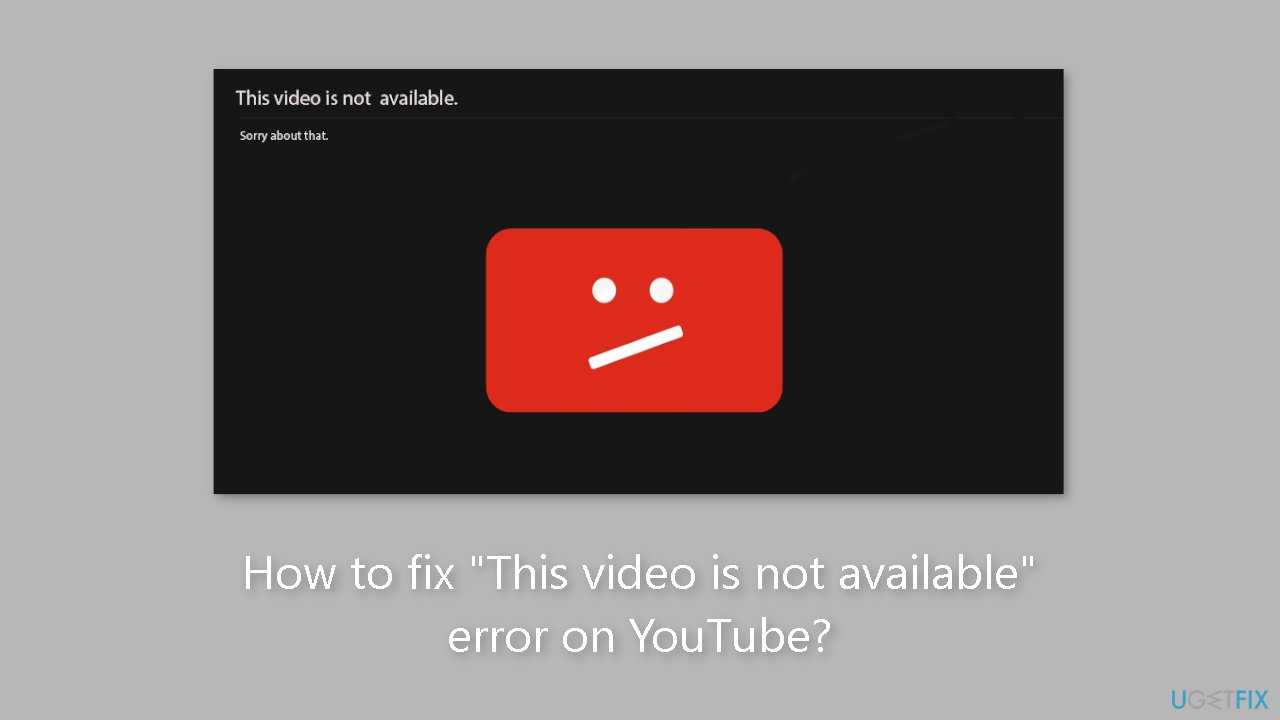
Solution 1. Refresh the Site
It's possible that the error is only temporary. You can try to fix it by refreshing the YouTube page several times. Give it a few tries and see if the error goes away. Alternatively, you can force a reload of the page by pressing Ctrl + F5, which may help resolve the issue.
Solution 2. Check Network
For smooth playback of YouTube videos, a stable internet speed of at least 500+ Kbps is typically recommended. This requirement, however, may vary depending on the video quality you select. For example, if you want to watch HD 720p videos, you'll need at least 2.5 Mbps of internet speed. A speed of 1.1 Mbps is adequate for SD 480p videos. To ensure uninterrupted playback of 4K UHD videos, a minimum of 20 Mbps is required.
If your internet connection is slow or falls short of the minimum requirements, you may experience errors and difficulties while watching videos, such as receiving the message “This video is not available.” As a result, it is recommended that you test your internet speed in your web browser and ensure that it meets the recommended level for streaming online videos on YouTube.
Solution 3. Change Video Quality
- Open the YouTube video that is displaying the error.
- Click on the Settings button.
- In the dropdown menu, select the Quality option.
- Choose a lower quality setting from the available options.
- Attempt to play the video again and see if the error persists.
Solution 4. Disable Hardware Acceleration
Chrome:
- Open Chrome and click on the three-dot menu button located at the top-right corner.
- Select the Settings option from the dropdown menu.
- In the right-side pane, navigate to the System tab.
- Locate the Use hardware acceleration when available option and disable the toggle associated with it.
- Restart Chrome to apply the changes.
- Check if the error has been resolved.
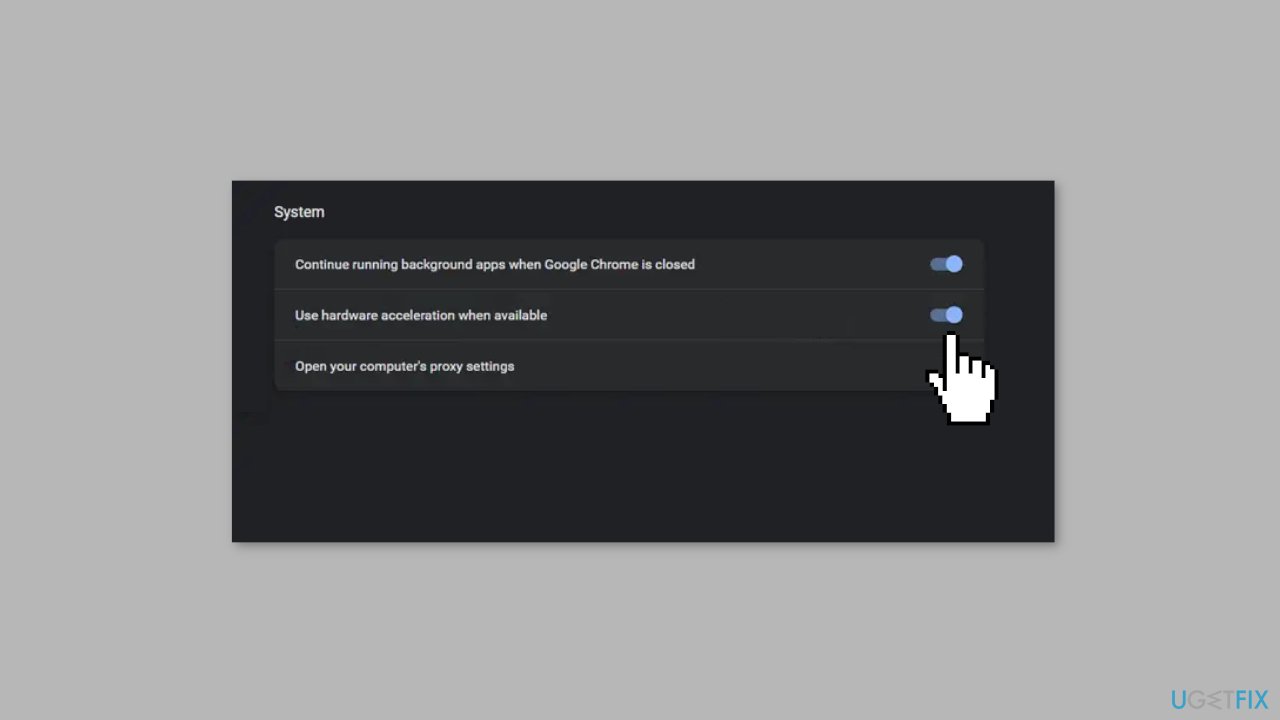
Firefox:
- Open Firefox and click on the three-bar menu button.
- From the dropdown menu, select Settings.
- In the General tab, locate the Performance section.
- Uncheck the Use recommended performance settings checkbox.
- Deselect the Use hardware acceleration when available checkbox.
- Relaunch Firefox to apply the changes.
- Check if the error has been resolved.
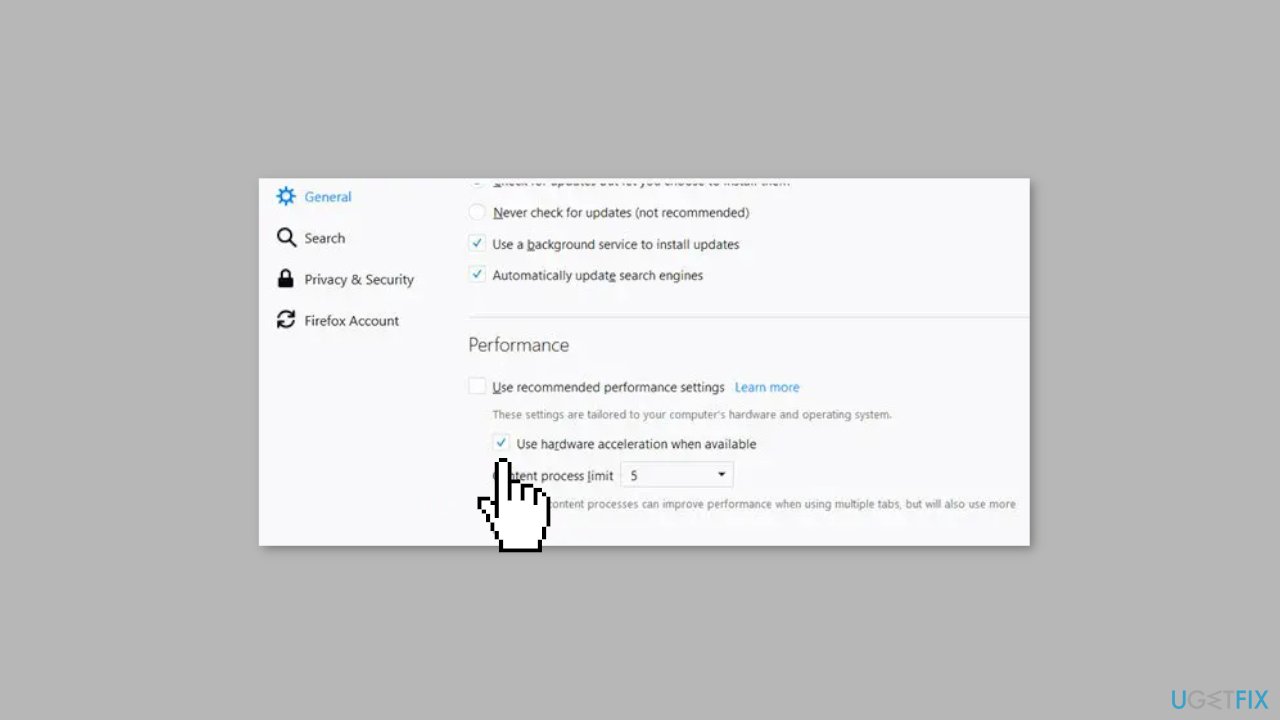
Solution 5. Enable Javascript
- Click on the three-dot menu button in Chrome and select the Settings option.
- Go to the Security and privacy tab and click on the Site settings option.
- Scroll down and click on the JavaScript option.
- Make sure to select the Sites can use JavaScript option.
Solution 6. Clear Browser Cache and Cookies
Chrome:
- Open Chrome and click on the three-dot menu button.
- Go to More tools and select the Clear browsing data option.
- Set the Time range to All time.
- Tick the checkboxes for Cookies and other site data and Cached images and files.
- Click on the Clear data button.
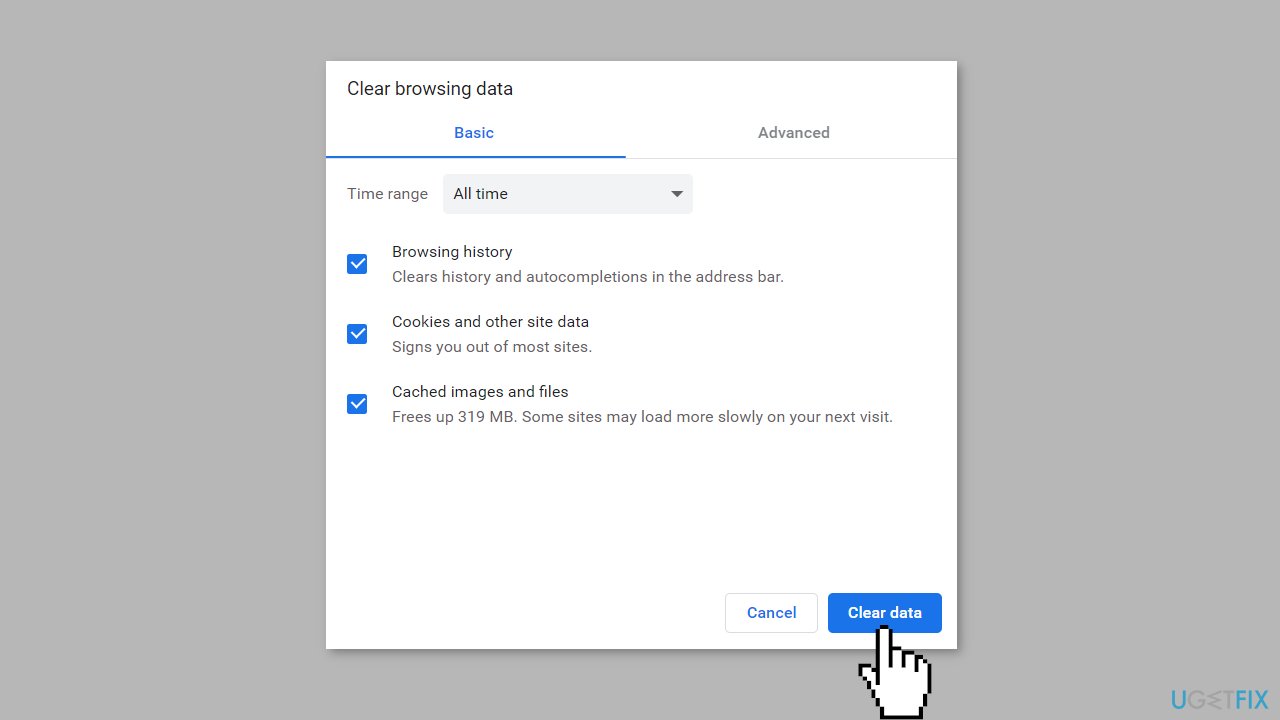
Firefox:
- Open Firefox and click on the three-bar menu button.
- Choose the History option from the menu.
- Click on the Clear recent history button.
- Tick the checkboxes for Cache and Cookies.
- Set the Time range to clean to Everything.
- Click on the OK button to clear the browser cache and cookies.
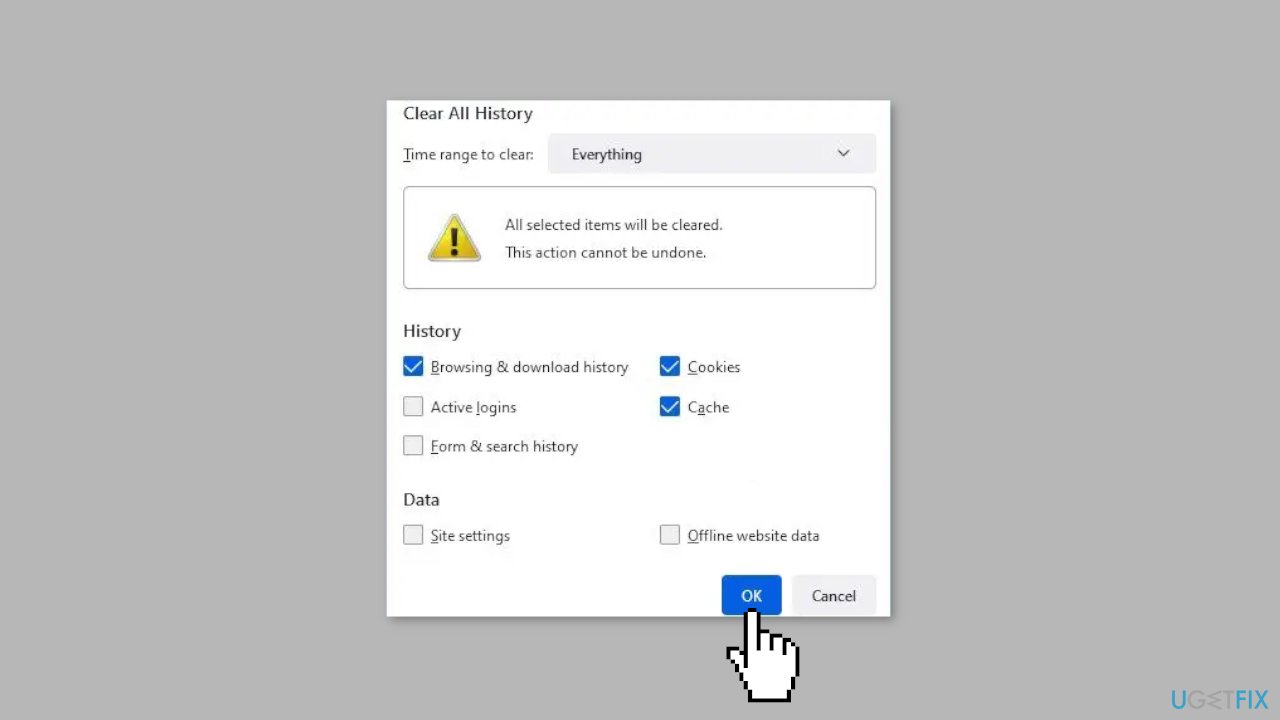
Solution 7. Disable Extensions
The error you are experiencing could be caused by problematic extensions installed in your web browser. To determine if an extension is the main culprit, follow these steps:
- Open an incognito tab in your browser by using the shortcut Ctrl + Shift + N (or Ctrl + Shift + P for Firefox).
- Open YouTube in the incognito tab and check if the error still persists.
- If the error is resolved in the incognito tab, it is likely caused by one or more extensions.
Chrome:
- Open Chrome and click on the three-dot menu button.
- Go to More tools and select Extensions.
- Locate the suspicious extension.
- Disable the extension by toggling off the switch or click on the Remove button to uninstall it.
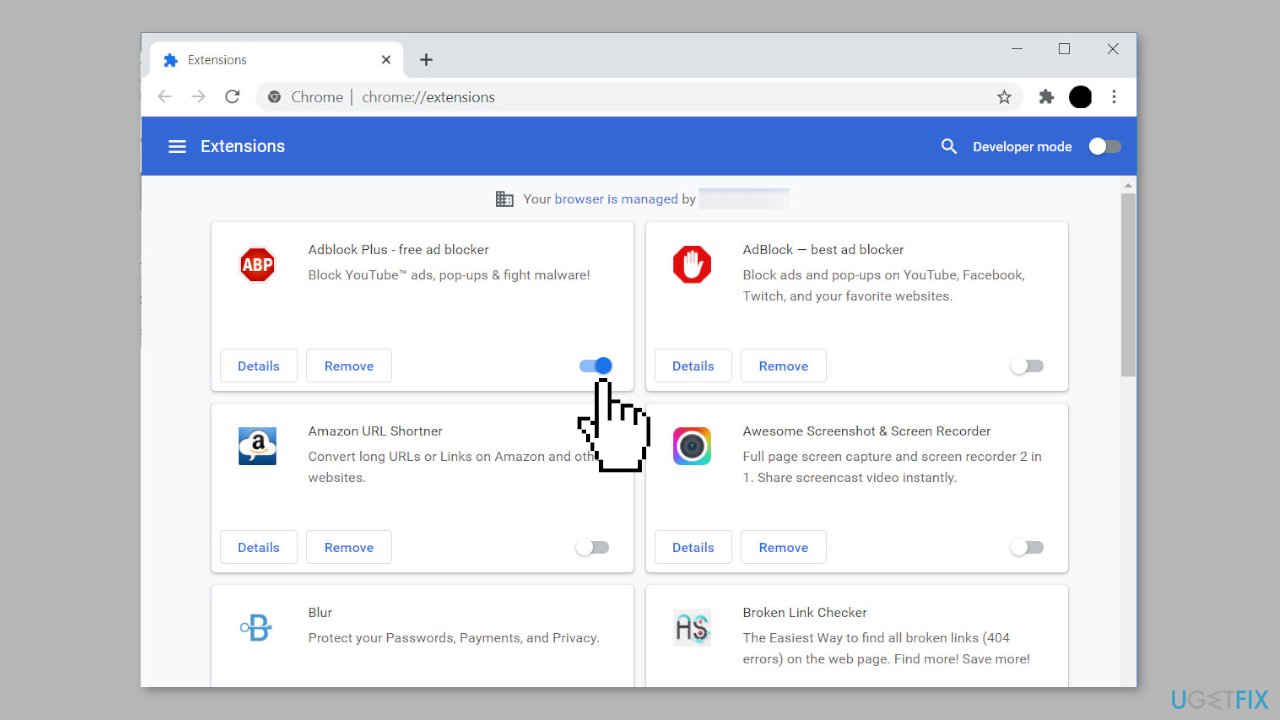
Firefox:
- Launch Firefox and click on the three-bar menu button.
- Select the Add-ons and themes option from the menu.
- Locate the problematic add-on or theme.
- Disable the add-on or theme by clicking on the disable toggle.
- If necessary, uninstall the add-on or theme from your web browser.
Solution 8. Try a VPN
This error could occur due to geoblocking or other network restrictions. It is possible that the video owner has restricted access to the content to specific locations, or YouTube has blocked the content based on local laws. To bypass these restrictions and maintain anonymity on the internet, a VPN (Virtual Private Network) can be used. VPNs allow you to access content and bypass network restrictions by providing an anonymous and secure connection.
Solution 9. Reinstall the Browser
If none of the previous solutions resolved the error, you can try resetting your web browser to its default state to see if that fixes the issue. This can help if the error is caused by browser corruption. If resetting the browser doesn't resolve the error, you can consider uninstalling the web browser from your computer and then reinstalling it as a further troubleshooting step.
Repair your Errors automatically
ugetfix.com team is trying to do its best to help users find the best solutions for eliminating their errors. If you don't want to struggle with manual repair techniques, please use the automatic software. All recommended products have been tested and approved by our professionals. Tools that you can use to fix your error are listed bellow:
Prevent websites, ISP, and other parties from tracking you
To stay completely anonymous and prevent the ISP and the government from spying on you, you should employ Private Internet Access VPN. It will allow you to connect to the internet while being completely anonymous by encrypting all information, prevent trackers, ads, as well as malicious content. Most importantly, you will stop the illegal surveillance activities that NSA and other governmental institutions are performing behind your back.
Recover your lost files quickly
Unforeseen circumstances can happen at any time while using the computer: it can turn off due to a power cut, a Blue Screen of Death (BSoD) can occur, or random Windows updates can the machine when you went away for a few minutes. As a result, your schoolwork, important documents, and other data might be lost. To recover lost files, you can use Data Recovery Pro – it searches through copies of files that are still available on your hard drive and retrieves them quickly.
- ^ Chris Hoffman. Everything You Need To Know About the Blue Screen of Death. Howtogeek. Technology Magazine.
- ^ Tim Fisher. What Is the Windows Registry?. Lifewire. Software and Apps.
- ^ Difference between Cache and Cookies. Geeksforgeeks. IT Education.



