Question
Issue: How to fix USB Ports not working in Windows?
Hello. The USB ports of my Windows PC have stopped working. Is there a way to fix this?
Solved Answer
USB ports are essential components of a computer system because they allow users to connect a variety of devices and peripherals. They facilitate data transfer, device charging, and add to the system's functionality. However, when USB ports in Windows stop working, it can have a significant impact on users.
The consequences of ineffective USB ports can be both frustrating and disruptive. Users rely heavily on USB connectivity for tasks such as file transfer between their computer and external storage devices such as USB drives or external hard drives. This inability blocks critical backup, file sharing, and data synchronization processes.
Furthermore, faulty USB ports prevent the use of peripherals and accessories such as printers, scanners, webcams, or external keyboards and mice. This restricts the computer's functionality and may impair productivity. USB ports are also frequently used to charge smartphones, tablets, and other mobile devices.
When the ports stop working, users may have difficulty charging their devices. Additionally, some devices require USB connections in order to perform firmware updates or driver installations. Users may find it difficult to keep their devices up to date with the latest software enhancements due to faulty USB ports.
It is critical to address USB port issues as soon as possible in order to restore full functionality and avoid prolonged inconvenience. Updating or reinstalling device drivers,[1] checking for software conflicts, performing system troubleshooting and diagnostics, resetting USB power settings, and, in extreme cases, repairing or replacing hardware components are all possible solutions for USB port issues.
In this guide, you will find 4 steps that should help you fix USB Ports not working in Windows. You may also run a maintenance tool like FortectMac Washing Machine X9 that can fix most system errors, BSODs,[2] corrupted files, and registry[3] issues. Otherwise, follow the step-by-step instructions below.

Method 1. Restart your PC
Ensure that you have correctly inserted your unidentified USB device into the suspicious USB port. Proceed to restart your computer. After the operating system has finished rebooting, it should recognize the USB device. In the event that it fails to do so, it is advisable to examine the device within the Windows device manager.
Method 2. Reinstall the Driver
- Right-click Start and select Device Manager.
- Browse the list for Universal Serial Bus controllers.
- Expand the Universal Serial Bus controllers category.
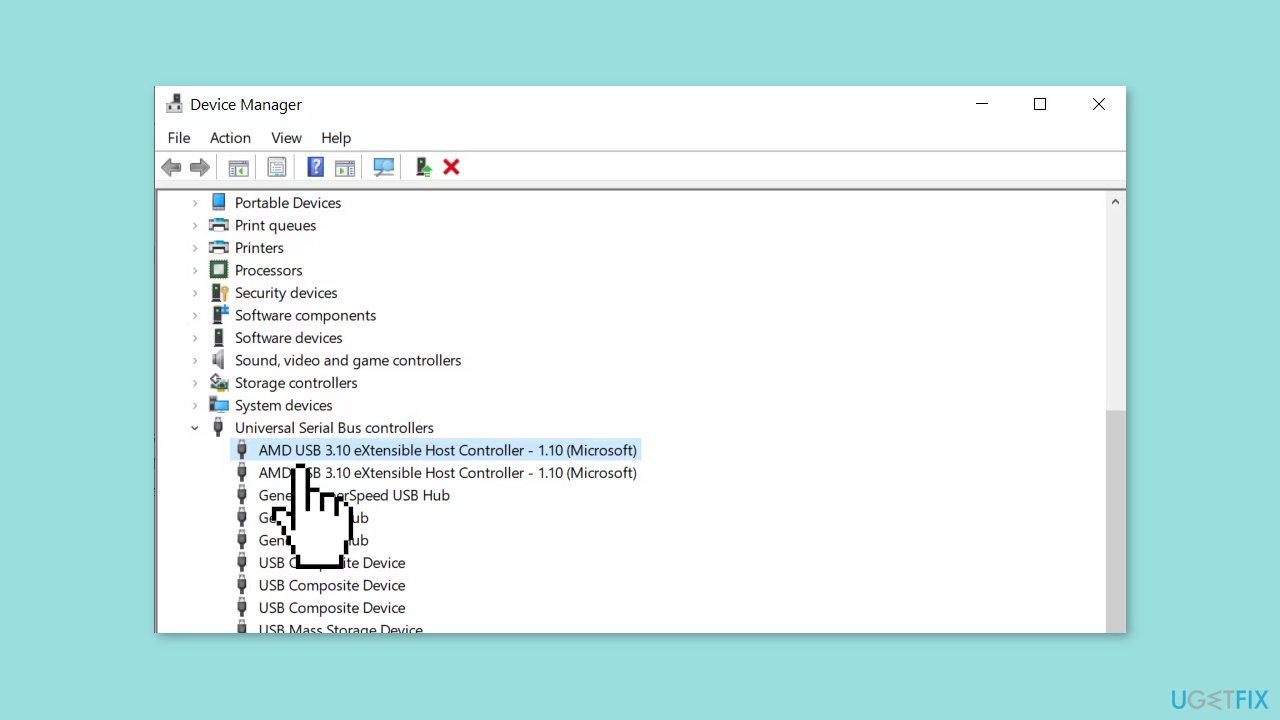
- Look for the USB Host Controller.
- Right-click on the USB Host Controller and select Uninstall.
- Restart your computer.
- If no USB Host Controller is listed, click on the Scan for hardware changes option on the toolbar.
Method 3. Modify Power Settings
- Click Start and enter Control Panel.
- Select the corresponding result to open the Control Panel.
- Go to Hardware and Sound and then click on Power Options.
- Find the selected power plan and click on Change plan settings followed by Change advanced power settings.
- Look for USB Settings and expand it to find USB Selective Suspend Setting.
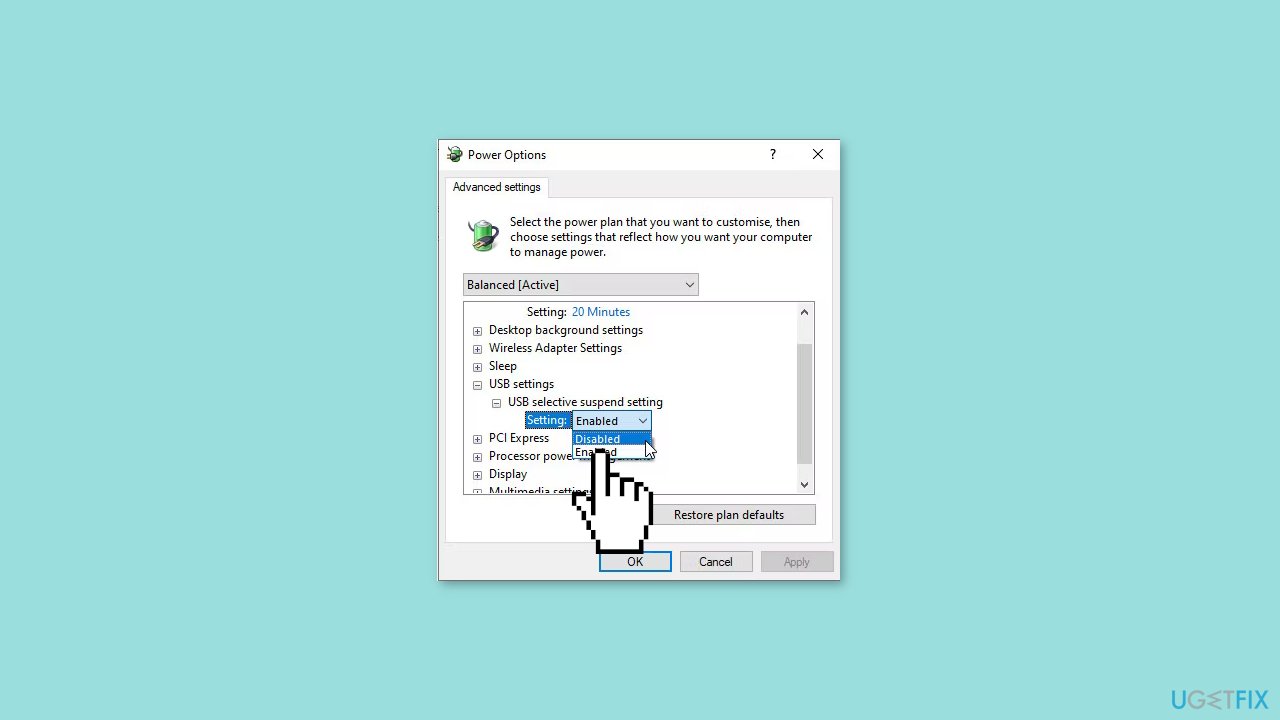
- Change the drop-down menu to Disabled.
- Click Apply and then OK to confirm the changes.
- Finally, reboot your PC to ensure that the modified settings are applied.
Method 4. Reset the BIOS/UEFI Settings
- Press the Windows key + I to open the Settings menu.
- Click on System and then select Recovery.
- Next to the Advanced startup option, click on Restart now.
- While your computer is restarting in Advanced startup mode, you will be able to choose your boot options.
- On the screen that appears, navigate to Troubleshoot and then select Advanced options.
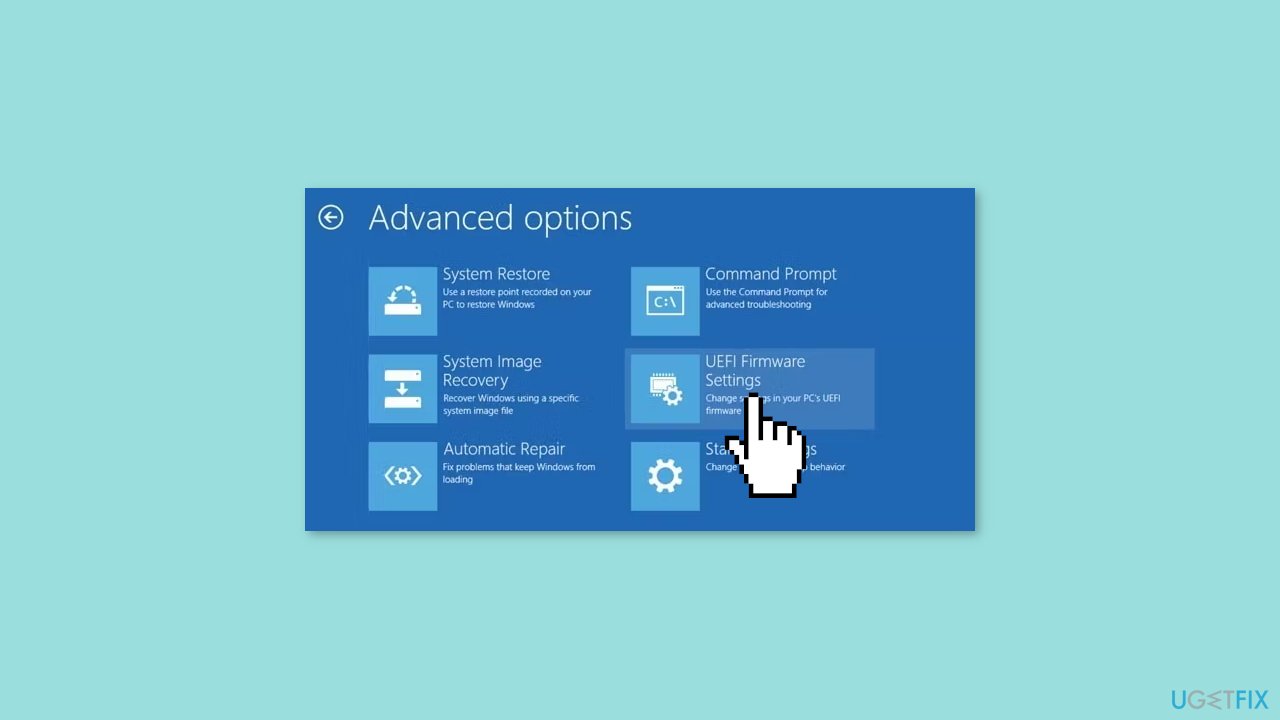
- Choose UEFI Firmware Settings and click on Restart.
- This will boot your computer directly into Windows UEFI BIOS.
- Look for the option to reset settings.
Repair your Errors automatically
ugetfix.com team is trying to do its best to help users find the best solutions for eliminating their errors. If you don't want to struggle with manual repair techniques, please use the automatic software. All recommended products have been tested and approved by our professionals. Tools that you can use to fix your error are listed bellow:
Access geo-restricted video content with a VPN
Private Internet Access is a VPN that can prevent your Internet Service Provider, the government, and third-parties from tracking your online and allow you to stay completely anonymous. The software provides dedicated servers for torrenting and streaming, ensuring optimal performance and not slowing you down. You can also bypass geo-restrictions and view such services as Netflix, BBC, Disney+, and other popular streaming services without limitations, regardless of where you are.
Don’t pay ransomware authors – use alternative data recovery options
Malware attacks, particularly ransomware, are by far the biggest danger to your pictures, videos, work, or school files. Since cybercriminals use a robust encryption algorithm to lock data, it can no longer be used until a ransom in bitcoin is paid. Instead of paying hackers, you should first try to use alternative recovery methods that could help you to retrieve at least some portion of the lost data. Otherwise, you could also lose your money, along with the files. One of the best tools that could restore at least some of the encrypted files – Data Recovery Pro.
- ^ Device driver. Wikipedia, the free encyclopedia.
- ^ Chris Hoffman. Everything You Need To Know About the Blue Screen of Death. Howtogeek. Tech Insight Magazine.
- ^ Tim Fisher. What Is the Windows Registry?. Lifewire. Software and Apps.



