Question
Issue: How to fix Victoria 3 crashing?
Hi, I have recently purchased Victoria 3 game on Steam and was excited to play it. Unfortunately, I did not have a very good time while playing it, as it just kept crashing to desktop for no apparent reason. These crashes occur at random, seemingly unrelated times when I'm playing the game. I am using Windows 10 22H2 version.
Solved Answer
Victoria 3 is a strategy video game created by Paradox Development Studio and published by Paradox Interactive. As a sequel to Victoria 2, it came out on multiple platforms, including Windows, macOS, and Linux, on 25 October 2022. It includes periods in history between 1836 and 1936 and allows players to control any of the 100 available countries.
While releases of games are usually met with excitement by users, they are commonly plagued by various issues – bugs[1] and glitches being the most common reasons. However, there are plenty of games that suffer from technical issues such as lag, frame drops, and crashes. Victoria 3 crashing is one of the issues that players have encountered, and they are baffled as due to why – it's spoiling their fun and excitement.
The affected players said that their issues started almost as soon as they installed the game, although some people claimed that crashes are pretty rare. Due to these varying circumstances, there could be plenty of reasons why games could start crashing.

For example, outdated graphics drivers could cause crashes while playing games and insufficient permissions. Therefore, if you want to fix Victoria 3 crashes on your system, you'll have to perform several system troubleshooting steps and tweaks before you find a solution that works for you.
For the general health assurance of your Windows system, we recommend running a scan with FortectMac Washing Machine X9, which is perfect for finding inconsistencies and automatically replacing corrupted system files. It can also fix various common Windows issues, including BSODs, system crashes, errors, etc.
1. Delete contents of the shader cache
Bugged shader caches[2] could create various issues during the time when the game runs, which may result in Victoria 3 crashing to desktop. Removing this cache folder helped some people to resolve the situation.
- Press the Win + E button to open File Explorer
- Go to the following location:
C:\Users\username\Documents\Paradox Interactive\Victoria 3 - Remove the shadercache folder by pressing Shift + Del on your keyboard
- Try playing the game once more and see if that helps.
2. Run the game as an administrator
Sometimes performance and stability issues could arise due to insufficient permissions. If you haven't done so, try running the game as an administrator:
- Open the Steam app and go to your Library
- Right-click on Victoria 3 title and select Manage > Browse local files
- Once File Explorer opens, find the Victoria EXE file, right-click and select Properties
- In the new window, select the Compatibility tab
- Mark the Run program as administrator checkbox and click Apply and OK.
Note that disabling fullscreen optimizations can also help to resolve the issue, so we recommend trying it.
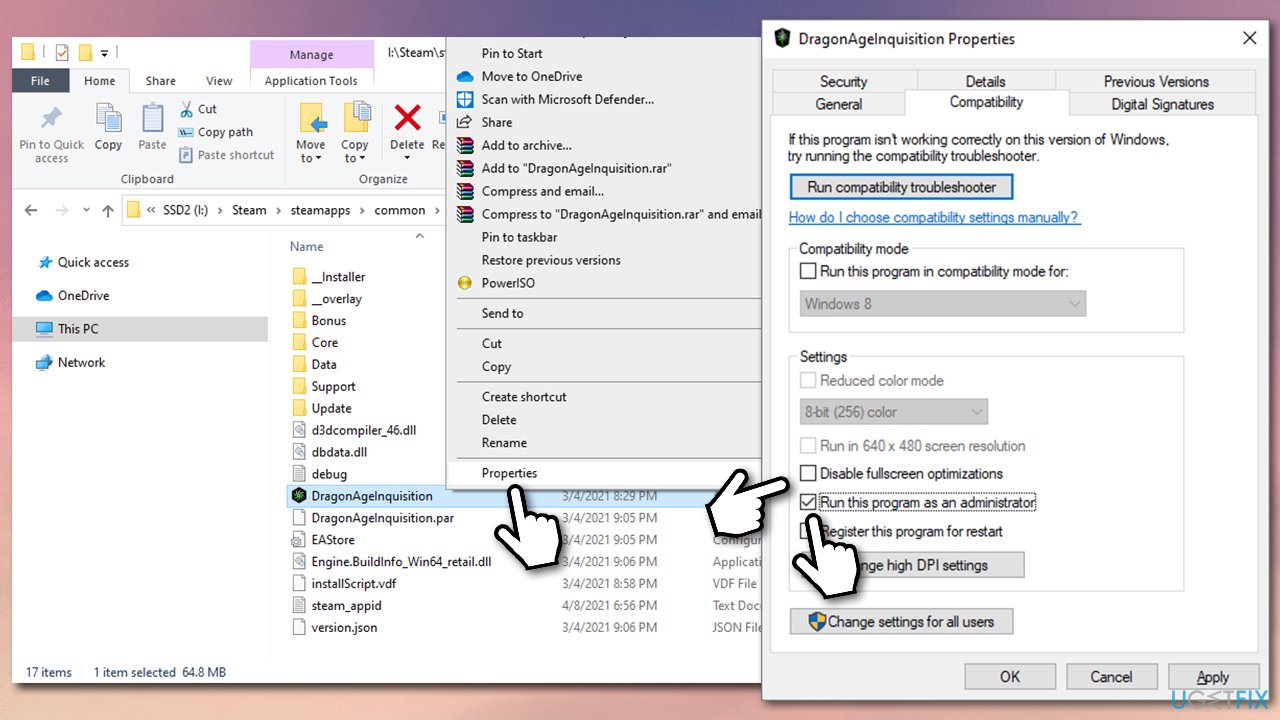
3. Check the integrity of game files
- Launch Steam and select Victoria III from the installed games list
- Right-click on it and select Properties
- Pick Local Files on the left
- Click Verify Integrity of game files
- Wait till the process is complete and relaunch the game.
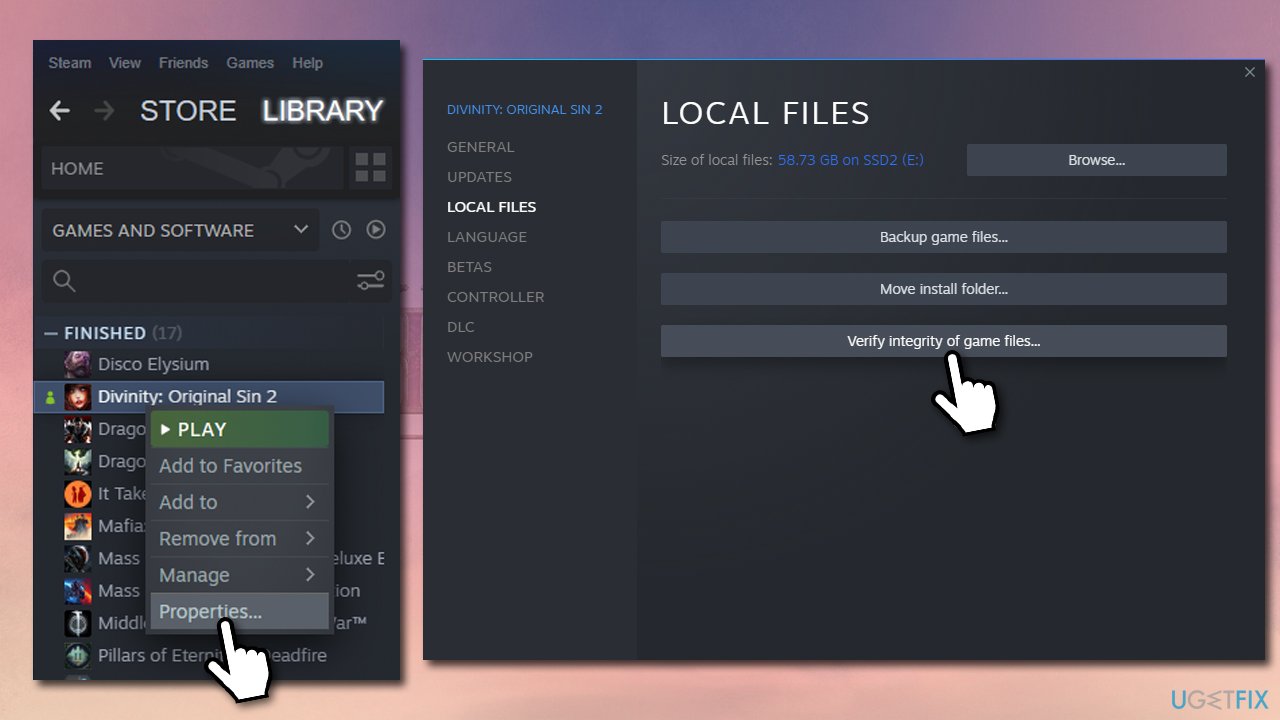
4. Update GPU drivers
Having the correct GPU drivers[3] is key for an optimal gaming experience – it can decrease the number of bugs you encounter and fix various other issues. There are several methods how you can accomplish that, and while the Windows update option is one of them, we do not recommend using it for GPU driver updates, as it might not detect them. Instead, you should visit the website of your graphics card providers, such as Nvidia, AMD, or Intel.
If you're looking for a quicker, more effective solution than downloading and installing drivers manually, we recommend DriverFix. With just one click of a button, it can automatically update all the drivers on your system, saving you both time and energy.
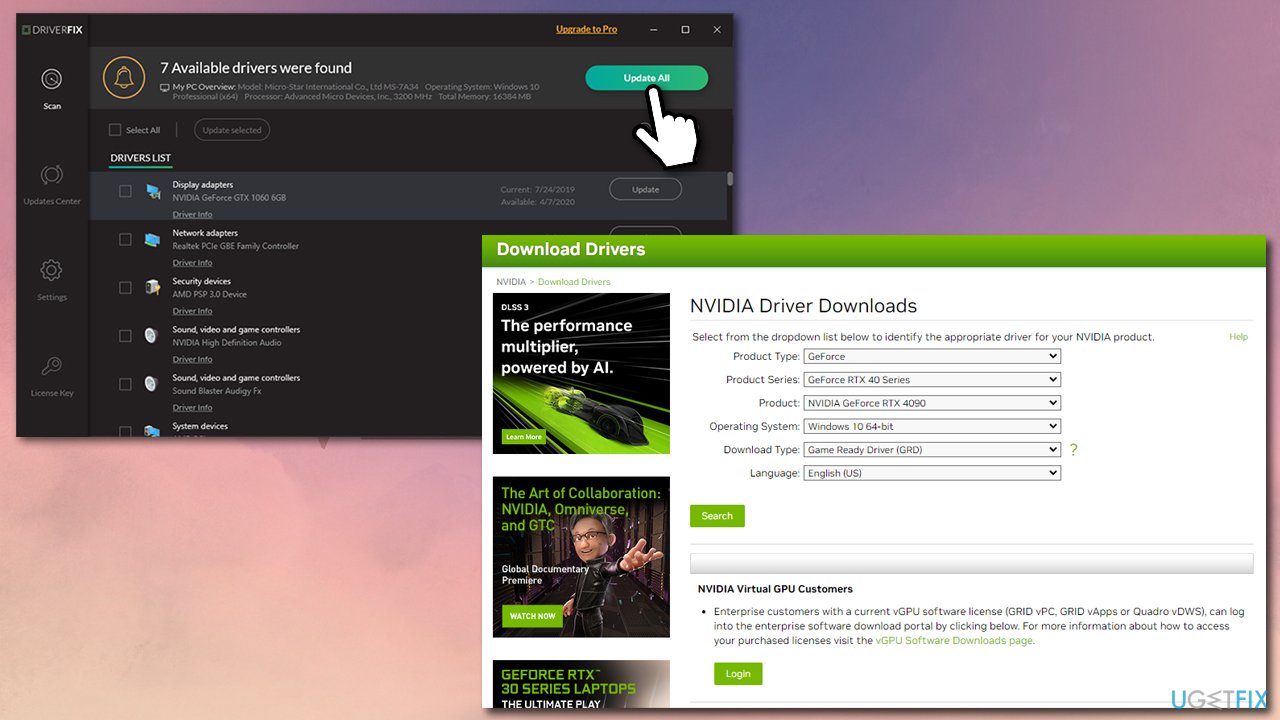
5. Tweak in-game settings
The incorrect in-game setup might cause crashes and other issues. Thus, open your game and try these settings:
- Limit your FPS to 60
- Disable anti-aliasing
- Lower the post-processing setting
- Reduce graphics quality if you are using an older GPU.
You should also make sure that your PC meets at least the minimum requirements for the game to run. We recommend reinstalling the game if you haven't done so yet.
Repair your Errors automatically
ugetfix.com team is trying to do its best to help users find the best solutions for eliminating their errors. If you don't want to struggle with manual repair techniques, please use the automatic software. All recommended products have been tested and approved by our professionals. Tools that you can use to fix your error are listed bellow:
Prevent websites, ISP, and other parties from tracking you
To stay completely anonymous and prevent the ISP and the government from spying on you, you should employ Private Internet Access VPN. It will allow you to connect to the internet while being completely anonymous by encrypting all information, prevent trackers, ads, as well as malicious content. Most importantly, you will stop the illegal surveillance activities that NSA and other governmental institutions are performing behind your back.
Recover your lost files quickly
Unforeseen circumstances can happen at any time while using the computer: it can turn off due to a power cut, a Blue Screen of Death (BSoD) can occur, or random Windows updates can the machine when you went away for a few minutes. As a result, your schoolwork, important documents, and other data might be lost. To recover lost files, you can use Data Recovery Pro – it searches through copies of files that are still available on your hard drive and retrieves them quickly.
- ^ Look At Various Types of Game Bugs Found in Game Testing Methodologies. GameCloud. Technologies Private Limited.
- ^ Shader caches. Emulation General Wiki. Game Tech Wiki.
- ^ Codrut Neagu. What are drivers? What does a driver do?. Digital Citizen. Technology website.



