Question
Issue: How to fix Waves MaxxAudio Service Application high CPU in Windows?
Hello. I recently bought a new Dell computer and the fans run all the time. I then found that Waves MaxxAudio Service Application consumes a high amount of CPU power. How do I fix this problem?
Solved Answer
The Windows operating system relies on thousands of processes working in the background to keep it running smoothly. In Windows, even if one process goes rogue, people can start experiencing bugs, glitches, and errors. Some of the applications and services can malfunction, or start using high amounts of CPU[1] power. This can result in a significant decrease in performance.
Some people report that they found Waves MaxxAudio Service Application running in the background and using a high amount of CPU power. This causes the computer's fans to run all of the time. If a device runs on high CPU usage for a prolonged period of time, this can cause overheating issues, and even damage the device.
That is why it is so important to fix the issue as soon as possible. The Waves MaxxAudio Service is an audio software that enhances the audio performance of a computer system. It comes pre-installed on Dell computers. There is no exact reason why this problem occurs. Most likely it is a bug that causes the software to use too much CPU.
However, there are a couple of methods that can help reduce or eliminate the problem. In this guide, you will find 4 steps that should help you fix this. Some people found that simply updating the audio drivers did the job. Others managed to reduce CPU consumption by disabling the Waves Audio Service altogether.
You can also use a maintenance tool like FortectMac Washing Machine X9 to fix various system errors, BSODs,[2] corrupted files, and registry[3] issues. This powerful software can also clear up cookies and cache, often the culprits behind many malfunctions. If you want to begin the guide that should fix Waves MaxxAudio Service Application high CPU in Windows, make sure to follow the step-by-step instructions carefully.
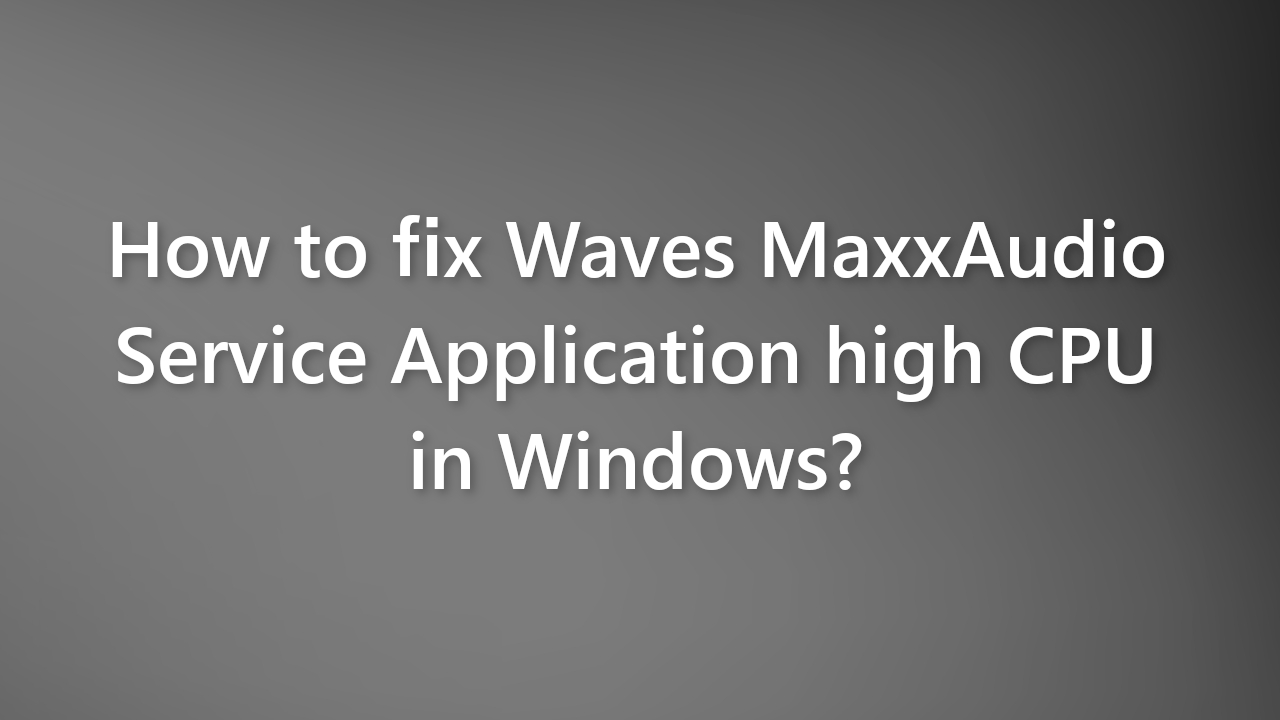
Method 1. Update Audio Driver
You could be experiencing high CPU consumption because your audio drivers are outdated. Try updating them to see if it solves the issue.
- Go to the Device Manager
- Expand Sound, video and game controllers
- Right-click on your driver and choose Update driver
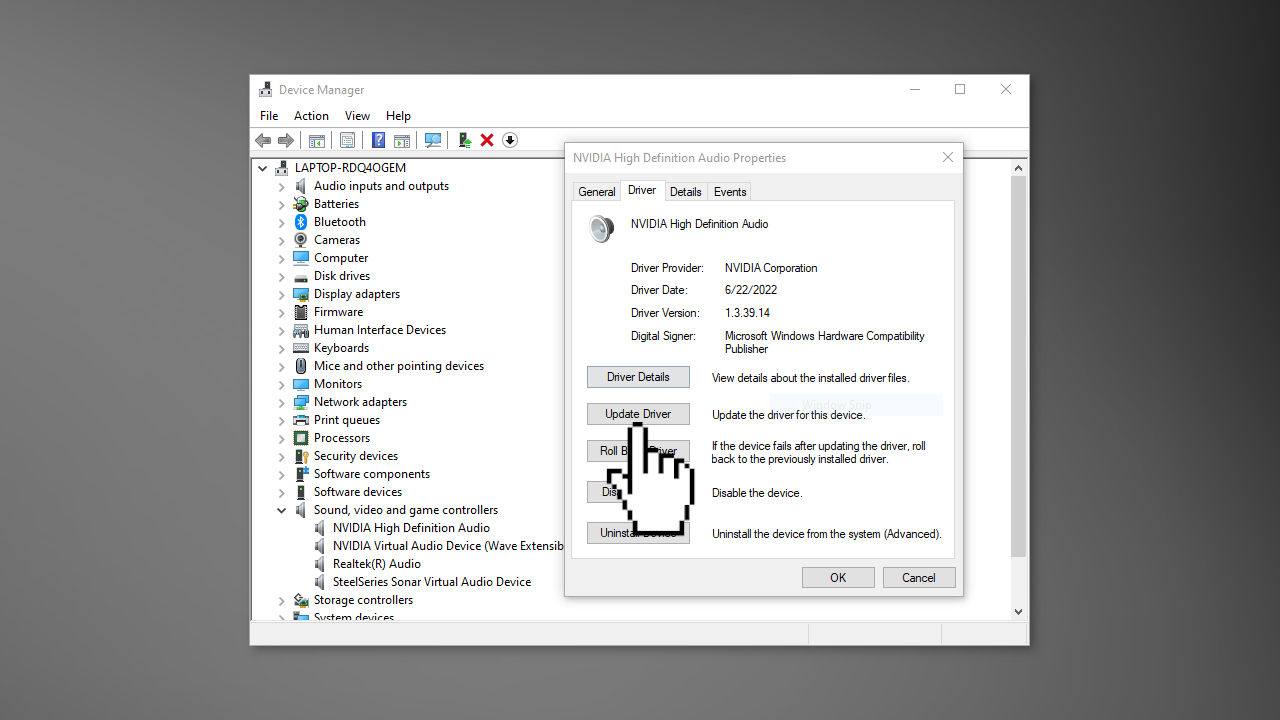
- Click Search automatically for drivers
- Wait for the process to finish and restart your computer
Method 2. Install the High Definition Audio Device Driver
- Open Device Manager
- Go to Sound, video and game controllers
- Find Realtek Audio
- Right-click, then click Update driver
- Select Browse my computer for driver software
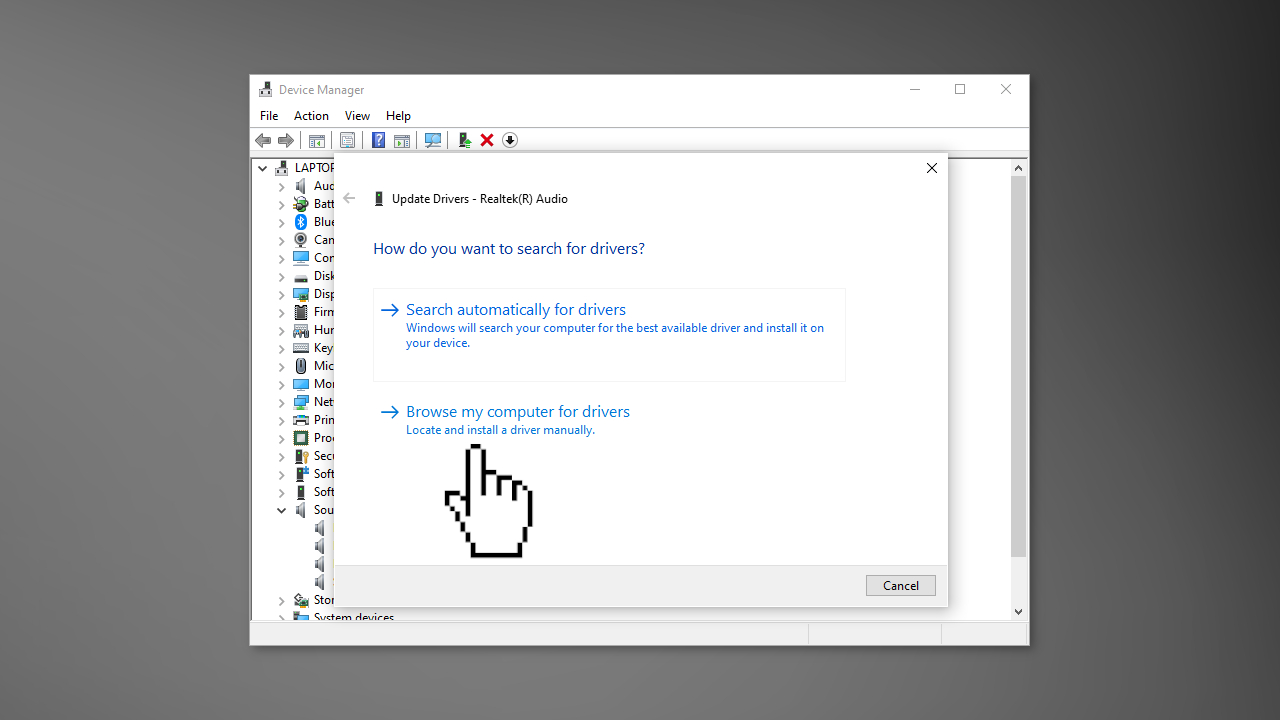
- Click on Let me pick from a list…
- Find the device High Definition Audio Device
- Follow the on-screen instructions
- Reboot your computer
Method 3. Disable the Waves Audio Service
- Open the Services app
- Scroll down to find Waves Audio Services
- Right-click on it and choose Properties
- Change the Startup Type to Disable and stop the service by clicking the Stop button
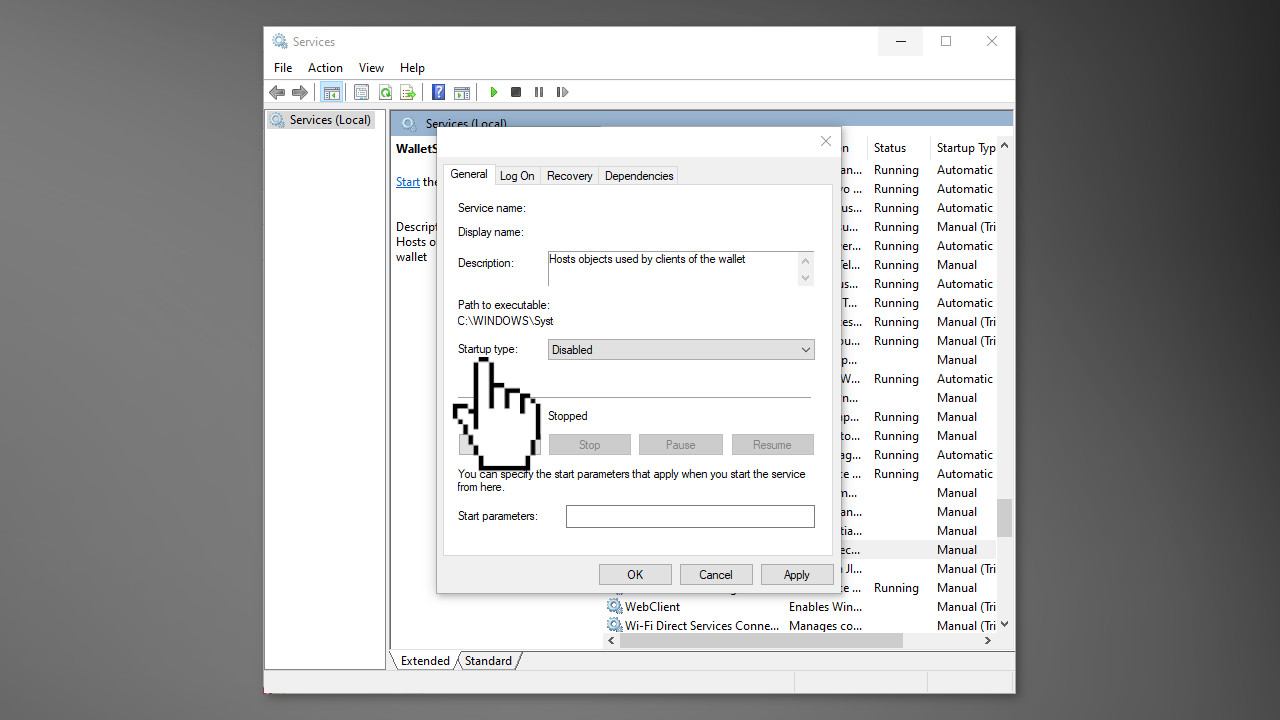
- Click OK and close the window
Method 4. Remove Audio Installer
- Find the Audio Installer (x64) located in:
C:\Program Files\Realtek\Audio\HDA\Waves\Maxx> Audio Installer (x64)
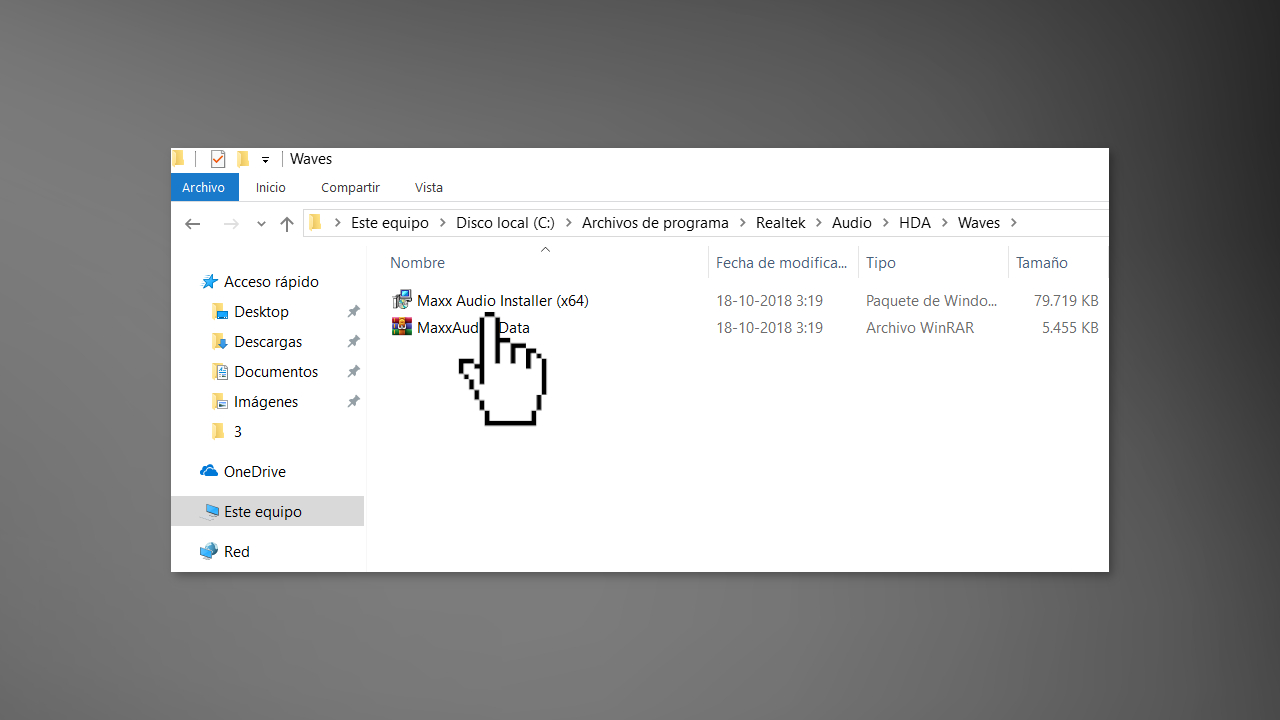
- Remove it from your device
- Check if the issue is fixed
Repair your Errors automatically
ugetfix.com team is trying to do its best to help users find the best solutions for eliminating their errors. If you don't want to struggle with manual repair techniques, please use the automatic software. All recommended products have been tested and approved by our professionals. Tools that you can use to fix your error are listed bellow:
Prevent websites, ISP, and other parties from tracking you
To stay completely anonymous and prevent the ISP and the government from spying on you, you should employ Private Internet Access VPN. It will allow you to connect to the internet while being completely anonymous by encrypting all information, prevent trackers, ads, as well as malicious content. Most importantly, you will stop the illegal surveillance activities that NSA and other governmental institutions are performing behind your back.
Recover your lost files quickly
Unforeseen circumstances can happen at any time while using the computer: it can turn off due to a power cut, a Blue Screen of Death (BSoD) can occur, or random Windows updates can the machine when you went away for a few minutes. As a result, your schoolwork, important documents, and other data might be lost. To recover lost files, you can use Data Recovery Pro – it searches through copies of files that are still available on your hard drive and retrieves them quickly.
- ^ Central processing unit. Wikipedia, the free encyclopedia.
- ^ Chris Hoffman. Everything You Need To Know About the Blue Screen of Death. Howtogeek. Tech Insight Magazine.
- ^ Tim Fisher. What Is the Windows Registry?. Lifewire. Software and Apps.



