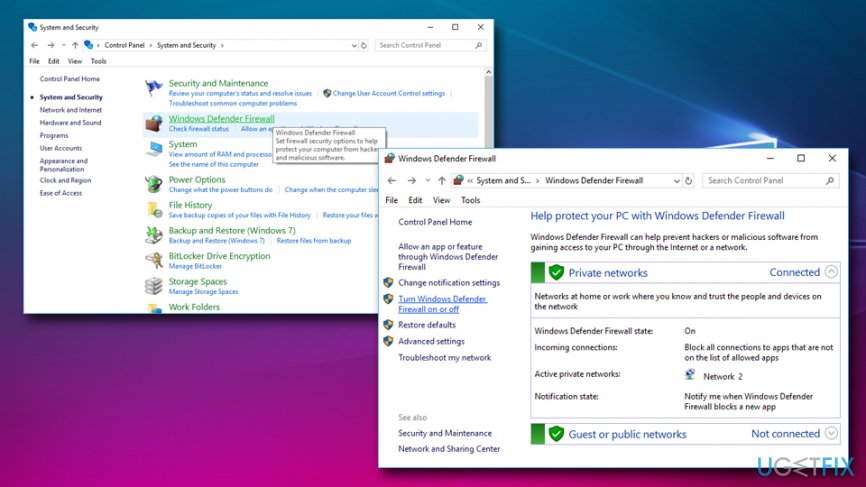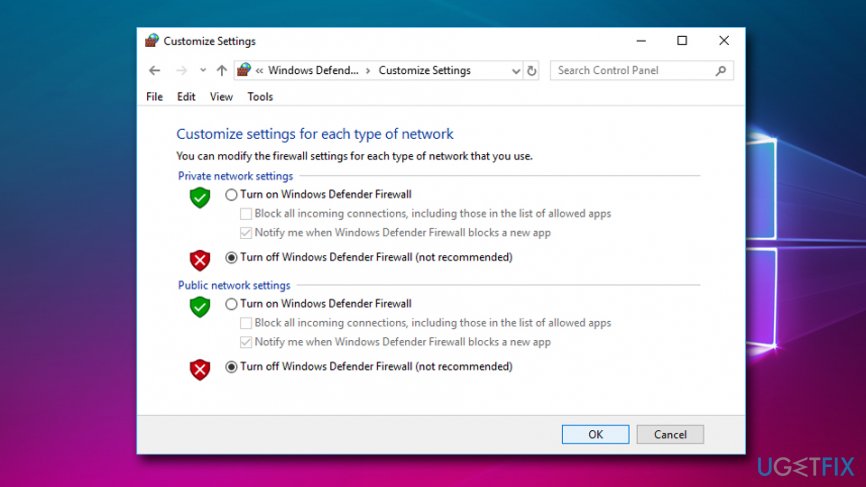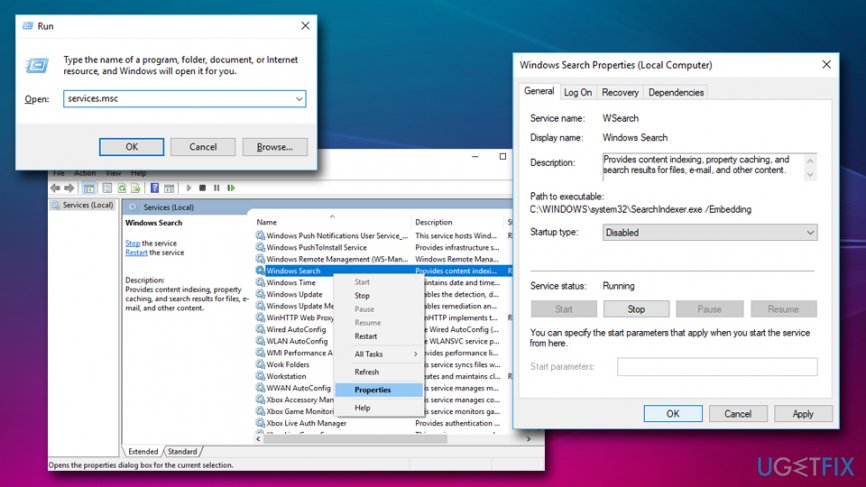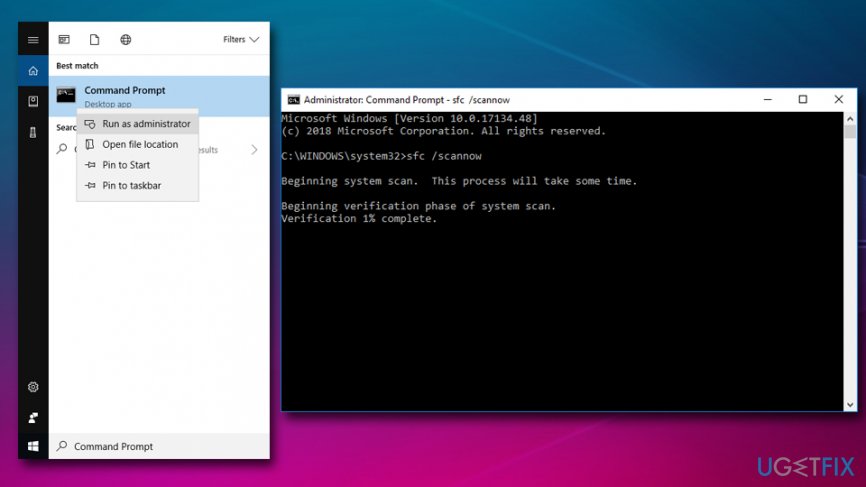Question
Issue: How to Fix Windows 10 Error Code 0x8007003B "An unexpected network error occurred"?
Hello. I want to report a problem, which is consistently happening on the Anniversary Update (1607) of Windows 10. When I create a folder on a share on Windows Server 2012 R2 Essentials, File Explorer gets stuck for about a minute and then displays an error message that reads as follows: “An unexpected error is keeping you from renaming the folder […] Error 0x8007003B: An unexpected network error occurred”. Please help me fix this issue!
Solved Answer
Users started reporting Error Code 0x8007003B error back in 2016 when Windows 10 Pro Version 1607[1] Build 14393.x (the August 2016 Anniversary Edition) was released.
Research revealed that any type of Windows 10-1607 (virtual machine or physical, with different motherboard/NIC[2] manufacturers) running Windows Server 2012 R2 Essentials in a virtualised environment could, and usually does, encounter this error when trying to create or rename a folder.
The process of such task is extended obviously from the first click and eventually freezes handing File Explorer and ending up with an error message:
Error 0x8007003B: An unexpected network error occurred.
Several people pointed out that the error causes Outlook to stop working as well.
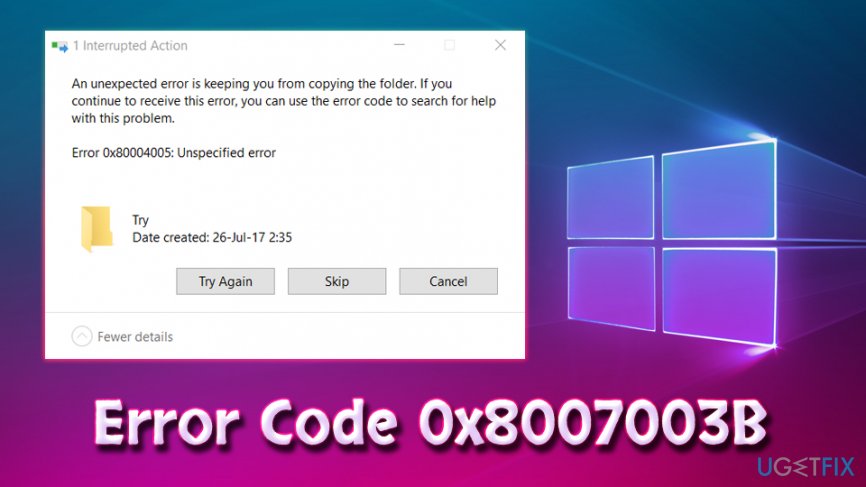
Sadly, but Microsoft hasn’t yet approved this issue, meaning that you cannot find any 100% reliable 0x8007003B error fixes. Nevertheless, people are dealing with this bug for such a long time that various methods to fix it have already been tried.
For example, such common error triggers as anti-virus/firewall conflict, corrupt Windows registry, damaged/corrupted system files, server, and client connection issues, etc.
Viruses can cause multiple errors to occur on the machine (including Error Code 0x8007003B), and in the meantime, users mostly think that there are some problems with their software, operating system, or even hardware. Therefore, users who experience frequent errors, software crashes, and other malfunctions should first scan their PC for malware.[3] We recommend using FortectMac Washing Machine X9, as this software is also capable of fixing various PC problems.
If you performed a full system scan and it returned no results (which is highly likely), you should proceed with the following Error Code 0x8007003B error fixes.
Solution 1. Disable anti-malware software
If you are using third-party anti-virus software, you should try to disable it temporarily, and them try to copy your files. Most security programs can be disabled by simply right-clicking on the tray icon and clicking “Disable.” Please refrain yourself from visiting any suspicious sites during the time your computer is unprotected. If Error Code 0x8007003B error persists, follow the next step.
Solution 2. Disable Windows Firewall
Multiple users reported that switching off Firewall helped them fix Error Code 0x8007003B. To do that, please follow these steps:
- Click on Start button and type in Control Panel
- From there, go to System and Security

- Click on Windows Defender Firewall
- On the left pane, click on Turn Windows Defender Firewall on or off
- Turn off Firewall and click OK
- Restart your PC

Solution 3. Turn off Windows Search
If you use search on rare occasions, do not hesitate and disable Windows Search to fix 0x8007003B error on Windows 10. For this purpose, you have to:
- Press Windows key + R and type in services.msc
- In the Services window, scroll down and locate Windows Search
- Right-click on it and select Properties
- Under Startup type, pick Disable and OK
- Do not reboot your PC

Solution 4. Initiate SFC scan
System File checked is a builtin tool that is capable of finding and fixing various system errors. Please follow these steps:
- Press Start and type in Command Prompt or cmd
- Right-click on search result and select Run as administrator
- Type sfc /scannow and hit Enter
- If Windows will find any errors it will fix them automatically

Solution 5. Delete Windows Registry entry
Some users reported that deleting Registry helped them to fix the 0x8007003B error. Warning: if you perform incorrect actions and damage Windows Registry, it might result in system failure. Thus, use this guide at your own risk:
- Click on the Start button and type in regedit
- Navigate to HKEY_LOCAL_MACHINE\\SOFTWARE\\Microsoft\\Windows\\CurrentVersion\\WINEVT\\Channels
- Delete Microsoft-Windows-DxpTaskRingtone/Analytic
Hopefully, you have managed to fix 0x8007003B error by performing these simple steps.
Repair your Errors automatically
ugetfix.com team is trying to do its best to help users find the best solutions for eliminating their errors. If you don't want to struggle with manual repair techniques, please use the automatic software. All recommended products have been tested and approved by our professionals. Tools that you can use to fix your error are listed bellow:
Access geo-restricted video content with a VPN
Private Internet Access is a VPN that can prevent your Internet Service Provider, the government, and third-parties from tracking your online and allow you to stay completely anonymous. The software provides dedicated servers for torrenting and streaming, ensuring optimal performance and not slowing you down. You can also bypass geo-restrictions and view such services as Netflix, BBC, Disney+, and other popular streaming services without limitations, regardless of where you are.
Don’t pay ransomware authors – use alternative data recovery options
Malware attacks, particularly ransomware, are by far the biggest danger to your pictures, videos, work, or school files. Since cybercriminals use a robust encryption algorithm to lock data, it can no longer be used until a ransom in bitcoin is paid. Instead of paying hackers, you should first try to use alternative recovery methods that could help you to retrieve at least some portion of the lost data. Otherwise, you could also lose your money, along with the files. One of the best tools that could restore at least some of the encrypted files – Data Recovery Pro.
- ^ What's new in Windows 10, version 1607. Microsoft. Windows IT Pro Center.
- ^ NIC. Computer Hope. Free Computer Help.
- ^ What is Malware?. Paloalto. Cyberpedia.