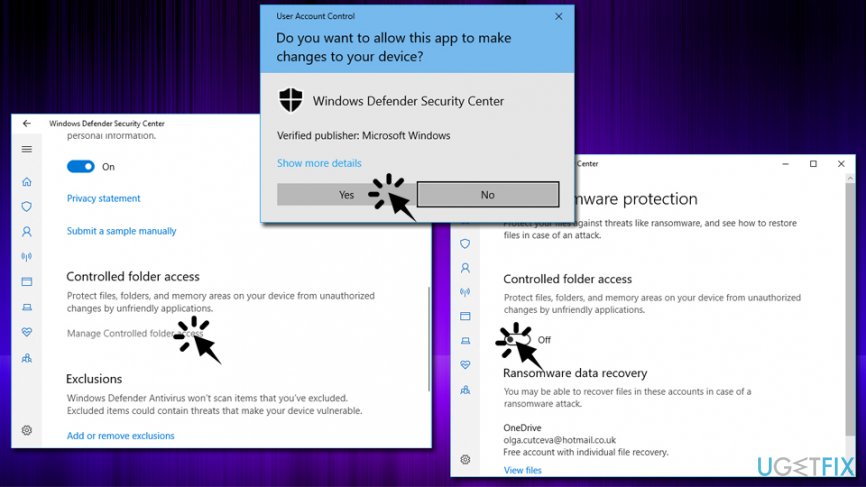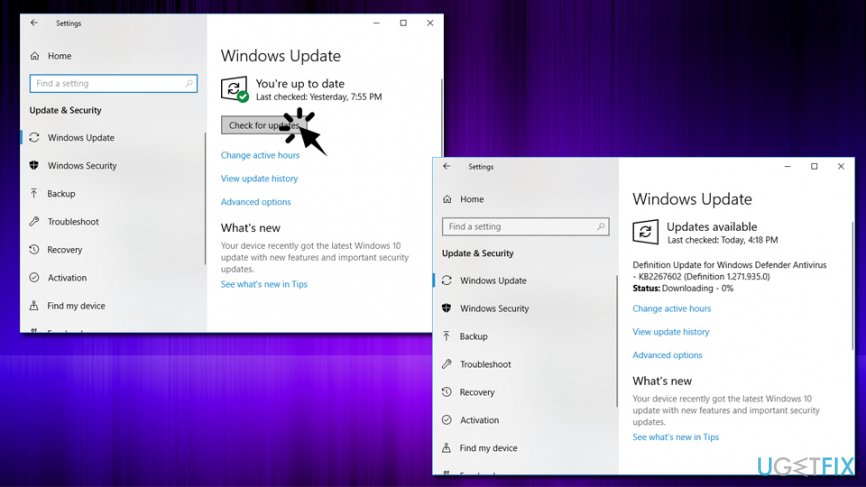Question
Issue: How to fix Windows Defender closing games on Windows 10?
Hello. I have recently installed a game called Terraria on my Windows PC, and I am not able to start it correctly. Windows Defender keeps blocking it completely and I cant access it. I downloaded the game from Steam, and it is entirely legitimate. So I don't understand why would anti-virus program block a game. I am not sure if I am infected with some virus or not. But I do want to play the game. Can you please help me to resolve this issue?
Solved Answer
Windows Defender is a security tool provided by Microsoft. Its previous variant, Microsoft Security Essentials[1] was a downloadable component for Windows XP. With Windows Vista/7, the program was already integrated. Windows 8 brought a full anti-virus software that is being used as a default by many users worldwide.
Because Windows Defender is included inside the operating system, users do not have to spend extra money on protecting their computers from malware. Although relatively decent tool, it could still be improved on, and there are definitely better ones available on the market.
Users who decide to trust Windows Defender might encounter several errors, including 0x800704ec, 0x80029c4a, and few others. The software is not compatible with other anti-spyware tools (to be precise, users should never run two different security programs at the same time), and it also might fail to detect certain viruses.

However, the most common trouble users encounter is that Windows defender blocks or closes down certain applications, even if they are legitimate and trustworthy. This issue is prominent in gaming[2] – whether it contains gaming platform Steam or separate games installed on the PC.
While adding an exclusion to the security program might help, the program is known to fail to recognize them, leading to application closure.
Below you will find several solutions that can help you fix Windows Defender closing games problem.
Protip: many issues can be fixed automatically. If you are not that computer-savvy individual, we suggest you download and install FortectMac Washing Machine X9. This tool is capable of detecting and repairing all Windows issues automatically. What is more, it is also a great security software capable of detecting malware[3] and eliminating it. Additionally, it is capable of restoring and repairing Windows Registry.
This video will help you:
Fix 1. Add an exclusion to Windows Defender
In case Windows Defender is blocking legitimate program, you can try adding it to the exclusion list:
- Right-click on Start button and pick Settings
- Go to Updates and Security
- In the right pane, click on Windows Security
- Next, open Windows Defender Security Center
- On the left pane, pick Virus and threat protection
- Then select Virus and threat protection settings
- Scroll down to Exclusions and choose Add or remove exclusions
- Find the directory of the file Windows Defender is blocking and click Exclude this folder

Fix 2. Switch to a different anti-virus program
Although Windows Defender does a decent job at protecting the operating system from malware, it is not perfect. Not only can it cause errors, block legitimate files, but might also not protect from all infections. If you have any issues with Windows Defender, we suggest you switch to other security software. We recommend using FortectMac Washing Machine X9. As we already mentioned, it can also fix many computer-related issues automatically.
Fix 3. Turn on Gaming mode
Windows 10 got a feature which is specially designed for gaming. It switches off unnecessary processes to make the gaming experience better. It may also fix Windows blocking games issues as well:
- Go to Settings and pick Gaming
- Select Game Mode and enable the feature
Fix 4. Switch off Controlled folder access
Controlled folder access feature allows Windows to protect certain folders from modifications that third-party programs can inflict. Some users reported that switching off this functionality can fix the issue with Windows Defender switching off games:
- Go to Windows Defender Security Center as explain in Fix No. 1
- Navigate to Virus & Threat Protection > Virus & threat protection settings
- Next, locate Controlled folder access and click on Manage Controlled folder access
- Switch the function off (User Account Control will appear – click Yes)

Fix 5. Make sure your Windows OS is up to date
In some cases, the outdated operating system can cause various issues, including ones with Windows Defender. Therefore, check if your device is running on the latest patch:[4]
- Go to Settings and select Update & Security
- Click on Check for Updates
- Wait till Windows downloads and installs updates

Repair your Errors automatically
ugetfix.com team is trying to do its best to help users find the best solutions for eliminating their errors. If you don't want to struggle with manual repair techniques, please use the automatic software. All recommended products have been tested and approved by our professionals. Tools that you can use to fix your error are listed bellow:
Prevent websites, ISP, and other parties from tracking you
To stay completely anonymous and prevent the ISP and the government from spying on you, you should employ Private Internet Access VPN. It will allow you to connect to the internet while being completely anonymous by encrypting all information, prevent trackers, ads, as well as malicious content. Most importantly, you will stop the illegal surveillance activities that NSA and other governmental institutions are performing behind your back.
Recover your lost files quickly
Unforeseen circumstances can happen at any time while using the computer: it can turn off due to a power cut, a Blue Screen of Death (BSoD) can occur, or random Windows updates can the machine when you went away for a few minutes. As a result, your schoolwork, important documents, and other data might be lost. To recover lost files, you can use Data Recovery Pro – it searches through copies of files that are still available on your hard drive and retrieves them quickly.
- ^ What is Microsoft Security Essentials?. Microsoft. Windows Support.
- ^ OutlookE-Mail. Q: Windows Defender Blocks Game from writing to User file.. Microsoft. Community.
- ^ Tim Fisher. What Is Malware?. Lifewire. Tech Untangled.
- ^ Patch (computing). Wikiepdia. The Free Encyclopedia.