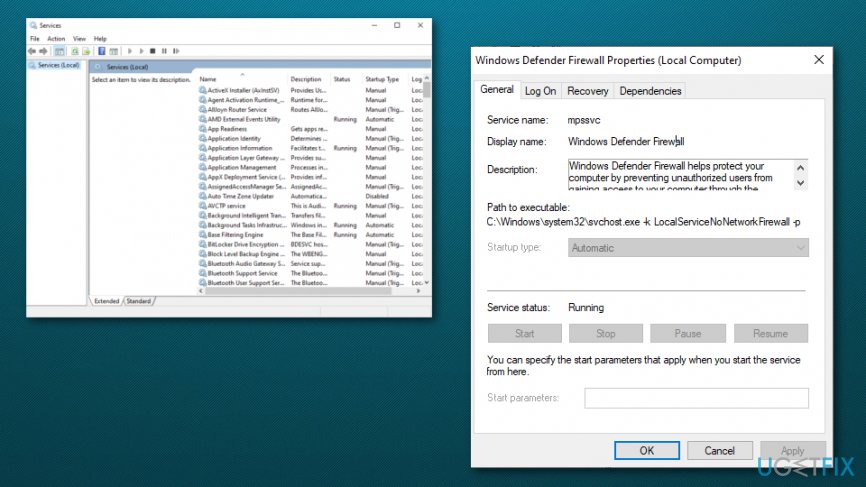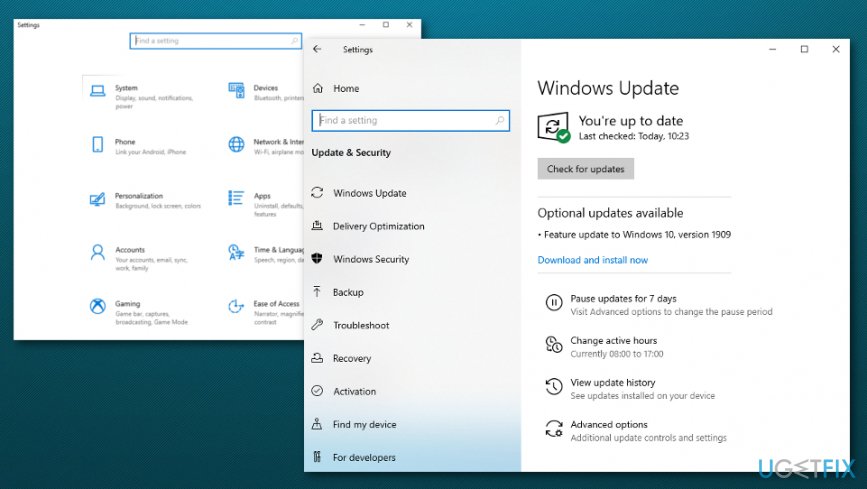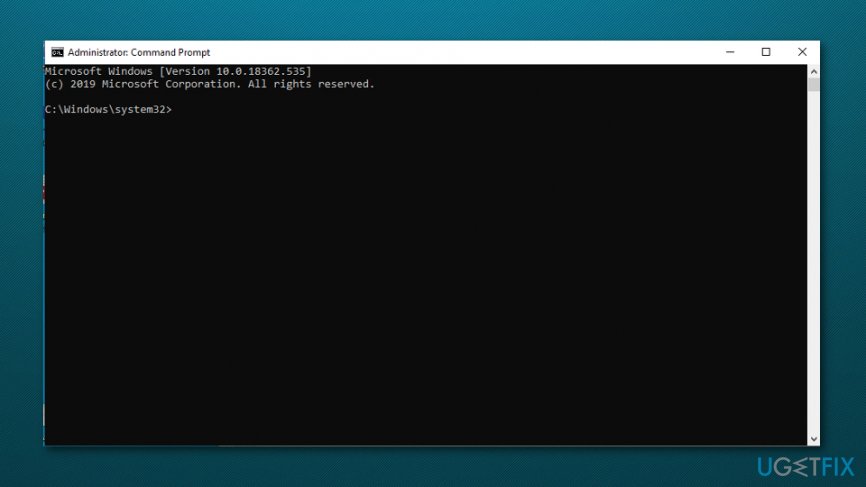Question
Issue: How to fix Windows Defender error code 0x800106ba on Windows 10?
Hi, I was wondering if you could help me with Windows Defender. It will not finish a full scan, but instead shows 0x800106ba error and is disabled – needs to be restarted manually. I’ve noticed that this has started a couple of days when I installed Build 10130. Any idea what the problem is? Is it possible for me to fix the issue manually? I would highly appreciate help!
Solved Answer
Windows Defender[1], currently known as Microsoft Defender, is one of the leading anti-malware solutions that is shipped with Windows 8 and 10, initially granting access to user protection for free, as long as they purchase the operating system.
While its previous version – Windows Security Essentials – did not get any positive feedback from the IT security community and users, Microsoft experts worked a lot to bring this security tool up to standards. According to AV-TEST, the program now features a 95,4% virus detection rate. Unfortunately, Windows Defender might sometimes encounter various issues – such as 0x800106ba error.
Recently people reported a Windows Defender error code 0x800106ba. The bug check is shown while Windows Defender is set to perform a full system scan, but then it stops scanning at some point, delivers an error, and then gets disabled automatically. In most of the cases, the problem appears due to the conflict with security software, for example, Avast, Norton, Malwarebytes,[2] and other anti-malware programs.
Thus, if you receive the error 0x800106ba, we would highly recommend terminating any type of third-party[3] anti-malware that you have on your computer. Even better, you should consider removing it completely from your Windows computer. If, however, you are not using additional anti-virus or anti-malware, it might be that 0x800106ba error was triggered by a recently installed Windows Defender update, but the Windows Defender firewall remains out-of-date.
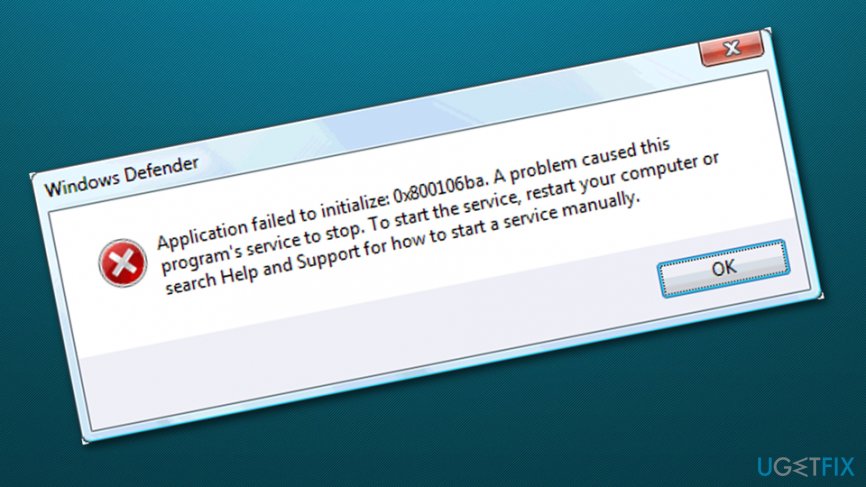
This may happen if the PC user does not have the applicable permission needed for the update or some files of the update were missing or damaged. Luckily, there are some methods that you can try to fix Windows Defender Error 0x800106ba. Below we have provided multiple techniques some of which might appear to be really helpful while dealing with such problem. You have to complete all the steps exactly as shown in order to reach the best results possible.
How to Fix Windows Defender Error Code 0x800106ba?
Method 1. Set Windows Defender Antivirus Service to Automatic startup
Ensure that Windows Defender service is running – set it to automatic setting as explained below:
- Type in services into Windows search, select Services from the list.
- Find Windows Defender and double-click it.
- Select Startup type and set it to Automatic.

- Click Apply and OK to save the changes.
Method 2. Apply the latest Windows updates
In some cases, simply updating Windows Defender definitions can solve various issues with this anti-malware. Here's how:
- Finally, open the Settings app by clicking Windows key + I.
- Select Update & Security and click Check for Updates.

- Let the system to find available updates and install all of them.
- Finally, reboot the system.
Method 3. Re-register relevant DLL files
If some crucial .dll files fail to load, it will also impact the performance of certain Windows components – including Windows Defender. Thus, resetting those DLL files might help you fix 0x800106ba error:
- Type in Command Prompt or cmd in Windows search
- Right-click on Command Prompt result and select Run as Administrator
- Type in the commands, pressing Enter after each:
regsvr32 wuaueng.dll
regsvr32 wucltui.dll
regsvr32 softpub.dll
regsvr32 wintrust.dll
regsvr32 initpki.dll
regsvr32 wups.dll
regsvr32 wuweb.dll
regsvr32 atl.dll
regsvr32 mssip32.dll
Method 4. Submit your diagnostic logs
- Type in Command Prompt or cmd in Windows search
- Right-click on Command Prompt result and select Run as Administrator

- If a UAC opens, click Yes to continue.
- Type cd “\\Program Files\\Windows Defender” and press Enter.
- Then type MpCmdRun.exe -GetFiles and press Enter.
- Then you will have to submit MpSupportFiles.cab file through malware submission portal:
- Open the submission page and click Sign in.
- Sign in with your Microsoft account.
- Then get back to the submission page and click Browse.
- Locate the MpSupportFiles.cab file as described at the bottom of the command prompt window.
- Then click OK to attach the file to the submission form.
- In the comment box type “Diagnostic logs for MSE error code: 0x800106ba”.
- Click Windows Defender in the Product menu, check if all other fields are correct and press Submit sample.
If none of the methods helped, our last recommendation would be to use a System Restore Point. Besides, if the 0x800106ba error started emerging after the latest update, try to withdraw the update and check if the problem disappears. Alternatively, you can try downloading and installing a system tool such as FortectMac Washing Machine X9 if there is some type of system corruption or another problem that you are not capable of fixing yourself.
Repair your Errors automatically
ugetfix.com team is trying to do its best to help users find the best solutions for eliminating their errors. If you don't want to struggle with manual repair techniques, please use the automatic software. All recommended products have been tested and approved by our professionals. Tools that you can use to fix your error are listed bellow:
Access geo-restricted video content with a VPN
Private Internet Access is a VPN that can prevent your Internet Service Provider, the government, and third-parties from tracking your online and allow you to stay completely anonymous. The software provides dedicated servers for torrenting and streaming, ensuring optimal performance and not slowing you down. You can also bypass geo-restrictions and view such services as Netflix, BBC, Disney+, and other popular streaming services without limitations, regardless of where you are.
Don’t pay ransomware authors – use alternative data recovery options
Malware attacks, particularly ransomware, are by far the biggest danger to your pictures, videos, work, or school files. Since cybercriminals use a robust encryption algorithm to lock data, it can no longer be used until a ransom in bitcoin is paid. Instead of paying hackers, you should first try to use alternative recovery methods that could help you to retrieve at least some portion of the lost data. Otherwise, you could also lose your money, along with the files. One of the best tools that could restore at least some of the encrypted files – Data Recovery Pro.
- ^ Forrest Stroud. Windows Defender. Webopedia. Relevant terms and definitions.
- ^ Margaret Rouse. Malwarebytes software. Search Security. Tech Target.
- ^ What does third party software mean?. Quora.com. Relevant questions and answers.