Question
Issue: Windows Defender identifies the same threat repeatedly – how to fix?
Hello. I have an ongoing issue with Microsoft Defender. It keeps displaying me a pop-up with a notification sound saying that a PUP has been found on the system. When I click details, it says that the item has been quarantined and removed. However, minutes later the same pop-up reappears. Can someone please tell me what is happening here?
Solved Answer
Windows Defender[1] is an in-built real-time antivirus program launched with Windows 10 OS. Previously known as Microsoft Security Essentials back in Windows 7, it has been offered as a separate download and has been facing difficulties in competing with the most popular AV brands.
Windows Defender has been underrated by default and known as an inferior antivirus system by the community due to its poor past performance. A glimpse at the AV-Test back in 2013[2], it has been considered dead. However, Microsoft put much effort to resurrect the software and apparently did a great contribution since Windows Defender is currently ranking as one of the top services[3].
One of the stand-out features of the Windows Defender is the speed. Since it's an inbuilt software managed by Microsoft, it is usually optimized and updated automatically. Therefore, it is capable of running in the background of the system and perform scans without negatively affecting the system's performance. Besides, it won't ask uses to purchase full versions since it works on all licensed versions of Windows 10.
Despite many pros that this security suite offers, the issue with ongoing Windows Defender false positives is discussed on various forums. People keep reporting Windows Defender popups reporting PUPs and other threats repeatedly even after their supposed removal. As one of the users on Reddit[4] claimed:
While Windows Defender managed to put up similar numbers to vendors like Bitdefender or Kaspersky, they have had consistently higher false positives and more importantly, the performance test showed that Windows Defender is also the most inefficient out of all of them. It uses more system resources to provide the same (sometimes less) protection.
According to the reports, Windows Defender popup notification usually reports about PUP/Optional, PUP/trojan, BrowserModifier:Win32/SupTab!blnk[5], and similar threats. These may be real cyber threats negatively affecting the system, thus performing a full scan and eliminating the PUPs is recommended.

However, what it Windows Defender identifies the same threat repeatedly and keeps popping up after their quarantine and removal? In this case, the detection may be a false positive, meaning that there's no malware on the machine. However, some legitimate files or software may lack a digital certificate or mismatch definitions. Nevertheless, it's advisable to rely on a third-party security tool and double-check whether any issues on the system detected.
According to experts, Windows Defender turned to be extremely sensitive in terms of PUP detection upon the release of the Windows Defender Advanced Threat Protection (ATP) software. This package relies on machine-learning models, behavior-based detection algorithms, and heuristics to analyze suspicious files in a quick manner. While essentially that's a great scheme for protection, it often causes inconveniences due to false-positive detections and intrusive Windows Defender alerts[6] flagging the same threats again and again.
The culprit of Windows Defender repeated reports on the same PUPs can be related to suspicious browser-based extensions. In other words, if you have had malware on the system, which has been eliminated some time ago, but the web browser's settings haven't been unchanged, Windows defender may be flagging suspicious browser-based behavior this way.
Another possible reason why Windows Defender keeps displaying false positives may be related to the Windows Defender cache. The software is known for storing logs of the scan results, quarantined items, and removed threats. Consequently, when you perform a full system scan, the tool may be scanning itself and detect its logs as a potential threat.
Therefore, if you are facing this issue, you can try to fix Windows Defender identifying the same PUP as a threat in several ways and we'll explain each of them separately.
Fix Windows Defender Identifies the same PUP as a threat repeatedly
This issue is rather intrusive as Windows Defender warning may pop up frequently, and sometimes the popup may be accompanied by a warning sound effect. Luckily, there are several methods that can help to bypass these false detections.
1. Delete Windows Defender history
The PUP you are notified about may be present in Windows Defender history only. If the details on the popup itself say that the item has been quarantined and removed, you should remove the entries in Windows Defender protection history. This may work since this AV tool is programmed so scan its own Scans/History, thus resulting in the discovery of the same PUPs over and over again.
- Press Windows key + R to open the Run dialog.
- Copy and paste the below-given path to the Run dialog, and hit Enter.
C:\\ProgramData\\Microsoft\\Windows Defender\\Scans\\History
- Right-click on the Service folder in the location that has just opened and select Delete.
- Close File Explorer.
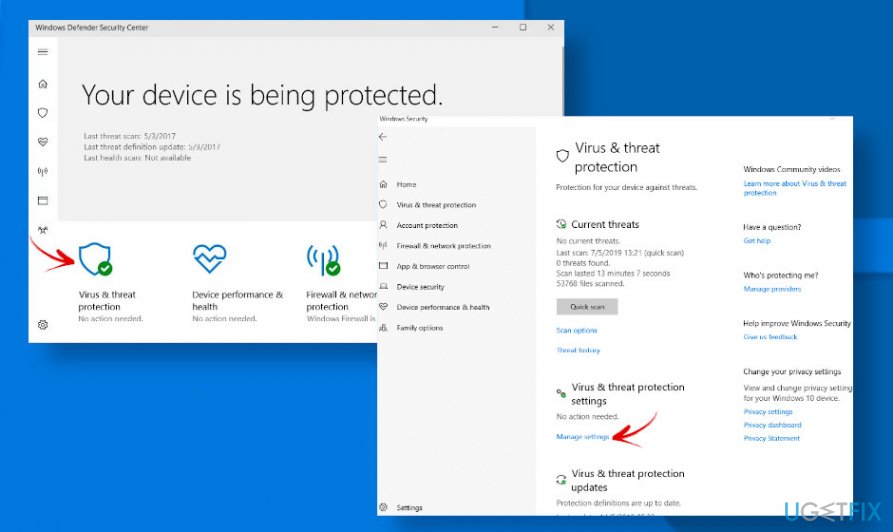
- Now press Windows key + I and open Windows Security.
- Select Virus & Threat Protection option on the left pane and open Manage settings option.
- Slide a toggle to Off and then return back to On.
If this method did not work, then you can delete the history via the Event Viewer:
- Press Windows key + R to open the Run dialog.
- Type eventvwr and press Enter.
- Find the Applications and Services log on the left pane and expand it.
- Now find the Microsoft option and double-click on it.
- Click on Windows to open the list of its files and scroll down to find Windows Defender.
- Right-click on Windows Defender option and select Open.
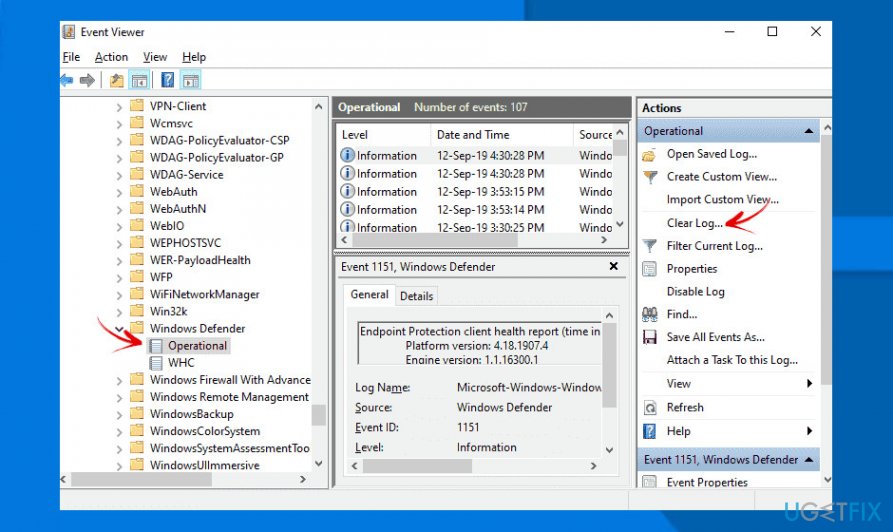
- Right-click on Operational and then select Open to view all logs.
- Under the Windows Defender folder (left pane), right-click on Operational.
- Select Clear Log option.
- Finally, click Clear or Save and Clear to approve the option.
2. Prevent Windows Defender from scanning its Scans/History
To fix Windows Defender constantly detecting non-existing threats, stop its AV engine from scanning its own scan history. For this purpose, you should:
- Press Windows key + I to open Settings.
- Open Virus & Threat Protection settings.
- Click the Manage settings option and scroll down until you find Exclusions.
- Select Add or remove exclusions option.
- Select Add an exclusion and select Folder.
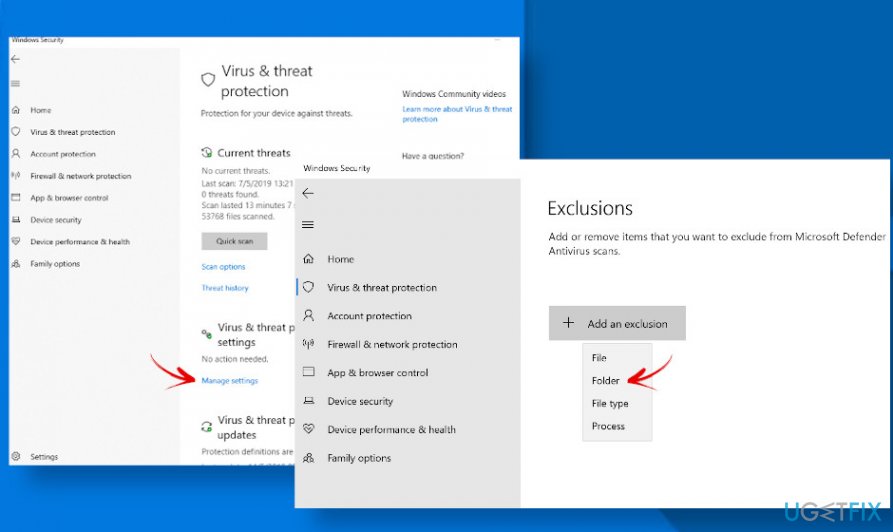
- Now navigate to the following location:
C:>Program Data>Microsoft>Windows Defender>Scans>History.
- Click on History and then Select Folder.
3. Clear browser cache
If, however, the Windows Defender false positive detection fix provided above did not help, we recommend you to address browser-based extensions or rather a browser cache. First of all, check if the browser that you are using has not potentially dangerous extensions listed. If you cannot find any suspicious extensions, add-ons, or another browser-based content, try to clear browser cache:
Clear Cache on Google Chrome:
- Open the web browser.
- Click on the three vertical dots at the top-right corner of the page.
- Open Settings and select Advanced.
- Then select Privacy and security.
- Click Clear browsing data or History.
- Open History and select Clear browsing data or More tools.
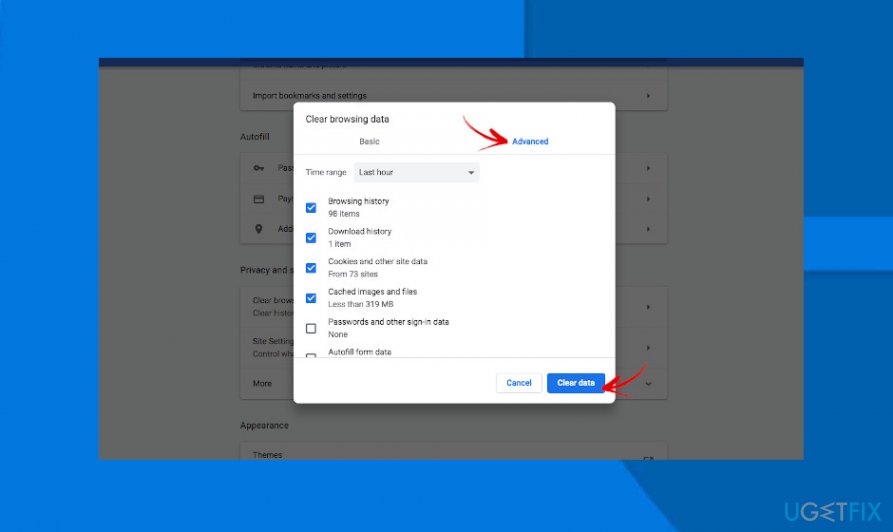
- Finally, click Clear browsing data.
If you are using another web browser, you can find an explicit guide on how to clear browsing data on a dedicated article submitted by our researchers.
Repair your Errors automatically
ugetfix.com team is trying to do its best to help users find the best solutions for eliminating their errors. If you don't want to struggle with manual repair techniques, please use the automatic software. All recommended products have been tested and approved by our professionals. Tools that you can use to fix your error are listed bellow:
Access geo-restricted video content with a VPN
Private Internet Access is a VPN that can prevent your Internet Service Provider, the government, and third-parties from tracking your online and allow you to stay completely anonymous. The software provides dedicated servers for torrenting and streaming, ensuring optimal performance and not slowing you down. You can also bypass geo-restrictions and view such services as Netflix, BBC, Disney+, and other popular streaming services without limitations, regardless of where you are.
Don’t pay ransomware authors – use alternative data recovery options
Malware attacks, particularly ransomware, are by far the biggest danger to your pictures, videos, work, or school files. Since cybercriminals use a robust encryption algorithm to lock data, it can no longer be used until a ransom in bitcoin is paid. Instead of paying hackers, you should first try to use alternative recovery methods that could help you to retrieve at least some portion of the lost data. Otherwise, you could also lose your money, along with the files. One of the best tools that could restore at least some of the encrypted files – Data Recovery Pro.
- ^ Windows Defender. Wikipedia. The free encyclopedia.
- ^ AV-TEST Product Review and Certification Report – Jan-Feb/2018. AV-Test. The independent IT-security institute.
- ^ Rob Thubron. Windows Defender ranked one of the best antivirus solutions. TechSpot. Thech-related news.
- ^ Is Windows Defender enough protection?. Reddit. The biggest collection of forums.
- ^ BrowserModifier:Win32/Poltecl. Microsoft. The official website of the software developer.
- ^ Window Defender is constantly finding malware. Reddit. The biggest collection of forums.



