Question
Issue: How to Fix Windows Store Error 0x8024600e?
Hello. When I try to install Travel, Finance, News, and Weather updates on Windows Store, I receive an error code 0x8024600e. Tried to reboot the system and ran sfc /scannow. Have no other ideas what to do. Could you please advice?
Solved Answer
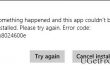
0x8024600e is yet another Windows Store error, which prevails on Windows 8 and 10 versions. The environment, the error type, the frequency and other factors of this error is very much the same as error code 0x80073cf9. However, the culprit of these bugs does not match, so the fixes are not the same.
There is a wide variety of 0x8024600e error fixes. However, on the grounds of people’s reports, such fixes as removal of Microsoft account, renaming of Software distribution directory, the creation of AUInstall and AUInstallAgent directories, sfc / scannow, etc. did not work. However, some Windows enthusiasts were actively investigating this bug and found a relationship between the failure to download apps/files/updates on the Internet Explorer and Windows Store at the same time. This fact allowed experts to come up the conclusion that the error 0x8024600e may be triggered by the Temporary Internet Files directory. Therefore, we will provide a solution method for this particular situation. However, that’s not the only cause of the problem, so we are going to provide a couple of additional 0x8024600e error fixes. These are the following:
How to Fix Windows Store Error 0x8024600e?
Fix 1. Create the missing Temporary Internet Files
- Press Windows Key + R combination, type regedit in the Run dialog box and hit Enter to open the Registry Editor.
- Using the left pane, navigate to HKEY_CURRENT_USER\Software\Microsoft\Windows\CurrentVersion\Explorer\User Shell Folders.
- Find Cache on the right, double-click it, and type %USERPROFILE%\AppData\Local\Microsoft\Windows\Temporary Internet Files Value.
- After that, click OK and reboot your PC.
Fix 2. Rename Software Distribution directory
While some people reporting this 0x8024600e error fix useless, the other claim that it helped. Therefore, if the previous method did not stand out its purpose, try to perform the following steps:
- Click Win key + X and select Command Prompt (Admin).
- If the User Account Control message occurs, click Yes to proceed.
- Once the Command Prompt window opens, type the following commands and press Enter after each of them:
net stop wuauserv
rename c:\windows\SoftwareDistribution softwaredistribution.old
net start wuauserv
Fix 3. Perform clean boot
- Click Win key + S and type msconfig in the search bar.
- Select System Configuration and navigate to the Services tab.
- Mark Microsoft Services box and then select Disable all.
- Press Ctrl + Alt + Delete to Open Task Manager.
- Open Startup and disable programs that are set to boot during Windows startup.
- Once done, restart your PC.
After that, check if the issue persists. If you can now successfully download and install updates on Windows Store, then you should repeat the three steps listed above and select several Microsoft processes to enable. Once done, check if the 0x8024600e error did not reappear. Perform these steps until you find which process is the culprit of the issue.
Finally, once you fix this Windows Store bug, perform a thorough PC’s scan with FortectMac Washing Machine X9 to ensure that there are not corrupted registries, faulty system files, malware, and similar problems that may negatively influence Windows performance.
Repair your Errors automatically
ugetfix.com team is trying to do its best to help users find the best solutions for eliminating their errors. If you don't want to struggle with manual repair techniques, please use the automatic software. All recommended products have been tested and approved by our professionals. Tools that you can use to fix your error are listed bellow:
Access geo-restricted video content with a VPN
Private Internet Access is a VPN that can prevent your Internet Service Provider, the government, and third-parties from tracking your online and allow you to stay completely anonymous. The software provides dedicated servers for torrenting and streaming, ensuring optimal performance and not slowing you down. You can also bypass geo-restrictions and view such services as Netflix, BBC, Disney+, and other popular streaming services without limitations, regardless of where you are.
Don’t pay ransomware authors – use alternative data recovery options
Malware attacks, particularly ransomware, are by far the biggest danger to your pictures, videos, work, or school files. Since cybercriminals use a robust encryption algorithm to lock data, it can no longer be used until a ransom in bitcoin is paid. Instead of paying hackers, you should first try to use alternative recovery methods that could help you to retrieve at least some portion of the lost data. Otherwise, you could also lose your money, along with the files. One of the best tools that could restore at least some of the encrypted files – Data Recovery Pro.



